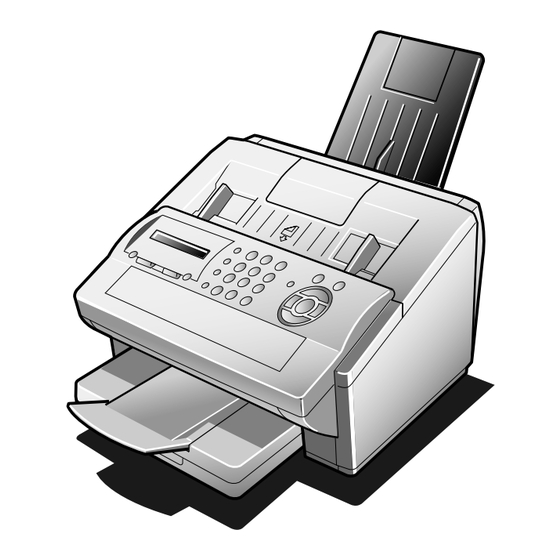
Panasonic UF-580 Service Manual
Hide thumbs
Also See for UF-580:
- Service manual (298 pages) ,
- Technical manual (170 pages) ,
- Brochure & specs (4 pages)
Summary of Contents for Panasonic UF-580
- Page 1 Order Number: MGCS030801C1 Facsimile UF-580/590/780/790 © 2003 Panasonic Communications Co., Ltd. All rights reserved. Unauthorized copying and distribution is a violation of law.
- Page 2 This Product Uses Lead (Pb) Free Solder Printed Circuit Boards (PCBs). Information regarding Lead-Free (PbF) solder; Distinction of PbF PCB: PCBs (manufactured) using lead free solder will have a mark following the PCB part numbers in a label on the PCB. Caution: Pb free solder has a higher melting point than standard solder;...
-
Page 3: Table Of Contents
Transmitter Assembly ......80 5.5. Electrical Parts........82 5.6. Base Unit ..........84 5.7. Paper Tansportation .......86 5.8. Fuser Unit ..........88 5.9. Cassette..........90 5.10. Option Cassette (Except UF-580/780) ......92 5.11. PC Board / Harness........94 5.12. Packing and Accessories......98 Alphanumerical Parts List ....102... -
Page 4: Specifications Table
1 Specifications Table 1.1. Fax Function Description Items Remarks UF-580 UF-590 UF-780 UF-790 Main Specifications ITU-T Std. & Non-Std. 1 Compatibility (PCC) 2 PSTN Line Port 3 Leased Line Port 4 V.24 Line Port 5 Modem Speed 33.6 - 2.4 kbps... - Page 5 Description Items Remarks UF-580 UF-590 UF-780 UF-790 *For USA and Canada only, documents must be inserted by staggered feed (stairs-shape). Face Down A4 / Letter 0.0024”, 12 lb 50 sheets* (0.06 mm, 45 g/m ) to 0.0039”, 16 lb (0.10 mm, 60 Operating Environment 68°F (20°C), 50%RH...
- Page 6 Description Items Remarks UF-580 UF-590 UF-780 UF-790 Copy Quality 64-Level Error Diffusion 1 Halftone (Tx) Yes* * Halftone (S-Fine) only with the Resolution key Super Fine (Tx & Rx) 406 x 391* * Interpolated 16 pels/mm dpi x lpi (16 x 15.4)
- Page 7 Description Items Remarks UF-580 UF-590 UF-780 UF-790 Standards FCC Part 68 1 PSTN Industry Canada No. CS-03 UL1950 (UL60950 3rd edition) 2 Safety CSA C22.2 No.950 Class B computing device 3 EMI in FCC Part 15 Construction Excluding projections 14.6 x 18.0 x 9.8 in...
- Page 8 Description Items Remarks UF-580 UF-590 UF-780 UF-790 Parallel Port Interface Standard Printer Interface (GDI) Standard Scanner Interface (TWAIN) Standard Class 2 Fax Modem Standard Interface PC Fax Interface (PCC) Standard PC Fax Interface *HydraFax / LaserFAX Not Supported (LaserFAX) Document Manager...
- Page 9 Description Items Remarks UF-580 UF-590 UF-780 UF-790 17 Flash Key Handset or External 18 External Telephone Jack Telephone Transmission Features 1 Direct Transmission ADF Transmission 2 Memory Transmission Page Retransmission Quick Memory Dialing after 1st page Transmission stored Multi-Station Transmission Yes (Max.144)
- Page 10 Description Items Remarks UF-580 UF-590 UF-780 UF-790 6 Direct Polling Tx 7 Memory Polling Tx 1 File 8 Preset Polling Password Temporary Polling Password 10 Continuous Polling Convenience 1 Panel Display 20 x 2 Alphanumeric LCD 2 Voice Contact 3 Edit File Mode...
- Page 11 Description Items Remarks UF-580 UF-590 UF-780 UF-790 Special Communications 1 Password XMT / RCV Closed Network 2 Selective Reception TSI Check 3 Relay XMT Request 4 Relay XMT Center Network (Via a Center Station) 5 Confidential XMT / Polling 6 Confidential Center...
-
Page 12: Printer Function
1.2. Printer Function Description Items Remarks UF-580 UF-590 UF-780 UF-790 Interface Centronics Parallel I/F Standard* *ECP Mode (IEEE-1284) 2 LAN (Network) 3 USB Port 4 IEEE-1394 Printer Function 1 Printing Size Letter / A4 / Legal 2 Bypass 3 Stapling... - Page 13 Description Items Remarks UF-580 UF-590 UF-780 UF-790 4 Driver TWAIN 5 2-Sided Scanning...
-
Page 14: Maintenance, Adjustments And Check Points
2 Maintenance, Adjustments and Check Points 2.1. Required Tools Tool Tool Soft Cloth Tweezer Isopropyl Alcohol Pliers Phillips Screwdriver (#2) Cotton Swab Stubby Phillips Screwdriver (#2) Brush Blade-tip Screwdriver (3/32 in) 10 Molykote EM-50L Grease (Available from Dow Corning, URL: http://www.dowcorning.com) 2.2. -
Page 15: Periodic Maintenance Check List
2.3. Periodic Maintenance Check List The chart outlined below is a general guideline for maintenance. The example list is for an average usage of 50 transmitted and received documents per day. Needless to say, the environmental conditions and actual use will vary these factors. The chart below is for reference only. Ref. -
Page 16: Updating The Firmware
B.Copy the Firmware from an Existing Machine 1. Unplug the Power Cord to turn the machine OFF. 2. Install a Flash Memory Card (2 MB or higher) into the machine with the Panasonic Logo facing outwards. 3. Plug in the Power Cord to turn the machine ON. - Page 17 Erasing the Master Firmware Card (UF-590/790) 1. Unplug the Power Cord to turn the machine OFF. 2. Install the Master Firmware Card into the machine with the Panasonic Logo facing outwards. 3. Plug in the Power Cord to turn the machine ON.
-
Page 18: Firmware Version
: English, French & Spanish g : German, French & Italian Firmware Type A : Standard B : Optional Model Number <UF-580/590> HOST UF-590 A A V1.xxxx AB Destination Code (Fax) AB : UK Firmware Version (V1.xxxx) Language Code A : US English, C-French &... - Page 19 (3) Remove the Memory Card Cover. Memory Card Cover (4) Insert the Flash Memory Card gently into the card slot with the Panasonic logo facing to the outside of the machine. Caution: Memory Card Installing the Flash Memory Card in the wrong direction may damage the connecting pins inside the machine.
- Page 20 (5) Open the Control Panel Unit. (6) Activate the Read Point Sensor with your finger Control Panel Unit and plug in the Power Cord. (7) Wait approximately 10 seconds, release the Read Point Sensor, close the Control Panel Unit (ADF) and the Printer Cover. (8) Allow the unit to complete the Firmware Update (approx.
-
Page 21: Troubleshooting
3 Troubleshooting 3.1. Information Codes Table (For Facsimile) Fax Information Codes Code Mode Phase Description of Problem Cause C, D Leading edge of the recording Recording paper jam. COPY paper fails to reach the Timing Timing Sensor abnormal. Sensor. (1st Cassette) C, D Leading edge of the recording Recording paper jam. - Page 22 Fax Information Codes Code Mode Phase Description of Problem Cause ADF Door is open. Door is not firmly closed. Connectors are not firmly connected. Decoding process is not completed Defective SC PCB. at the end of phase C. Interface error occurred between Modem is defective.
- Page 23 Fax Information Codes Code Mode Phase Description of Problem Cause Transmitter received RTN after it Receiver receives data with error. (Line transmitted EOP, MPS, or EOM. quality is poor) Receiver is defective. (Modem, etc.) SC PCB or MJR PCB are defective. Transmitter receives PIN after it Receiver receives data with error due to transmitted a post message, such...
- Page 24 Fax Information Codes Code Mode Phase Description of Problem Cause 434 XMT or RCV CD (response from Modem) did Remote unit is defective. not turn OFF within 180 sec. after SC PCB or MJR PCB are defective. receiver detected FLAG signal. G3 RX DCN received after transmitting Transmitter is defective or incompatible.
- Page 25 Fax Information Codes Code Mode Phase Description of Problem Cause RCV ECM Transmitted PIN after receiving Line is faulty and Operator Call EOR. requested by RX side. Password or machine code did not match during remote diagnostic communication. Remote unit did not have the remote diagnostic function.
-
Page 26: Service Modes
4 Service Modes 4.1. Service Modes (For Facsimile) 4.1.1. Service Mode Table The following service modes are provided to assist you in setting operational functions of the unit and determining the condition of the unit. Service Mode Description Function Parameter Setting Allows changes to the function parameters (the home position, etc.). -
Page 27: Lcd Display
4.1.2. Service Mode 1 (Function Parameter Setting) Use the following procedure to change the function parameters. Service Mode 1 Step Operation or Unit Condition LCD Display Standby MMM-dd-yyyy 15:00 Press “FUNCTION” and then “7”. SET MODE (1-6) ENTER NO. OR Press “MONITOR”... - Page 28 Function Parameter Table Parameter Selections Function 000 MON/TEL DIAL 1 = Monitor Selects whether the machine starts to TX 2 = TEL/DIAL automatically during On-Hook dialing. Monitor : Start to TX after pressing START TEL/DIAL : Start to TX automatically 001 ALARM STATUS 1 = OFF Selects the No Paper or No Toner alarm status.
- Page 29 Function Parameter Table Parameter Selections Function Not Used 017 TX START 1 = 2400 bps Selects the transmission modem start speed, 14400/ 2 = 4800 bps 12000/TC9600/TC7200/9600/7200/4800/2400 bps. 3 = 7200 bps Note: This parameter is applicable only when 4 = 9600 bps communicating with regular G3 machines.
- Page 30 Function Parameter Table Parameter Selections Function 030 CED & 300 bps 1 = 75 ms Selects the pause interval between the CED and the 2 = 1 sec 300 bps signal. (Used when Echo Suppression is disabled.) 031 RTC = EOLx12 1 = Off (EOLx6) Selects the RTC signal, EOLx6 or EOLx12.
- Page 31 Function Parameter Table Parameter Selections Function 050 RING DETECT 1 = Normal Selects the quality of ringer detection. Use if the line MODE 2 = Rough signal is out of regulation, set to "Rough" so that the unit may detect the ringing signals. 051 Not Used 052 PULSE RATE 1 = 10 pps...
- Page 32 Function Parameter Table Parameter Selections Function 070 LINE ERROR 1 = 128 lines 1. Selects the line disconnect condition during 2 = 256 lines reception. If the number of line errors exceed this 3 = 512 lines setting, the unit will disconnect the line. 4 = 1024 lines 2.
- Page 33 • In Busy Selects the signal timing between the BUSY and TIMING • After Busy ACK signal in Printer Interface Mode. (Except UF-580/ • While Busy 780) 131 CMD RCV GRD 1 min. Selects the Guard Timer between each GDI TIMER Command in Printer Interface Mode.
- Page 34 Note 4: Continuous Polling (Station Mode) This feature allows you to store or add documents into a polled file in memory. To enable the Continuous Polling feature set Function Parameter No. 003 to "2:Station". The Program Key [P4] will be assigned with the "Store-4-Polling" name automatically and cannot be changed. To prepare the document(s) to be polled, simply place the document(s) on the ADF and then press the Program Key [P4] to store or add the document(s) into a polled file.
- Page 35 4.1.3. Service Mode 3 (Printout of Lists, Reports and Test Results) From this Service Mode you can print the Function Parameter List, Page Memory Test, Printer Report, All Document File, Protocol Trace and the Toner Order Form. 4.1.3.1. Function Parameter List A list of all Function Parameters can be printed by the following procedure.
- Page 36 047 RESPONSE WAIT:[60] 60 sec 097 ---------- 048 --------- 098 ---------- 049 --------- 099 ---------- Note:The power must be reset for the new parameter settings to take effect. - PANASONIC - ******************************** - PANAFAX UF-790 - ******* - 12345678901234567890 -*********...
- Page 37 198 ---------- 149 ---------- 199 ---------- Note:The power must be reset for the new parameter settings to take effect. -PANASONIC - ******************************** -PANAFAX UF-790- ****** -12345678901234567890- *********** Note: 1. [ ] - Factory Default 2. The contents of the Function Parameter List may vary depending on the destination’s regulations.
-
Page 38: Lcd Display
4.1.3.2. Page Memory Test A test pattern prints out for checking the page memory and the printer mechanism using the following procedure. Service Mode 3 - Page Memory Test Step Operation or Unit Condition LCD Display Standby MMM-dd-yyyy 15:00 Press “FUNCTION” and then “7”. SET MODE (1-6) ENTER NO. - Page 39 4.1.3.3. Printer Report All printer errors are logged on the Printer Report which can be printed by the following procedure. Service Mode 3 - Printer Report Step Operation or Unit Condition LCD Display Standby MMM-dd-yyyy 15:00 Press “FUNCTION” and then “7”. SET MODE (1-6) ENTER NO.
- Page 40 : UF-790 AAV1xxxxAU TRANSMIT COUNTER : 000475 RECEIVE COUNTER : 000398 COPY COUNTER : 001083 PRINT COUNTER : 001575 PRINT ERROR 1.MMM-dd-yyyy 15:38 NO.001-12 2.MMM-dd-yyyy 10:48 NO.001-11 3.MMM-dd-yyyy 15:23 NO.004-36 PANASONIC ****************************** - PANAFAX UF-790 - ***** - 12345678901234567890 - ******...
- Page 41 1. Printer Error Code Table Error Description of Problems Cause Code 00 No problem detected. 11 Timing Sensor did not turn ON within a 1. Recording Paper misfeeding, Paper Feed certain period of time. Roller defective. (Original Cassette Feeder) 2. Drive Clutch defective. 3.
- Page 42 Error Description of Problems Cause Code 64 Unit detected “No Cassette”. 1. Cassette not installed or partially open. 2. Cassette Sensor defective. 65 Unit detected “Out of Paper”. 1. The Paper Cassette is empty. 2. Paper Detect Sensor defective. 81 No response from LP Controller. 1.
-
Page 43: Printer Error Detail Explanation
2. Printer Error Detail Explanation Recording Paper Jam Detection Feed Solenoid (nADF1) (CN14, 2) Recording Paper A sec Size Setting Legal Letter Timing Sensor (nRSEN) 1.35s Timing Sensor did not turn ON E001 will be logged when nRSEN does not go low 0.55s between 0.55 sec to 4.5 sec 4.5s... - Page 44 Fuser Error Detection ( C) E26 will be logged. E24 will be logged if Thermistor detects 180 C for more than 3 sec. (Thermostat will open.) E23 will be logged if Thermistor detects 175 C or higher for 5 min. after Fuser Lamp is turned Off.
- Page 45 Laser Unit (LSU) Error Detection nPRNT Print Start nPMON (CN69-3) Tetragon Motor ON nPMRY (CN69-2) Normal Condition Tetragon Motor Ready Motor ON 3 sec 20 sec nPMRY Tetragon Motor does not reach constant speed during wake up state. nPMRY does not go low for more than 2 sec during 3 sec to 20 sec after nPMON goes low.
- Page 46 Out of Toner Detection Toner Sensor Output Signal Status A (Enough toner in the cartridge) Max. - min. voltage is less than 1.0V Min. voltage is more than 1.4V Status B (Remaining toner is getting low) Max. - min. voltage is less than 0.25V Min.
- Page 47 4.1.3.4. All Document Files Print the document files from the Flash Memory. Service Mode 3 - All Document Files Step Operation or Unit Condition LCD Display Standby MMM-dd-yyyy 15:00 Press “FUNCTION” and then “7”. SET MODE (1-6) ENTER NO. OR Press “MONITOR”...
- Page 48 4.1.3.5. Protocol Trace Print a Protocol Trace Report for the previous communication. Service Mode 3 - Protocol Trace Step Operation or Unit Condition LCD Display Standby MMM-dd-yyyy 15:00 Press “FUNCTION” and then “7”. SET MODE (1-6) ENTER NO. OR Press “MONITOR” four times, then press “*”. SERVICE MODE ENTER NO.
- Page 49 : TSI 2B 20 20 20 38 37 2B 2B 2B 2B 39 38 36 36 35 34 37 38 38 30 DCS 00 C6 F8 44 COMMAND LOG. REMOTE : NSF LOCAL PPS-EOP ------------------------------------------------------------------ REMOTE : MCF LOCAL -PANASONIC- ************************************ -PANAFAX UF-790- ***********-12345678901234567890-******...
- Page 50 4.1.3.6. Toner Cartridge Order Form The Toner Cartridge Order Form can be printed out manually by the following procedure. Service Mode 3 - Toner Cartridge Order Form Step Operation or Unit Condition LCD Display Standby MMM-dd-yyyy 15:00 Press “FUNCTION” and then “7”. SET MODE (1-6) ENTER NO.
- Page 51 For USA and Canada ************************************* > TONER CARTRIDGE ORDER FORM < ************************************* **** The toner supply in your facsimile machine is running low **** (1) To order a replacement Cartridge from your Authorized Dealer Panafax Corp. (2) 1 201 111 5555 (3) by Phone: 1 201 111 4444 (4) by Fax:...
- Page 52 Up to 25 digits (3) Order Tel # Up to 36 digits (4) Order Fax # Up to 36 digits (5) Customer ID Up to 16 characters (User Identification Code) (6) Toner Cartridge # UG-3350 (For Other Destinations) for UF-580/590...
- Page 53 4.1.4. Service Mode 4 (Modem Test) 4.1.4.1. Binary Signal This Service Mode is used to check the binary signal output. Signals can be output to the line using the following procedure. Service Mode 4 - Binary Signal Step Operation or Unit Condition LCD Display Standby MMM-dd-yyyy...
- Page 54 4.1.4.2. Tonal Signal This Service Mode is used to check the tonal signal output. Signals can be output to the line using the following procedure. Service Mode 4 - Tonal Signal Step Operation or Unit Condition LCD Display Standby MMM-dd-yyyy 15:00 Press “FUNCTION”...
- Page 55 4.1.4.3. DTMF Signal This Service Mode is used to check the DTMF (Dual Tone Multi Frequency) signal output. The DTMF signal can be generated using the following procedure. Service Mode 4 - DTMF Signal Step Operation or Unit Condition LCD Display Standby MMM-dd-yyyy 15:00...
- Page 56 4.1.4.4. Binary Signal (V.34) This Service Mode is used to check the binary signal output. Signals can be output to the line using the following procedure. (V.34) Service Mode 4 - Binary Signal Step Operation or Unit Condition LCD Display Standby MMM-dd-yyyy 15:00...
- Page 57 4.1.5. Service Mode 5 (Diagnostic) 4.1.5.1. CCD Test This Service Mode is used to check the CCD. Use the following procedure to initiate the test. Service Mode 5 Step Operation or Unit Condition LCD Display Standby MMM-dd-yyyy 15:00 Press “FUNCTION” and then “7”. SET MODE (1-6) ENTER NO.
- Page 58 4.1.5.2. LCD / LED Test This Service Mode is used to check the LCD and LEDs on the Control Panel. Use the following procedure to initiate the test. Service Mode 5 Step Operation or Unit Condition LCD Display Standby MMM-dd-yyyy 15:00 Press “FUNCTION”...
- Page 59 4.1.6. Service Mode 6 (RAM Initialization) Initializes the RAM and restores the Function Parameters to their default values. Note: This operation should be performed when the unit is first installed. Service Mode 6 Step Operation or Unit Condition LCD Display Standby MMM-dd-yyyy 15:00...
- Page 60 4.1.7. Service Mode 7 (LBP Service Mode) This Service Mode is used to change printer parameters and verify printer information. Use the following procedure to change printer parameter. Service Mode 7 Step Operation or Unit Condition LCD Display Standby MMM-dd-yyyy 15:00 Press “FUNCTION”...
- Page 61 4.1.8. Service Mode 8 (Check & Call) 4.1.8.1. Overview This feature enables the Authorized Servicing Dealers to manage and improve the Fax machine maintenance to their customers by alerting them of equipment problems. It also can be used as a Supply Sales Tool by alerting the Dealer that the unit is running Low on Toner.
- Page 62 Info. Printer LED/LCD Condition Content of Error Code Error Code Only Report 31,32,36 LSU Problem No response from LP 81, 82 Controller Rx Door Open Note: 1. Tx Report: S = Service Alert Report, M = Maintenance Alert Report 2. Condition : R = Receive Mode, C = Copy Mode, S = Standby Mode, T = Transmit Mode...
-
Page 63: Setting Operation
4.1.8.3. Setting Operation 8:CHECK & CALL PRESS SET TO SELECT SET or START SET or START CHECK & CALL (1-7) SERVICE ALERT FAX # CLEAR CLEAR 1:SVC. ALERT FAX # SET or START Enter a destination fax number for the Service Alert Report. When it is entered, the automatic transmission of the Service Alert Report becomes effective. - Page 64 Note 1. Service Alert Report To enable the automatic transmission of Service Alert Report, enter the destination fax telephone number in the “SERVICE ALERT (FAX #)” field. When a printer error occurs, the Service Alert Report is transmitted to the designated number automatically. A blank entry in this field, disables the Automatic transmission of the Service Alert Report.
-
Page 65: Service Alert Report Format
" mm-dd-yy 17:10 No.999-00 mm-dd-yy 12:10 No.999-00 mm-dd-yy 08:10 No.999-00 -LOGO PANASONIC ************************************ -CHARACTER ID - ***** -31415926535897932384-*********** Explanation of Contents (1) Date & Time when a problem occurred (2) Information Code (3) Printer Error Code Refer to Service Manual... -
Page 66: Maintenance Alert Report Format
TRANSMIT COUNTER : 999999 (4) RECEIVE COUNTER : 999999 COPY COUNTER : 999999 PRINT COUNTER : 999999 -LOGO PANASONIC ************************************ -CHARACTER ID - ***** -31415926535897932384-*********** Explanation of Contents (1) Low Toner Message (Fixed) “MACHINE IS RUNNING OUT OF TONER” (2) Customer ID... - Page 67 4.1.9. Service Mode 9 (System Maintenance) 4.1.9.1. Overview This Service Mode is used to maintain and/or update the firmware of the machine. Use the following procedure for System Maintenance. Service Mode 9 Step Operation or Unit Condition LCD Display Standby MMM-dd-yyyy 15:00 Press “FUNCTION”...
- Page 68 PC. After the firmware is updated, the machine reboots automatically and returns to standby. See Note 1. Card → Host (No Selection) FIRMWARE UPDATE (UF-580/780) Updates the firmware in the machine with the Master Firmware Card. FIRMWARE BACKUP Creates a Backup Card of the machine’s firmware.
- Page 69 4.1.9.2. Operation UF-590/790 9:SYSTEM MAINTENANCE PRESS SET TO SELECT START SET or START SET or START Display card version SET or START FIRMWARE UPDATE(1-2) FIRMWARE UPDATE UF-790AAV1xxxxAU SYSTEM MAINT.(1-8) CLEAR * IN PROGRESS * 1:CARD --> HOST PRESS SET TO START CLEAR 1:FIRMWARE UPDATE CLEAR...
- Page 70 UF-580/780 9:SYSTEM MAINTENANCE PRESS SET TO SELECT START SET or START Display card version SET or START FIRMWARE UPDATE UF-580AAV1xxxxAB SYSTEM MAINT.(1-8) Reboot the machine CLEAR * IN PROGRESS * PRESS SET TO START CLEAR 1:FIRMWARE UPDATE after updating * If the card is not installed, SET/START will be refused.
- Page 71 (3) Remove the Memory Card Cover. Memory Card Cover (4) Insert the Flash Memory Card gently into the card slot with the Panasonic logo facing to the outside of the machine. Caution: Memory Card Installing the Flash Memory Card in the wrong direction may damage the connecting pins inside the machine.
- Page 72 4.1.10.1. Send Received File This function is the relief mode which makes it possible to retrieve memory received documents during a fatal printer error by transferring the documents to another fax machine. MMM-dd-yyyy 15:00 FUNC MON X 4 SERVICE MODE ENTER NO.
-
Page 73: Exploded View & Parts List
Destination Codes Note: 1. Panasonic Document Imaging Company reserves the right to change any information enclosed herein without prior notification. (This includes, but is not limited to, parts pricing and availability, and text) 2. Electrical parts supplied may include previously used components. -
Page 74: Cover Assembly
5.2. Cover Assembly... -
Page 76: Control Panel Unit
5.3. Control Panel Unit... -
Page 80: Transmitter Assembly
5.4. Transmitter Assembly... -
Page 82: Electrical Parts
5.5. Electrical Parts... -
Page 84: Base Unit
5.6. Base Unit... -
Page 86: Paper Tansportation
5.7. Paper Tansportation... -
Page 88: Fuser Unit
5.8. Fuser Unit... -
Page 90: Cassette
5.9. Cassette... -
Page 92: Option Cassette (Except Uf-580/780)
5.10. Option Cassette (Except UF-580/780) -
Page 94: Pc Board / Harness
5.11. PC Board / Harness... -
Page 98: Packing And Accessories
5.12. Packing and Accessories... -
Page 102: Alphanumerical Parts List
6 Alphanumerical Parts List Alphanumerical Parts List Part Number Part Name Ref. No. Destination 42S1S22D6NB Motor, Transmit 55SPM25D7NA2 Motor, Printer DZAN000002 Sensor, Toner AE, AK, AT, YA, YC, YF, DZDN000271 Core, Ferrite YH, YJ, YM, YR, YS, YT, YV, YW, YX DZDR000014 Speaker DZDU000024... - Page 103 DZEC102450 DZEC102451 DZEC102501 PC Board, MJR 1003 DZEC102752 DZEC102753 DZEC102754 DZEC102755 DZEC102756 DZEC102762 DZEC102763 DZEC102764 DZEC102765 DZEC102766 PC Board, SC (For UF-580) 1001 DZEC102767 DZEC102768 DZEC102769 DZEC102770 DZEC102771 DZEC102772 DZEC102773 DZEC102774 DZEC102775 DZEC102776 DZEC103017 PC Board, MJR (For UF-780) 1003...
- Page 104 DZFM000061 1108 DZFM000064 AK, YX DZFM000064 AB, YM DZFM000065 AA, AG, AH, AJ, AP, AR, DZFM000073 AT, AV, EN, YC, YF, YG, Power Cord (For UF-580) YH, YJ, YS, YW DZFM000074 DZFM000076 DZFN000015 DZFN000016 DZFN000017 DZFN000026 Telephone Line Cable 1109...
- Page 105 DZJA000588 Chassis, Right DZJA000590 Bracket, Printer Motor DZJA000593 Bracket, Gear DZJA000974 Plate, L Power DZJA001153 Bracket, Motor Bracket, SC DZJA001160 (For UF-580/780) DZJB000024 Case, Clutch DZJB000024 Case, Clutch DZJB000105 Guide, Transmit DZJB000106 Chassis, Control Panel DZJB000108 Chassis, Scanner DZJB000111 Cover, Fuser...
- Page 106 Alphanumerical Parts List Part Number Part Name Ref. No. Destination Frame, Option Cassette DZJB000118 Base DZJC000072 Holder, Stamp DZJC000113 Plate, Separator Pressure DZJC000192 Shaft, ADF Angular DZJC000216 Holder, Separation Rubber DZJC000222 Terminal A, Fuser Lamp DZJC000223 Terminal B, Fuser Lamp DZJC000226 Clip, L Paper Separation DZJC000227...
- Page 107 Alphanumerical Parts List Part Number Part Name Ref. No. Destination AA, AB, AG, AH, AK, AL, AM, AR, AT, AU, AW, EN, DZKB000778 Key, Start YA, YC, YF, YG, YH, YJ, YM, YR, YS, YT, YW, YX DZKB000780 Key, Cursor DZKB000782 Key, Clear DZKB000784...
- Page 108 Alphanumerical Parts List Part Number Part Name Ref. No. Destination DZKR000016 Spring, Wire DZKR000017 Wire Spring, Roller DZKR000018 Wire Spring, Latch DZLA000058 Roller, Feed Pinch DZLA000072 Roller, Fuser DZLA000080 Roller, Pinch DZLA000080 Roller, Pinch DZLA000081 Roller, Paper Feed DZLA000081 Roller, Paper Feed DZLA000088 Roller, Pressure...
- Page 109 Cover, F-ROM AB, AK, AL, AM, AR, AT, AW, EN, YA, YC, YF, YG, DZMC000752 YH, YJ, YM, YR, YS, YT, YW, YX DZMC000753 DZMC000754 AA, AG Cover, Panel (For UF-580) DZMC000755 DZMC000756 DZMC000757 DZMC000758 DZMC000760 DZMC000761 Cover, SNT DZMC000773...
- Page 110 Plate, LCD (For UF-590) DZNA000872 DZNA000876 DZNA000878 AB, AK, AM, AR, AT, EN, DZNA000968 YC, YF, YG, YH, YJ, YS, YW DZNA000969 AA, AG DZNA000970 Plate, LCD (For UF-580) DZNA000971 DZNA000972 DZNA000973 DZNA000974 DZNA001009 Plate, LCD (For UF-780) Label, High Temperature DZNK000036 Caution...
- Page 111 Carton Box (For UF-780 DZRB000934 made in Filippines) DZRD000008 Box, Accessories 1105 DZRH000324 Pad, Cassette 1103 DZRH000431 Cushion Assembly Set 1102 DZRQ000047 Other DZRQ000048 1113 DZRQ000049 DZRQ000050 DZRQ000058 CD-RÅiO/I) (For UF-590) 1114 DZRQ000168 CD-R (O/I) (For UF-580) DZRQ000169 Mask CD (O/I) (For UF-580)
- Page 112 DZSD001539 DZSD001540 DZSD001541 DZSD001542 DZSD001543 DZSD001566 DZSD001568 DZSD001570 TSM Success Manual AA, AB, AG, AM, AR, AV, DZSD001898 1117 (For UF-580) EE, YG DZSD001900 AK, AT, YC, YG, YS, YW DZSD001901 DZSD001902 Operating Instructions 1110 DZSD001908 (For UF-580) DZSD001909 DZSD001910...
- Page 113 Alphanumerical Parts List Part Number Part Name Ref. No. Destination XTB3+10J Screw XTB3+8J Screw XTB3+8JK Screw XTW3+8SFC Screw XUC4 E-Ring XWC3B Washer XYN3+F10 Screw XYN3+F8 Screw XYN4+F8 Screw...








