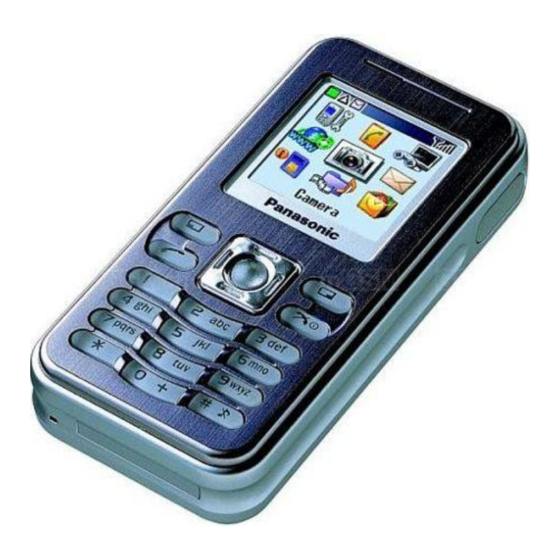Table of Contents
Advertisement
Quick Links
This service information is designed for experienced repair technicians only and is not designed for use by the general public.
It does not contain warnings or cautions to advise non-technical individuals of potential dangers in attempting to service a
product.
Products powered by electricity should be serviced or repaired only by experienced professional technicians. Any attempt to
service or repair the product or products dealt with in this service information by anyone else could result in serious injury or
death.
EB-X100
Tx Frequency Range
Rx Frequency Range
Tx / Rx separation
RF Channel Bandwidth 200 kHz
Number of RF channels
Speech coding
Operating temperature -10 °C to +55 °C
Type
RF Output Power
Modulation
WAP / GPRS
Connection
Voice digitizing
Transmission speed
Signal Reception
Antenna Impedance
(External Connector)
Antenna VSWR
Dimensions
(Excluding antenna)
Volume
Weight
Main Display
Illumination
Keys
SIM
External DC Supply
Voltage
Battery
Standby Time
Talk Time
Talk and standby time will be dependent on network conditions, SIM card, backlight usage and network
condition.
WARNING
R
Personal Cellular Telephone
900 MHz
880 - 915 MHz
925 - 960 MHz
45 MHz
174
Full rate / Half rate / Enhanced Full rate
Class 4 Handheld
2 W maximum
GMSK (BT = 0.3)
WAP 2.0 / GPRS Class 4
8 ch / TDMA
13 kbps RPE-LTP / 13 kps ACLEP / 5.6 kps CELP / VSLEP
270.833 kbps
Direct conversion
50 Ω
< 2.1 : 1
Height : 90 mm
Width : 44 mm
Depth : 18 mm
69 cc
79 g
LCD : 128 x 128 pixels, 65,536 colours
8 LEDs for Keypad Backlighting (Blue)
16-key Keypad, Navigation key
3 V Plug-in type only
5.5 V
3.7 V nominal, 730 mAh, Li-Ion
200 hrs
9 hrs
2 0 0 4
P a n a s o n i c M o b i l e C o m m u n i c a t i o n s C o . , L t d .
A l l r i g h t s r e s e r v e d . U n a u t h o r i z e d c o p y i n g a n d
d i s t r i b u t i o n i s a v i o l a t i o n o f l a w .
ORDER NO. OMTD040902C8
1800 MHz
1710 -1785 MHz
1805 -1880 MHz
95 MHz
374
Class 1 Handheld
1 W maximum
Advertisement
Table of Contents

Summary of Contents for Panasonic EB-X100
- Page 1 ORDER NO. OMTD040902C8 Personal Cellular Telephone EB-X100 900 MHz 1800 MHz Tx Frequency Range 880 - 915 MHz 1710 -1785 MHz Rx Frequency Range 925 - 960 MHz 1805 -1880 MHz Tx / Rx separation 45 MHz 95 MHz RF Channel Bandwidth 200 kHz...
-
Page 2: Table Of Contents
The information contained in this manual and all rights in any design disclosed therein, are and remain the exclusive property of Panasonic Mobile Communications Co., Ltd. Other patents applying to material contained in this publication:... - Page 3 5.5. TPU ..................5-6 5.6.
- Page 4 8.4.2. Mobile Kit ............... . . 8-10 8.4.3.
-
Page 5: Introduction
They must not be incinerated, or disposed of as ordinary rubbish. 1.1. Purpose of the Manual This Service manual contains the information and procedures required for installing, operating and servicing the Panasonic GSM Personal Cellular Mobile Telephone system operating on GSM Digital Cellular Networks. -
Page 6: General Description
2.2. Features The Panasonic Telephone Model EB-X100 is a high performance, small, light, handset for business and domestic use. The following features are provided: 1. Triple Rate, which includes Full Rate, Half rate and Enhanced Full Rate (EFR) speech, codec. -
Page 7: Operating Instructions
3. OPERATING INSTRUCTIONS 3.1. General This section provides a brief guide to the operation and facilities available on the telephone handset. Refer to the Operating Instructions supplied with the telephone for full operational information. 3.2. Liquid Crystal Display The telephone handset has a graphical chip on glass display. The following icons are available: Figure 3.1. - Page 8 Capture Icon (Portrait) Camera Control Sub Menu Icon (Portrait) Icons Clear Icon (Portrait) Store Icon (Portrait) Capture Icon (Landscape) Sub Menu Icon (Landscape) Clear Icon (Landscape) Store Icon (Landscape) Unread SMS/EMS Icon on SIM Message Control Read SMS/EMS Icon on SIM Icons Read SMS/EMS Icon Unread SMS/EMS Icon on Mobile Phonebook...
- Page 9 3.3. Location of Controls External connector: Used to connect to external accessories or to charging equipment. Earpiece Battery Cover Display Camera Self Portrait Mirror Lens Centre Soft Key Right Soft Key Left Soft Key Number Key Power/ End Key Asterisk/Shift Key Hash/Silent Key Headset connector Figure 3.2.
- Page 10 The keypad of Type B Navigation Key. Scrolls through options or features menu and increases or decreases volume. Cancel Key. Used mainly to cancel the current operation and return to the previous menu level. In some menus it has other functions. Option key.
- Page 11 The keypad of Type B Character / Operation Normal Greek Extended Numeric ® Alternatives 0+P_ Punctuation " @ – , . ; : ! i ? ¿ ( ) ’ & % + – / < > = £ $ ¥ ¤ § Α...
-
Page 12: Menu Structure
3.5. Features Menu Structure My Phone Profile Normal Activate Volume Quiet Edit Preinstalled Outdoor Ring tone Defaults My Sounds Meeting Preinstalled Message tone My Sounds Key tone Warning tone Ring Alerts Vibrate Vibrate & Ring Flashing Ring once Sounds Preinstalled Display Wall paper My Pictures... - Page 13 Contacts Contacts list Create Phone Group 1 Groups Group 2 Memory status My numbers Voicemail Hot key dial My contacts Phone Messages Create SMS/EMS Inbox Draft Outbox Unsent Sent Start chat Chat SMS History Clear history User messages Receive Cell Broadcast Latest messages Topic list Languages...
-
Page 14: Technical Specifications
4. TECHNICAL SPECIFICATIONS 4.1. Tx Characteristics All data is applicable to E-GSM 900 and GSM 1800 except where stated. 4.1.1. Frequency Error ±0.1 ppm max., relative to base station frequency. 4.1.2 Modulation Phase Error RMS: Equal to or less than 5 ° Peak: Equal to or less than 20 °... -
Page 15: Spurious Emissions At Antenna Connector
4.1.5. Spurious Emissions at Antenna Connector Limits (dBm) Frequency Filter Approx Frequency Range offset Bandwidth Video B/W E-GSM 900 GSM1800 100 kHz to 50 MHz – 10 kHz 30 kHz –36 –36 50 MHz to 500 MHz – 100 kHz 300 kHz –36 –36... - Page 16 E-GSM 900 Half Rate Speech The reference sensitivity performance in terms of frame erasure, bit error, or residual bit error rates (whichever is appropriate) is specified in the following table, according to the propagation conditions. Channels Propagation conditions Propagation conditions Propagation conditions TU high Test Limit...
- Page 17 Blocking: Small MS level in dBµVemf( ) Frequency E-GSM 900 GSM 1800 FR ± 600 kHz to FR ± 800 kHz FR ± 800 kHz to FR ± 1,6 MHz FR ± 1,6 MHz to FR ± 3 MHz 915 MHz to FR - 3 MHz –...
-
Page 18: Technical Description
5. TECHNICAL DESCRIPTION 5.1. RF Overview 5.1.1. Introduction General Specifications The telephone is a Dual Band product incorporating two switch able transceivers, one for the E-GSM 900 band and another for the GSM 1800 (DCS 1800) band. The transmit and receive bands for the mobile are given in the table below: EGSM 900 880 MHz - 915 MHz 925 MHz - 960 MHz... -
Page 19: Rf Function Block
5.1.2. RF Function Block PA ENA GSM900 Phase Comp. GSM1800 U301 Serial Interafce M div. 3.6GHz R div. Phase Comp. :2/:4 N divider U321 LNA900 TR SW F321 LNA900IN F322 LNA1800IN LNA1800 Figure 5.1. : RF Function Block Diagram – 5-2 –... -
Page 20: Functional Description
5.1.3. Functional Description Frequency Plan The frequency plan is shown below: TX Frequency TX IF TX UHF LO E-GSM 900 880 MHz - 915 MHz 98.3 MHz - 114.4 MHz 1474.3 MHz -1543.8 MHz GSM 1800 1710 MHz - 1785 MHz 90.3 MHz - 104.8 MHz 1354.7 MHz - 1414.5 MHz GSM 850... - Page 21 Functional Description TxGSM TxGSM Quad-band Tx-VCO Txin TxDCS/PCS TxDCS/PCS Txip Txqn PA module Fref Txqp U301 Quad-band TR switch 26 MHz U342 Transceiver Rxin Rxip Data F321 Rxqn U321 Rxqp RF SAW F322 DCS/PCS RF SAW U341 Figure 5.3. Functional block diagram Switch Mode 0.0 V −...
-
Page 22: Baseband Overview
Figure 5.4. Baseband Block Diagram The EB-X100 Baseband is built around a U2 GSM baseband LSI. One chip (Calypso_G2) carries out signal processing with DSP and CPU, and the U3 (IOTA) provides the analogue interface. The highly integrated nature of the chips means that each can contain a large number of functions. -
Page 23: Keypad
5.3. Keypad The Keypad has a 5 x 4 matrix, allowing 20 keys to be scanned. When a key being pressed, a keypad interrupt is generated. To find which key has been pressed, the software scans each column in turn and reads which row is active. Because of key bounce, the key press is confirmed twice at approximately 20 ms intervals. -
Page 24: Memory
5.6. Memory The ROM/RAM capacity of the EB-X100 external memory U10 is 64-Mbit Flash + 32-Mbit SRAM. 5.7. Power Source EB-X100 uses a 730 mAh Lithium-Ion battery pack. 5.8. Battery Temperature (BATTEMP) The battery packs used for EB-X100 contain a negative temperature coefficient thermistor. -
Page 25: Real Time Clock (Rtc)
Dimension and weight Item Dimension Unit Module size 24.8 (W) X 33.5 (H) X 4.18 (D) Viewing area 24.384 (W) X 24.384 (H) weight 5.76 Unit : µm 190.5 63.5 63.5 63.5 Figure 5.7. Pixel dimension The LCD driver is controlled by setting the command register through the G2_Lite u-wire interface and an I/O line, which distinguishes between command or data. -
Page 26: Microphone
5.11. Microphone The microphone is a noise cancelling type to provide improved speech pick-up, noise immunity and reduced echo. The GSM Standard requires that when in handheld mode, the transmitter audio frequency response must fit within the mask shown below: Figure 5.8. -
Page 27: Timers
5.12.2. Handsfree Mode A second speaker is mounted in the rear case for speaker operation. Ring tones and melodies are played via the speaker. The volume level of ring and melody tones are defined by Melody Generator IC, and the voice volume is defined IOTA. Timer 1 in G2_Lite is used to time the period between switching the ringing on and off to make the tone. -
Page 28: Power Supplies
5.15. Power Supplies 5.15.1. Introduction RSIM VRSIM 1.8 V/2.9 V Card 10 mA VBAT RRAM VRRAM SRAM VCRAM 1.8 V/2.8 V Core 50 mA RMEM VRMEM VCMEM Memories 1.8 V/2.8 V I/O Core 60 mA Sel 2.8 V VLMEM Memories Sel 1.8 V VSDBB RDBB... -
Page 29: Power On/Off Control
5.15.3. Power ON/OFF Control The power on sequence can begin when VBAT > 2.8 V or VBACKUP > 2.8 V. In this state IOTA (U8) is in Power On Condition and internal supply UPR is active. RESPWRONZ signal to G2_Lite (U3) is released high. If IOTA is in the Power On Condition, one of following conditions starts the Power Up sequence. -
Page 30: Battery Charging And Monitoring
8 VRRTC: Power supply for SRAM and G2 Voltage 1.8 V Current 30 µA max Dropout 100 mV max (load max) 5.16. Battery Charging and Monitoring 5.16.1. Charging Current The status of the LCD battery icon is determined by the value of VBATREG returned from IOTA, as indicated in the table: Icon Status Battery Pack 3 bar... - Page 31 Analogue Processing Output Formatter Gain Saturation Data Formatting Windowing Gamma Brightness Image Array Control Registers (352 x 288) Digital Video (To all circuits) Y[7..0] Port Column Sense Amps RESET SCCB PWDN Interface VREF Timing Generator 1µF HREF PCLK VSYNC SIO_C SIO_D Figure 5.11.
-
Page 32: Interfaces And Test Points
5.18. Interfaces and Test Points 5.18.1. External I/O Case Front External I/O Connector Power Connector Name Function H/H Circuit 2.85 V Data In TX_IrDA Transmit data Clock 2.85 V RX_IrDA Receive data 2.85 V Clear to send 2.85 V Receive data Transmit data Request to send 2.85 V... -
Page 33: Lcd Module Interface Signals
5.18.2. LCD Module Interface Signals Name Function Connection VCC1 IC Power supply DC 2.8 V Chip Select at "L". Selected and Accessible SPCA552A#C2 Write SPCA552A#D3 Read SPCA552A#C1 Power supply ground DGND Data bus No Connect Data bus SPCA552A#D1 Data bus SPCA552A#E1 Data bus SPCA552A#E2... -
Page 34: Camera Module Interface
5.18.3. Camera Module Interface Name Function Connection System Ground DGND HREF HREF Output SPCA552A#A1 VSYNC Vertical Sync Output SPCA552A#B2 PWDN Input (()) Power Down Mode Selection: 220 KΩ to DGND PCLK Pixel Clock Output SPCA552A#B1 AVDD2V5 Analogue Power Supply DC 2.5 V DVDD3V3 Analogue Power Supply DC 2.5 V... - Page 35 5.18.6. Test Points TP No. Signal Name Main PCB XTALOUT Nbscan CLK32K_OUT RPWON TESTV BS_TDO RESPWRONZ SWITCHONOFF CLK13M_OUT TP10 PWON TP11 VRTC TP12 VCHG TP13 TP14 TP15 MMI_INT TP16 TP17 TP18 TP19 TP20 TP21 TP22 TP23 VBAT TP24 BATTEMP TP25 TP26 nCS2 TP27...
-
Page 36: Disassemby / Reassemby Instructions
6. DISASSEMBLY / REASSEMBLY INSTRUCTIONS 6.1. General This section provides disassembly and reassembly procedures for the main components of the telephone. These assemblies MUST be performed by qualified service personnel at an authorized service center. The following Warnings and Cautions MUST be observed during all disassembly / reassembly operations: WARNING The equipment described in this manual contains polarized capacitors utilizing liquid electrolyte. -
Page 37: Disassemby
6.2. Disassembly 1. Push the battery latch away from the handset and lift out the Battery Cocer. The Battery Pack may now be removed from the back of the handset. 2. Use the T5 screwdriver to remove the five case screws located inside the lower-case. 3. - Page 38 4. Separate by gently twisting the Upper Case, Lower Case. 5. Lift the PCB Board from the Lower Case. 6. Push the hook and lift the internal Antenna Box from the PCB Board. – 6-3 –...
- Page 39 7. Unclip the LCD Module hook from the Main PCB. Using tweezers, open the cover of the FPC connector before removing the LCD Module from the PCB. 8. Remove the Camera Module and Shielding Cover from the PCB Board using tweezers. 9.
- Page 40 10. Remove the Frame of the Shielding Case as picture shown below. 11. Remove Speaker and speaker cushion from internal Antenna Box. 12. Remove the Vibrator, Receiver and Keypad from Upper Case using tweezers. – 6-5 –...
- Page 41 13. Using tweezers, remove the Microphone from the Lower Case. 6.3. Reassembly 1. Locate the Microphone into the Lower Case. 2. Fit the Vibrator, Receiver and Keypad into the Upper Case. – 6-6 –...
- Page 42 3. Put the Speaker Cushion , Speaker into Antenna Box, press the Speaker from left to right side. 4. Reassemble Shielding Cover into PCB Board. 5. Reassemble the Camera Module and Shielding Cover into PCB Board. – 6-7 –...
- Page 43 6. Reassemble the Antenna Box Assy into the PCB Board. 7. Use the tweezers to open the FPC connector then insert the LCD flexi-strip. Close the FPC connector and hook the side of PCB Board. Assemble the LCD module to the PCB Board. 8.
- Page 44 9. Re-attach the Upper Case to the Lower Case. 10. Fit the five screws inside the Lower Case as shown, and tighten with the T5 screwdriver. 11. Put in the Battery Pack and close the Battery Cover. – 6-9 –...
-
Page 45: Repair Procedures
7. REPAIR PROCEDURES 7.1. Introduction This section provides information on testing the telephone. The layout is as follows: Section 7.2. : Lead Free (PbF) solder: Identification and repair of PCBs using PbF solder. Section 7.3. : External testing: describes equipment requirements and general set up procedure. Section 7.4. - Page 46 Dummy Battery (Part No. PS2G66DUMBAT) The Dummy Battery via power supply equipment to provide stable power for the phone. It is required for software download. Figure 7.1. : Dummy Battery PCB Repair Jig (Part No. G66PCBAJIG) The PCB Repair Jig provides the necessary connections between the PCB Assembly and external test equipment. It is required for RF calibration.
- Page 47 RF Test Jig (Part No. PS2G66RFJIG) The RF Test Jig provides the connections between the test equipment and the phone for unit testing. It also provides power supply for the phone. A replacement RF Probe for the Repair Jig is available as a spares item. Figure 7.3.
- Page 48 Data Cable (Part No.733PS20301W) The data cable is used for calibration and downloading software. Figure 7.6. : Data Cable Power Cable (Part No. 3WZ001130AAA) The power cable provides the necessary connections between the PCBA repair jig / dummy battery and external power supply. Figure 7.7.
- Page 49 8. EB-X100 Service software The EB-X100 Service software should be installed onto the main drive of the personal computer. The RF cable is connected to the GSM test station via suitable adaptor. The 3.8 V supply is connected to the RF Adaptor and PCB Repair Jig with power cable.
-
Page 50: Software Download & Adjustment Procedures
. SOFTWARE DOWNLOAD & ADJUSTMENT PROCEDURE 8.1. Introduction The purpose of this document is to describe the operation of the Dmtool V8.x.xx.1 System overview Phone Stabilized Power Supply voltage : 5.8 V Data Cable Connect Power Supply via Dummy Battery to ensure steady voltage to phone. - Page 51 3. Select the "All Mode" Check-Box B Dmtool will update the BootCode Region (flash block 0) when the user download the MainCode to the handset. (Default setting is the "Skip Mode", this will not update the BootCode Region). 4. Select the download path. Up to three download paths can be selected. The default setting is RS232. Turbo DL –...
- Page 52 USB_RS232 DL 5. Click the "Add" Icon B To add a select-download-mot-file to the download-list. Click the "Remove" Icon B To remove one select-download-mot-file from the download-list. Click the "Clear" Icon B To clear all download-mot-file from the download-list. Clicking the "Add" button will open a Browse window which is used to select the download file. –...
- Page 53 6. Click the "Execute" Icon B Start the download process. Click the "Abort" Icon B Abort the download process. Click the "Close" Icon B Abort the download process and close the application. 7. Add mot file to the tool and press Execute button. After that press the power key in handset the Interface shows as below. –...
- Page 54 8. While downloading, the status window (top right) will flash yellow. 9. When the download process is complete, the target sector information data will be compared with the binary data in the PC RAM buffer. If the data in these two buffers is identical, the status window will change green and the message "PASS!" will be displayed below it.
- Page 55 10. If any errors were found (i.e. there were differences in data between the two buffers) the Dmtool will report in which block of code the error was found. – 8-6 –...
-
Page 56: Calibration Procedure
8.3. Calibration Procedure 8.3.1. Getting Started 1. To run the program, execute the Service Tool icon on the desktop. The following window will appear: 2. A message log window also appears at the bottom of the main window to display the processing and status information. 3. - Page 57 Click "RF Configure" to enter the proper parameters for your RF calibration and test environment, and click "Apply". Input Cable Select Test Loss for RF Platform and Connection Address Check box if DC Source available Check box for ADC calibration –...
-
Page 58: Function Description
8.4. Function Description 8.4.1. Userdata Restorer 1. To Read / Write User data between MS and PC. Currently only phonebook data is available. Read 1. Select the area you want to read from the "Tree view". If "All" is ticked, it means all of the items on the tree will be selected automatically for reading. Otherwise select the required items individually. -
Page 59: Mobile Kit
Write 1. Select the area to be read from the "Tree view". If "All" is ticked, it means all of the items on the tree will be selected automatically for writing purpose. Otherwise, can select the required items individually. 2. Ensure the handset is connected correctly to the PC. Switch on the handset and click on "Write Data". It will automatically enter Factory Test Mode.. -
Page 60: Rf Manual
8.4.3. RF Manual Function Purpose : ADC : Calibration of battery voltage. NTC : Calibration of battery temperature. AGC : Calibration of gain value. AFC : Calibration of frequency error and slope. APC : Calibration of power for each level.PC : CAUTION Before calibration, you must check parameter of instrument. - Page 61 2. Example for Calibration In this case, Dual Band (900/1800) and calibration all (ADC, NTC, AGC, AFC, APC) is selected. Procedure : Enter "FTM" mode Calibration "ADC" & Write ADC value Calibration "NTC" & Write NTC value Calibration "AGC" in GSM900 Calibration "AFC"...
- Page 62 Step 1 : Check that the handset is connected correctly to the PC. Switch on the handset and click on "FTM". It will automatically enter Factory Test Mode and start to read data for calibration. Step 2 : Press "Next" to continue. Step 3 : Click "ADC".
- Page 63 Step 3.3. : On completion of tests, reselect 3.8 V. Step 3.4 : ADC is complete. Step 4 : Press "Next" to continue. Step 5 : Click on "NTC" for battery temperature calibration. The purpose of NTC is to prevent the battery temperature becoming too high or too low.
- Page 64 Step 5.2 : After calibration battery in NTC-High, set to 0 °C and click "OK". Step 5.3 : After calibration NTC-Low, NTC is complete. Step 6 : Press "Next" to continue. Step 7 : Before proceeding with Gain and RSSI check, configure the GSM Test Set as follows: If a CMU200 is used, refer to Annex notex2-1 for Configuration.
- Page 65 Step 8 : Change channel (Generator and Analyser channel) to RSSI value, press "OK" to next channel. (In this case, channel 1, channel 49, channel 85, channel 975). Generator setting for Cmu200 Analyser setting for Cmu200 Setting for HP8960 Change channel To (chan = 1) 935.2 MHz Step 9 : AGC calibration is complete, press "Next"...
- Page 66 Step 10 : Click "AFC" to start AFC calibration. If a CMU200 is used, refer to Annex notex2-1 for Configuration. If an HP8960 is used, refer to Annex notes2-2 for Configuration. Step 11 : AFC calibration is complete, press "Next" to continue. –...
- Page 67 Step 12 : Click "APC" to start APC calibration. ("factory" key : Return APC value each level of the handset.) If a CMU200 is used, refer to Annex notex2-1 for Configuration. If an HP8960 is used, refer to Annex notes2-2 for Configuration. Step 13 : Click each button in turn for each power level.
- Page 68 – 8-19 –...
- Page 69 – 8-20 –...
- Page 70 Step 14 : Write data (GSM900) to the handset and press "Next" to continue. Step 15 : After configure parameter of instrument, click "AGC", find gain value and RSSI of full channel. – 8-21 –...
- Page 71 Step 16 : Change channel to RSSI value, press "OK" to next channel. (In this case, channel 512, channel 596, channel 788, channel 836, channel 872,). Change channel To (chan = 512) 1805.2 MHz Step 17 : AGC calibration is complete, press "Next" to continue. Step 18 : Write data (DCS1800) to the handset and press "End"...
- Page 72 Annex notes1: Test set 1. Test mode (Bch+Tch) 1. Test mode (Bch+Tch) 1. Test mode (Bch+Tch) 2. Cell power –85 dBm 2. Cell power –85 dBm 2. Cell power –85 dBm HP8960 3. Cell band 3. Cell band 3. Cell band 4.
- Page 73 8 Change channel to ch62 in Analyser. (GSM850 : ch190, GSM1800 : ch699, GSM1900 : ch662) as below: 8 Change cable lose of AF/RF as below: – 8-24 –...
- Page 74 8 Annex notes2-2 : (AGC, AFC) Configure as follows (HP8960): Annex notes3-1 : (APC) Configure as follows (CMU200) 8 Change to GSM900 Analyser/Generator (Non-Signaling mode). 8 Change RF level Used TS –85dBm and RF level Unused TS –20dBm in Generator. Switch on Generator. 8 Change channel to ch62 in Generator.
- Page 75 8 Change channel to ch62 in Analyser. (GSM850 : ch190, GSM1800 : ch699, GSM1900 : ch662) as below: 8 Change cable lose of AF/RF as below: Annex notes3-2 : (APC) Configure as follows (HP8960). – 8-26 –...
-
Page 76: Rf Auto
Modify Cable lose 8.4.4. RF Auto Instrument and Address Mobile Phone Info Choose Mobile Doing Calibration + Call Test Type and Band Doing Calibration only Doing Call Test only Exit RF Test – 8-27 –... - Page 77 8 To download calibration data and measurement data from handset: Click button "(A)Calib. & Call.". Calibration Measurement – 8-28 –...
- Page 78 8 To calibration data from handset: Click button "(K)Calibration.". 8 To measurement data from handset: Click button "(C)Call. Test." When making a Call Test, it is necessary for the handset to have a test SIM card inserted which takes extra time to search for the network and hence takes longer to enter Factory Test Mode (FTM).
-
Page 79: Handset Specific Data
Error Message Table Error Message Description FTMx, FTMxx, FTMxxx Can't Open FTM Open FTM Fail (Time Out) Open FTM Fail Time Out Ka_init Bad (Ka_init Wrong) Calibration initial fail Null STR ret Return Null Value Null STR AFC Return Null value for AFC Calibration Ret null apc Return Null Value for APC Calibration wr eeprom err... -
Page 80: Replacement Parts List
9. REPLACEMENT PARTS LIST 9.1. Exploded View & Mechanical Parts 5pcs REF. NO. PART NO. DESCRIPTION REF. NO. PART NO. DESCRIPTION 2240501003W RECIEVER 23A1G66001W ANTENNA ASSY 3930509401W SPEAKER VIBRATOR 2512G66001W LOWER CASE ASSY SILVER 7630001451W LCD MODULE 251AG66001W BATTERY COVER SILVER 7650451001W CAMERA (CMOS) 251AG66002W BATTERY COVER CHAMPAGNE SILVER... -
Page 81: Main Pcb Assembly
9.2. Main PCB Assembly Ref. No. Part No. Part Name & Description Grid Ref. No. Part No. Part Name & Description Grid 2211350001W BATTERY 1310452211W CERAMIC CAPACITOR 100nF 10V 1810222202W TRANSISTOR 1310452211W CERAMIC CAPACITOR 100nF 10V 1810222202W TRANSISTOR 0710414111W FIXED RESISTOR 100K 1/16W 1310452211W CERAMIC CAPACITOR... - Page 82 Ref. No. Part No. Part Name & Description Grid Ref. No. Part No. Part Name & Description Grid C142 1322046111W CERAMIC CAPACITOR 22pF 50V C345 131R516111W CERAMIC CAPACITOR 1.5pF 50V C144 1310452211W CERAMIC CAPACITOR 100nF 10V C346 1310146111W CERAMIC CAPACITOR 100pF 50V C145 1310562821W...
- Page 83 Ref. No. Part No. Part Name & Description Grid Ref. No. Part No. Part Name & Description Grid 1710051601W BAS516 SOD523 0722214111W FIXED RESISTOR 2.2KΩ 1/16W 1771921505W 0722214111W FIXED RESISTOR 2.2KΩ 1/16W 1771921505W 0722414111W FIXED RESISTOR 220KΩ 1/16W 1771921505W 0715014111W FIXED RESISTOR 15Ω...
- Page 84 Ref. No. Part No. Part Name & Description Grid Ref. No. Part No. Part Name & Description Grid R345 07R0014111W FIXED RESISTOR 0Ω 1/16W R346 0897611311W FIXED RESISTOR 9.76K 1/16W 1% R347 0710314111W FIXED RESISTOR 10KΩ 1/16W R348 0710214111W FIXED RESISTOR 1KΩ...
-
Page 85: Block Diagrams
10. BLOCK DIAGRAMS 10.1. Baseband Camera Module RF digital control lines Backend RF I/F Module I and Q lines Baseband interface Flash+S Power ramp signal Voice band interface Calypso Key pad interface SIM interface CON1 G2_Lite SIM CONN Keypad Earphone Jack IOTA (32 kHz) UART... -
Page 86: Rf Band
10.2. RF Band PA ENA GSM900 Phase Comp. GSM1800 U301 Serial Interafce M div. 3.6GHz R div. Phase Comp. N divider :2/:4 U321 LNA900 F321 F322 LNA1800 – 10-2 –... -
Page 87: Circuit Diagrams
11. CIRCUIT DIAGRAMS 11.1. Main PCB (Baseband) A[1..22] D[0..15] ADD1 ADD2 ADD3 DATA15 ADD4 DATA14 ADD5 DATA13 ADD6 DATA12 ADD7 DATA11 ADD8 DATA10 ADD9 IO CONNECTOR MEMORY DATA9 ADD10 VCHG DATA8 ADD11 ACC_ID DATA7 ADD12 VCHG DATA6 ADD13 IOTA DATA5 ADD14 IO Conn VRRAM... -
Page 88: Main Pcb (Rf Band)
11.2. Main PCB (RF Band) BASEBAND POWER AMPLIFIER TRIBAND GSM TRANSCEIVER VBAT VBATT RXIN RXIP VCC_CMOS RXQP VCC12 VCC1 RXQN VCC1 R348 DGND TXIN VSENSE R304 1K VBAT TXIP RSVD VAPC IOTA U301 VBAT1 R350 C313 DGND 680p VBAT2 R301 0 PAENA TXQP... -
Page 89: Main Pcb (Iota)
11.3. Main PCB (IOTA) VBAT VCMEM REFGND VCABB 100K 1% IBIAS VCDBB VREF 100n TP12 TP10 VRIO1 VBAT BATTEMP DGND VRIO2 VBAT Batt con VBATS DGND VRABB VRIO VRDBB VRRAM VRRTC VRMEM VCRAM BATTEMP DGND ADIN2 R77 1K VRMEM PWON VRRTC TP23 VRRAM... -
Page 90: Main Pcb (Companion)
11.4. Main PCB (COMPANION) D[0..15] HBUS4 HBUS5 HBUS6 HBUS7 LCM BACK LIGHT HBUS8 VBAT HBUS9 HBUS10 HBUS11 HBUS12 HBUS13 HBUS14 HBUS15 HBUS16 HBUS17 HBUS18 HBUS19 VBAT LCMLED_EN LCMLED_EN TP28 DGND BYPASS BYPASS HBUS20 LCMLED_EN VOUT O_VDD VRMEM TP26 HBUS3 BASEBAND NM/0 PS2 LCM Connector TP25... -
Page 91: Layout Diagrams
12. LAYOUT DIAGRAMS 12.1. Main PCB (Top View) C128 C406 VR24 C239 C151 C142 C238 C431 C237 C430 C236 C429 C235 C428 C223 C234 C427 C405 C439 C224C233 C426 C116 C438 C225C232 C425 C437 C226C231 C424 C219C230 C436 C423 C220C229 C435 C422 C434... -
Page 92: Main Pcb (Bottom View)
12.2. Main PCB (Bottom View) C403 HS12 C139 C138 C137 R361 C400 C402 TP19 C101 C246 R221 R206 C147 R220 R205 VR18 C408 R242 VR23 VR20 C413 C104 VR17 C205 VR13 C412 VR14 VR15 C357 C356 VR12 C353 L342 L341 VR16 R348 R304...