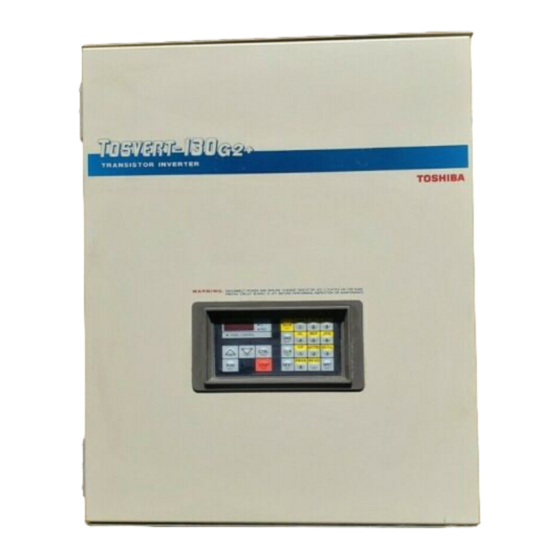Summary of Contents for Toshiba TOSVERT-130G2+
- Page 1 HIGH PERFORMANCE TRANSISTOR INVERTER IGBT DIGITAL SERIES TOSVERT-130G2+ OPERATION MANUAL October, 1994 Part #34470...
- Page 2 AC ADJUSTABLE SPEED DRIVE Please complete the Extended Warranty Card supplied with this inverter and return it by prepaid mail to Toshiba. This activates the extended warranty. If additional infor- mation or technical assistance is required, call Toshiba's marketing department toll free at (800) 231-1412 or write to: Toshiba International Corporation, 13131 W.
-
Page 3: Introduction
We hope that you find this operation manual informative and easy to use. If additional information or techni- cal assistance is needed, please call toll free (800) 231-1412 or write to: Toshiba International Corporation, 13131 W. Little York Road, Houston, TX 77041-9990. -
Page 4: General Safety Instructions
TOSHIBA GENERAL SAFETY INSTRUCTIONS Warnings in this manual appear in either of two ways: Danger warnings - The danger warning symbol is an exclamation mark enclosed in a triangle which precedes the 3/16" high letters spelling the word "DANGER". The... -
Page 5: Table Of Contents
TOSHIBA CONTENTS SECTION PAGE Disclaimer ......................i Introduction ......................ii General Safety Instructions ................iii Contents ...................... iv-vi Inspection/Storage/Disposal ................. 1-1 Inspection of the New Unit............... 1-1 Storage ..................... 1-1 Disposal....................1-1 Safety In Installation and Operation ............. 2-1 Installation Precautions ................2-1 Operating Precautions ................ -
Page 6: Contents
TOSHIBA CONTENTS (cont'd) SECTION PAGE Features (cont'd) Voltage Matching ..................5-3 5.3.1 Proportional Output Voltage (Standard) ........5-3 5.3.2 Output Voltage Regulation (Optional) ........5-4 Tosvert-130 G2+ Options ............... 5-5 5.4.1 3-Component Remote Station ........... 5-5 5.4.2 4-Component Remote Station ........... 5-5 5.4.3 Multi-Function Option Board ............ - Page 7 TOSHIBA CONTENTS (cont'd) SECTION PAGE Operating Procedures ..................8-1 Starting/Stopping - Panel Control ............8-3 8.1.1 Forward/Reverse ................. 8-3 8.1.2 Coast to Stop ................8-4 8.1.3 Emergency Stop ................8-4 8.1.4 Emergency Stop From a Remote Location ......8-4 Starting/Stopping - Remote Control ............8-5 Frequency Setting - Panel Control ............
-
Page 8: Inspection/Storage/Disposal
TOSHIBA Inspection/Storage/Disposal Inspection of the New Unit Upon receipt of the TOSVERT-130G2+, a careful inspection for shipping damage should be made. After uncrating: Check the unit for loose, broken, bent or otherwise damaged parts due to shipping. Check to see that the rated capacity and the model number specified on the nameplate conform to the order specifications. -
Page 9: Safety In Installation And Operation
TOSHIBA Safety in Installation and Operation Installation Precautions CAUTION Install in a secure and upright position in a well ventilated location that is out of direct sunlight. The ambient temperature should be between -10° C and 40° C (up to 50° C when not enclosed in a cabinet). -
Page 10: Operating Precautions
Interface problems can occur when this inverter is used in conjunction with some types of process controllers. Signal isolation may be required to prevent controller and/or inverter damage (Contact Toshiba or the process controller manufacturer for additional information about compatibility and signal isolation). -
Page 11: Confirmation Of Wiring
TOSHIBA CAUTION Operating Precautions (cont'd) Do not open and then re-close a secondary magnetic contactor (MC) between the inverter and the load until the inverter has been turned OFF (output frequency has dropped to zero) and the motor has stopped rotating. Abrupt re-application of the load while inverter is ON or motor is rotating can cause inverter damage. - Page 12 TOSHIBA Standard Specifications RATING INPUT POWER (Volt/Freq) MODEL RATED MOTOR OUTPUT OUTPUT OVERLOAD MAIN CIRCUIT CONTROL HP/KW CURRENT VOLTAGE CURRENT 3-PHASE CIRCUIT SINGLE AMPS PHASE *G2+2010 0.75/0.9 200-230V 150% FOR 200V/50Hz or NO EXTERNAL *G2+2015 1/1.2 3-PHASE 120 SEC. 200-230V/60Hz...
- Page 13 TOSHIBA Standard Specifications (Cont'd) ITEM STANDARD SPECIFICATIONS Control Control Method Sinusoidal PWM control Output voltage regulation Same as power line. Output frequency 0.5 to 400Hz (0.1 to 80Hz setting when shipped); maximum frequency range is 30 to 400Hz Frequency setting 0.1Hz: Operating panel input;...
-
Page 14: Standard Specifications
TOSHIBA Standard Specifications (Cont'd) ITEM STANDARD SPECIFICATIONS Display 4-digit, 7-segment LEDs Output Frequency range 0.0 to 400Hz and OFF state frequency/ Warning Stall preventive warning, overvoltage limit warning, indications overload warning, power-end undervoltage warning, DC main circuit undervoltage warning, setting errors,... -
Page 15: Wiring, Pwb Layout, Jumpers, And Terminal Connections
TOSHIBA Wiring, PWB Layout, Jumpers, and Terminal Connections Simple Connection Diagrams TOSVERT-130G2+ STANDARD CONNECTION MODEL 2010 TO 2330 MCCB L1(R) T1(U) POWER L2(S) T2(V) SUPPLY L3(T) T3(W) 200VAC, 50Hz 200-230VAC, 60Hz NORMALLY OPEN EXTERNAL FAULT SIGNAL INPUT RESET FAULT SIGNAL OUTPUT... - Page 16 TOSHIBA Simple Connection Diagrams (Cont'd) TOSVERT-130G2+ STANDARD CONNECTION MODEL 4015 TO 4080 MCCB T1(U) L1(R) POWER T2(V) L2(S) SUPPLY T3(W) L3(T) 400VAC, 50Hz 380-460VAC, 60Hz NORMALLY OPEN EXTERNAL FAULT SIGNAL INPUT RESET FAULT SIGNAL OUTPUT FORWARD DRIVE REVERSE DRIVE FAULT...
- Page 17 TOSHIBA Simple Connection Diagrams (Cont'd) TOSVERT-130G2+ STANDARD CONNECTION MODEL 4110 TO 412K JUMPER MCCB POWER L1(R) T1(U) SUPPLY L2(S) T2(V) L3(T) T3(W) INPUT POWER SELECTION R41/46 415/460V-50/60Hz R40/44 400/440V-50/60Hz NORMALLY OPEN EXTERNAL 380V-50Hz FAULT SIGNAL INPUT RESET FORWARD DRIVE REVERSE DRIVE...
- Page 18 TOSHIBA Simple Connection Diagrams (Cont'd) TOSVERT-130G2+ STANDARD CONNECTION MODEL 415K TO 430K OPTIONAL REACTOR CONNECTION JUMPER MCCB POWER L1(R) T1(U) SUPPLY L2(S) T2(V) L3(T) T3(W) INPUT POWER SELECTION R41/46 415/460V-50/60Hz R40/44 400/440V-50/60Hz NORMALLY OPEN EXTERNAL FAULT SIGNAL INPUT 380V-50Hz RESET...
-
Page 19: Selection Of Main Circuit Wiring Equipment And Standard Cable Sizes
TOSHIBA Selection of Main Circuit Wiring Equipment and Standard Cable Sizes *Molded case Ampacity Inverter circuit breaker (FLA x 1.25) **Typical cable size (AWG) (MCCB) Main power 230Vac and Frequency Other Type form rating 460Vac control command input, signal motor load... -
Page 20: Grounding
TOSHIBA Selection of Main Circuit Wiring Equipment and Standard Cable Sizes (Cont'd) The customer supplied Molded Case Circuit Breaker (MCCB) or Magnetic Circuit Protector (MCP) should be coordinated with the available short circuit current. The units are rated for output short circuit faults of 5000A (1 - 50 HP), 10,000A (51 - 200 HP), and 18,000A (201 - 400 HP) according to the UL 508 "Standard for Industrial Control... -
Page 21: Control/Driver Board For G2+2010 Through G2+2220
TOSHIBA Control/Driver Board for G2+2010 through G2+2220 The following pictorial shows a layout of the major components located on the control/driver board VF3B-0100. CN1 CN2 CN20 Charge Do Not Do Not Adjust Adjust Do Not Adjust JP10 CN15 CN11 CN19... -
Page 22: Control/Driver Board For G2+4015 Through G2+4220
TOSHIBA Control/Driver Board for G2+4015 through G2+4220 The following pictorial shows a layout of the major components located on the control/driver board VF3B-0101. CN20 Charge Do Not Adjust Do Not Adjust Do Not Adjust JP10 CN15 CN11 CN19 CN12 See Detail 1... -
Page 23: Control Board For G2+2270 Through G2+2330 And G2+4270 Through G2+430K
TOSHIBA Control Board for G2+2270 through G2+2330 and G2+4270 through G2+430K The following pictorial shows a layout of the major components located on the control board VF3C-1200. CN11 CN20 CN4B CN4C CN4A Charge CP4 CP1 Do Not Adjust CN12 See Detail 2... -
Page 24: Driver Board For G2+2270 Through G2+2330 And G2+4270 Through G2+430K
TOSHIBA Driver Board for G2+2270 through G2+2330 and G2+4270 through G2+430K The following pictorial shows a layout of the major components located on the driver board 35589/VT3D-2039 Power LED 1 FUSE AC250V Charge LED 21 21RH Do Not Do Not... -
Page 25: Jumper Details
TOSHIBA Jumper Details The jumper connections for each of the printed wiring boards on Pages 4-7 through 4-9 are shown in the enlarged details below. Only jumpers JP1 and JP2 should be adjusted by the user. See Page 8-12 for jumper adjustments. -
Page 26: Terminal Connections And Functions
TOSHIBA 4.10 Terminal Connections and Functions Terminal Terminal functions Terminal name location L1, L2, L3 Connect these terminals to either a 3-phase 50Hz, 200Vac power (R, S, T) supply or to a 3-phase 60Hz, 200 to 230Vac power supply for models G2+2010 to G2+2330. - Page 27 TOSHIBA 4.10 Terminal Connections and Functions (Cont'd) Terminal Terminal functions Terminal name location With ST-CC shorted, the inverter is ready to run. With ST-CC open, a coasting stop phases in. This terminal can be used as a run interlock. With F-CC shorted, a forward run is engaged. With F-CC open, deceleration phases in for a complete stop.
-
Page 28: Features
TOSHIBA Features Function Setting and Status Monitoring · Multifunctional User-Friendly Operating Panel Commands are easily entered via the inverter's keyboard type operating panel. The operating panel enables the user to run/stop the inverter, read/change the operating function settings, and monitor the operating conditions of the inverter. All these operations are accomplished via the inverter's user-friendly software, keypad, and 7 segment LED display. -
Page 29: 96" Built-In Functions For Complete Operating Control
TOSHIBA Function Settings and Status Monitoring (Cont'd) V/F Characteristics of the Standard Setting Mode "tYP=1" "tYP=2" "tYP=3" General purpose General purpose Standard setting 50Hz setting 60Hz setting upon shipment 100% 100% 100% Output Output Output voltage voltage voltage 50Hz 60Hz... -
Page 30: Voltage Matching
TOSHIBA Voltage Matching 5.3.1 Proportional Output Voltage (Standard) This feature allows programming the inverter to deliver an output voltage that is an exact percentage of the input voltage. The output voltage can range from 0% to 100% of the input voltage. The word "proportional" comes from the fact that if the input voltage level rises or falls during operation, the output voltage follows in direct proportion. -
Page 31: Output Voltage Regulation (Optional)
AC line reactor. The use of this feature insures that the proper V/F characteristics will be applied in critical applications. Also this minimizes the danger of motor over excitation due to an elevated input voltage. Note: Contact TOSHIBA for latest information concerning this option. Voltage Voltage 260V... -
Page 32: Tosvert-130 G2+ Options
Although the Multi-Function Option Board performs these ten (10) separate functions, some functions cannot be used simultaneously with other functions. Consult the Toshiba Inverter Marketing department for each individual function to determine what options cannot be used with that corresponding function. -
Page 33: Multiple Preset Speeds
TOSHIBA Multiple Preset Speeds · Up to 7 different preset speeds can be executed without any external potentiometers. · These 7 preset speed frequency values can be accessed either through the terminal input (Remote Control) or through the keypad (Panel Control). Also note that an 8th speed can be executed when the inverter has an operating frequency set through the terminal input reference signal. -
Page 34: Programmable Run Patterns
TOSHIBA Programmable Run Patterns Pattern 1 (ACC #1 of #2) Pt.1 Pattern 2 (ACC #1 or #2) Pt.2 Forward run Pattern 5 (DEC #1 or #2) Pattern 3 (DEC #1 or #2) Pattern 4 (DEC #1 or #2) Pt.3 Pt.4... -
Page 35: Accelerating/Decelerating Characteristics
TOSHIBA Accelerating/Decelerating Characteristics · ACC/DEC time can be set in the range of 0.1~6000 seconds. · ACC/DEC time 1 or 2 can be selected either through the keypad (Panel Control) or an input terminal (Remote Control). · ACC/DEC characteristics can be selected from the linear, S-shaped, or C-shaped pattern. -
Page 36: Braking Characteristics
TOSHIBA 5.10 Braking Characteristics 5.10.1 DC Injection The DC injection braking function creates smooth operating characteristics with continuous phase control. It is used primarily for alignment applications. It controls the final coast of the motor by injecting DC voltage into the motor. This allows the capability of starting and stopping at the same point every time when used in conjunction with a position sensor. - Page 37 TOSHIBA 5.10.2 Dynamic Braking (cont'd) DB resistors should be installed as near to the inverter as possible with temperature constraints in mind. Exercise caution when working around CAUTION the DB resistors; they can become extremely hot when used in conjunction with long duty cycles and high inertia loads.
-
Page 38: Functions
TOSHIBA Functions Operating Panel The operating panel enables the user to run or stop (RUN/STOP) the inverter, read and/or change the operating function parameter values (READ/WRT), and monitor (MON/NEXT) the operating conditions of the unit (see key function section 6.5). -
Page 39: Led Display
When OFF the unit is in the remote control mode When FLASHING the unit is in the panel control mode and the motor is running Super mode LED When ON the computer interface option is enabled. (Contact Toshiba for information.) Monitor display Normally OFF when displaying operating frequency or unit frequency scaler. -
Page 40: Monitor Display Alphanumerics
TOSHIBA Monitor Display Alphanumerics The 7 segment LED display has a limited number of output characters, therefore the following figures and letters will be used for the display. Numerics LED display Characters LED display 6 - 3... -
Page 41: Basic Operating Keys
TOSHIBA Basic Operating Keys Function Toggles between the Panel Control and Remote Control Modes. Disabled while the inverter is running. CTRL Increases frequency setting values and various other data values. Engages forward run during special operations (jog, multispeed). Also used for calibrating remote meters (FM, AM). -
Page 42: Function Access/Set - Status Keys
TOSHIBA Function Access/Set - Status Keys Note: Each key (0-9) has three separate functions: numerical value, first function, and second function. See Operating Panel (Section 6.1) Function Toggles between the monitor and function mode. Switches to the second function mode. - Page 43 TOSHIBA Program Function Access/Set - Status Keys (Cont'd) Function "5" is the numerical five. 1st FUNCTION MODE: Sets output frequencies (F-P1, F-P2) based upon percent of terminal IV input signal. Also sets the percent of the terminal IV input signal (P1, P2).
-
Page 44: First And Second Functions Factory Setting Overview
TOSHIBA First and Second Functions Factory Setting Overview FUNCTION FUNCTION FUNCTION FUNCTION FUNCTION FUNCTION FACTORY FACTORY SETTING SETTING NUMBER DISPLAY DESCRIPTION NUMBER DISPLAY DESCRIPTION Frequency setting * Start-up frequency Standard setting mode Run frequency Maximum frequency 80Hz Run frequency histerisis... -
Page 45: First Function Parameters
TOSHIBA First Function Parameters Function Function Adjustment Factory Error Ref. Name Display Range Unit Message Page Frequency setting 0.1~400 Standard setting mode 1: 50Hz motor 8-21 2: 60Hz motor 3: Factory set (Reset to default) (Always 0 display in this mode.) - Page 46 TOSHIBA First Function Parameters (Cont'd) Function Function Adjustment Factory Error Ref. Name Display Range Unit Message Page Jog run frequency 0 to 20 8-23 Jog stop control pattern 0: Deceleration stop 1: Coast stop 8-23 2: DC injection stop Multi-speed frequency #1...
-
Page 47: Second Function Parameters
The OLr function is available in model G2+2010 to G2+2220 and G2+4015 to G2+4220 only. Special high PWM carrier frequency (10kHz) mode of operation is available. Consult Toshiba for details and special precautions concerning this special operation. TG/PG feedback requires the use of multi-option board. - Page 48 TOSHIBA Second Function Parameters (Cont'd) Function Function Adjustment Factory Error Ref. Name Display Range Unit Message Page Option selection 0 to 12 (SEE TABLE #1 PG. 6-12) 8-28 Inverter number 0 to 31 8-28 0: 150 0: 1200 1: 300...
- Page 49 TOSHIBA Second Function Parameters (Cont'd) TABLE 1 OPTION SELECTIONS Function Function Adjustment Factory Error Ref. Name Display Range Unit Message Page Option selection 0: Off 1: 12 bit binary absolute input 2: 12 bit binary relativity input 3: 3 number BCD input (tenths)
-
Page 50: Basic Operations
TOSHIBA Basic Operations This inverter's almost limitless capabilities are made possible by the use of highly sophisticated software. The software allows keys to be used for more than one function. Identification of the inverter's basic keys, simple operation examples, method for accessing available functions, and the monitoring codes are presented in Section 7. - Page 51 TOSHIBA Simple Operation (Cont'd) Action Display Assume the inverter is running at 55Hz. Sets the inverter to 50Hz. The monitor will display "50" and "FC" alternately. The inverter's frequency and motor's speed is decreased to 50Hz, at the selected deceleration rate. Note the flashing semi- colon ":".
-
Page 52: Function Access/Set Methods
TOSHIBA Function Access/Set Methods 7.3.1 First Functions Accessing and setting the first functions are accomplished by using the following procedure. The example below illustrates how to access, read, and set the ACC/DEC file, which is located in First Function #2. -
Page 53: Second Functions
TOSHIBA 7.3.1 First Functions (Cont'd) If an invalid value should be attempted to be set during a write, the inverter will alternately display an error message and the invalid value. If this occurs, check the value in error and input a correct value. When this occurs the invalid value will not be stored in memory. -
Page 54: Frequency Setting (Fc)
TOSHIBA Frequency Setting (FC) Both the keypad (Panel Control) and the input signal terminals (Remote Control) can be used for setting the inverter's operating frequencies. For details on frequency setting see section 8.3 (Panel Control) and section 8.4 (Remote Control). -
Page 55: Status Monitoring
TOSHIBA Status Monitoring The inverter's current status conditions can be monitored at any time while in the monitor mode. In addition, if the inverter were to trip, the status conditions which existed at the time of the trip could also be monitored. This is provided that monitoring is performed before resetting the inverter. -
Page 56: Tripped Status Monitoring
TOSHIBA 7.5.2 Tripped Status Monitoring If a trip should occur, one of the following fault codes could appear. Fault Codes Display Status Overcurrent during acceleration (an overcurrent occurred during an acceleration). Overcurrent during deceleration (an overcurrent occurred during a deceleration). - Page 57 TOSHIBA 7.5.2 Tripped Status Monitoring (Cont'd) In the event of a trip, the following statuses could be observed provided monitoring is done prior to resetting the inverter. These statuses reflect the conditions which existed at the time the inverter tripped.
-
Page 58: Input Terminal Status Code
TOSHIBA 7.5.3 Input Terminal Status Code Display RR-CC ST-CC F-CC R-CC Display SS1-CC JOG-CC AD2-CC RST-CC (SS2) (SS3) Implies a closed contact or short between terminals. OFF: Implies an open contact or no connection between terminals. Terminal Connections Inverter's Status when terminal connections are closed (ON). -
Page 59: Output Terminal Status Code
TOSHIBA 7.5.4 Output Terminal Status Codes Display Display RCH: Output frequency is within the set reach frequency range or accel/decel is complete. LOW: Output frequency is equal to or greater than low speed frequency. Output frequency has reached the upper limit frequency (UL). -
Page 60: Operating Procedures
TOSHIBA Operating Procedures A thorough understanding of the G2+ inverter's operating procedures and functions is necessary to gain maximum use of the many versatile features. This includes understanding the uses for all of the available functions, how the software is structured, and the programming techniques used. - Page 61 TOSHIBA Operating Procedures (Cont'd) Function #1 Flowchart (Once function is accessed the flowchart is as follows) Display of Display of new Register Contents value entered READ New [value] "vb" register [value] Entered NEXT NEXT/READ READ New [value] "vL" register [value]...
-
Page 62: Starting/Stopping - Panel Control
TOSHIBA Starting/Stopping - Panel Control (FORWARD/REVERSE, Run, Coast to Stop, and Emergency Stop) 8.1.1 FORWARD/REVERSE When wired, make sure the motor rotates in the correct direction selected by the FORWARD/REVERSE function parameter. If it does not, then reverse two (2) of the motor's three (3) leads to change the direction. -
Page 63: Coast To Stop
TOSHIBA 8.1.2 Coast to Stop This inverter is capable of instantly removing power from a rotating motor and allowing it to coast to a stop. This can be accomplished without removing power from the inverter. The procedure will override the inverter's normal deceleration pattern. -
Page 64: Starting/Stopping-Remote Control
TOSHIBA Starting/Stopping-Remote Control The remote STARTING/STOPPING possibilities are identified in the following figure and table. START/STOP Terminals Connections Remote START/STOP Connections Possibilities Terminal Connection Action ST-CC F-CC R-CC ON/OFF ON/OFF The inverter is OFF. OFF will be displayed. If running when ST-CC is broken the motor will coast to a stop. -
Page 65: Frequency Setting - Panel Control
TOSHIBA Frequency Setting - Panel Control (Digital, Scroll, Jog, 7 Preset Speeds, Pattern Run) The inverter's panel control is operational when the inverter is in the panel control mode. Press the CTRL key until the "PANEL CONTROL" LED is on. -
Page 66: Jog
TOSHIBA 8.3.3 The jog frequency is immediately output regardless of the predetermined acceleration time. The jog frequency (JOG) and the type of jog stop pattern (J.StP) must be pre-selected. Function Parameters Function Function Adjustment Factory Error Ref. Name Display Range... -
Page 67: Preset Speeds
TOSHIBA 8.3.4 7 Preset Speeds The multispeed function provides the user with up to seven preset speed frequencies. An eighth speed is available when including the remote input reference signal. These frequencies (Sr1~Sr7) must be pre-selected. By presetting parameters Sr1~Sr7 the user is able to operate at any of these... -
Page 68: Pattern Run
TOSHIBA 8.3.5 Pattern Run The pattern run enables the user to run up to seven (7) different speeds automatically, in either forward or reverse directions. It is an extension of the 7 Preset Speeds described in Section 8.3.4. Unlike the Preset Speed Function,... - Page 69 TOSHIBA 8.3.5 Pattern Run (Cont'd) The run time set for each pattern includes the ACC/DEC time required to reach that particular run frequency. Therefore, care must be taken when choosing run times. For example, if the pattern run time is set for 30 seconds and the acceleration time required to reach the preset frequency is 20 seconds, then the actual run frequency would last only 10 seconds.
- Page 70 TOSHIBA 8.3.5 Pattern Run (Cont'd) Use the following procedure to monitor a pattern run. For this example the inverter is running in pattern 1 at 10Hz and there are 12.3 minutes remaining in pattern 1. Monitoring During a Pattern Run...
-
Page 71: Frequency Setting - Remote Control
TOSHIBA Frequency Setting - Remote Control The inverter's remote control is operational when the inverter is in the remote control mode. The "PANEL CONTROL" LED is off. All frequency setting input signals (0-5Vdc, 0-10Vdc, 0-20mA, 4-20mA, 3k ohm pot, JOG, and Preset Speeds) are applied to the drive through the terminal block which is located on the control/driver printed wiring board (see page 4-11 for terminal block and jumper details). -
Page 72: Terminal Iv
TOSHIBA 8.4.2 Terminal IV Terminal IV ( ) is a special terminal which is used in conjunction with 1st Function key #5 to output exact frequencies based upon specific input reference signals. These output frequencies do not necessarily have a one-to- one ratio with the input reference signals. -
Page 73: Jog
TOSHIBA 8.4.3 The jogging frequency is immediately output when the remote JOG is activated. The functions "JOG" and "J.StP" must be preset. Use 1st Function #6 key to access these functions. In addition, the JOG(SS2) terminal must be set for "JOG". -
Page 74: Preset Speeds
TOSHIBA 8.4.3 Jog (Cont'd) Terminal inputs and actions Terminal Connections Action (SS2) Jogging Stop Reverse Jogging Run Forward Jogging Run Reverse Jogging Run 8.4.4 7 Preset Speeds For remote operation the following preset functions, terminals, and chart must be used. Follow the same procedure as in section 8.3.4 for setting the preset speed frequencies. -
Page 75: Output Signals
TOSHIBA Output Signals The inverter provides terminals for outputting signals to external components. A number of selectable "operating" output signals, as well as "fault" output signals, are available. These output signal terminals are located on the terminal board. The terminals and type of selections available are shown below. -
Page 76: Inverter To Relay/Pc Connections
TOSHIBA 8.5.1 Selectable Outputs (Cont'd) Reach Selection rCH function Action Outputs a signal when an acc/dec is complete and inverter is at a constant frequency. Note: Output signal is off only during an ACC or DEC. Outputs a signal when the inverter's output frequency is within a range of frequencies specified by parameters FrCH and rrCH. -
Page 77: Fault-Detection Output Terminals
TOSHIBA 8.5.3 Fault-Detection Output Terminals When any of the inverter's system protection features are activated and the inverter trips (see list of probable causes in section 7.5.2), the cause of the problem will be displayed and the fault-detection relay will be activated. This will cause the contacts associated with the Fault-Detection Output Terminals to change state. -
Page 78: Calibration Of Remote Meters (Fm & Am)
TOSHIBA Calibration of Remote Meters (FM & AM) Many times an application requires that a frequency meter or ammeter be remotely located. With the G2+ inverter, calibration of the remote meters is very easy. Attachment of the meter between its appropriate terminals is the only wiring necessary. -
Page 79: Ammeter (Am) Connection And Procedures
TOSHIBA 8.6.2 Ammeter (AM) Connection and Procedures Terminal Connection (AM) Frequency Meter (1mAdc ammeter or 7.5Vdc voltmeter) Ammeter Zero adjust screw Calibration Procedure (AM) Action Display Adjustments should be made during a run. For this example the inverter is running at 60Hz, and in the monitor mode. -
Page 80: Operating Functions - Descriptions And Examples
TOSHIBA Operating Functions - Descriptions and Examples Some features not previously introduced, but just as important, are found in this section along with all of the other features and functions. FIRST FUNCTIONS Selects standard setting mode and sets maximum safe frequency (FH) for motor being run. - Page 81 TOSHIBA Operating Functions - Descriptions and Examples (Cont'd) Because ACC/DEC times are based upon the change in Hz/SEC the following formula must be used. FH/Frequency range X (ACC/DEC time of frequency range) = ACC/DEC ACC1 = 80Hz : (60-20Hz) X 30 sec. = 60 sec.
- Page 82 TOSHIBA Operating Functions - Descriptions and Examples (Cont'd) Note: "100% of overload detection level" refers to the value of the inverter's rated output current. Setting of SEL4 Setting of SEL4 Function Standard motor without soft stall function Standard motor with soft stall function...
- Page 83 TOSHIBA Operating Functions - Descriptions and Examples (Cont'd) Jump frequency graph ±bfJ3 ±bfJ2 ±bfJ1 Frequency setting signal Note: Frequency jumps cannot be used during preset acceleration/deceleration runs. When a frequency setting signal reaches the jump frequency range, the inverter's output frequency will remain fixed while the display frequency will continue to rise or fall.
- Page 84 TOSHIBA Operating Functions - Descriptions and Examples (Cont'd) Auto Reset Conditions Cause of fault Reset Process Reset Failure Conditions Overcurrent Tries to restart 5 times in succession The reset process follows this chart Overload 1st reset: 1 sec. after problem occurs.
- Page 85 TOSHIBA Operating Functions - Descriptions and Examples (Cont'd) SECOND FUNCTIONS START-UP FREQUENCY - Sets the frequency at which the inverter will begin operating. In the panel control setting mode the frequency display will change as the "up" "down" keys are pressed. However, an actual output does not occur until the start- FMAX up frequency is reached.
- Page 86 TOSHIBA Operating Functions - Descriptions and Examples (Cont'd) DISPLAY FREQUENCY SCALER - Used to display revolution speed and linear speed. SEE SECTION 5.8 FOR EXAMPLE. ACC/DEC LOW SPEED DETECTION - Outputs a signal when the inverter's output frequency is greater than or equal to the selected low speed detection frequency.
- Page 87 TOSHIBA Operating Functions - Descriptions and Examples (Cont'd) PWM CARRIER FREQUENCY - Selects the inverter's PWM carrier frequency. OPTION TERMINAL SELECTION * - Used in conjunction with multi-function option boards binary input. INVERTER NUMBER * - Allows an inverter identification number to be assigned to the unit.
- Page 88 TOSHIBA Operating Functions - Descriptions and Examples (Cont'd) The three (3) parameters in 2nd Function 9 on the G2+ allow the user to do a number of different setups. The access to the inverter can be totally locked out, or select functions can be locked out.
- Page 89 TOSHIBA Operating Functions - Descriptions and Examples (Cont'd) The following example shows how to Start-Stop the unit remotely and have the frequency set via the touch-pad. To do this, set the paramenters on 2nd function 9 as follows. Action Display The inverter must always be placed in the function mode before accessing any function.
-
Page 90: Spare Parts List/After Sales Service
Inverter Model No. spec. Serial No. Test No. Delivery date Time in service Date when problem arose Motor rating Poles, Made by Toshiba? Made by another company? New? Number of units? Alternate? Continuous? Status of Indoor? Outdoor? Temperature range? Ambient... -
Page 91: Recommended Spare Parts
TOSHIBA Recommended Spare Parts RANK INVERTER PCB1 PCB2 MOV 1-3 REC 1-6 IGBT 1-6 IGBT 7 UNIT CONTROL DRIVER SURGE BRIDGE SOFT START CONTROL DC SUPPLY ABSORBER RECTIFIER RESISTOR FUSE FUSE QTY 1 QTY 3 QTY 1 QTY 1 *** QTY 1... - Page 92 TOSHIBA Recommended Spare Parts (Cont'd) RANK INVERTER PCB1 PCB2 MOV 1-3 REC 1-6 IGBT 1-6 IGBT 7 UNIT CONTROL DRIVER SURGE BRIDGE SOFT START CONTROL DC SUPPLY ABSORBER RECTIFIER RESISTOR FUSE FUSE QTY 1 QTY 3 QTY 1 QTY 1...
- Page 93 TOSHIBA Recommended Spare Parts (Cond'd) RANK INVERTER PCB3 PCB 4-4B PCB5 PCB 6-6E PCB7 FU R,S,T FAN FOR FAN FOR UNIT TOUCH PAD SNUBBER PA-PB G-E CKT G-E CKT CABINET HEAT SINK CONTACTOR RELAY SNUBBER FUSE QTY 1 QTY 1...
- Page 94 TOSHIBA Recommended Spare Parts (Cont'd) RANK INVERTER PCB3 PCB 4-4B PCB5 PCB 6-6E PCB7 FU R,S,T FAN FOR FAN FOR UNIT TOUCH PAD SNUBBER PA-PB G-E CKT G-E CKT CABINET HEAT SINK CONTACTOR RELAY SNUBBER FUSE QTY1 ** QTY 3...
-
Page 95: Parts Service Life
TOSHIBA Recommended Spare Parts (Cont'd) Notes: * Optional components ** Semiconductor fuse with 200K amp interrupting capability *** Semiconductor fuse with 100K amp interrupting capability **** Semiconductor fuse with 50K amp interrupting capability Rank A signifies parts of relatively higher necessity. -
Page 96: Basic Dimensions
TOSHIBA 10.0 Dimensions/Component Layouts/Schematics 10.1 Basic Dimensions 2-"H" DIA. 2-"H" DIA. 2-SLOT "G" DIA. 2-SLOT "G" DIA. .188 .188 Knockouts not supplied on VT130G2+430K FIGURE 1 FIGURE 2 DIMENSIONS in inches(millimeters) MODEL VT130G2+2010 12.63(321) 8.72(221) 7.47(190) 11.38(289) 12.00(305) 7.69(195) .28(7) .28(7) -
Page 97: Layout Dimensions For Installation In Nema 12 Enclosures
TOSHIBA 10.2 Layout Dimensions for Installation in NEMA 12 Enclosures with optional kits. Minimum .5(13) air space J DIA. (TYP 4) between heatsink fins and nearest obstacle Cabinet Back 3.84(98) .28(7) DIA. (TYP 4) 7.66(195) 7.69(196) 2010 - 2055 2080 - 2330... -
Page 98: Operating Panel Assembly
TOSHIBA 10.3 Operating Panel Assembly (NEMA 4/NEMA 12 Operation Panel - Standard) 7.125 6.438 0.344 3.125 3.313 Typ. both sides 0.203 dia. hole 0.094 (Typ 4) Typ. both sides CUTOUT FOR TOUCH-PAD OPERATION PANEL IN DOOR (FRONT VIEW) Connect to... -
Page 99: Shipping Weights
TOSHIBA 10.4 Shipping Weights Inverter Shipping Weight Type Pounds Kilograms G2+2015 15.0 G2+2025 16.0 G2+2035 17.0 G2+2055 19.0 G2+2080 54.0 24.5 G2+2110 54.0 24.5 G2+2160 65.0 29.5 G2+2220 65.0 29.5 G2+2270 105.0 47.7 G2+2330 178.0 80.9 G2+4015 19.0 G2+4025 19.0 G2+4035 20.0... -
Page 100: Component Layouts
TOSHIBA 10.5 Component Layouts G2+2010 - G2+2080 IGBT7 IGBT7 IGBT1 IGBT1 REC1 REC1 MOV1-3 MOV1-3 G2+2010 - G2+2025 G2+2035 REC1 IGBT7 IGBT7 IGBT1 MOV1-3 MOV1-3 REC1 GND MOTOR SOURCE G2+2055 G2+2080 10 - 5... - Page 101 TOSHIBA 10.5 Component Layouts (Cont'd) G2+2110 - G2+2220 REC1 IGBT7 MOV1-3 GND MOTOR SOURCE G2+2110 R21A REC1 IGBT7 IGBT7 IGBT1 IGBT3 IGBT1 IGBT2 IGBT3 IGBT2 MOV1-3 MOV1-3 GND MOTOR SOURCE GND MOTOR SOURCE DB CONN DB CONN G2+2160 G2+2220 10 - 6...
- Page 102 TOSHIBA 10.5 Component Layouts (Cont'd) G2+2270 - G2+2330 R21A IGBT7 REC1-3 R21A IGBT7 IGBT7A REC1-3 IGBT3 IGBT1 IGBT2 R11A HCT3 R11A HCT2 R11B MOV1-3 IGBT1 IGBT2 IGBT3 R11B HCT2 HCT3 MOTOR SOURCE MOV1-3 G2+2270 MOTOR SOURCE DB CONN G2+2330 10 - 7...
- Page 103 TOSHIBA 10.5 Component Layouts G2+4015 - G2+4110 IGBT1 IGBT7 REC1 IGBT1 MOV1-3 MOV1-3 IGBT7 REC1 G2+4055 G2+4015 - G2+4035 IGBT7 IGBT1 IGBT2 IGBT3 MOV1-3 MOV1-3 REC1 MOTOR SOURCE G2+4080 G2+4110 10 - 8...
- Page 104 TOSHIBA 10.5 Component Layouts (Cont'd) G2+4160 - G2+4330 R21A R21A IGBT7 REC1 IGBT2 IGBT1 IGBT3 MOV1-2 MOV1-2 SOURCE GND MOTOR MOTOR SOURCE G2+4160 G2+4220 R21A R21A IGBT7 IGBT7 IGBT2 IGBT1 IGBT3 R11A R12A IGBT1 IGBT2 IGBT3 R11A R12A HCT3 HCT2...
- Page 105 TOSHIBA 10.5 Component Layouts (Cont'd) G2+4400 - G2+4500 R21A IGBT7 REC1 REC2 REC3 IGBT7A REC 1-3 IGBT7 R12A R11A IGBT1 IGBT2 IGBT3 R11B R12B MOV3 R11A R12A R11B R12B HCT3 HCT2 MOV1-2 R11C R12C IGBT1 IGBT2 IGBT3 CONN MOTOR SOURCE...
- Page 106 TOSHIBA 10.5 Component Layouts (Cont'd) G2+4600 - G2+4750 FAN 3 FAN 3 MOV3 MOV3 REC1 REC1 REC2 REC2 REC3 REC3 R12A R11A R12A R11A R11B R12B R11B R12B R11C R12C R11C R12C R11D R12D R11E R12D HCT2 HCT 2 HCT 3...
- Page 107 TOSHIBA 10.5 Component Layouts (Cont'd) G2+410K - G2+412K FAN 3 FAN 3 SOURCE SOURCE REC 1-6 REC 1-6 PCB 4 HCT 1 HCT1 PCB 6 IGBT4 IGBT1 PCB 6 PCB 6D PCB 4A PCB 6A IGBT4A IGBT1A PCB 4 PCB 4A...
- Page 108 TOSHIBA 10.5 Component Layouts (Cont'd) G2+415K FAN 3 TERMINAL SOURCE PB - PC PCB 6C IGBT1 IGBT4 PCB 6 PCB 4 IGBT4A IGBT1A PCB 4A PCB 6A IGBT3 IGBT6 PCB 6D IGBT6A IGBT3A IGBT2 IGBT5 PCB 6E PCB 6B IGBT2A...
- Page 109 TOSHIBA 10.5 Component Layouts (Cont'd) G2+420K FAN 3 FAN 4 TERMINALS SOURCE PB - PC IGBT4 IGBT1 IGBT4A IGBT1A PCB 4 IGBT4B IGBT1B IGBT6 IGBT3 IGBT6A IGBT3A PCB 4A IGBT6B IGBT3B PCB 7 IGBT2 IGBT5 IGBT7 IGBT2A IGBT5A PCB 4B...
- Page 110 TOSHIBA 10.5 Component Layouts (Cont'd) G2+425K FAN 4 FAN 3 TERMINALS SOURCE PB - PC IGBT4 IGBT1 IGBT1A IGBT4A PCB 4 IGBT4B IGBT1B IGBT6 IGBT3 IGBT6A IGBT3A PCB 4A IGBT6B IGBT3B IGBT2 IGBT5 PCB 7 IGBT7 IGBT5A IGBT2A PCB 4B...
- Page 111 TOSHIBA 10.5 Component Layouts (Cont'd) G2+430K TERMINALS INPUT TERMINALS PB - PC REC (TYP6) FU1, FU1A MOV (TYP3) PCB 6 FU2A PCB 6A R11A R12A PCB 6B FU2B R12B R11B FU2C PCB 7 PCB 6C IGBT7 R12C R11C PCB 6D...
-
Page 112: Schematics
TOSHIBA 10.6 Schematics 10 - 17... -
Page 113: Expanded Information
TOSHIBA 11.0 Expanded Information 11.1 PID Set Point Control All G2+ inverters come standard with set point control. The following information shows how to install and adjust the inverter using set point control. The feedback signal should be either 0-5 volts or a 4-20mA current. It is connected to terminals IV and CC. The setpoint may be adjusted by either a potentiometer or the touch pad. - Page 114 TOSHIBA 11.0 Expanded Information 11.1 PID Set Point Control (Cont'd) READJUSTMENT 1) For faster response time set larger proportional gain, shorter integral gain and/or shorter acceleration and deceleration times. 2) To stabilize the system adjust increase anti-hunting gain, increase lag-time constant and/or slow the response time.