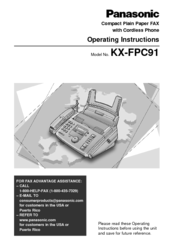User Manuals: Panasonic KX-FPC91 Fax Machine
Manuals and User Guides for Panasonic KX-FPC91 Fax Machine. We have 3 Panasonic KX-FPC91 Fax Machine manuals available for free PDF download: Service Manual, Operating Instructions Manual
Panasonic KX-FPC91 Service Manual (247 pages)
COMPACT PLAIN PAPER FAX WITH CORDLESS PHONE
Brand: Panasonic
|
Category: Fax Machine
|
Size: 6.64 MB
Table of Contents
Advertisement
Panasonic KX-FPC91 Operating Instructions Manual (84 pages)
Compact Plain Paper Fax with Cordless Phone
Brand: Panasonic
|
Category: Fax Machine
|
Size: 2.23 MB
Table of Contents
Panasonic KX-FPC91 Operating Instructions Manual (28 pages)
Compact Plain Paper FAX with Cordless Phone
Table of Contents
Advertisement