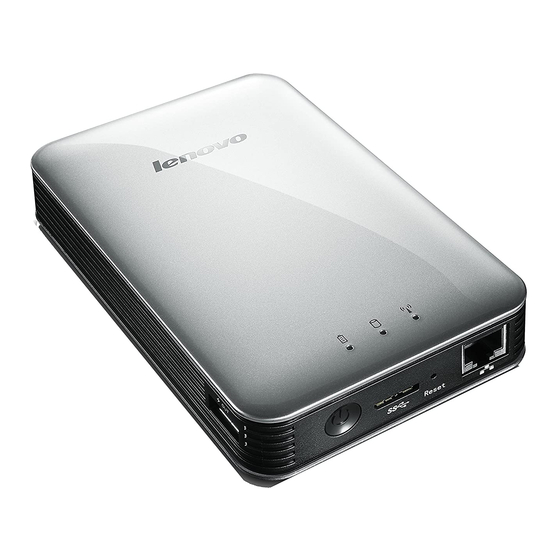Advertisement
Quick Links
Lenovo Multi-mode WiFi Storage F800
Lenovo Multi-mode WiFi Storage F800 integrates wireless hard drive, wireless router and mobile power
into one multifunctional portable product, to bring more fun and convenience to your life.
F800 Detail Packing List
Lenovo F800
USB 3.0 cable
Quick guide
Warranty and notice
F800 Interface specification
Quick Guide
1
1
1
1
Please read carefully before use
Advertisement

Summary of Contents for Lenovo F800
-
Page 1: Quick Guide
Please read carefully before use Lenovo Multi-mode WiFi Storage F800 Quick Guide Lenovo Multi-mode WiFi Storage F800 integrates wireless hard drive, wireless router and mobile power into one multifunctional portable product, to bring more fun and convenience to your life. F800 Detail Packing List Lenovo F800 USB 3.0 cable... - Page 2 F800 wireless hard drive function When power is on, the user can simply connect F800 wireless SSID to share the wireless hard drive data; currently F800 supports concurrent access of five users.
- Page 3 Please read carefully before use Android client 1. Scan the code on product package to download the free client application "Wi-Fi Storage" from Lenovo store, Google and other stores and install Android client Can either input internet address http://3g.lenovomm.com/w3g/app/12496215.html Please refer to Android Application Installation Manual 2.
- Page 4 Can either input 192.168.100.1in browser directly, enter WEB management interface and access F800. 4. After F800 appeared in ‘Fresh’ list, click ‘my storage’ and login window will emerge, input user name and password, default user name and password are admin and password, then F800 can be accessed.
- Page 5 Network connection Use a wired network connection As shown below, when F800 is turned on, use Ethernet cable to connect F800 port to your router. Wired connection schema Use a wireless network connection please refer to F800 User Manual in hard drive...
-
Page 6: Mobile Power Function
Charging the F800 Use the accompanying USB cable to connect the F800 via its Micro USB3.0 port to an 5V DC adapter (not provided in box) or other charging device to charge the F800; while charging, the battery...