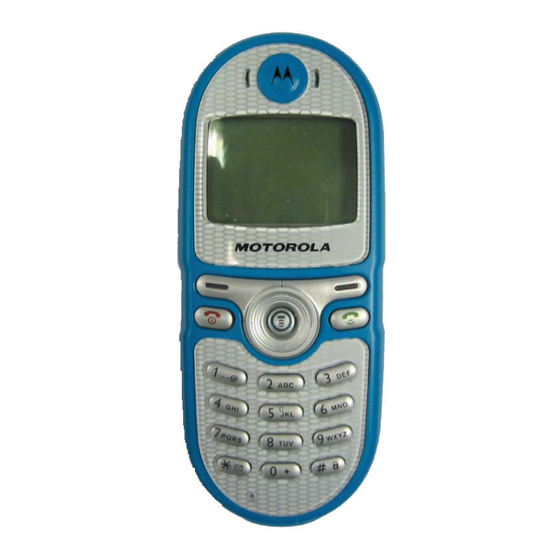Table of Contents
Advertisement
Quick Links
Download this manual
See also:
User Manual
Advertisement
Chapters
Table of Contents
Troubleshooting

Summary of Contents for Motorola D10
- Page 1 Level 1 and 2 Service Manual Product Family D10 Dual Band Wireless Telephone C200 GSM 900/1800 MHz, GSM 850/1900 MHz...
-
Page 3: Table Of Contents
1 and 2 6809464A58 Level 1 and 2 Service Manual Contents Contents Contents Contents ................. 3 Introduction . - Page 4 Contents Product Family D10 May 19, 2003 6809464A58...
-
Page 5: Introduction
Available on a contract basis, Motorola Inc. offers comprehensive maintenance and installation programs which enable customers to meet requirements for reliable, continuous communications. To learn more about the wide range of Motorola service programs, contact your local Motorola products representative or the nearest Customer Service Manager. Product Identification Motorola products are identified by the model number on the housing. -
Page 6: About This Service Manual
Scope The scope of this document is to provide the reader with basic information relating to PF D10 (C200) telephones, and also to provide procedures and processes for repairing the units at Level 1 and 2 service centers including: • Unit swap out •... -
Page 7: Warranty Service Policy
When ordering crystals or channel elements, specify the Motorola part number, description, crystal frequency, and operating frequency desired. When the Motorola part number of a component is not known, use the product model number or other related major assembly along with a description of the related major assembly and of the component in question. - Page 8 Introduction Product Family D10 Accessories and Aftermarket Division (AAD) Replacement parts, test equipment, and manuals can be ordered from AAD. U.S.A Outside U.S.A. Phone: 800-422-4210 Phone: 847-538-8023 FAX: 800-622-6210 FAX: 847-576-3023 To order spare parts in the EMEA region call +44 131 479 1274.
-
Page 9: Specifications
Level 1 and 2 Service Manual Specifications Specifications General Function Specification Frequency Range GSM 900 880-915 MHz Tx (with EGSM) 925-960 MHZ Rx Frequency Range DCS 1800 1710-1785 MHz Tx 1805-1880 MHz Rx Channel Spacing 200 kHz Channels 174 EGSM Modulation GMSK at BT = 0.3 Transmitter Phase Accuracy... -
Page 10: Product Overview
Product Overview Product Family D10 Product Overview Motorola C200 mobile telephones feature global system for mobile communications (GSM) air interface. The C200 also provides a wireless application protocol (WAP) Internet browser. The C200 telephones incorporate a new user interface (UI) for easier operation, allows short message service (SMS) text messaging, and includes personal information manager (PIM) functionality. - Page 11 Level 1 and 2 Service Manual Product Overview Speaker Dependant Voice Recognition and Voice Note Recording This feature allows voice tags to be used for voice dialing up to 20 phone numbers in the phone book and for creating up to 5 voice shortcuts for menu items. The phone must be “trained”...
- Page 12 Product Overview Product Family D10 event that no caller identification information is available, the message INCOMING CALL is displayed. ➧ User must subscribe to a caller line identification service through their service provider. Call Forwarding Call forwarding is a network feature that diverts incoming calls to another phone number if the user or phone is unavailable, or the user does not wish to receive calls.
-
Page 13: General Operation
Level 1 and 2 Service Manual General Operation General Operation Controls, Indicators, and Input / Output (I/O) Connectors The C200 telephone controls are located on the keyboard. The headphone jack and power jack are on the side and bottom, respectively. Indicators, in the form of icons, are displayed on the LCD (see Figures 2 and 3). - Page 14 General Operation Product Family D10 Display animation makes the phone’s menus move smoothly as the user scrolls up and down. Turn animation off to conserve the battery. ➧ Whether a phone displays all indicators depends on the programming and services to which the user subscribes.
- Page 15 Level 1 and 2 Service Manual General Operation The phone’s icon indicators are shown in Figure 3. 010716-o Figure 3. Icon Indicators • Signal Strength Indicator. Shows the strength of the phone’s connection with the network. Calls cannot be sent or received when the “no signal” indicator is displayed.
-
Page 16: User Interface Menu Structure
General Operation Product Family D10 User Interface Menu Structure Menu Navigation C200 telephones are equipped with a simplified user-friendly interface that employs soft keys and a 2-way scroll key to access phone functions and features. See Figure “Soft keys” refer to non-labeled keys that correspond to text options displayed on the screen. -
Page 17: Operation
Level 1 and 2 Service Manual General Operation Operation For detailed operating instructions, refer to the appropriate User’s Guide listed in the Related Publications section toward the end of this manual. 6809464A5-O May 19, 2003... - Page 18 General Operation Product Family D10 May 19, 2003 6809464A5-O...
-
Page 19: Tools And Test Equipment
Digital Multimeter Used to measure battery voltage 1. To order in North America, contact Motorola Aftermarket and Accessories Division (AAD) at (847) 538-8000; Internationally, AAD can be reached by calling (847) 538-8023 or faxing (847) 576-3023. 2. Not available from Motorola. To order, contact Hewlett Packard at (800) 452-4844. -
Page 20: Disassembly
Disassembly Product Family D10 Disassembly The procedures in this section provide instructions for the disassembly of C200 telephones. Tools and equipment used for the phone are listed in Table 1. Many of the integrated devices used in this equipment are vulnerable to damage from electrostatic discharge (ESD). -
Page 21: Removing And Replacing The Battery
Level 1 and 2 Service Manual Disassembly Removing and Replacing the Battery All batteries can cause property damage and/or bodily injury such as burns if a conductive material such as jewelry, keys, or beaded chains touch exposed terminals. The conductive material may complete an electrical circuit (short circuit) and become quite hot. -
Page 22: Removing And Replacing The Subscriber Identity Module (Sim)
Disassembly Product Family D10 Removing and Replacing the Subscriber Identity Module (SIM) Remove the battery cover and battery as described in the procedures. Slide the SIM latch in the direction of the arrow to unlock as shown in Figure 6. -
Page 23: Removing And Replacing The Endo Assembly
Level 1 and 2 Service Manual Disassembly Lift the top end of the antenna cover away from the phone. Be careful not to damage the lanyard loop at the top end of the phone. To replace, align the antenna cover to the phone. Attach the top end of the antenna cover to the top of the phone. -
Page 24: Removing And Replacing The Front Endo Assembly
Disassembly Product Family D10 Using the flat end of the disassembly tool, carefully disengage the catches on each side of the housing, then carefully separate the endo assembly from the front housing. To replace, align the endo assembly to the front housing then firmly press together until the catches engage and the housings are properly assembled. -
Page 25: Removing And Replacing The Vibrator Motor
Level 1 and 2 Service Manual Disassembly Removing and Replacing the Vibrator Motor Remove the battery cover, battery, SIM, endo assembly, and front endo assem- bly as described in the procedures Use the disassembly tool to carefully pry the vibrator motor from its location in the rear endo assembly as shown in Figure 10 The assembly should come... -
Page 26: Removing And Replacing The Transceiver Board
Disassembly Product Family D10 Removing and Replacing the Transceiver Board This product contains static-sensitive devices. Use anti-static handling procedures to prevent electrostatic discharge (ESD) and component damage. Remove the battery cover, battery, SIM, antenna cover, and rear endo as described in the procedures... -
Page 27: Removing And Replacing The Keypad
Level 1 and 2 Service Manual Disassembly Removing and Replacing the Keypad Remove the battery, SIM, rear housing, and transceiver board, as described in the procedures Plastic Tweezers Keypad Front Housing 031329o Figure 12. Removing the Keypad Lift the keypad from the front housing as shown in Figure 12. To replace, insert the keypad into the front housing. -
Page 28: Removing And Replacing The Earpiece Speaker
Disassembly Product Family D10 Removing and Replacing the Earpiece Speaker Remove the battery, SIM, rear housing, and transceiver board as described in the procedures. Upper Endo Earpiece Speaker Figure 13. Removing the Earpiece Speaker Using the flat end of the plastic tweezers, push the earpiece speaker from its cavity in the upper endo as shown in Figure 17. -
Page 29: Removing And Replacing The Microphone
Level 1 and 2 Service Manual Disassembly Removing and Replacing the Microphone This product contains static-sensitive devices. Use anti-static handling procedures to prevent electrostatic discharge (ESD) and component damage. Remove the battery, SIM, rear housing, and transceiver board as described in the procedures Upper Endo Microphone... -
Page 30: Sim Card And Identification
The Mechanical Serial Number (MSN) is an individual unit identity number and remains with the unit throughout the life of the unit. The MSN can be used to log and track a unit on Motorola's Service Center Database. The MSN is divided into 4 sections as shown in Figure 15. - Page 31 Level 1 and 2 Service Manual SIM Card and Identification Table 2. IMEI Number Breakdown Serial Check digit Number NNXXXX YY ZZZZZZ Where Type Allocation Code, formerly known as Type Approval Code XXXX Type Identifier YY is set to 00 from 01/01/2003 until 31/03/2004 ZZZZZZ Individual unit serial number Phase 1 = 0.
-
Page 32: Troubleshooting
Product Family D10 Troubleshooting Manual Test Mode Motorola C200 telephones are equipped with a manual test mode capability. This allows service personnel to verify functionality and perform fault isolation by entering keypad commands. To enter the manual test command mode, a GSM test SIM must be used. -
Page 33: Troubleshooting Chart
Level 1 and 2 Service Manual Troubleshooting Troubleshooting Chart Table 4. C200 Telephones: Level 1 and 2 Troubleshooting Chart SYMPTOM PROBABLE CAUSE VERIFICATION AND REMEDY 1. Telephone will not turn on or stay on. a) Battery either discharged or Measure battery voltage across a 50 ohm defective. - Page 34 Troubleshooting Product Family D10 Table 4. C200 Telephones: Level 1 and 2 Troubleshooting Chart (Continued) SYMPTOM PROBABLE CAUSE VERIFICATION AND REMEDY b) Transceiver board assembly Replace the transceiver board assembly defective. (refer to 1c). Verify that the fault has been cleared and reassemble with the new transceiver board assembly.
-
Page 35: Programming: Software Upgrade And Flexing
Level 1 and 2 Service Manual Troubleshooting Programming: Software Upgrade and Flexing Contact your local technical support engineer for information about equipment and procedures for flashing and flexing. 6809464A58 May 20, 2003... -
Page 36: Part Number Charts
Part Number Charts Product Family D10 Part Number Charts The following charts are provided as a reference for the parts associated with C200 telephones. Exploded View Diagram Figure 16. C200 Exploded View Diagram May 20, 2003 6809464A58... -
Page 37: Exploded View Parts List
Dispose of used batteries according to the manufacturer’s instructions. You can use the following link to order parts: https://wissc.motorola.com/wissc_root/main/BrowserOK.html A password is required. For information on ordering parts for EMEA region please call +44 131 479 1274... -
Page 38: Accessories
Part Number Charts Product Family D10 Accessories Table 6. Accessories Part Description Part Number Headset Ear bud – Silver AAYN4264A Lanyard SYN8392 Related Publications Motorola C200 Wireless Phone User Guide, English May 20, 2003 6809464A58... -
Page 39: Index
1 and 2 Index Level 1 and 2 Service Manual Index 6809464A58 Index identification 33 international mobile station equipment identity 34 mechanical serial number 33 accessories product 1 part numbers 42 IMEI 34 alert modes 15 Introduction 1 alert transducer removing 25 antenna, removing and replacing 23 keypad, removing and replacing 28... - Page 40 Index Product Family D10 antenna 23 battery 15 voice recognition 7 earpiece speaker 29 keypad 28 keypad switch dome array 31 WAP (Wireless Access Protocol) 7 microphone 30 warranty service 3 rear escutcheon 21 Wireless Access Protocol (WAP) 7 rear housing 21...
- Page 42 MOTOROLA, the Stylized M Logo, and all other trademarks indicated as such herein are trademarks of Motorola, Inc. ® Reg. U.S. Pat. & Tm. Off. All other product or service names are the property of their respective owners. 2003 Motorola, Inc.
-
Page 43: Mobile Phone
BenQ Rev 1.0 BenQ Apollo (56F16)/C200 Mobile Phone Service Manual BenQ Inc. Wireless Business Unit Customer Service Dep. Tel : +886-(0)2-2799-8800 ext 6817 E-Mail : Olivetsai@benq.com... - Page 44 BenQ Rev 1.0 Contents Preface…………………………………………………..……………3 Theory of Operation 1.GSM System Description…………………………………………7 2.Baseband function description…………………………………12 3.Radio Frequency function description ………………………..61 Download 1.System requirements and setup ………………………………73 2.Function descriptions……………………………………………75 3.FAQ………………….……………….……………………………82 Disassembly (Level1~Level2)………….………………………….83 Troubleshooting Level 1~level 2 repair………………………………………………89 Level 3~level 4 repair………………………………………………90 Replacement parts Exploded View (fig1~fig3)………………………………………...99 Spare parts...
-
Page 45: Preface
BenQ Rev 1.0 Preface This service manual is for the customers who purchase of BenQ Apollo handset. It has several main parts of our handset that include hardware/software and simple disassembly/assembly procedure introduction. If you don’t understand some of these sections or any query about it please kindly use our service manual feedback form and send it back to our Customer Service Department and we’ll response your query as soon as possible. - Page 46 BenQ Rev 1.0 Table 2: Voltage Operation Voltage Operation Li-ion Battery DC 3.8 V Table 3: Power Consumption Power Consumption Working Current Average < 260 mAH Standby Current 6 +/-0.2 mAH Talking Time* 229 ~424min (With Li-ion 700 mAH) Standby Time* 110~221 hours (With Li-ion 700 mAH) DTX / DTR...
- Page 47 This manual is intended for use by experienced technicians familiar with similar types of equipment. It is intended primarily to support electrical and mechanical repairs. Repairs not covered in the scope of this manual should be forwarded to Motorola’s regional Cellular Subscriber Support Centers.
-
Page 48: Theory Of Operation
Theory of Operation ¡ µ GSM System Description General Cellular Concept The cellular systems are used to provide radiotelephone service in the frequency range 890-960 MHz. A cellular system provides higher call handling capacity and system availability than would be possible with conventional radiotelephone systems (those which require total system area coverage on every operating channel) by dividing the system coverage area into several adjoining sub-areas or cells. - Page 49 BenQ Rev 1.0 ♦ Digital Air Interface - The GSM phone will provide an entirely digital link between the telephone and the base station, which is, in turn, digitally linked into the switching subsystems and on into the PSTN. ♦ISDN Compatibility - ISDN is a digital communications standard that many countries are committed to implementing.
- Page 50 BenQ Rev 1.0 CELL B CELL E CHANNELS CHANNELS 9-16 9-16 CELL A CELL D CHANNELS CHANNELS CELL C CELL F CHANNELS CHANNELS 17-24 17-24 Figure 2: Hypothetical The radiotelephones themselves are capable of operation on any channel in the system, allowing them to operate in any cell. Due to the low power requirements for communications between radiotelephones in a particular cell and the cell site, operating channels may be repeated in cells which are outside the coverage area of each other.
- Page 51 BenQ Rev 1.0 calls can share the same carrier. The carrier is divided into a continuous stream of TDMA frames, each frame is split into eight time slots. When a connection is required the system allocates the subscriber a dedicated time slot within each TDMA frame. User data (speech/data) for transmission is digitized and sectioned into blocks.
- Page 52 BenQ Rev 1.0 Service Area The area within which calls can be placed and received is defined by the system operators. (Because this is a radio system, there is no exact boundary that can be drawn on a map.) If the telephone is outside a coverage area, the (no service) indicator will illuminate and calls will be unable to be placed or received.
-
Page 53: Baseband Function Description
BenQ Rev 1.0 Baseband function Descriptions ¡ µ 1. Introduction: 56F16 utilizes TI’s chipsets (Ulysse and Nausica) as base-band solution. Base-band is composed with two potions: Logic and Analog/Codec. Ulysse is a GSM digital base-band logic solution included microprocessor, DSP, and peripherals. Nausica is a combination of analog/codec solution and power management which contain base-band codec, voice-band codec, several voltage regulators and SIM level shifter etc. - Page 54 BenQ Rev 1.0 2.2 Nausica (Omega) 56F14 TXIP VCC1 F RO M B / B C 10 TXIN TO RF Blo ck VCC2 B ATB B TXQP BAC KUP VCC3 TXQN V BACKUP RXIP U PR B / B RXIN F RO M RF B lo ck RXQP VR1B...
- Page 55 BenQ Rev 1.0 3.1.2 Pulse Width Tones (PWT) The function of the PWT is to generate a modulated frequency signal for the external buzzer. Frequency is programmable between 349 Hz and 5276 Hz with 12 half tone frequencies per octave. The volume is also programmable.
- Page 56 BenQ Rev 1.0 3.1.7 Serial Port Interface (SPI) The SPI is a full-duplex serial port configurable from 1 to 32 bits and provides 3 enable signals programmable either as positive or negative edge or level sensitive. This interface is working on 13MHz and is used for the GSM baseband and voice A/D, D/A with Omega.
- Page 57 BenQ Rev 1.0 3.1.12 TSP Parallel interface (ACT) The parallel interface allows control 13 external individual outputs and 1 internal signal with a time accuracy of the quarter of GSM bit. These parallel signals are mainly used to control the RF activity.
- Page 58 BenQ Rev 1.0 voltage regulation, battery charging control and switch ON/OFF system analysis. NAUSICA interfaces with the digital base-band device through a set of digital interfaces dedicated to the main functions of Ulysse, a base-band serial port (BSP) and a voice-band serial port (VSP) to communicate with the DSP core (LEAD), a micro-controller serial port to communicate with the micro-controller core and a time serial port (TSP) to communicate with the time processing unit...
- Page 59 BenQ Rev 1.0 3.2.3 Automatic Power Control (APC) Purpose of the Automatic Power Control (APC) is to generate an envelope signal to control the power ramping up, ramping down and power level of the radio burst. The APC structure is intended to support single slot and multi-slots transmission with smooth power transition when consecutive bursts are transmitted at different power level.
- Page 60 BenQ Rev 1.0 Baseband a Voice A/D D/A module. The micro-controller serial port allow read and write access of all internal registers under the arbitration of the internal bus controller. 3.2.7 SIM card shifters (SIMS) To allow the use of both 3V or 5V SIM card types, a SIM level shifter module is included in NAUSICA which interfaces the SIM signal (SRST, SIO, SCLK) at a constant 3V level with Ulysse and 3V or 5V level with the SIM card depending on SIM type.
- Page 61 BenQ Rev 1.0 receive, BFSX and BDX for transmit. BDX is the transmitted serial data output. BFSX is the transmit frame synchronization and is used to initiate the transfer of the transmit data. BDR is the received serial input. BFSR is the receive frame synchronization and is used to initiate the reception data.
- Page 62 BenQ Rev 1.0 ON/OFF button detection or charger detection. Interrupts are generated at power-down detection of the PWON button and when abnormal voltage conditions are detected. 3.2.13 Internal bus and interrupt controller (IBIC) Read and write access to all internal registers being possible via both the BSP and USP, purpose of the internal bus controller is to arbitrate the access on the internal bus and to direct the read data to the proper serial port.
- Page 63 BenQ Rev 1.0 3.3 Power Supply circuit 2.9V@80mA Omega/Ulysse Analog part 2.2UF TSPACT1 BU/PWT VDDS2 VDDS2 TSPACT0 0.1UF LT/PWL TSPEN3/nSCS2 SDO/INT10n TSPEN2 RX_MODEM TSPDI/IO4 OMEGA TX_MODEM TSPEN1 SD_IRDA/CLKOUT_DSP TSPEN0 DSR_MODEM/LPG TSPDO RTS_MODEM/TOUT CTS_MODEM/XF TCXOEN TEST4 BUZZOP SCLK/INT1n EXT_IRQ TEST3 MICBIAS RX_IRDA TEST2 MICIN...
- Page 64 BenQ Rev 1.0 Among these 5 LDOs, only R1, R2 and R2B are support with back-up mode. The power of Ulysse is supplied by these LDOs: VDD: supplied by VR1 and used for core logic VDDS1: supplied by VR2 and used for I/Os to memory devices VDDS2: supplied by VR2B and used for I/Os to Nausica and peripherals...
- Page 65 BenQ Rev 1.0 3.4 System power on/off Sequence 3.4.1 Power on There are three conditions that system can power on. -On button pushed: a falling edge is detected on PWON pin and the debouncing time is greater than 30ms. -Set Alarm: a rising edge is detected on RTC_ALARM (RTCINT) -Charger plugged: VCHG >...
- Page 66 BenQ Rev 1.0 3.5 Memory circuit V R 2 V C C Q A D D R E SS B U S U L Y S SE V C C D A T A B U S F L A SH N R OM C S1 C E# N FO E...
- Page 67 BenQ Rev 1.0 3.6 Display circuit 2.9V BGND 7.6V VDD1 R27 1K VDD2,3 NRSTOUT /RES I2C SDA I2C SCL 400KH VLCD 1UF(0603) 39PF 39PF C(0603) 1UF(0805 Z5U 16V) From U1/Ulysse BGND Description Display circuit is composed of a 98*64 resolution LCD module and a display supply voltage bypass capacitor C34.
- Page 68 BenQ Rev 1.0 3.7 Vibrator circuit VBAT RB520S-30 vibrator 2.7K IO0VIBRATOR BC817-40W From BGND ULYSEE Description To enable vibration, Ulysse sets IO0VIBRATOR to ‘H’ to activate the motor. R46 and R49 are used to make BQ4 working in saturation area. D12 is used to feedback EMF.
- Page 69 BenQ Rev 1.0 3.8 Buzzer circuit VBAT BUZZER RB520S-30 22P J TVS, NM BGND BGND BC817-40W BGND Description To alert the buzzer, Ulysse applies PWT (Pulse Width Tone) signal at BU to drive the buzzer. R45 and R48 are used to make BQ3 working in saturation mode.
- Page 70 BenQ Rev 1.0 3.9 LED circuit VBATBB RB520S-30 BC807-40W UMH10N BGND 22 (0805) From U1/ULYSEE 19-21 19-21 19-21 19-21 19-21 19-21 22-21 22-21 BGND BGND Description 56f16 employs three LEDs for LCD module backlight and eight LEDs for keypad backlight. To light up the LEDs, Ulysse applies PWL (Pulse Width Light) at BL to drive LEDs.
- Page 71 BenQ Rev 1.0 3.10 Audio circuit Uplink: 2.5V MICBIAS 4.7UF 0.1UF BGND 47nF To U3/Nausica MICIP C66 10PF MICIN Microphone 47nF To U3/Nausica EMIF01-10005W5 C(0402) C(0402) BGND BGND BGND BGND Downlink: From U3/Nausica EARP From U3/Nausica EARN 100PF SPEAKER_0 150PF 150PF BGND BGND...
- Page 72 BenQ Rev 1.0 3.11 Charging circuit CHARGER IN 1A(0603) CHARGER_IN 2.7K 0.1U C(0402) NM.TVS NM.TVS NM.TVS Power Jack RB520S-30 BGND VCHG BC807-40W To Nausica TP11 TP12 BGND FDC6506P TP13 VBATBB VBAT 0.2F(0805) R63 0F(1206) UDZS6.2B BATTEP MMJT9435 10UF REMOVABLE BATTER C(0805) C(0805) ISENSE...
- Page 73 BenQ Rev 1.0 ICTL. F1 is a 1A fuse to assure charging current under safe limit. The normal charging operation theory is that Nausica monitors charger voltage via VCHG pin to decide whether adaptor plug in or not, and control power P-MOSFET (U12) via ICTL pin. If phone enters into charging mode, Ulysse will follow the charging algorithm to control charging circuit and monitor charging current by detecting the terminal voltage of R24 (0.2 ohm).
- Page 74 BenQ Rev 1.0 3.12 Earphone jack circuit TP33 100K plug in VR2B_SW TXD0 IO13ACCIN 2.7K C63 10UF C60 10UF BGND AUXOP NC7SB3157 IO3DATA_HP_SEL Data cable L: Download H: Earpiece Hand free active BGND EMIF01-10005W5 Audio Jack BGND BGND 4.7UF BAS516 VR2B_SW BGND BGND...
- Page 75 BenQ Rev 1.0 3.13 Rader circuit SVDD VCC/VPP ULYSSE OMEGA SOCKET SIM_IO SIO3 SIO5 SIM_CLK SCLK3 SCLK5 SIM_RST SRST3 SRST5 Description The SIM follows the GSM and ISO specifications and works in 3 volts or in 5 volts with a minimum external logic. SIM_IO(I/O): Data SIM_RST(O): Reset signal SIM_CLK(O): Clock (1.6MHz/3.2MHz)
- Page 76 BenQ Rev 1.0 3.14 Keyboard circuit ROW0 ROW1 ROW2 ROW3 COL0 [Down] COL1 [SEL] COL2 [Up] COL3 [menu] COL4 [Send] [QUIT] ROW4 1PS79SB30 PWON [NO] [PWR] BGND Description 1. The keypad is made of a 5 Column x 4 Row matrixes. 2.
- Page 77 BenQ Rev 1.0 Function DOWN MENU SEND QUIT NO/PWR...
- Page 78 BenQ Rev 1.0...
- Page 79 BenQ Rev 1.0...
- Page 80 BenQ Rev 1.0...
- Page 81 BenQ Rev 1.0...
- Page 82 BenQ Rev 1.0...
- Page 83 BenQ Rev 1.0...
- Page 84 BenQ Rev 1.0...
- Page 85 BenQ Rev 1.0...
- Page 86 BenQ Rev 1.0...
- Page 87 BenQ Rev 1.0...
- Page 88 BenQ Rev 1.0...
- Page 89 BenQ Rev 1.0...
- Page 90 BenQ Rev 1.0...
-
Page 91: Radio Frequency Function Description
BenQ Rev 1.0 ¡ µ Radio Frequency function Descriptions (Top Side) Bottom Side... - Page 92 BenQ Rev 1.0...
- Page 93 BenQ Rev 1.0 R x F lo w C h a rt D U A L S A W F IL T E R T /R S w itc h F o r R X ¡ G ¡ ã E G S M 9 2 5 .2 9 5 9 .8 M H z L N A...
- Page 94 BenQ Rev 1.0 Tx Flow Chart (HD155156NP) Dual Band PA T/R Switch For TX TX VCO ¡ ã EGSM:880.2 914.8MHz Phase Loop EGSM: 880.2~914.8 MHz ¡ G EGSM 880.2~914.8MHz D ectector Modulator Filter DCS:1710.2~1784.8 MHz CS : ¡ ã 1710.2 1784.8MHz ¡...
- Page 95 BenQ Rev 1.0 Apollo Block Diagram...
- Page 96 BenQ Rev 1.0 Tx Block Diagram...
- Page 97 BenQ Rev 1.0 Rx Block Diagram...
- Page 98 BenQ Rev 1.0 EGSM TX Front-End...
- Page 99 BenQ Rev 1.0 EGSM Rx-Front-End...
- Page 100 BenQ Rev 1.0 RF power management...
- Page 101 BenQ Rev 1.0 Tx Power...
- Page 102 BenQ Rev 1.0 VCXO...
- Page 103 BenQ Rev 1.0 Base Band full schematic...
- Page 104 BenQ Rev 1.0 RF full schematic...
- Page 105 BenQ Rev 1.0 EGSM 900 Receive Signal Path Diagram Phone setting +:continuous RX mode AFC:124 ARFCN:62 CW Wave BB PGC Gain value:3 CH 62 IF PGC Gain value:40 RF path 947.467MHz LNA turned off:n Power Mes:540 -70dBm 2.8V -73dBm 1.32V -80dBm...
- Page 106 BenQ Rev 1.0 DCS 1800 Receive Signal Path Diagram Phone setting +:continuous RX mode AFC:124 ARFCN:700 CW Wave BB PGC Gain value:3 CH 700 IF PGC Gain value:48 1842.867MHz LNA turned off:n RF path Power Mes:500 -70dBm 2.8V -73dBm 1.2V 1.28V -78dBm -75dBm...
- Page 107 BenQ Rev 1.0 EGSM 900 Transmit Signal Path Diagram Phone setting RF toolkit mode ARFCN:62 Power Supply Setting :3.8V Scaling Factor:600 Data Pattern:6=>TSC=5 RF path 32.4dBm 2.8V 34dBm 1.24V 2.8V 2.8V 1.74V 1.1V 8.5dBm 1.2V 2.8V DC:1.1V AC:0.46Vp-p 3.8V 3.8V...
- Page 108 BenQ Rev 1.0 DCS 1800 Transmit Signal Path Diagram Phone setting RF toolkit mode ARFCN:700 Power Supply Setting :3.8V Scaling Factor:600 Data Pattern:6=>TSC=5 RF path 30.7dBm 2.8V 2.8V 32.5dBm 1.36V 2.8V 1.24V 1.16V 1.2V 5dBm 2.8V 2.8V DC:1.1V AC:0.46Vp-p 3.8V 1.36V...
- Page 109 BenQ Rev 1.0 1.T/R switch: U706 is a front-end switch device for GSM/DCS. These devices include 1 diplexer + 2 switches + 2 LPFs. The following table shows the three operating modes. Mode Vc1 (pin 5) Vc2 (pin 8) EGSM TX DCS TX EGSM Rx and DCS These four control signals are generated from U707 Dual Buffer, which...
- Page 110 BenQ Rev 1.0 90dB gain control range with 2dB step size. The baseband filtering in each channel comprises a single RC low pass filter at the input of the first switched gain stage and two 2nd order Butterworth filters, one at the input of each of the other switched gain stages.
- Page 111 BenQ Rev 1.0 not reject the noise from the modulator sufficiently. The ideal bandwidth will be a compromise between these factors depending on the noise performance of the VCO and amplifier chain. The OPLL phase detector current changes automatically between GSM900, DCS1800 and PCS1900 to match the tuning characteristics of the transmit VCO.
- Page 112 BenQ Rev 1.0 Receiver Troubleshooting and Repair Chart Rx Symptom Probable Verification and Remedy Cause 1. Portable a) Antenna 1. Check to make sure that the telephone assembly is antenna is properly touched to the exhibits poor defective. telephone Main Board pad. If OK, reception substitute a known good antenna and/or...
- Page 113 BenQ Rev 1.0 Transmitter Troubleshooting and Repair Chart Tx Symptom Probable Cause Verification and Remedy 1.Transmit a) Microphone 1. Check connections and if OK, audio is connections to proceed to b. weak,(usually Main Board indicated by defective. called parties b) Microphone 1.
-
Page 114: Download
BenQ Rev 1.0 Download Introduction : This document describes all the functions in service DMtool. System requirements and setup : ¡ µ A. Minimum requirement: Operation system: Win95/ Win98 / WinNT / Win2000. CPU: Pentium 233 Mhz or higher. Hard Disk: Free 10MB space. - Page 115 BenQ Rev 1.0 Fixed Items: =============================== (1) DMtool.exe (main application ) (2) DL.dll (the dll for download) (3) CALDL.dll (the dll for calibration) (4) E2pMmi.dll (the dll for read/write e2p and mmitest) (5) AtStCom.dll (the dll for animation and melody download) (6) r_flash_xx.mot (Rs232 boot code file) (7) dmtool.hlp, dmtool.cnt (dmtool help file)
-
Page 116: Function Descriptions
BenQ Rev 1.0 Function descriptions: ¡ µ There are several windows (views) in the DMtool application. Each view performs a special function. A. Download: Before you start a RS232 download, you must select a flash-load program file by pressing down the “Flash File” button or “Set Flash File”... - Page 117 BenQ Rev 1.0 Remark: 1. It must be emphasized that never stop or remove the power supply (battery) when your handset is downloading the block 0 and block 1 program codes . It is writing critical boot codes at this time. If you terminate the download process at this moment, this handset not only can’t power on but also can’t re-download again.
- Page 118 BenQ Rev 1.0 handset. (4).Click “Read Flex Option” to read flex option from handset. (5). Select the feature you want enable/disable by click check button in option tree-item. (6). Click “Write Flex Option” to write flex option to handset. D. Calibration: (1).
- Page 119 BenQ Rev 1.0 2-2.Auto-Power-Control: If the flag is TRUE and the power supply is a supported type (please refer to System Requirement) , the calibration will start automatically, or you must operate it manually. 2-3.Set Ramping Default: Some measurement instruments do not support ramping calibration;...
- Page 120 BenQ Rev 1.0 items are done: (1) Set the correct com port and baudrat in option menu (2) Choose Auto-calibration configure file. When you set up the program success, we had assigned the default configure file. What you want to do is to check or set the value of the field Board_Address to your GPIB0 primary address.
- Page 121 BenQ Rev 1.0 (3) And then the dmtool will start auto calibrate the target handset with calibration instrument, and receive the result messages of calibration . You can see the result message of calibration in the Calibration Window. (4) Calibration Notes: There are 5 options for auto-calibration: (RX) (Frequency error)
- Page 122 BenQ Rev 1.0 AGC, ADC, and APC can be calibrated separately. APC+ARC AGC+APC AGC+APC+ARC AGC+APC+ARC+ADC If your calibration instrument can’t support ramping calibration, we support Set Ramping default to set the ramping table to optimal default value. F. E2p Clone: ”E2p Clone”...
-
Page 123: Faq
BenQ Rev 1.0 FAQ: ¡ µ 1.How do I select a correct boot code file? The boot code file plays an important role during a download procedure. It takes care of programming flash ROM and is responsible for data receiving/transmission. The boot code files for download vary as different MS models. -
Page 124: Disassembly (Level1~Level2)
BenQ Rev 1.0 Disassembly Introduction esponsible care should be taken during the disassembly and reassembly of the units in order to avoid damaging or stressing the housing and internal components. Ensure that a properly grounded high impedance conductive wrist strap is used while performing these procedures on electronic units. - Page 125 BenQ Rev 1.0 Disassembly Procedure The following information describes the procedure for removing and accessing various parts of the phone. Front Case Removal 1. Turn off the telephone. 2. Slide down the battery cover, and remove the battery pack from the Rear housing. 3.
- Page 126 BenQ Rev 1.0 4. Press Menu Key downward and unfasten the fit of the case upper and skeleton lower. 5.Take keypad out from mainbody. Main Board Removal 1. Release the four screws and remove them.
- Page 127 BenQ Rev 1.0 2. Unfasten the hooks of the Frame LCD by the tweezers and then remove it. 3. Remove the Skeleton Lower from the Skeleton upper by lifting it upwards. 3. Separate LCD is as followed: 3.1 Lift the skeleton upper upward about 10 degrees and hold LCD corner .
- Page 128 BenQ Rev 1.0 4. Remove the Skeleton Upper from the Main board by lifting it upwards and then the LCD pass through the hole of Skeleton upper 5. Remove the Shielding case (RF) by tweezers. 6. Remove Shielding case (BB) by tweezers.
- Page 129 BenQ Rev 1.0 8. Place a protection tape over the LCD module. NOTE Do not touch the LCD module with your hands! Assembly Procedure Once the unit is disassembled and the repair is carried out, it then becomes obvious that to assemble the unit, the procedure is the reverse of that previously completed for disassembly.
-
Page 130: Troubleshooting
BenQ Rev 1.0 Troubleshooting Level 1 ~level 2 repair Symptom Probable Cause Verification and Remedy 1.Unit a).Battery either 1. Measure battery voltage. If the battery doesn’t turn discharged or voltage is <3.2V, recharge the battery defective. using the appropriate battery charger. 2.If the battery can’t be recharge, replace the battery. -
Page 131: Level 3~Level 4 Repair
BenQ Rev 1.0 Level 3~ level 4 repair Symptom Probable Cause Verification and Remedy 1.Unit a) Battery either 2. Measure battery voltage. If the battery doesn’t turn discharged or voltage is <3.2V, recharge the battery defective. using the appropriate battery charger. 3. - Page 132 BenQ Rev 1.0 2.LCD no a) LCD module is at 1. Disassembly to visually inspect the display. fault LCD module. If the glass is break on the LCD, replace the LCD module. 2. If the LCD module is not break, proceed to b b) LCD module has 1.
- Page 133 BenQ Rev 1.0 5.Buzzer no a) Components shift 1. Disassembly to visually inspect the function U13. If the component outward is damaged, replace the U13. 2. Visually inspect the R48, BQ3 and R45. If any component is shifted, shift it back to the right position. 3.
- Page 134 BenQ Rev 1.0 7.Speaker a) Components shift 1. Disassembly to visually inspect the no function LS1. If the spring of the LS1 becomes deformed and doesn’t contact well with PCB pads, replace the LS1. 2. Visually inspect the R73, R74, C39,C40, C41.
- Page 135 BenQ Rev 1.0 9.Handfree a) Components shift 1. Disassembly to visually inspect the J3. no function If audio jack (J3) pins don’t contact well with PCB pads, solder the pins and pads together. 2. Visually inspect the R72, R32, U9, U8, U10, R95, R33, R36, R37, R38, C60, C63, R81, C37, C38 and D21.
- Page 136 BenQ Rev 1.0 10.Datacable a) Components shift 1. Disassembly to visually inspect the J3. no function If audio jack (J3) pins don’t contact well with PCB pads, solder the pins and pads together. 2. Inspect the R72, R32, U9, U8, U10, R95, R33, R36, R37, R38, C60, C63, R81, C37, C38 and D21.
- Page 137 BenQ Rev 1.0 12. Can’t a) Components shift 1. Visually inspect the U2. If the pins of find SIM the SIM socket is at fault, Disassembly to replace the U2. 2. Disassembly to visually inspect the R8, R7, C5, C6, R4, C4 and R13. If any component isn’t contacted well, replace the components.
- Page 138 BenQ Rev 1.0 b) Components shift 5. Disassembly to visually inspect the J1. If the pins of the power jack (J1) aren’t contacted well with the pads of the PCB, re-solder the pins. 6. Visually inspect the R60, C29, F1, BQ5, R62, R70, DZ1, R61, R67, C73, C74, C31, U11, BQ6, U6, U18, R66, R24, R65 and C72.
- Page 139 BenQ Rev 1.0 d) U3 is at fault 1. When the charger is plugged in, the voltage of the VCHG pin is 4~6V. And when charging, the ICTL pin will high/low to control charging pulse. 2. If not, maybe U3 is at fault. Replace the U3.
-
Page 140: Replacement Parts
BenQ Rev 1.0 Replacement Parts ¡ µ Exploded View Fig 1. Mechanical Exploded View (I) - Page 141 BenQ Rev 1.0 Fig 2. Mechanical Exploded View (II)
- Page 142 BenQ Rev 1.0 Fig 3. Mechanical Exploded View (III)
-
Page 143: Spare Parts List
BenQ Rev 1.0 Spare Parts List ¡ µ No Part Number Description Q’ty 39.G4902.001 ANTENNA COVER 56F16 39.G4903.001 BATTERY COVER 56F16 60.G4904.001 ASSY CASE UPPER 56F16 60.G4905.001 ASSY CASE LOWER 56F16 23.42007.011 MIC 23.45011.001 RECEIVER SDR1332-03J01-C06 23.45003.011. RECEIVER 23.46009.002 VIBRATOR KHN4NZ 1.3V 56F16 23.42007.051 MICROPHONE2.2K58DB WM-64MNY102 10 25.90001.001 ANTENNA 11 33.G4901.001 FRAME LCD 56F16... -
Page 144: Service Manual Feedback Form
BenQ Rev 1.0 Service Manual Feedback Form To feedback any problem or omission to this manual 1. Highlight/Photocopy the page. 2. Fill in the information below. 3. Fax/Email this form to Customer Service Dep. of BenQ Inc. FAX: +886-(0)2-26566399; E-Mail: olivetsai@benq.com Service Manual Type: Version: Requestor’s Name:... - Page 145 REVISIONS GSM SERVI CE SUPPO RT G ROUP 2003.05.15 Level 3 Boar d Layou t R ev. 1.0 D u al Ban d C200 48.G 4901.S05 R ev:0 R alf Lor enz en -S cheil , M i ch ael H ans en Page 1 of 2...
- Page 146 REVISIONS GSM SERVI CE SUPPORT GRO UP 2003.05.15 Level 3 Boar d Layou t R ev. 1.0 D ualBan d C 200 48.G 4901.S 05 R ev:0 R al f L or en zen -S ch ei l, M ichael H an s en Page 2 of 2...
- Page 147 C200 Level 1-2 Parts List Version 1.1 2003.05.20 Item No. Part Number Description 42.G4903.001 LCD Display Lens 42.G4904.001 Keypad Cover 60.G4904.001 Front Housing Assy. 47.G4904.001 Keypad 39.G4902.001 Antenna Cover 39.G4903.001 Battery Cover 60.G4901.001 Battery 86.0T00_2P1 Screw 33.G4901.001 Frame LCD 42.G4901.001 Skeleton Upper 47.G4903.001 Speaker Cap...
- Page 148 V_SYN (VCC TX IF Synthesizer) V_BR (VCCMixer) VBAT V_RX U751 V_BR (VCC RF Local Oscillaror) V_SYN (VCC IQ Modulator) U707 TCXOEN V_SYN CALIBRATION V_TX (VCC TX VCO) (VCCRF VCO) V_RX ANT 1 DCS TX RF PORT DCS_T/R V_BR (VCC PLL) (VCC Base Band) V_BR RF Switch...
- Page 149 Rev. 1.0: initial Drawing TXDO SIM CONTACTS Volt. Reg. and Converter (TX Downlink) Non - Orderable Part Power up Ctnl. B10 D10 D7 F6 VSIM GSM SERVICE SUPPORT GROUP 2003.06.04 NRESET RTCINT LEVEL 3 AL Block Diagram Rev. 1.0 (To Hercules)
- Page 150 TPL41 TPL39 TX_ON BGND VR2B IO13ACC IN C (8P4C) (RST) (CLK) (DI) (DO) MCUE N0 MCUDO T DAI1 T DAI2 T DAI3 TD AI4 MCUDI BGND EXTFIQ TPL2 ON_OFF RTC INT 100K (8P4R) TPL3 100K (8P4R) SIM _CD IO9 CHR _LED COL0 COL1 2.2K (4P2R)
- Page 152 V_BR C620 U706 U705 ANT1 0.1uF R614 C631 MS-147(HIROSE) 4.7nF ANTENNA 0805 V_RX C632 DCSRX GSMRX L605 C618 C606 C602 470pF 0.47pF 10uF 0.1uF 22pF R613 3.3nH C691 C692 0805 5.6k C612 C693 EZFL89 721B V_SYN GSMTX C639 C607 C641 18pF 3.9pF L620...
- Page 153 BATTEP BGND 180PF 47K (8P4R) BGND EARPHONE_IN RPWON R7 20K RTCINT SIM SOCKET_0 220K (1%) 68K (1%) 0.1UF(0603) 0.1UF(0603) C(0402) 0.1UF TR_10K 220K (1%) 0.1UF TP31 BGND BGND BGND BGND BGND BGND 13MOUT BGND BGND S_CLK S_RST S_IO 10UF 0.22U(0603) 0.1UF 0.1UF BGND...
- Page 154 BGND VDD1 VDD2,3 /RES NRSTOUT I2C_SDA I2C_SCL VLCD C(0805) 2.2UF(0805 X7R 10V) 1UF(0805 X7R 16V) 39PF 39PF A[0..21] BGND VCCQ D 15 0.1UF D 14 D 13 BGND D 12 R NW F DP ROW0 ROW1 ROW2 ROW3 D 11 D 10 COL0 [ 2]...
- Page 155 VR2B VR2B_SW EARP EARN 100PF TP33 SPEAKER_0 100K VR2B_SW TXD0 150PF 150PF IO13ACCIN 2.7K C63 10UF BGND C60 10UF BGND BGND BGND AUXOP NC7SB3157 IO3DATA_HP_SEL L: Download H: Earpiece active BGND BGND EMIF01-10005W5 Audio Jack BGND MICBIAS 4.7UF BAS516 4.7UF VR2B_SW BGND 0.1UF...
- Page 156 VBATBB RB520S-30 20 (0805) VCHG BAS516 20 (0805) VCHG 100K RB520S-30 1 UF UMH10N BGND BC807-40W BGND RPWON DAN222 22 (0805) U 19 PUMH11(SOT363) 22-21 22-21 19-21 19-21 19-21 19-21 19-21 19-21 IO9 CHR_LED BGND BGND BGND REVISIONS 2003.05.15 GSM SERVICE SUPPORT GROUP Level 3 Schematics Rev.