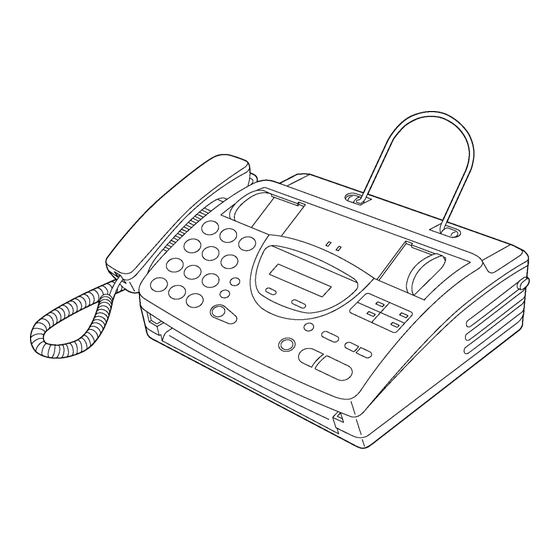
Summary of Contents for Panasonic KX-FT21RS
- Page 1 ORDER NO. KM79911336C3 PARSONAL FACSIMILE KX-FT21RS (Russia) © 1999 Kyushu Matsushita Electric Co., Ltd. All rights reserved. Unauthorized distribution is a violation of law. copying...
-
Page 2: Table Of Contents
KX-FT21RS CONTENTS 1 INTRODUCTION 1.1. SAFETY PRECAUTIONS 1.2. INSULATION RESISTANCE TEST 1.3. FOR SERVICE TECHNICIANS 1.4. BATTERY CAUTION 1.5. AC CAUTION 1.6. PERSONAL SAFETY PRECAUTIONS 1.7. FEATURES 1.8. SPECIFICATIONS 1.9. OPTIONAL ACCESSORIES 1.10. CCITT No. 1 TEST CHART 1.11. LOCATION OF CONTROLS 1.12. -
Page 3: Introduction
4. Do not touch the IC or LSI pins with bare fingers. 1.4. BATTERY CAUTION CAUTION Danger of explosion if battery is incorrectly replaced. Replace only with the same or equivalent type recommended by the manufacture. Dispose of used batteries according to the manufacturer´s instructions. KX-FT21RS... -
Page 4: Ac Caution
KX-FT21RS 1.5. AC CAUTION For safety, before closing the lower cabinet, please make sure of the following precautions. -
Page 5: Personal Safety Precautions
1.6.2. LIVE ELECTRICAL SECTIONS All the electrical sections of the unit supplied with AC power by the AC power cord are live. Never disassemble the unit for service with the AC power supply plugged in. (Bottom view) KX-FT21RS... -
Page 6: Features
KX-FT21RS 1.7. FEATURES General · Desktop type · LCD (Liquid Crystal Display) readout · Help function · Copier function Facsimile · Space Saving Compact Design · Resolution: standard/fine/super fine/halftone · Copier Function · Automatic Document Feeder (10 Sheets) · Help Printout ·... -
Page 7: Specifications
Reception: Approx. 30 W (When receiving the CCITT No. 1 Test Chart) Copy: Approx. 30 W (When copying the CCITT No. 1 Test Chart) Maximum: Approx. 120 W (When copying a 100 % black document) 220—240 V AC, 50/60 Hz KX-FT21RS... -
Page 8: Ccitt No. 1 Test Chart
KX-FT21RS 1.10. CCITT No. 1 TEST CHART... -
Page 9: Location Of Controls
KX-FT21RS 1.11. LOCATION OF CONTROLS 1.11.1. OVERVIEW 1.11.2. CONTROL PANEL... -
Page 10: Connections
KX-FT21RS 1.12. CONNECTIONS NOTE When you operate this products, the power outlet should be near the product and easily accessible. -
Page 11: Installation
When the power cord is connected, every time you close the cover a message will be printed. If the recording paper is set to the wrong side, the message will not be printed. Install the paper correctly. 1.13.2. Document Stacker Install the document stacker. 10 cm KX-FT21RS Cover open button... -
Page 12: Setting Your Logo
KX-FT21RS 1.13.3. SETTING YOUR LOGO The logo can be your company, division or name. Press MENU . Display: Press # , then 0 Press START/COPY/SET . Enter your logo, up to 30 characters, by using the dial keypad. See the next page for details. -
Page 13: Documents You Can Send
· Electrostatically charged paper · Heavily curled, creased or torn paper · Paper with a coated surface · Paper with a faint image · Paper with printing on the opposite side that can be seen through the front (e.g. newspaper) KX-FT21RS... -
Page 14: Maintenance Items And Component Locations
KX-FT21RS 1.14. MAINTENANCE ITEMS AND COMPONENT LOCATIONS 1.14.1. OUTLINE MAINTENANCE AND REPAIRS ARE PERFORMED USING THE FOLLOWING STEPS. 1. Periodic maintenance Inspect the equipment periodically and if necessary, clean any contaminated parts. 2. Check for breakdowns Look for problems and consider how they arose. - Page 15 KX-FT21RS 1.14.2.1. MAINTENANCE LIST 1.14.2.2. MAINTENANCE CYCLE...
- Page 16 KX-FT21RS 1.14.3. MAINTENANCE 1.14.3.1. CLEANING THE DOCUMENT FEEDER UNIT If misfeeding occurs frequently or if dirty patterns or black bands appear on a copied or transmitted document, clean the document feeder. Disconnect the power cord and the telephone line cord.
- Page 17 To prevent a malfunction due to static electricity, do not use a dry cloth and do not touch the thermal head directly with your fingers. 1.14.3.3. CLEANING THE PICK UP ROLLER...Refer to 4 DISASSEMBLY INSTRUCTION Cover open button Caution: Do not push on the black cover KX-FT21RS Thermal head...
-
Page 18: Troubleshooting Guide
KX-FT21RS 2 TROUBLESHOOTING GUIDE 2.1. TROUBLESHOOTING SUMMARY 2.1.1. TROUBLESHOOTING After confirming the problem by asking the user, troubleshoot according to the instructions and observe the following precautions. 2.1.2. PRECAUTIONS 1. If there is a problem with the print quality or the paper feed, first check if the installation space and the print paper meets the specifications, the paper selection lever/paper thickness lever is set correctly, and the paper is set correctly without any slack. -
Page 19: User Recoverable Errors
KX-FT21RS 2.2. USER RECOVERABLE ERRORS If the unit detects a problem, the following messages will appear on the display. Note: The explanations given in the [ ] are for servicemen only. - Page 20 KX-FT21RS 2.2.1. Document Jam If the unit does not release the document during feeding, remove the jammed document as follows. Open the cover by pressing the cover open button. Remove the jammed document carefully. Close the cover securely by pushing down on both ends.
-
Page 21: Troubleshooting Details
A variety of fault descriptions from customers often point to the same area and, for this reason, careful analysis of the reported symptoms is required. After every repair, test all functions to ensure no problems are evident. 2.3.2. STARTING TROUBLESHOOTING Select the appropriate troubleshooting method according to the symptoms. KX-FT21RS... - Page 22 KX-FT21RS 2.3.3. Simple Check List...
- Page 23 KX-FT21RS 2.3.4. TROUBLESHOOTING ITEMS TABLE...
- Page 24 KX-FT21RS 2.3.4.1. ADF (Auto Document Feed) Section 1. No document feed...
- Page 25 KX-FT21RS 2. Paper JAM...
- Page 26 KX-FT21RS 3. Multiple feed When using thick paper etc., If the document will not feed. Refer to 3.1. ADJUSTING THE FEED PRESSURE.
- Page 27 KX-FT21RS 4. Skew...
- Page 28 KX-FT21RS 5. Image is distorted (When printing)
- Page 29 KX-FT21RS 6. Black or white vertical lines appear 7. Skewed receiving image...
- Page 30 KX-FT21RS 8. Expander print (When printing) 9. When copying or printing, an abnormal sound is heard from the unit...
- Page 31 KX-FT21RS...
- Page 32 KX-FT21RS 2.3.4.2. Communication Section Find the problem in the table shown below, and refer to the corresponding troubleshooting procedure in 2.3.4.2.1. Defective facsimile section.
- Page 33 KX-FT21RS 2.3.4.2.1. Defective facsimile section 1. Transmit problem...
- Page 34 KX-FT21RS 2. Sometimes there is a transmit problem...
- Page 35 KX-FT21RS 3. Reception problem Confirm the following before starting troubleshooting. Is the recording paper installed properly? There is the receiving problem when sometimes the below errors may be occurred. OUT OF PAPER CHECK COVER Unit OVERHEATED (If it doesn´t return automatically, COVER OPEN, etc., reset the unit.)
- Page 36 KX-FT21RS 4. The unit can copy, but cannot transmit/receive...
- Page 37 2) attaches echo cancellers (S1, S2) for international lines or long distance lines. For the echo canceller, the level of the transmission signal from FAX 1 is compared with the level of the reception signal from FAX2. When the S1 is closed and S2 is open, so that the echo does not return to FAX1. KX-FT21RS...
- Page 38 KX-FT21RS (Causes and Countermeasures) (Cause A) When a training signal is transmitted from FAX1 during the communication procedure at the time of transmission from FAX1 toFAX2, there is a delay until the echo canceler operates. S1 is closed so that a part of the head of the training signal may dropout.
- Page 39 Transmission Operation: Set the transmitting speed to 4800BPS (service mode: code No. 717) or select the overseas mode. Reception Operation: If 80% or more of the reception is incorrect, set the receiving speed to 4800BPS. (Service mode: code No. 718) KX-FT21RS...
- Page 40 KX-FT21RS 7. How to output the Journal Report:...
- Page 41 Most fax communication problems can be resolved by the following steps. a. Change the transmit level. (Service code: 596, refer to 2.4.4. Service Function Table.) b. Change the TX speed/RX speed. (Service code: 717/718, refer to 2.4.4. Service Function Table.) If the problem remains, see the next page. KX-FT21RS...
- Page 42 KX-FT21RS Countermeasure...
- Page 43 KX-FT21RS...
- Page 44 KX-FT21RS...
- Page 45 KX-FT21RS...
- Page 46 KX-FT21RS...
- Page 47 KX-FT21RS...
- Page 48 KX-FT21RS...
- Page 49 KX-FT21RS...
-
Page 50: Remote Programming
KX-FT21RS 2.3.4.2.2. Remote programming If, after the call is connected, the customer describes the situation and it is determined that the problem can be corrected by making parameter changes, this function makes it possible to change parameters such as the user code and service code from another fax (using DTMF tones). - Page 51 KX-FT21RS 1. Entering the remote programming mode and changing service codes...
- Page 52 KX-FT21RS 2. Program Mode Table Code Function Set the date and time Your logo Your telephone number Print transmission report FAX ring count Dialing mode Journal auto print Overseas mode Delayed send Silent FAX recognition ring Ring detection FAX activation code...
- Page 53 Note: Refer to 2.4.4. SERVICE FUNCTION TABLE for descriptions of the individual codes. For example, the "004 Transmission report mode" set value "1:ERROR/2:ON/3:OFF" number corresponds to the number dialled. Set Value Default 1: START --------- 1: START --------- 1: START --------- KX-FT21RS Remote setting...
- Page 54 KX-FT21RS 2.3.4.3. Digital Board Section One of most difficult problems to deal with is when the system will not boot up. The symptom: No response when the power is turned on. (No LCD display, keys are not accepted.) Then first thing to do is check the power source, If there is no problem with the power supply unit, then there is a problem with the digital unit (main board).
- Page 55 ROM (IC2) A0-17 D0-7 +24V LED ON CIS-CTL CLK, SIG TH ON HEAD-CTL XWDERR STBI-2,THLAT THERMAL HEAD THCLK,THDAT 32.768KHz (IC4) RESET BACK UP SRAM (IC3) ANALOG FRONT END (IC5) A0-17 D0-7 20.736MHz ASIC KSTART,KLATCH,KSCLK,KTXD,KRXD,KIN0,KIN1,KIN2,KIN3 RS,E 24MHz T0,T2~T5 TO SRAM (IC3) ANALOG PORT CONTROL ANALOG SW TO ANALOG...
- Page 56 KX-FT21RS The signal lines that must be normal for the system to boot up are listed here [List 1]. For signal lines other than these, even if they malfunction they do not directly affect booting up the system.
- Page 57 KX-FT21RS Normal Wave Patterns...
- Page 58 KX-FT21RS For these reasons and the software sequence to boot up the unit, if you use an oscilloscope to judge whether a signal is OK or NG, you must check in the same order as in [List 1]. (If the ASIC (CPU) failed to access the ROM, the ASIC cannot access the SRAM or DRAM normally.)
- Page 59 KX-FT21RS After the power is turned on, the ASIC (CPU) initializes and checks each IC. The ROM, SRAM, and Modem are checked. If initialization fails for the ICs, the system will not boot up.
- Page 60 KX-FT21RS...
- Page 61 KX-FT21RS NG Example...
- Page 62 KX-FT21RS 2.3.4.3.2. Check the Status of the Digital Board Put the unit in the test mode and check the voltage at lands A, B, C and D.
- Page 63 KX-FT21RS 2.3.4.4. Analog Board Section The analog parts check is actually different than the digital parts check. The signal route is determined by the purpose of the check. For example, the handset TX route begins from the handset microphone and is output in the telephone line. In this route, it is mainly an analog signal.
- Page 64 KX-FT21RS 1. Defective ITS (Integrated Telephone System) Section...
- Page 65 In most cases, the symptom is that nothing is output. It is more likely that the fault is in the primary side rather than the secondary side. Check the primary side first. KX-FT21RS...
- Page 66 KX-FT21RS 2. Troubleshooting Flow Chart...
- Page 67 KX-FT21RS...
- Page 68 KX-FT21RS 3. Broken parts repair details (D101, D102, D103, D104) Check for a short-circuit in terminal 4. If D101, D102, D103 and D104 are short-circuited, F101 will melt (open). In this case, replace all of the parts (D101, D102, D103, D104, F101).
- Page 69 KX-FT21RS 2.3.4.6. Operation Board Section 1. No key operation 2. No LCD indication...
- Page 70 KX-FT21RS 2.3.4.7. Sensor Section Refer to 6.5. SENSORS AND SWITCHES for the circuit descriptions. 1. Check the document sensor (PS1)..."REMOVE DOCUMENT" 2. Check the read position (PS2)..."CHECK DOCUMENT"...
- Page 71 KX-FT21RS 2.3.4.8. Read Section Refer to 6.4.4. SCANNING BLOCK.
- Page 72 KX-FT21RS...
- Page 73 KX-FT21RS 2.3.4.9. Thermal Head Section Refer to 6.4.3. THERMAL HEAD.
-
Page 74: Programming And Lists
KX-FT21RS 2.4. PROGRAMMING AND LISTS The programming functions are used to program the various features and functions of the machine, and to test the machine. Programming can be done in both the on-hook and off-hook conditions. This facilitates communication between the user and the service while programming the machine. - Page 75 2.4.3. USER MODE (The list below is an example of the SYSTEM SETUP LIST the unit prints out.) Note: The above values are the default values. KX-FT21RS...
- Page 76 KX-FT21RS 2.4.4. SERVICE FUNCTION TABLE Code Function Setting the pause time Setting the flash recall time 01~99 × 10 msec Setting the pulse dial speed Setting the CED frequency 1:2100Hz 2:1100Hz Setting the international line mode Setting the return to default...
- Page 77 Sets a higher value when the response from the other party needs more time during FAX transmission. Press "START". See 2.6.1. PRINTOUT EXAMPLE. Use this feature when you need to transmit and copy a document with very faint writing or very dark writing. KX-FT21RS...
- Page 78 KX-FT21RS 2.4.6. OTHER...
-
Page 79: Test Functions
KX-FT21RS 2.5. TEST FUNCTIONS... - Page 80 KX-FT21RS 2.5.1. DTMF SIGNAL TONE TRANSMIT SELECTION Note: After performing this check, do not forget to turn the setting off. Otherwise, dialing using DTMF will not be possible. 2.5.2. BUTTON CODE TABLE Note: These codes (00, 01) are only for the data in the History Report.
-
Page 81: Journal
When an error occurs while receiving a fax, this shows the number of error lines. 8. MAKER CODE This shows a 2 digit code of the other partyís fax machine brand. 0E: “KX” model 00: Unknown 79: “UF” model 19: “Zerox” model Function KX-FT21RS... - Page 82 KX-FT21RS 2.6.1. PRINTOUT EXAMPLE...
-
Page 83: Adjustments
Left: When documents multiple feed. 3. Close the front lid by gently pressing down on both ends. Note: Touch the lever using an instrument with a pointed end such as ball-point pen because the lever is located in a small place. KX-FT21RS... -
Page 84: Disassembly Instructions
KX-FT21RS 4 DISASSEMBLY INSTRUCTIONS... - Page 85 KX-FT21RS...
- Page 86 KX-FT21RS...
- Page 87 KX-FT21RS...
- Page 88 KX-FT21RS...
- Page 89 KX-FT21RS...
- Page 90 KX-FT21RS...
- Page 91 KX-FT21RS...
- Page 92 KX-FT21RS...
- Page 93 KX-FT21RS...
- Page 94 KX-FT21RS...
-
Page 95: How To Replace The Flat Package Ic
After removing the Flat IC and when attaching a new IC, remove any of the excess solder on the land using the soldering wire, etc. If the excess solder is not removed from the land, the IC will slip and not be attached properly KX-FT21RS... -
Page 96: Flat Package Ic Installation Procedure
KX-FT21RS 5.3. FLAT PACKAGE IC INSTALLATION PROCEDURE 5.4. BRIDGE MODIFICATION PROCEDURE... -
Page 97: Circuit Operations
RELAY PAPER CN10 CN202 HOOK-IN SP-MUTE BREAK DTMF-IMP P-SHORT DIGITAL BOARD HS-ALC HS-TX SP-OUT HS-RX OPESE KIN0 KIN1 KIN2 KIN3 KSTAR KSCLK KLATC KTXD KRXD JACK TO TEL LINE JACK TO EX TEL ANALOG HANDSET BOARD CN201 SPEAKER CN101 KX-FT21RS... -
Page 98: General Block Diagram
KX-FT21RS 6.2. GENERAL BLOCK DIAGRAM The control section will be explained as shown in the block diagram. 1. ASIC (IC1) Composed mainly of an address decoder, modem control section, CPU and RTC. Controls the general FAX operations. Controls the operation panel I/F. - Page 99 POWER SUPPLY AC220V +24V +24V 3.3V SRAM MOS SW 256k RESET PRINTER CONTROL IMAGE PROCESSING SENSOR OPERATION PANEL SELE CTOR SENSOR KEY MATRIX DIGITAL BOARD +24V CODEC OP PANEL ASIC MODEM MOTOR I/F MOTOR ANALOG BOARD BELL HOOK SW HOOK PAPER PAPER SP MUTE...
-
Page 100: Control Section
ROM (IC2) A0-17 D0-7 +24V LED ON CIS-CTL CLK, SIG TH ON HEAD-CTL XWDERR STBI-2,THLAT THERMAL HEAD THCLK,THDAT 32.768KHz (IC4) RESET BACK UP ANALOG FRONT END (IC5) SRAM (IC3) A0-17 D0-7 20.736MHz ASIC KSTART,KLATCH,KSCLK,KTXD,KRXD,KIN0,KIN1,KIN2,KIN3 RS,E 24MHz T0,T2~T5 TO SRAM (IC3) ANALOG PORT CONTROL TO ANALOG ANALOG SW... - Page 101 Voltage detector IC output for reset XWDERR Watch dog timer error OPEN O Not used OPEN O Not used OPEN O Not used OPEN O Not used OPEN O Not used OPEN O Not used +3.3V Power supply KX-FT21RS Description...
- Page 102 KX-FT21RS Pin Name Buffer Power supply IRDATXD/IOP81 IRDARXD/IOP80 TXD/IOP30 RXD/IOP31 XRTS/IOP32 XCTS/IOP33 XDSR/IOP34 DCD/IOP35 XDTR/IOP36 RI/CLK/IOP37 IOP90 IOP91 IOP92 IOP93 IOP94 IOP95 3.3V FMEMCS/IOP27 FMEMDO/IOP26 FMEMDI/IOP25 FMEMCLK/IOP24 CBUSY2 CSO/OP70 CBUSY1 CCLK MIDAT/IOP45 MULT3/5 MICLK/IOP46 MULT3/5 MILAT/IOP47 MULT3/5 TONE1 TONE2 3.3V...
- Page 103 O Motor control O Motor control O Motor control O Motor control LEDON O CIS LED control OPEN O Not used OPEN O Not used OPEN O Not used PULL DOWN Pull down STB1 O Thermal head strobe 1 KX-FT21RS Description...
- Page 104 KX-FT21RS Pin Name Buffer Power supply STB2 MULT3/5 STB3 MULT3/5 STB4 MULT3/5 THDAT MULT3/5 MULT3/5 THCLK MULT3/5 THLAT MULT3/5 STBNP 3.3V TXD2/IOP RXD2/IOP RTS2/IOP CTS2/IOP DSR2/IOP DCD2/IOP DTR2/IOP RI2/IOP XRSTSWI/IP83 KEYIN0 KEYIN1 KEYIN2 KEYIN3 KEYIN4 KEYIN5 OPLED 3.3V KSTART KLATCH...
-
Page 105: Reset Circuit
3. The watch dog timer, built-in the gate array (IC1), is initialized about every 1.5 ms. When a watch dog error occurs, pin 18 of the gate array (IC1) becomes low. The terminal of the WDERR signal is connected to the reset line so the WDERR signal works as the reset signal. KX-FT21RS... - Page 106 KX-FT21RS 6.3.6. SRAM and RTC BACK UP CIRCUIT 1. Function This unit has a lithium battery (BAT1) which works for the RAM (IC3) and Real Time Clock (RTC, Integrated into ASIC:IC1). The user parameter for auto dial numbers, the transmission ID, the system setup date and so on are stored in the RAM (IC3).
- Page 107 KX-FT21RS 6.3.7. SUPERVISION CIRCUIT FOR THE THERMAL HEAD TEMPERATURE 1. Function The thermistor changes the resistor according to the temperature and uses the thermistor´s characteristics. The output of pin 193 of IC1 becomes a low level. Then when it becomes a high level, it triggers point (A).
- Page 108 KX-FT21RS 6.3.8. LED ARRAY(CIS) The LED ARRAY will light during transmission and copying as a light source to recognize document characters, patterns, or graphics on a document. It is also possible to light the LED ARRAY in the test mode.
-
Page 109: Facsimile Section
RAM (IC3) along route (11) and (15). 2. The data stored in RAM (IC3) is decoded by the CPU via route (12), and is stored in RAM by routes (13) and (5). 3. Same processing as COPY item 4). KX-FT21RS... -
Page 110: Block Diagram
KX-FT21RS 6.4.2. Block Diagram SYSTEM (12) (11) Analog Front/End TEL.LINE IMAGE PROCESSING SECTION (13) (10) (14) MODEM (15) (AFE) CONTACT IMAGE SENSOR ANALOG SIGNAL PROCESSING SECTION THERMAL HEAD CONVERTER... -
Page 111: Thermal Head
Accordingly, the strobe width is determined. When the thermal head is not used, the IC1 (170, THON) becomes low, Q8 turns OFF, Q13 turns OFF, and the +24 V power supply for the thermal head driver is not impressed to protect the IC. KX-FT21RS... - Page 112 KX-FT21RS...
- Page 113 KX-FT21RS 6.4.4. SCANNING BLOCK The scanning block of this device consists of a control circuit and a contact image sensor made up of a celfoc lens array, an LED array, and photoelectric conversion elements. When an original is inserted and the start button pressed, pin 154 of IC1 goes to a high level and the transistor inside IC7 turns on.
- Page 114 KX-FT21RS 6.4.5. STEPPING MOTOR DRIVE CIRCUIT 1. Function One individual stepping motor is used for transmission and reception. It feeds the document or recording paper synchronized for reading or printing. 2. Circuit Operation During motor drive, gate array IC1 pin 153 becomes a high level, and Q14 and Q7 go ON as a result. +24 V is supplied to the motor coil.
- Page 115 CAM turns counterclockwise to select a mode. (See Fig. A.) There are three mode options controlled by the Switch: A: Transmitmode, B: Receive mode and C: Copy mode. In Fig. B, you can see which mode is selected by the position of the rib in the CAM. KX-FT21RS...
- Page 116 KX-FT21RS 6.4.6.2. Mode Operation Once a mode is selected, the Drive Motor Gear rotates clockwise (CW) and then the Swing Gear A-1 controls the mode operation. A: Transmit mode Swing Gear A-1 engages G6 and conveys its drive power to the Separation Roller Gear for pre-feeding documents.
- Page 117 6.4.6.3.2. Scanning 6.4.6.3.3. Printing Note: See 6.5. SENSERS AND SWITCHES. KX-FT21RS...
- Page 118 KX-FT21RS 6.4.6.3.4. Copying...
-
Page 119: Sensors And Switches
Sensor Circuit Sensor Location Digital Analog Operation Panel Sensor or Switch Name Motor Position Cover Open and Paper set [CHECK COVER] and [OUT OF PAPER] Hook SW Document Read Position [REMOVE DOCUMENT] Document [CHECK DOCUMENT] KX-FT21RS Message Error ———— ————... - Page 120 KX-FT21RS 6.5.1. Motor Position Sensor This sensor is a detection switch for recording the position of the CAM. 6.5.2. Recording Paper Sensor (SW201) When there is no recording paper, the plate is separated from the switch lever and the switch turns off.
- Page 121 ON, and the input signal of the CN2-3 pin (Operation) becomes a low level. (When checking this sensor, the CN1-8 pin, 3pin becomes a low level.) No document Set document Operation Board Photo transistor Signal (CN2-3 Pin) High level Low level Operation Board Photo transistor Signal (CN2-3 Pin) Low level High level KX-FT21RS...
-
Page 122: Modem Section
KX-FT21RS 6.6. MODEM SECTION 6.6.1. FUNCTION The unit uses a 1 chip modem (IC1), enabling it to act as an interface between the control section for FAX sending and receiving, and the telephone line. During a sending operation, the digital image signals are modulated and sent to the telephone line. During a receiving operation, the analog image signals which are received via the telephone line are demodulated and converted into digital image signals. - Page 123 2400, 4800, 7200, 9600 bps (FAX Signal) 1 dimension: MH Mode 2 dimension: MR Mode (K=2.4) Main Scan: 8 pel/mm Sub Scan: 3.85, 7.7l/mm EOL Signal Depends on the degree of data reduction. Minimum Value: 10, 20 Can be recognized in 40ms. KX-FT21RS...
- Page 124 KX-FT21RS Explanation of Signals Control signals are comprised mainly of 8-bit identification signals and of the data signals added to them. Data signals are added to DIS and DCS signals. Signal...DIS (Digital Identification Signal) Identification Signal Format...00000001 Function: Notifies the capacity of the receiving unit. The added data signals are as follows.
- Page 125 Reserved for G4 capability on PSTN Extend field Recording width Recording width indicated by bits 17, 18 Recording width indicated by this field bit information Middle 1216 elements of 1728 picture elements Middle 864 elements of 1728 picture elements Invalid Invalid Extend field KX-FT21RS...
- Page 126 KX-FT21RS Note 2 - Standard facsimile units conforming to T.3 must have the following capability: Index of cooperation (IOC)=264. Note 3 - Standard facsimile units conforming to T.4 must have the following capability: Paper length=297 mm. Signal Training 1 (Training Check)
- Page 127 KX-FT21RS b. Redundancy Compression Process Coding Mode This unit uses one-dimensional MH format.
- Page 128 KX-FT21RS 6.6.2. MODEM CIRCUIT OPERATION The ASIC (IC1) has all the hardware satisfying the ITU-T standards mentioned previously. The modem is included in IC1. The signal communicates with the TEL line through the analog front end IC (IC5) of digital/analog, analog/digital convertor.
-
Page 129: Analog Unit Block Diagram
R113 C109 C107 R112 IC101 R110 R107 C111 R111 C113 C127 C105 R109 R108 IC103 R106 RELAY C112 LINERX CN102 Digital Board Analog Front End (IC5) MTX ENB MOM RX ENB TEL RX ENB H/SRX ENB ASIC (IC1) MODEM R104 R102 R103 +5VD... -
Page 130: Ncu Section
KX-FT21RS 6.8. NCU SECTION 6.8.1. GENERAL This section is the interface between the telephone line and external telephone. It is composed of an EXT. TEL Line relay (RLY1), bell detection circuit, EXT TEL selection circuit, pulse dialing circuit, line amplifier, sidetone circuits and multiplexer. - Page 131 KX-FT21RS 6.8.5. LINE AMPLIFIER AND SIDE TONE CIRCUITS 1. Circuit Operation The reception signal received as output from line transformer T101 is given as input to R104, C107, R112, and IC101 (8). Then it is input to the reception system at an amplifier gain of 5.9 dB from pin (7).
-
Page 132: Its (Integrated Telephone System) And Monitor
KX-FT21RS 6.9. ITS (Integrated telephone System) and MONITOR SECTION 6.9.1. GENERAL During the monitor operation, the speaker output passes through the power amplifier (IC102) [Analog board]. The DTMF signal is output from the modem (IC1: digital board). The alarm tone, the key tone, bell tone, and beep are output from gate array IC1 (digital board). -
Page 133: Ext. Tel
2. REMOTE RECEIVING This is the parallel connection DTMF signal for the TEL or EXT. TEL mode between T and R. When the other party is a FAX, the unit changes to FAX receiving. EXT.TEL RLY1 (7) RLY1 (6) KX-FT21RS... - Page 134 R113 C109 C107 R112 IC101 R110 R107 C111 R111 C113 C127 C105 R109 R108 R106 RELAY IC103 C112 LINERX CN102 Digital Board Analog Front End (IC5) MTX ENB MOM RX ENB TEL RX ENB H/SRX ENB ASIC (IC1) MODEM R104 R102 R103 +5VD...
-
Page 135: Operation Panel
When CN1(8) (OPSEL) is "H", the analog switch (IC1) is available. The "KLATCH", "KSCLK" and "KTXD" control the analog switch (IC1) to read at KIN0~3. Analog Switch (IC1) Control KLATCH (A) KSCLK (B) ktxd (C) Key Matrix Fig. a KX-FT21RS... - Page 136 KX-FT21RS 6.11.2. SENSOR DETECTION When CN1(8) (OPSEL) is "L", the detection of the document sensor and read start position sensor are available. 6.11.3. LCD CONTROL "KTXD", "KSCLK", "KLATCH" and "KSTART" are sent as D4~D7 to control the LCD.
-
Page 137: Power Supply Board Section
KX-FT21RS 6.12. POWER SUPPLY BOARD SECTION This power supply board uses the switching regulator method. [Input Circuit] The input current goes into the input rectifier circuit through the filter circuit. The filter circuit decreases the noise voltage and the noise electric field strength. - Page 138 KX-FT21RS The following is an overview of how the power supply unit is controlled. The control method of this power supply unit is pulse width modulation. When Q is ON, the energy is charged in the transformer primary coil according to E .
- Page 139 KX-FT21RS [Surge Absorber Circuit] This circuit is for absorbing surge voltage generated by the transformer. [Control Circuit and Detecting Circuit] The control circuit amplifies the output with increased voltage detected in the error detecting circuit. Then it drives the main transistor.
-
Page 140: For The Schematic Diagrams
KX-FT21RS 7 FOR THE SCHEMATIC DIAGRAMS Note: 1. DC voltage measurements are taken with an oscilloscope or a tester with a ground. 2. The schematic diagrams and circuit board may be modified at any time with the development of new technology. -
Page 141: Printed Circuit Board
8 PRINTED CIRCUIT BOARD 8.1. PRINTED CIRCUIT BOARD (DIGITAL BOARD): COMPONENT VIEW C69 R67 PIN1 R102 R103 R104 PFUP1183ZA R101 KX-FT21RS... -
Page 142: Printed Circuit Board (Digital Board): Bottom View
KX-FT21RS 8.2. PRINTED CIRCUIT BOARD (DIGITAL BOARD): BOTTOM VIEW R113 R112 R111 R130 PFUP1183ZA C100 R122... -
Page 143: Component View
8.3. PRINTED CIRCUIT BOARD (ANALOG BOARD): COMPONENT VIEW PFUP1182ZA T102 JP20 JP30 CN102 CN202 D203 C120 C122 C123 C201 D101 D102 ZNR2 C213 CN201 C205 KX-FT21RS... -
Page 144: Bottom View
KX-FT21RS 8.4. PRINTED CIRCUIT BOARD (ANALOG BOARD): BOTTOM VIEW PFUP1182ZA R115 C115 R233 R232 R123 C124 R113 C109 R114 R112 C127 C108 R117 C107 C117 R103 R104 R116 R102 C116 R110 C102 C110 C103 C114 C111 R230 R105 R107 C229... -
Page 145: Printed Circuit Board (Analog Board)
C203 C204 R205 CN301 (BOTTOM VIEW) SRF913EK MITSUMI ELEC. CO., LTD. 68-4494A T3.15AH 250V 7694VÐ0 F101 R123 C122 C121 R126 C124 R132 R131 PC101 PRIMARY R224 R225 G G G 5 G KX-FT21RS R121 R128 R130 R129 C221 C224 CN301... -
Page 146: Printed Circuit Board (Operation Board)
KX-FT21RS 8.6. PRINTED CIRCUIT BOARD (OPERATION BOARD) (COMPONENT VIEW) (BOTTOM VIEW) -
Page 147: Schematic Diagram
CIS LED ARRAY ON: 3.3V OFF: 0V MOTOR ON: 3.3V PRINTING OFF: 0V 23~24V PRINTING 3.3V LATCH DATA CLOCK STB1 STB2 THERMAL HEAD TEMP 3.3V WATCH DOG ERROR 5V (NORMAL) 0V (WATCH DOG ERROR OCCUR) KX-FT21RS FAX TX signal FAX RX signal... -
Page 148: Schematic Diagram (Analog Circuit)
KX-FT21RS 9.2. SCHEMATIC DIAGRAM (ANALOG CIRCUIT) FAX RX, TEL TALK NO PAPER: 5V PAPER: 0V FAX RX, HANDSET TX FAX TX FAX RX LINE ON/OFF, DIALPULSE 3.3V BELL DETECT 2.1V... -
Page 149: Schematic Diagram (Switching Power Supply)
ZNR101 750V R101 R127 C124 1M 1/(2W) 1.8K C101 0.22 PC101 CN31 540V Cycle=13 s Cycle=13 s T101 TRANS D105 D201 C202 1000p/(1KV) Q101 R125 D108 R108 D202 D107 Cycle=13 s CN301 R223 C205 1/(50V) IC201 IC202 Cycle=13 s KX-FT21RS... -
Page 150: Schematic Diagram (Operation Circuit)
KX-FT21RS 9.4. SCHEMATIC DIAGRAM (OPERATION CIRCUIT) OV/3.3V/5V NO PAPER 0V Document PAPER 5V sensor KEY SCAN 0V SENSOR SCAN 5V Read position sensor... -
Page 151: Terminal Guide Of The Ic·s Transistors And Diodes
KX-FT21RS 10 TERMINAL GUIDE OF THE IC´S TRANSISTORS AND DIODES... -
Page 152: Fixtures And Tools
KX-FT21RS 11 FIXTURES AND TOOLS... -
Page 153: Cabinet, Mechanical And Electrical Parts
KX-FT21RS 12 CABINET, MECHANICAL AND ELECTRICAL PARTS LOCATION 12.1. OPERATION PANEL SECTION... -
Page 154: Upper Cabinet Section
KX-FT21RS 12.2. UPPER CABINET SECTION... -
Page 155: Lower Cabinet/P.c.b. Section
KX-FT21RS 12.3. LOWER CABINET/P.C.B. SECTION... -
Page 156: Motor Section
KX-FT21RS 12.4. MOTOR SECTION Note: Make sure that Gears 1, 2 and 3 are installed face up. (The product number is put on the face.) -
Page 157: Actual Size Of Screws And Washer
KX-FT21RS 12.5. ACTUAL SIZE OF SCREWS AND WASHER... -
Page 158: Accessories And Packing Materials
KX-FT21RS 13 ACCESSORIES AND PACKING MATERIALS... -
Page 159: Replacement Parts List
14 REPLACEMENT PARTS LIST This replacement parts list is for KX-FT21RS only. Refer to the simplified manual (cover) for other areas. Notes: 1. The marking (RTL) indicates that the Retention Time is limited for this item. After the discontinuation of this assembly in production, the item will continue to be available for a specific period of time. -
Page 160: Digital Board Parts
KX-FT21RS Ref. Part No. Part Name & Description PFDE1097Z LEVER PAPER SENSOR PFUS1214Z SPRING, EARTH KR06TT251508 FFERRITE CORE PQLB1E1 FFERRITE CORE KR06TT251508 FFERRITE CORE PQHR136Z CLAMPER PFHX1340Z BOTTOM PLATE SHEET (14.1.4. GEAR CHASSIS SECTION) PFJQ1015Z MOTOR PFMH1069Z MOTOR PLATE PFDG1119Z... - Page 161 ERJ3GEYJ102 R106 ERJ3GEYJ102 R107 ERJ3GEYJ102 R108 ERJ3GEYJ102 R109 ERJ3GEYJ102 R110 ERJ3GEYJ102 R111 ERJ3GEY0R00 R112 ERJ3GEY0R00 R113 ERJ3GEY0R00 R114 ERJ3GEYJ471 R115 ERJ3GEYJ471 R116 ERJ3GEYJ471 R117 ERJ3GEY0R00 R118 ERJ3GEY0R00 R119 ERJ3GEY0R00 R120 ERJ3GEY0R00 R121 ERJ3GEY0R00 R122 ERJ3GEY0R00 R130 ERJ3GEYJ102 (CAPACITORS) KX-FT21RS Remarks...
-
Page 162: Analog Board Parts
KX-FT21RS Ref. Part No. Part Name & Description ECUV1H104ZFV ECUV1H104ZFV ECUV1H104ZFV ECUV1C104KBV ECUV1H104ZFV ECUV1H104ZFV ECUV1H104ZFV ECUV1H104ZFV ECUV1H104ZFV ECUV1H100DCV ECUV1H150JCV ECUV1H102KBV 0.001 ECUV1H104ZFV ECUV1H103KBV 0.01 ECUV1H104ZFV ECUV1H104ZFV ECEA1CK101 ECUV1H104ZFV PQCUV1C224KB 0.22 ECUV1H104ZFV ECUV1H100DCV ECUV1H104ZFV ECUV1H104ZFV ECUV1H104ZFV PQCUV1C224ZF 0.22 ECEA1CK101 PQCUV1E104MD ECEA1CK101... - Page 163 2.2k R252 ERJ3GEYJ222 2.2k (CAPACIT0RS) ECKD2H681KB 680P ECKD2H681KB 680P ECUV1H102KBV 0.001 PQCUV1H472KB 0.0047 ECEA1HKS4R7 ECEA1CKS100 ECQE2E224JZ 0.22 ECQE2E104KZ PQCUV1H105JC C101 ECUV1H102KBV 0.001 C105 PQCUV1C224KB 0.22 C106 ECEA1HKS4R7 C107 ECUV1C104KBV C109 ECUV1H330JCV C111 ECUV1C104KBV C112 PQCUV1C224KB 0.22 C113 ECUV1H330JCV KX-FT21RS Remarks...
-
Page 164: Operation Board Parts
KX-FT21RS Ref. Part No. Part Name & Description C114 ECUV1C104KBV C115 ECUV1H332KBV 0.0033 C116 ECUV1H103KBV 0.01 C117 ECUV1H102KBV 0.001 C120 ECEA1CK101 C121 ECUV1H102KBV 0.001 C122 ECEA1HKS4R7 C125 ECUV1C104KBV C126 ECUV1C104KBV C127 PQCUV1C474KB 0.47 C201 ECEA1EK470 C202 ECUV1H103KBV 0.01 C203 ECUV1H103KBV 0.01... -
Page 165: Power Supply Board Parts
0.22 C123 PQCUV1H681JC 680P C124 ECUV1H104KBW C201 EEUFA1V471 C202 ECKD3A102KBP 0.001 C203 PFCEA16A1000 1000 C204 PFCEA35A47M C205 PFCEA50A1M (FUSE) F101 PFBAHU215315 FUSE (COMPONENTS PARTS) L103 EXCELDR35 COMPONENTS PARTS (VARIABLE RESISTOR) VR201 EVNDJAA03B53 VARIABLE RESISTOR (VARISTOR) ZNR101 ERZV10DK751U VARISTOR KX-FT21RS Remarks... -
Page 166: Fixtures And Tools
KX-FT21RS Ref. Part No. Part Name & Description (OTHERS) T101 ETS29AK428AC TRANSFORMER TH101 PFRRT09L8R2F THERMISTOR 14.6. FIXTURES AND TOOLS Ref. Part No. Part Name & Description PQZZ8K18Z CONNECTOR, 8P PFZZ13K1Z CONNECTOR, 13P PFZZ5K13Z CONNECTOR, 5P PFZZ11K13Z CONNECTOR, 11P PQZZ2K1Z CONNECTOR, 2P...











