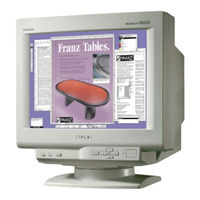Sony Trinitron CPD-100GS Manuals
Manuals and User Guides for Sony Trinitron CPD-100GS. We have 6 Sony Trinitron CPD-100GS manuals available for free PDF download: Operating Instructions Manual, Service Bulletin, Limited Warranty, Specifications
Sony Trinitron CPD-100GS Operating Instructions Manual (57 pages)
Color Computer Display
Table of Contents
Advertisement
Sony Trinitron CPD-100GS Operating Instructions Manual (22 pages)
Color computer display
Table of Contents
Sony Trinitron CPD-100GS Operating Instructions Manual (20 pages)
Color Computer Display
Advertisement
Sony Trinitron CPD-100GS Limited Warranty (2 pages)
Computer Display Products
Sony Trinitron CPD-100GS Specifications (2 pages)
15" Trinitron Computer Display
Advertisement