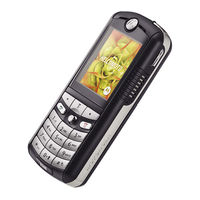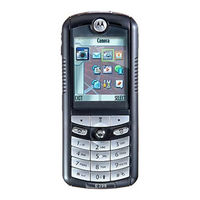Motorola E398 series Manuals
Manuals and User Guides for Motorola E398 series. We have 8 Motorola E398 series manuals available for free PDF download: Let's Get Started, Owner's Manual, Instruction Manual, Service Manual, User Manual, Troubleshooting And Debug Manual, Datasheet
Motorola E398 series Let's Get Started (423 pages)
Motorola Cell Phone User Manual
Brand: Motorola
|
Category: Cell Phone
|
Size: 5.33 MB
Table of Contents
Advertisement
Motorola E398 series Owner's Manual (120 pages)
GSM wireless phone
Brand: Motorola
|
Category: Cell Phone
|
Size: 2.54 MB
Table of Contents
Motorola E398 series Instruction Manual (109 pages)
Brand: Motorola
|
Category: Cordless Telephone
|
Size: 1.97 MB
Table of Contents
Advertisement
MOTOROLA E398 series User Manual (31 pages)
Brand: MOTOROLA
|
Category: Cell Phone
|
Size: 1.58 MB
Table of Contents
Motorola E398 series Service Manual (44 pages)
Tri-Band Wireless Telephone
Brand: Motorola
|
Category: Cell Phone
|
Size: 0.95 MB
Table of Contents
Motorola E398 series Troubleshooting And Debug Manual (12 pages)
Brand: Motorola
|
Category: Cell Phone
|
Size: 0.13 MB
Table of Contents
MOTOROLA E398 series Datasheet (3 pages)
Brand: MOTOROLA
|
Category: Cell Phone
|
Size: 0.09 MB