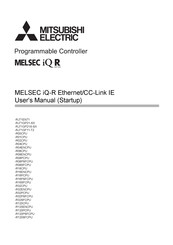Mitsubishi Electric MELSEC iQ-R02CPU Manuals
Manuals and User Guides for Mitsubishi Electric MELSEC iQ-R02CPU. We have 2 Mitsubishi Electric MELSEC iQ-R02CPU manuals available for free PDF download: User Manual
Mitsubishi Electric MELSEC iQ-R02CPU User Manual (417 pages)
Ethernet
Brand: Mitsubishi Electric
|
Category: Controller
|
Size: 16.56 MB
Table of Contents
-
Introduction10
-
Terms16
-
-
-
Precautions24
-
-
-
-
Sending Side52
-
-
Precautions69
-
-
-
No Procedure74
-
Pairing Open79
-
Precautions80
-
Data Format81
-
-
Precautions99
-
Data Format99
-
-
-
FTP Command124
-
FTP Command List124
-
Drive Name126
-
FTP Client134
-
Writing Files135
-
Deleting Files135
-
FTP Password135
-
Monitoring Timer136
-
-
-
-
Precautions141
-
-
-
Style Sheet146
-
Refreshing Cycle148
-
Available Files148
-
CGI Object160
-
Device Name160
-
Device Size161
-
Device Read CGI162
-
Display of HTML164
-
HTML Example164
-
Device Write CGI168
-
Error Message173
-
-
-
Remote Password176
-
Set Connection181
-
-
-
Module Type List185
-
Target PLC No.186
-
Latency Time190
-
Precautions193
-
-
Usage Methods216
-
Precautions219
-
-
Basic Settings
243 -
-
Frame Settings252
-
Jumbo Frame252
-
Current Password254
-
-
-
Password Setting254
-
DNS Settings255
-
Time Setting261
-
Security265
-
Subnet Address266
-
-
-
System Parameter329
-
-
Event List
331 -
Appendices
335 -
-
-
ICMP Packet358
-
TCP Packet358
-
LED Status359
-
Connection No.1361
-
-
-
Timing Chart393
-
Module Parameter395
-
-
Index
410-
Revisions412
-
Warranty413
-
Trademarks414
-
Advertisement
Mitsubishi Electric MELSEC iQ-R02CPU User Manual (110 pages)
Brand: Mitsubishi Electric
|
Category: Controller
|
Size: 15.7 MB
Table of Contents
-
Introduction12
-
Terms16
-
Rj71En71
19 -
CPU Module
25 -
Rj71Gf11-T2
30 -
-
Precautions59
-
-
Appendix
102 -
Index
104-
Revisions106
-
Warranty107
-
Trademarks108
-
Advertisement
Related Products
- Mitsubishi Electric MELSEC iQ-R04ENCPU
- Mitsubishi Electric MELSEC iQ-R08ENCPU
- Mitsubishi Electric MELSEC iQ-R00CPU
- Mitsubishi Electric MELSEC iQ-R01CPU
- Mitsubishi Electric MELSEC iQ-R04CPU
- Mitsubishi Electric MELSEC iQ-R08CPU
- Mitsubishi Electric MELSEC iQ-R08PCPU
- Mitsubishi Electric MELSEC iQ-R08PSFCPU
- Mitsubishi Electric MELSEC iQ-R08SFCPU
- Mitsubishi Electric MELSEC iQ-RJ71GB91