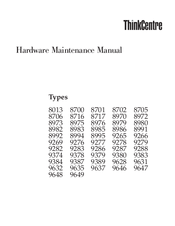Lenovo 8970 Manuals
Manuals and User Guides for Lenovo 8970. We have 2 Lenovo 8970 manuals available for free PDF download: Hardware Maintenance Manual, User Manual
Advertisement
Lenovo 8970 User Manual (98 pages)
Lenovo User Guide Desktop PC 6491, 8013, 8702, 8706 Types 8716, 8970, 8972, 8976, 8980, 8982, 8986, 8992, 8994, 9266, 9276, 9278, 9282, 9286, 9288, 9374, 9378, 9380, 9384, 9628, 9632, 9647, 9649, 9695
Table of Contents
Advertisement