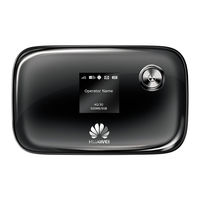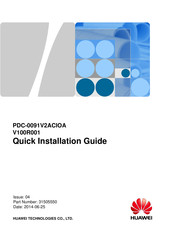HUAWEI V100R001 Manuals
Manuals and User Guides for HUAWEI V100R001. We have 16 HUAWEI V100R001 manuals available for free PDF download: Maintenance Manual, User Manual, Product Description, Faq, Quick Installation Manual
Huawei E5776S-32 V100R001 Mobile Wi-Fi Manual
Brand: Huawei
|
Category: Wireless Router
|
Size: 1.41 MB
Table of Contents
Advertisement
Huawei V100R001 Faq (90 pages)
Brand: Huawei
|
Category: Cell Phone
|
Size: 4.92 MB
Table of Contents
Advertisement
Huawei V100R001 User Manual (157 pages)
Videoconferencing Endpoint
Brand: Huawei
|
Category: Conference System
|
Size: 1.43 MB
Table of Contents
HUAWEI V100R001 User Manual (147 pages)
TE30 Videoconferencing Endpoint
Brand: HUAWEI
|
Category: Conference System
|
Size: 1.85 MB
Table of Contents
Huawei V100R001 Product Description (28 pages)
B320-323 LTE CPE
Brand: Huawei
|
Category: Network Hardware
|
Size: 0.64 MB
Table of Contents
Huawei V100R001 Product Description (27 pages)
4G Router
Brand: Huawei
|
Category: Network Router
|
Size: 0.85 MB
Table of Contents
Huawei V100R001 Product Description (26 pages)
Brand: Huawei
|
Category: Wireless Router
|
Size: 0.91 MB
Table of Contents
Huawei V100R001 Product Description (21 pages)
LTE450M CPE
Brand: Huawei
|
Category: Wireless Access Point
|
Size: 0.69 MB
Table of Contents
Huawei V100R001 Product Description (20 pages)
Mobile WiFi
Brand: Huawei
|
Category: Wireless Router
|
Size: 0.91 MB
Table of Contents
Huawei V100R001 Product Description (20 pages)
E5776s-32 4G 150Mbps LTE Cat 4 Pocket Mobile WiFi Wireless Hotspot Modem Router
Brand: Huawei
|
Category: Wireless Router
|
Size: 2.82 MB
Table of Contents
Huawei V100R001 User Manual (35 pages)
Brand: Huawei
|
Category: Conference System
|
Size: 1.29 MB
Huawei V100R001 Product Description (19 pages)
Mobile WiFi
Brand: Huawei
|
Category: Wireless Router
|
Size: 44.64 MB
Table of Contents
Huawei V100R001 Quick Installation Manual (21 pages)
Brand: Huawei
|
Category: Network Hardware
|
Size: 2.78 MB
Table of Contents
Advertisement