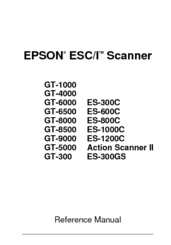Epson ES-800C Manuals
Manuals and User Guides for Epson ES-800C. We have 9 Epson ES-800C manuals available for free PDF download: Reference Manual, User Manual, Supplementary Manual, Manual, Product Support Bulletin
Advertisement
Advertisement
Epson ES-800C Manual (11 pages)
Technical Brief (Scanners)
Epson ES-800C Product Support Bulletin (8 pages)
Product Support Bulletin(s)
Epson ES-800C Product Support Bulletin (5 pages)
Product Support Bulletin(s)