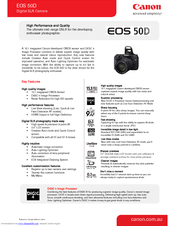Canon EOS 50D Manuals
Manuals and User Guides for Canon EOS 50D. We have 17 Canon EOS 50D manuals available for free PDF download: Instruction Manual, Tutorials Manual, Product Manual, Brochure, Installation Roadmap Manual, Specifications, Pocket Manual
Canon EOS 50D Instruction Manual (321 pages)
Brand: Canon
|
Category: Digital Camera
|
Size: 60.03 MB
Table of Contents
Advertisement
Canon EOS 50D Instruction Manual (228 pages)
Canon EOS 50D: User Guide
Brand: Canon
|
Category: Digital Camera
|
Size: 6.69 MB
Table of Contents
Canon EOS 50D Instruction Manual (305 pages)
Brand: Canon
|
Category: Digital Camera
|
Size: 58.48 MB
Table of Contents
Advertisement
Canon EOS 50D Instruction Manual (100 pages)
Image Viewing, Organizing and Editing Software
Brand: Canon
|
Category: Digital Camera
|
Size: 11.21 MB
Table of Contents
Canon EOS 50D Instruction Manual (70 pages)
Image Viewing, Organizing and Editing Software
Table of Contents
Canon EOS 50D Instruction Manual (74 pages)
EOS Utility 2.7 for Macintosh Instruction Manual
Brand: Canon
|
Category: Digital Camera
|
Size: 9.06 MB
Table of Contents
Canon EOS 50D Instruction Manual (102 pages)
Communication Software for the Camera
Table of Contents
Canon EOS 50D Tutorials Manual (77 pages)
Brand: Canon
|
Category: Digital Camera
|
Size: 4.46 MB
Table of Contents
Canon EOS 50D Product Manual (39 pages)
FULL LINE PRODUCT GUIDE SPRING 2009
Brand: Canon
|
Category: Digital Camera
|
Size: 14.88 MB
Table of Contents
Canon EOS 50D Product Manual (36 pages)
FULL LINE PRODUCT GUIDE
Brand: Canon
|
Category: Digital Camera
|
Size: 8.61 MB
Table of Contents
Canon EOS 50D Brochure (32 pages)
Professional Products 2010 Brochure
Brand: Canon
|
Category: Digital Camera
|
Size: 15.7 MB
Canon EOS 50D Installation Roadmap Manual (22 pages)
Brand: Canon
|
Category: Digital Camera
|
Size: 7.63 MB
Table of Contents
Canon EOS 50D Brochure (27 pages)
Professional Products 2010 Brochure
Brand: Canon
|
Category: Digital Camera
|
Size: 9.59 MB
Canon EOS 50D Specifications (2 pages)
Digital SLR Camera
Brand: Canon
|
Category: Digital Camera
|
Size: 0.12 MB
Canon EOS 50D Pocket Manual (2 pages)
Canon EOS 50D: Quick Start
Brand: Canon
|
Category: Digital Camera
|
Size: 1.68 MB
Advertisement