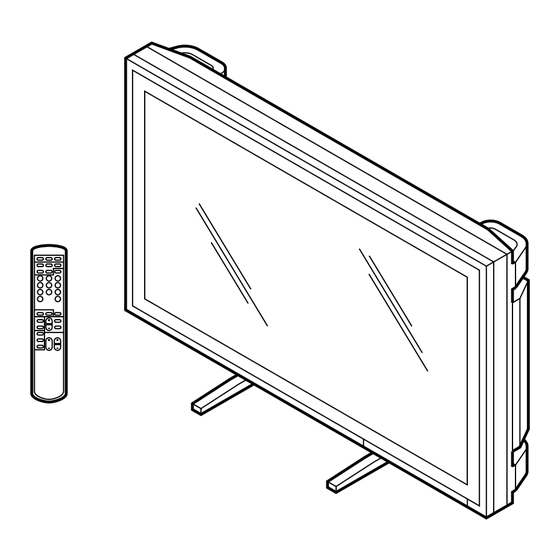Summary of Contents for Sony PFM-510A1WU
-
Page 1: Service Manual
SERVICE MANUAL MODEL MODEL DEST........PFM-510A1WU RM-921 US/CND PFM-510A1WE MB-514 FLAT PANEL MONITOR... - Page 2 LES SCHÉMAS DE PRINCIPE, LES VUES EXPLOSÉES ET LES CRITICAL TO SAFE OPERATION. REPLACE THESE COMPO- LISTES DE PIECES SONT D’UNE IMPORTANCE CRITIQUE NENTS WITH SONY PARTS WHOSE PART NUMBERS APPEAR POUR LA SÉCURITÉ DU FONCTIONNEMENT. NE LES AS SHOWN IN THIS MANUAL OR IN SUPPLEMENTS PUB- REMPLACER QUE PAR DES COMPOSANTS SONY DONT LE LISHED BY SONY.
-
Page 3: Table Of Contents
Table of Contents 1. Operating instructions 1-1. PFM-510A1WU/510A1WE Operating Instructions ........1-1 1-2. MB-514 Operating Instructions ..............1-17 1-3. MB-514 Installation Manual ..............1-19 2. Service Informations 2-1. Circuit Boards Location ................2-1 2-2. Disassembly 2-2-1. I/O and Switching Regulator Removal and Extension Cable Connection ............ - Page 4 General Description ..............4-2 4-2-2. Trouble Criteria ................4-2 4-3. Trouble Codes List ..................4-4 5. Semiconductors ................... 5-1 6. Exploded Views PFM-510A1WU/510A1WE 6-1. Power Block ....................6-2 6-2. SC and I/O Blocks ..................6-3 6-3. Cabinet Block ....................6-4 6-4.
- Page 5 • BR ......................9-36 • B1 ......................9-40 • K ......................9-41 • S1 ......................9-42 • AI ......................9-42 • G1, G2 ....................9-44 • YM ......................9-46 • AF, UA ....................9-47 • APS-132 M ................... 9-48 PFM-510A1WU/PFM-510A1WE...
- Page 7 3-867-473-01 (1) Flat Panel Monitor Operating Instructions Mode d’emploi Bedienungsanleitung Manual de instrucciones Istruzioni per l’uso PFM-510A1WU PFM-510A1WE PFM-510A1WJ © 1999 by Sony Corporation Sony Corporation Printed in Japan...
- Page 8 Refer to these numbers whenever you call upon your Front / Sides ............. 6 (GB) Brown : Live Sony dealer regarding this product. As the colours of the wires in the mains lead of this Control Panel ............7 (GB) Model No.
- Page 9 An option slot is in place for future expansion. • Accepts infrared or wired Sony Remote • Do not install the unit in a location near heat sources The slot-in option adapter allows for quick and easy Commanders using SIRCS code.
- Page 10 Location and Function of Parts and Controls Location and Function of Parts and Controls Control Panel 5 Right connector panel Location and Function For details on the right connector panel, see “Right Connector Panel” on page 8 (GB). of Parts and Controls 6 Right panel cover Open it when using the right connector panel.
- Page 11 RS-232C protocol. For details, see your signal output of a computer or video equipment. connectors, the 75-ohms termination of the RGB IN authorized Sony dealer. This unit also accepts the HD analog component connectors is released, and the signal input to the...
- Page 12 Location and Function of Parts and Controls Location and Function of Parts and Controls Left Connector Panel 1 POWER switch qs DISPLAY button Notes Press to turn on the monitor. Press again to go back to Displays the input signal information on the top of the •...
- Page 13 Location and Function of Parts and Controls / Installation Installation Caution Side Installing batteries Installation 3.5 (1 • When you install the monitor, make sure there is Insert two size AA (R6) batteries in correct polarity. more space than that shown in the figure below. Using the Retractable Feet •...
- Page 14 Connections Connections Connections Computer Betacam SP video cassette recorder Connecting the AC Power Cord Plug the power cord into the AC IN socket. Then, to component attach the AC plug holder (supplied) to the AC signal output power cord. * to R(R-Y)/G(Y)/ AC power B(B-Y), HD/COMP, RGB 1...
- Page 15 Using On-screen Menus Using On-screen Menus Press M/m to adjust or select the setting and press • DTV signals for factory setting: PIC SIZE menu Using On-screen Menus ENT to set. 1080/60i, 480/60i, 575/50i, 480/60p The setting is registered and the menu returns to •...
- Page 16 If the ONLY to OFF with the Remote Commander, or press M E M O R Y message still displayed, contact your authorized Sony the CTRL button while pressing the 1 switch. The L O A D dealer.
- Page 17 Watching the Picture Watching the Picture Press M to set “DISPLAY” to OFF and press Actual on-screen display of the monitor status Watching the Picture Note ENT. We recommend the input source video equipment The DISPLAY function is disabled. On-screen display Significance equipped with the TBC (time base corrector).
- Page 18 Adjusting the Picture Resizing and Positioning the Picture Press ENT. Adjusting the Picture Resizing and Positioning Notes The menu returns to the PIC SIZE menu. • CHROMA and PHASE controls do not function with the Picture RGB signal. Press M/m to move the cursor (B) to “V SIZE” While watching the picture, you can adjust contrast, •...
- Page 19 Resizing and Positioning the Picture Using the Memory Press M/m to move the cursor (B) to “V SHIFT” Press ENT. “COMPLETED” message appears for about five Using the Memory and press ENT. The original picture size and position are restored. seconds.
- Page 20 I N D E X N O . 0 0 1 Unplug the unit. Inform the number to your authorized Sony dealer. ID MODE Select the index number with M/m and press ENT. You can operate only a specified monitor. (All The menu returns to the REMOTE menu.
- Page 21 Using the Other Remote Commander Specifications LINE (NTSC, PAL) Using the Other Remote Specifications VIDEO IN BNC-type (×1) Composite video, 1 Vp-p ±2 dB Commander sync negative, 75-ohm Video processing (automatic termination) Y/C IN Mini DIN 4-pin type (×1) Capture range Horizontal rate: 15.6 to 80 kHz The following operations can be controlled.
-
Page 22: Operating Instructions
Specifications Storing/transporting conditions RGB IN connector (D-sub 15-pin) Temperature: –10°C to +40°C (14°F to 104°F) Humidity: 20% to 90% (no condensation) Atmospheric pressure: 700 to 1060 hPa 1036 × 636 × 152 mm Dimensions × 25 × 6 ⁄ ⁄ ⁄... -
Page 23: Operating Instructions
3-864-657-03(1) Mounting Bracket Operating Instructions Mode d’emploi Bedienungsanleitung Manual de instrucciones Istruzioni per l’uso MB-514 © 1998 by Sony Corporation Printed in Japan... - Page 24 Note 186.6 (7 If you have any questions about installing the mounting 141 (5 bracket, contact your authorized Sony dealer. 360 (14 Attach the handle on the mounting bracket with the supplied screw (provided with the handle). Adjust the monitor panel angle.
-
Page 25: Installation Manual
3-864-658-04(1) Mounting Bracket Installation Manual for Dealers MB-514 © 1998 by Sony Corporation... - Page 26 WARNING Table of contents Install the monitor on a wall that can hold a weight of at least 400kg (881lb14 oz). Reinforce the wall, if needed. English Overview .................. Parts List .................. Installation ................Specifications ................
-
Page 27: Overview
Overview Installation The mounting bracket MB-514 is designed to install the Sony flat panel monitor on a wall. Parts List Wall bracket (1) Mounting bracket (1) English Decide where on the wall you want to install the wall bracket (a). -
Page 28: Installation
Step 4. Otherwise, go to Step 5. Remove the foot support brackets from the retractable feet. For details on removing the foot support brackets, see the Operating Instructions for the Sony flat panel monitor. - Page 29 Lock the mounting bracket shafts (hooked in Step For details on using the retractable feet, see the 8) by turning two knobs (d) so that the shafts do Operating Instructions for the Sony flat panel not move vertically. monitor. Pull the handle (c) out (installed in Step 6) and unsnap the lock.
-
Page 30: Specifications
Specifications !¡ Dimensions Wall bracket 455 (18 406.4 (16) φ 9.5 ( 114.3 (4 MONITOR CENTER Mass Approx. 5.2kg (11lb7oz) 57 (2 Mounting bracket 255.4 (10 English Loosen the screw and remove the handle. 535 (21 Store the handle with the Operating Instructions. Mass Approx. - Page 31 Dimensions of the assembled bracket Side view 20° (max.) 10 ( 35 (1 29 (1 186.6 (7 141 (5 Units : mm (inches) 360 (14 Design and specifications are subject to change without notice.
-
Page 33: Service Informations
Section 2 Service Informations 2-1. Circuit Boards Location Switching regulator (APS-132 M) PFM-510A1WU/PFM-510A1WE... -
Page 34: Disassembly
8 Screws (+PSW4 x 8) !] AF board ![ Two screws (+PSW3 x 10) 1 Two screws !- Four screws (+K3 x 10) (+BVTP3 x 12) != UA board 9 Four screws 0 Power unit cover (+PSW3 x 10) PFM-510A1WU/PFM-510A1WE... -
Page 35: G1, H5 And B Boards Removal
4 x 10) CN703 3 Six screws CN702 (+PSW4 x 10) CN710 6 Two screws CN709 2 SC unit CN701 (+PSW4 x 10) CN708 cover 1 Four screws 3 Three connectors 0 Two claws (+PSW3 x 10) !- H6 board PFM-510A1WU/PFM-510A1WE... -
Page 36: Plasma Display Panel And S1 Board Removal
5 Spacer CN1201 1 Screw 4 Plasma (+PSW4 x 10) display panel CN23 2 Pull CN24 (Pull up with the tip of a screw 3 Three Cushion driver or something similar.) connectors 8 Two protection plates Plasma display panel PFM-510A1WU/PFM-510A1WE... -
Page 37: Electrical Adjustments
• Remote Commander functions in SERVICE mode Input signal Ending service Display mode B board replacement Item return Input select Data UP Item number UP (Increase) (Increase) MEMORY RESET Data DOWN PIC CONTROL Item number (Decrease) W/B ADJUST DOWN (Decrease) 10/0 Enter PFM-510A1WU/PFM-510A1WE... - Page 38 Set common factors and special functions. CLAMP PHASE Refer to 5. V SYNCHRO RGB2 TYPE PANEL TEMP1 PANEL TEMP2 DC 160 V Internal status of the set can be confirmed. DC 60 V Refer to 6. P/S TEMP FAN STATUS PFM-510A1WU/PFM-510A1WE...
- Page 39 Even if the data are erased due to EEPROM replacement, execution of b) ALL EEPROM RESET allows 12 kinds of preset data saved in the system controller to be all copied, and therefore normally the adjustment is not necessary. PFM-510A1WU/PFM-510A1WE...
- Page 40 Whether this voltage is faulty or not is given in “4-3. Trouble Codes List”. . DC 60 V 60 V DC voltage supplied to the PDP is displayed in [V]. Whether this voltage is faulty or not is given in “4-3. Trouble Codes List”. PFM-510A1WU/PFM-510A1WE...
- Page 41 AUTO ATI 1280 x 1024 110 63.953 59.94 (-/-) HIGH 4 x 3 HIGH AUTO MAC21” 68.681 75.061 (-/-) HIGH 4 x 3 HIGH AUTO ATI 1280 x 1024 135 79.976 75.025 (+/+) HIGH 4 x 3 HIGH AUTO PFM-510A1WU/PFM-510A1WE...
- Page 42 Table 3-2 Preset Timing MODE NAME NTSC HDTV VGA (TEXT) MAC13” MAC16” VESA800 x 600 VESA1024 x 768 ATI1280 x 1024 MAC21” ATI1280 x 1024 RESOLUTION 753 x 483 923 x 573 960 x 1034 640 x 480 720 x 400 640 x 480 832 x 624 800 x 600...
-
Page 43: Adjustment Of Respective Signal Levels
5. Change the signal of 75 % color bar. 6. Adjust the COMPONENT B-Y so that the TP503 (B IN) level and the B level will be the same. (Fig. 3-4) Fig. 3-1 To be level White Fig. 3-4 PFM-510A1WU/PFM-510A1WE... -
Page 44: Y/C Level Adjustment
8. Ensure tracking between 6 and 7. 9. Change the signal to the PAL and make the same adjustment as the case of the NTSC. Note: In the case of the PAL, copy the NTSC data and then adjust incorrect points. PFM-510A1WU/PFM-510A1WE... -
Page 45: Adjustment Of Composite Video Level
Fig. 3-10 4. Change the signal of 75% color bar, and adjust the SUB CHROMA so that the TP503 (B IN) white level and the B level will be the same. (Fig. 3-11) To be level White FIg. 3-11 PFM-510A1WU/PFM-510A1WE... -
Page 46: Sub Bright Adjustment
4. Input the RED A.GAIN level and GREEN A.GAIN level that was adjusted by the YUV of NTSC when input to the LINE Input terminal (NTSC and PAL), Y/ C Input terminal (NTSC and PAL) and RGB1 Input terminal (PAL). PFM-510A1WU/PFM-510A1WE 3-10... - Page 47 Y Level 000 _ 255 000 _ 255 Y Level 000 _ 255 000 _ 255 R_Y Level 000 _ 255 000 _ 255 B_Y Level RED D.GAIN 000 _ 255 Level GREEN D. 000 _ 255 GAIN Level PFM-510A1WU/PFM-510A1WE 3-11...
-
Page 48: Switching Regulator (Aps-132M Board) Adjustments
9. Check that the voltage is 170 ± 0.3 V. If the measured value is out of the range, repeat the above steps from 4, where in step 6, shift the adjustment value a little, then check the voltage. PFM-510A1WU/PFM-510A1WE 3-12... -
Page 49: Vs Ocp
5. Connect a voltmeter to the VA output (between CN5 5 and 1 pins). 6. Set the load on VA output to 4.4 A, and rotate the RV601 until the output voltage varies. Note: Be careful, not to turn excssively, because power can not be obtained. PFM-510A1WU/PFM-510A1WE 3-13... -
Page 51: Trouble Shooting
The kinds of power entered normally and DISPEN must be “high”. supply are 160 V line, 60 V line, and 5 V line. If no images appears through the above conditions are satisfied, the PDP unit will be defective. PFM-510A1WU/PFM-510A1WE... -
Page 52: Self Diagnostic Function
Service code [54] . Set back side top on input terminal side Service code [53] . Power supply block Service code [52] (2 pcs) or [51] OSD display ..L for normal, or H for abnormal (stop) PFM-510A1WU/PFM-510A1WE... - Page 53 PDP in standby mode once, then restarts the power supply. It repeats this operation three times, and if the above three conditions are not recovered normally, it judges the PDP as trouble, and shuts it down. Service code [99] PFM-510A1WU/PFM-510A1WE...
-
Page 54: Trouble Codes List
Shut down by panel trouble (when digital 5 V is normal, DC 160 V is below 40 V, and DC 60 V is below 20 V, the power supply is restarted 3 times repeatedly, but these voltages are not recovered normally) PFM-510A1WU/PFM-510A1WE... -
Page 55: Semiconductors
KS6369-20AP NJM2904M TK83854D TC4W53FU TC4W53FU(TE12R) TC4W66F(TE12R) TC7W125FU-TE12R TC7W14FU(TE12R) TOP VIEW TC7W66FU(TE12R) TOP VIEW 8pin DIP TC7W74FU TC7W74FU(TE12R) 16pin DIP TL026CPS-E05 EPF10K20TC144-3 µPC358G2-T1 24LC21AT/SN CXD2024AQ 24LC21T/SN CXD2024AQ-TL CXD2303AQ CXD2303AQ-TL CXD303-105Q TOP VIEW 144pin QFP TOP VIEW 8pin SOP TOP VIEW PFM-510A1WU/PFM-510A1WE... - Page 56 2SA1037AK-T146-R 2SA1037K-T-146-S TOP VIEW NJM79L05A 2SA1162-G 28pin SOP 2SB624-BV345 2SB624T1-BV345 2SC1623-L5L6 M52036SP 2SC2412K-T-146-Q 2SC2412K-T-146-QR TC4S69F(TE85R) TC7S08FU(TE85R) TC7S66FU TC7S66FU(TE85R) PQ3TZ53U TOP VIEW 20pin DIP M6M80041FP FS7KM-16A M6M80041FP-T2 FS10KM-10 5pin CHIP 2SJ334 2SK2425 PQ30RV11 2SK3142-01 µPC1093J-1-T 2SK3212-01 TOP VIEW 10pin SOP PFM-510A1WU/PFM-510A1WE...
- Page 57 D1N20R-TR CATHODE RD10ES-T1B2 RD10ESB2 RD36ES-T1B2 D25XB60 CATHODE RD36ESB2 2SK1590-T1B CATHODE PC123F2 PC123FY2 – – ANODE FCH20A10 BT139X-600 FCH30A04 2SK2370(2) FCH30A06 S21MT2F CL-170D-CD-T 02CZ10-TE-85L HRU0103ATRF 02CZ12-TE85L HZU22B2TRF CATHODE MARK MA3100-TX HZU30BTRF RD5.6M-B2 HZU6.2BTRF RD5.6M-T1B2 HZU7.5B2TRF 20DL2C41A 20FL2C41A 20JL2C41A MA157-TX 1SS226 PFM-510A1WU/PFM-510A1WE...
-
Page 59: Exploded Views
Les composants identifiés par la marque ! sont critiques pour la sécurité. • The construction parts of an assembled part are indicated with a Ne les remplacer que par une pièce portant collation number in the remarks column. le numéro spécifié. PFM-510A1WU/PFM-510A1WE... -
Page 60: Pfm-510A1Wu/510A1We
Power Block PFM-510A1WU/510A1WE 6-1. Power Block : 7-685-648-79 +BVTP3x12 : 7-682-261-09 +RK4x8 : 7-682-950-09 +PSW3x12 : 7-682-949-09 +PSW3x10 : 7-682-249-04 +K3x10 : 7-682-962-09 +PSW4x10 : 7-682-566-04 +B4x20 Ref.No. Part No. Description Remark Ref.No. Part No. Description Remark 4-052-200-01 HANDLE, PROTECTOR... -
Page 61: Sc And I/O Blocks
* X-4035-917-2 BRACKET ASSY (B), REAR COVER * A-1482-929-A I/O BLOCK ASSY 65-69 * A-1380-574-A K MOUNT * A-1131-502-A BR MOUNT * X-4035-835-2 BRACKET ASSY (A), REAR COVER * 4-385-948-01 HOLDER, PRINTED CIRCUIT BOARD * X-4035-837-3 PANEL ASSY, I/O UNIT 66,67 * 4-073-803-01 GASKET PFM-510A1WU/PFM-510A1WE... -
Page 62: Cabinet Block
* X-4037-115-1 CABINET ASSY, REAR * 4-070-357-01 PLATE, EARTH * 4-070-197-01 HANDLE * 4-071-740-01 GASKET 1-763-370-11 FAN, DC (WITH SENSOR) * 4-071-739-01 GASKET * 4-065-296-01 COVER, FOOT * X-4035-832-3 SHIELD ASSY, MAIN * X-4035-829-1 FOOT (L) ASSY * 4-071-738-01 GASKET PFM-510A1WU/PFM-510A1WE... -
Page 63: Packing Materials
* 4-069-134-01 CUSHION (LOWER) (ASSY) * 4-065-463-01 BRACKET, FOOT * 4-065-581-01 TRAY 2-990-242-01 HOLDER (B), PLUG [510A1WU] * 3-674-673-01 STOPPER (A) * 3-613-640-01 HOLDER (C), PLUG [510A1WE] * 4-070-419-01 CUSHION (A) 1-475-089-11 REMOTE COMMANDER (RM-921) 9-900-029-01 BATTERY COVER (FOR RM-921) PFM-510A1WU/PFM-510A1WE... -
Page 64: Mb-514
3-638-493-02 RING, RETAINING, CE 3-864-657-03 OPERATING INSTRUCTIONS (ENGLISH, FRENCH, GERMAN, SPANISH, * 4-066-363-01 DAMPER, GAS ITALIAN, JAPANESE) 4-066-364-01 ROPE, WIRE * 4-066-351-01 SPRING, COMPRESSION 3-864-658-04 INSTALLATION MANUAL FOR DEALER * 4-066-349-02 SHAFT (A), FIXED (ENGLISH, JAPANESE) * 4-066-362-01 PIN PFM-510A1WU/PFM-510A1WE... -
Page 65: Electrical Parts List
Q1008 1-801-806-11 TRANSISTOR DTC144EKA-T146 1-164-004-11 CERAMIC CHIP 0.1uF Q1009 1-801-806-11 TRANSISTOR DTC144EKA-T146 1-164-004-11 CERAMIC CHIP 0.1uF 1-164-004-11 CERAMIC CHIP 0.1uF 1-164-004-11 CERAMIC CHIP 0.1uF <RESISTOR> 1-107-823-11 CERAMIC CHIP 0.47uF R1001 1-216-675-91 METAL CHIP 0.50% 1/10W 1-164-004-11 CERAMIC CHIP 0.1uF PFM-510A1WU/PFM-510A1WE... - Page 66 1-164-004-11 CERAMIC CHIP 0.1uF C352 1-164-004-11 CERAMIC CHIP 0.1uF C201 1-164-004-11 CERAMIC CHIP 0.1uF C353 1-164-004-11 CERAMIC CHIP 0.1uF C202 1-164-004-11 CERAMIC CHIP 0.1uF C354 1-164-489-11 CERAMIC CHIP 0.22uF C203 1-164-004-11 CERAMIC CHIP 0.1uF C355 1-164-004-11 CERAMIC CHIP 0.1uF PFM-510A1WU/PFM-510A1WE...
- Page 67 1-164-004-11 CERAMIC CHIP 0.1uF C598 1-163-023-00 CERAMIC CHIP 0.015uF 10% C522 1-164-004-11 CERAMIC CHIP 0.1uF C600 1-164-004-11 CERAMIC CHIP 0.1uF C523 1-164-004-11 CERAMIC CHIP 0.1uF C601 1-164-004-11 CERAMIC CHIP 0.1uF C524 1-164-004-11 CERAMIC CHIP 0.1uF C602 1-104-664-11 ELECT 47uF PFM-510A1WU/PFM-510A1WE...
- Page 68 1-104-664-11 ELECT 47uF C1012 1-164-004-11 CERAMIC CHIP 0.1uF C752 1-163-809-11 CERAMIC CHIP 0.047uF 10% C1013 1-164-004-11 CERAMIC CHIP 0.1uF C753 1-163-809-11 CERAMIC CHIP 0.047uF 10% C1014 1-164-004-11 CERAMIC CHIP 0.1uF C755 1-163-131-00 CERAMIC CHIP 390pF C1015 1-164-004-11 CERAMIC CHIP 0.1uF PFM-510A1WU/PFM-510A1WE...
- Page 69 * 1-793-268-11 HEADER, CONNECTOR(PC BOARD) 80 C1074 1-163-231-11 CERAMIC CHIP 15pF CN16 1-774-531-11 CONNECTOR, BOARD TO BOARD 10P C1075 1-164-004-11 CERAMIC CHIP 0.1uF CN17 1-774-531-11 CONNECTOR, BOARD TO BOARD 10P C1076 1-126-964-11 ELECT 10uF CN18 1-774-531-11 CONNECTOR, BOARD TO BOARD 10P PFM-510A1WU/PFM-510A1WE...
- Page 70 8-759-175-27 IC TC74VHC574F D548 8-719-800-76 DIODE 1SS226 IC101 8-759-575-40 IC M66258FP-E2 D550 8-719-800-76 DIODE 1SS226 IC102 8-759-575-40 IC M66258FP-E2 D552 8-719-800-76 DIODE 1SS226 IC103 8-759-179-94 IC HM530281-20 D554 8-719-800-76 DIODE 1SS226 IC104 8-759-179-94 IC HM530281-20 D555 8-719-421-40 DIODE MA77 PFM-510A1WU/PFM-510A1WE...
- Page 71 8-759-565-20 IC TDA4665T/V5-118 IC306 8-759-082-61 IC TC4W53FU L302 1-410-193-51 INDUCTOR CHIP 1.2uH IC317 8-759-011-64 IC MC74HC4052F L501 1-410-471-11 INDUCTOR 12uH IC318 8-759-032-11 IC MC74HC04AF L504 1-410-471-11 INDUCTOR 12uH IC319 8-759-360-07 IC BA7657F-E2 L506 1-410-471-11 INDUCTOR 12uH L1001 1-414-042-21 INDUCTOR 18uH PFM-510A1WU/PFM-510A1WE...
- Page 72 8-729-027-46 TRANSISTOR DTC114YKA-T146 Q572 8-729-120-28 TRANSISTOR 2SC1623-L5L6 Q513 8-729-026-49 TRANSISTOR 2SA1037AK-T146-R Q573 8-729-026-49 TRANSISTOR 2SA1037AK-T146-R Q514 8-729-026-49 TRANSISTOR 2SA1037AK-T146-R Q574 8-729-120-28 TRANSISTOR 2SC1623-L5L6 Q515 8-729-026-49 TRANSISTOR 2SA1037AK-T146-R Q575 8-729-120-28 TRANSISTOR 2SC1623-L5L6 Q516 8-729-026-49 TRANSISTOR 2SA1037AK-T146-R Q576 8-729-120-28 TRANSISTOR 2SC1623-L5L6 PFM-510A1WU/PFM-510A1WE...
- Page 73 8-729-120-28 TRANSISTOR 2SC1623-L5L6 R138 1-216-009-91 RES,CHIP 1/10W Q1014 8-729-120-28 TRANSISTOR 2SC1623-L5L6 R139 1-216-009-91 RES,CHIP 1/10W Q1015 8-729-120-28 TRANSISTOR 2SC1623-L5L6 R141 1-216-023-00 RES,CHIP 1/10W Q1016 8-729-026-49 TRANSISTOR 2SA1037AK-T146-R R142 1-216-009-91 RES,CHIP 1/10W Q1018 8-729-120-28 TRANSISTOR 2SC1623-L5L6 R143 1-216-009-91 RES,CHIP 1/10W PFM-510A1WU/PFM-510A1WE...
- Page 74 R294 1-216-073-00 RES,CHIP 1/10W R219 1-216-073-00 RES,CHIP 1/10W R295 1-216-073-00 RES,CHIP 1/10W R222 1-216-045-00 RES,CHIP 1/10W R296 1-216-073-00 RES,CHIP 1/10W R223 1-216-057-00 RES,CHIP 2.2K 1/10W R297 1-216-073-00 RES,CHIP 1/10W R224 1-216-057-00 RES,CHIP 2.2K 1/10W R298 1-216-073-00 RES,CHIP 1/10W 7-10 PFM-510A1WU/PFM-510A1WE...
- Page 75 1-216-073-00 RES,CHIP 1/10W R384 1-216-679-11 METAL CHIP 0.50% 1/10W R462 1-216-073-00 RES,CHIP 1/10W R385 1-216-646-11 METAL CHIP 0.50% 1/10W R463 1-216-073-00 RES,CHIP 1/10W R387 1-216-121-91 RES,CHIP 1/10W R464 1-216-073-00 RES,CHIP 1/10W R388 1-216-121-91 RES,CHIP 1/10W R465 1-216-073-00 RES,CHIP 1/10W PFM-510A1WU/PFM-510A1WE 7-11...
- Page 76 0.50% 1/10W R528 1-216-641-11 METAL CHIP 0.50% 1/10W R593 1-216-675-91 METAL CHIP 0.50% 1/10W R529 1-216-641-11 METAL CHIP 0.50% 1/10W R594 1-216-667-11 METAL CHIP 4.7K 0.50% 1/10W R530 1-216-641-11 METAL CHIP 0.50% 1/10W R595 1-216-675-91 METAL CHIP 0.50% 1/10W 7-12 PFM-510A1WU/PFM-510A1WE...
- Page 77 0.50% 1/10W R770 1-216-009-91 RES,CHIP 1/10W R656 1-216-667-11 METAL CHIP 4.7K 0.50% 1/10W R771 1-216-009-91 RES,CHIP 1/10W R657 1-216-675-91 METAL CHIP 0.50% 1/10W R777 1-216-089-91 RES,CHIP 1/10W R658 1-216-667-11 METAL CHIP 4.7K 0.50% 1/10W R778 1-216-017-91 RES,CHIP 1/10W PFM-510A1WU/PFM-510A1WE 7-13...
- Page 78 0.50% 1/10W R1052 1-216-059-00 RES,CHIP 2.7K 1/10W R934 1-216-637-11 METAL CHIP 0.50% 1/10W R1053 1-216-043-91 RES,CHIP 1/10W R935 1-216-637-11 METAL CHIP 0.50% 1/10W R1054 1-216-067-00 RES,CHIP 5.6K 1/10W R936 1-216-685-11 METAL CHIP 0.50% 1/10W R1055 1-216-041-00 RES,CHIP 1/10W 7-14 PFM-510A1WU/PFM-510A1WE...
- Page 79 1-216-073-00 RES,CHIP 1/10W R1233 1-216-001-00 RES,CHIP 1/10W R1144 1-216-073-00 RES,CHIP 1/10W R1239 1-216-073-00 RES,CHIP 1/10W R1145 1-216-073-00 RES,CHIP 1/10W R1240 1-216-073-00 RES,CHIP 1/10W R1146 1-216-073-00 RES,CHIP 1/10W R1241 1-216-081-00 RES,CHIP 1/10W R1147 1-216-073-00 RES,CHIP 1/10W R2001 1-215-884-11 METAL OXIDE PFM-510A1WU/PFM-510A1WE 7-15...
- Page 80 1-124-779-00 ELECT CHIP 10uF *********** C6071 1-124-779-00 ELECT CHIP 10uF C6072 1-126-204-11 ELECT CHIP 47uF 4-623-699-01 SCREW (3X5) C6073 1-124-779-00 ELECT CHIP 10uF C6074 1-163-038-91 CERAMIC CHIP 0.1uF C6075 1-163-038-91 CERAMIC CHIP 0.1uF C6076 1-163-243-11 CERAMIC CHIP 47pF 7-16 PFM-510A1WU/PFM-510A1WE...
- Page 81 CN6504 * 1-564-506-11 PLUG, CONNECTOR 3P Q6008 8-729-120-28 TRANSISTOR 2SC1623-L5L6 Q6009 8-729-120-28 TRANSISTOR 2SC1623-L5L6 Q6010 8-729-120-28 TRANSISTOR 2SC1623-L5L6 <DIODE> Q6011 8-729-216-22 TRANSISTOR 2SA1162-G D6001 8-719-422-12 DIODE MA8039 Q6012 8-729-216-22 TRANSISTOR 2SA1162-G D6500 8-719-073-01 DIODE MA111-(K8).S0 Q6013 8-729-216-22 TRANSISTOR 2SA1162-G PFM-510A1WU/PFM-510A1WE 7-17...
- Page 82 1/10W R6055 1-216-033-00 RES,CHIP 1/10W R6515 1-216-071-00 RES,CHIP 8.2K 1/10W R6056 1-216-295-91 SHORT R6516 1-216-655-11 METAL CHIP 1.5K 0.50% 1/10W R6057 1-216-049-91 RES,CHIP 1/10W R6517 1-216-061-00 RES,CHIP 3.3K 1/10W R6058 1-216-061-00 RES,CHIP 3.3K 1/10W R6518 1-216-025-91 RES,CHIP 1/10W 7-18 PFM-510A1WU/PFM-510A1WE...
- Page 83 1-535-757-11 CHIP, CHECKER 1-535-757-11 CHIP, CHECKER <COIL> 1-535-757-11 CHIP, CHECKER L6001 1-410-482-31 INDUCTOR 100uH **************************************************************** <RESISTOR> R6007 1-216-677-11 METAL CHIP 0.50% 1/10W R6008 1-216-677-11 METAL CHIP 0.50% 1/10W R6028 1-216-049-91 RES,CHIP 1/10W R6029 1-216-049-91 RES,CHIP 1/10W R6030 1-216-073-00 RES,CHIP 1/10W PFM-510A1WU/PFM-510A1WE 7-19...
- Page 84 1-164-004-11 CERAMIC CHIP 0.1uF R6513 1-216-039-00 RES,CHIP 1/10W C873 1-126-396-11 ELECT CHIP 47uF R6514 1-216-039-00 RES,CHIP 1/10W C874 1-163-009-11 CERAMIC CHIP 0.001uF 10% R6515 1-216-039-00 RES,CHIP 1/10W C875 1-163-037-11 CERAMIC CHIP 0.022uF 10% C876 1-163-009-11 CERAMIC CHIP 0.001uF 10% 7-20 PFM-510A1WU/PFM-510A1WE...
- Page 85 1-216-009-91 RES,CHIP 1/10W D882 8-719-073-01 DIODE MA111-(K8).S0 R884 1-216-089-91 RES,CHIP 1/10W D898 8-719-073-01 DIODE MA111-(K8).S0 R885 1-216-073-00 RES,CHIP 1/10W D899 8-719-073-01 DIODE MA111-(K8).S0 R886 1-216-073-00 RES,CHIP 1/10W R887 1-216-089-91 RES,CHIP 1/10W R888 1-216-073-00 RES,CHIP 1/10W R889 1-216-037-00 RES,CHIP 1/10W PFM-510A1WU/PFM-510A1WE 7-21...
- Page 86 * 1-774-523-11 PIN, CONNECTOR (PC BOARD) 64P C106 1-163-113-00 CERAMIC CHIP 68pF CN105 1-506-472-11 PIN, CONNECTOR 7P C107 1-104-664-11 ELECT 47uF C108 1-104-664-11 ELECT 47uF C109 1-104-664-11 ELECT 47uF <DIODE> C110 1-104-664-11 ELECT 47uF D101 8-719-105-91 DIODE RD5.6M-B2 7-22 PFM-510A1WU/PFM-510A1WE...
- Page 87 R103 1-216-649-11 METAL CHIP 0.50% 1/10W R163 1-218-776-11 METAL CHIP 0.50% 1/10W R104 1-216-667-11 METAL CHIP 4.7K 0.50% 1/10W R164 1-216-627-11 METAL CHIP 0.50% 1/10W R105 1-216-667-11 METAL CHIP 4.7K 0.50% 1/10W R165 1-216-627-11 METAL CHIP 0.50% 1/10W PFM-510A1WU/PFM-510A1WE 7-23...
- Page 88 1/10W R1111 1-216-025-91 RES,CHIP 1/10W **************************************************************** R1112 1-216-025-91 RES,CHIP 1/10W * A-1373-670-A UA MOUNT <TERMINAL BOARD> *********** TB1101 1-537-187-11 TERMINAL, PUSH (4P) (SPEAKERS 6-16 Z, L/R) <CAPACITOR> C1101 1-126-382-11 ELECT 100uF 6.3V C1102 1-163-031-11 CERAMIC CHIP 0.01uF **************************************************************** 7-24 PFM-510A1WU/PFM-510A1WE...
- Page 89 1-216-624-11 METAL CHIP 0.50% 1/10W D905 8-719-402-16 DIODE MA3100-TX R918 1-216-057-00 RES,CHIP 2.2K 1/10W D921 8-719-800-76 DIODE 1SS226 R919 1-216-033-00 RES,CHIP 1/10W D922 8-719-800-76 DIODE 1SS226 R921 1-216-057-00 RES,CHIP 2.2K 1/10W D923 8-719-800-76 DIODE 1SS226 R922 1-216-033-00 RES,CHIP 1/10W PFM-510A1WU/PFM-510A1WE 7-25...
- Page 90 1-126-396-11 ELECT CHIP 47uF R6525 1-216-295-91 SHORT C6514 1-164-004-11 CERAMIC CHIP 0.1uF R6526 1-216-295-91 SHORT C6515 1-164-004-11 CERAMIC CHIP 0.1uF C6516 1-164-346-11 CERAMIC CHIP 1uF C6517 1-126-394-11 ELECT CHIP 10uF **************************************************************** <CONNECTOR> CN6501 1-774-552-11 CONNECTOR, BOARD TO BOARD 10P 7-26 PFM-510A1WU/PFM-510A1WE...
- Page 91 R529 1-216-081-00 RES,CHIP 1/10W <CONNECTOR> CN501 1-506-472-11 PIN, CONNECTOR 7P **************************************************************** CN502 1-506-469-11 PIN, CONNECTOR 4P CN503 1-506-474-11 PIN, CONNECTOR 9P <DIODE> D501 8-719-073-01 DIODE MA111-(K8).S0 D502 8-719-110-83 DIODE RD36ESB2 D503 8-719-510-48 DIODE D1N20R D504 8-719-510-48 DIODE D1N20R PFM-510A1WU/PFM-510A1WE 7-27...
- Page 92 8-719-073-56 TRIAC BT139X-600 2-434-993-21 SCREW (3X6), RS TIGHT SPRING D104 8-719-073-58 DIODE 20JL2C41A WASHER D105 8-719-073-58 DIODE 20JL2C41A <DIODE> D400 8-719-073-58 DIODE 20JL2C41A <TRANSISTOR> D401 8-719-073-58 DIODE 20JL2C41A D604 8-719-077-10 DIODE 20FL2C41A Q100 8-729-035-65 TRANSISTOR 2SK2370(2) Q101 8-729-035-65 TRANSISTOR 2SK2370(2) 7-28 PFM-510A1WU/PFM-510A1WE...
- Page 93 1-115-339-11 CERAMIC CHIP 0.1uF C210 1-117-247-91 ELECT 820uF 6.3V C500 1-127-822-51 FILM 420V C211 1-107-904-11 ELECT 3.3uF C501 1-127-835-11 ELECT 22uF 450V C212 1-117-247-91 ELECT 820uF 6.3V C502 1-136-165-00 FILM 0.1uF C214 1-117-247-91 ELECT 820uF 6.3V C503 1-163-275-11 CERAMIC CHIP 1000pF PFM-510A1WU/PFM-510A1WE 7-29...
- Page 94 8-719-988-61 DIODE 1SS355TE-17 C716 1-125-916-11 FILM 0.018uF 5% 1.25KV D404 8-719-988-61 DIODE 1SS355TE-17 C717 1-125-916-11 FILM 0.018uF 5% 1.25KV D405 8-719-988-61 DIODE 1SS355TE-17 C718 1-115-339-11 CERAMIC CHIP 0.1uF D406 8-719-071-63 DIODE HZU6.2BTRF D407 8-719-988-61 DIODE 1SS355TE-17 D408 8-719-988-61 DIODE 1SS355TE-17 7-30 PFM-510A1WU/PFM-510A1WE...
- Page 95 8-729-141-48 TRANSISTOR 2SB624-BV345 L250 1-419-394-21 COIL,CHOKE 2.2uH Q600 8-729-120-28 TRANSISTOR 2SC1623-L5L6 L251 1-419-394-21 COIL,CHOKE 2.2uH Q601 8-729-040-89 TRANSISTOR 2SK1590-T1B L252 1-416-965-21 COIL,CHOKE L253 1-406-703-21 COIL,CHOKE 3.3uH Q602 8-729-120-28 TRANSISTOR 2SC1623-L5L6 L254 1-406-703-21 COIL,CHOKE 3.3uH Q603 8-729-040-89 TRANSISTOR 2SK1590-T1B PFM-510A1WU/PFM-510A1WE 7-31...
- Page 96 R161 1-216-308-00 RES,CHIP 1/10W R276 1-208-806-11 RES,CHIP 0.5% 1/10W R162 1-216-081-00 RES,CHIP 1/10W R277 1-208-783-11 RES,CHIP 1.1K 0.5% 1/10W R163 1-216-081-00 RES,CHIP 1/10W R278 1-208-788-11 RES,CHIP 1.8K 0.5% 1/10W R164 1-249-429-11 CARBON 1/4W R279 1-208-806-11 RES,CHIP 0.5% 1/10W 7-32 PFM-510A1WU/PFM-510A1WE...
- Page 97 1-249-401-11 CARBON 1/4W R406 1-216-070-00 RES,CHIP 7.5K 1/10W R502 1-216-073-00 RES,CHIP 1/10W R407 1-216-073-00 RES,CHIP 1/10W R503 1-216-037-00 RES,CHIP 1/10W R408 1-216-065-91 RES,CHIP 4.7K 1/10W R504 1-208-766-11 RES,CHIP 0.5% 1/10W R409 1-216-049-11 RES,CHIP 1/10W R505 1-216-065-91 RES,CHIP 4.7K 1/10W PFM-510A1WU/PFM-510A1WE 7-33...
- Page 98 R643 1-208-798-11 RES,CHIP 4.7K 0.5% 1/10W T702 1-426-931-21 TRANSFORMER, DRIVE R644 1-216-073-00 RES,CHIP 1/10W R645 1-216-049-11 RES,CHIP 1/10W R646 1-208-792-11 RES,CHIP 2.7K 0.5% 1/10W R647 1-216-655-11 METAL 1.5K 0.5% 1/10W R648 1-216-073-00 RES,CHIP 1/10W R649 1-216-049-11 RES,CHIP 1/10W 7-34 PFM-510A1WU/PFM-510A1WE...
- Page 99 Part No. Description Remark <VARISTOR> VDR100 ! 1-809-909-22 VARISTOR NV270D03-TB2 VDR101 ! 1-801-625-21 VARISTOR 470NR10D VDR102 ! 1-801-625-21 VARISTOR 470NR10D VDR103 ! 1-809-909-22 VARISTOR NV270D03-TB2 **************************************************************** REMOTE COMMANDER *********************** 1-475-089-11 REMOTE COMMANDER (RM-921) 9-900-029-01 BATTERY COVER (FOR RM-921) PFM-510A1WU/PFM-510A1WE 7-35...
-
Page 101: Block Diagrams
VIDEO/RGB LINE Q904 V.SYNC V.SYNC V.SYNC Y/C IN J903 CN105 VIDEO VIDEO VIDEO Y/C OUT C OUT C OUT C OUT Y OUT Y OUT Y OUT IC105 +13V +12V +12V REG 75Ω TERMINATED (SIGNAL IN/INPUT SELECT) (RGB SW) PFM-510A1WU/PFM-510A1WE... - Page 102 YC MODE MODE SW Q879 TO B BOARD B-Y/B TO B BOARD V. SYNC H/HV A. MUTE RGB1/RGB2 CN815 RGB1-H RGB1-H RGB1-H RGB2-H RGB2-H RGB2-H TO B BOARD CN20 CN813 MATRIX MATRIX TO B BOARD (CONNECTION) (SUB µ COM) CN14 PFM-510A1WU/PFM-510A1WE...
- Page 103 12V REG TO B BOARD FINA PFD IC6504 VCO LIM 5V REG Q6002 FINB VCC DROP Q6004 IC6001 IC6506 3.3V SYNC-SW 3.3V REG IC6008 READ PLL DRC HD CN6501 DRC VD IC6501 (6/6) RGB/VID TO B BOARD PAL/NT (DRC PROCESSOR) PFM-510A1WU/PFM-510A1WE...
- Page 104 Y OUT Q1006, PIC. AGC Q1007 9–11 Q323-325, 328 IC318 (1/4) IC318 (2/4) IC318 (4/4) INV. INV. INV. TO BR BOARD CN6503 CN1002 CN11 IC1001 BUFF APERTURE GAIN SW Q1008, Q1009 HD ORC, VD ORC HD ORC VD ORC PFM-510A1WU/PFM-510A1WE...
- Page 105 H PULSE GEN. MATRIX HD/CLP VS/S ASCK ASDTX IC720 IC721 IC722 SYNC SEP AND GATE DA3CS FAN-CTRL D-FF V SYNC SEP. IC523 Q703, 704 AND GATE HD ORC, VD ORC Q215 IC525 (2/4) D/A CONV. VIDEO SW, RGB AMP PFM-510A1WU/PFM-510A1WE...
- Page 106 CGRA CGR AC FMWE C RRSA FMWE C RRS A WLRS A RRSC RRS C WLRS AC WRS A RLRSA RLRS AC WRS AC RCLR FMWE A RCLR FMWE A WCLR WCLR IC275 D-FFs FRAME MEMORY (3/4) DIGITAL FILTER PFM-510A1WU/PFM-510A1WE...
- Page 107 160V SENS SD 1 CN6502 LED DRIVE CN19 FC-FAIL IC261 FAN-CTRL TO YM BOARD BUFF CN6501 STBY VDFCK IC266 TO G1 BOARD COMP IC259 CN5004 IC268 CN20 BUFF INV. RGB1-H IC262 IC262 BUFF BUFF RGB2-H TO H2 BOARD CN815 PFM-510A1WU/PFM-510A1WE...
- Page 108 FAN 1- 3 +12V IC6501(1/2) COMP – FAN-DRV 1,4,7 FAN DRV CONT FAN DRV SW Q6502, 6503 Q6501 CN6501 +12V FAN-CTRL +12V TO B BOARD FC-FAIL – – SAW-RESET CN19 Q6506 IC6501(2/2) IC6502 BUFF CURRENT DRIVE TEMP-CORR Q6504 Q6505 PFM-510A1WU/PFM-510A1WE...
- Page 109 SP L OUT(+) MUTE L OUT R IN Q505 CN4005 CN1101 MUTE SIRCS(OUT) SIRCS(OUT) MUTE SIRCS BUFF Q503 CONTROL S Q1102,1103 (OUT) IC502 SIRCS(IN) SIRCS(IN) SIRCS BUFF AUDIO AMP CONTROL S Q1101 (IN) AUDIO OUT SIRCS IN/OUT (CONNECTION) (CONNECTION) (AUDIO CONTROL) PFM-510A1WU/PFM-510A1WE...
- Page 110 IC603 RV700 PH700 PHOTO COUPLER RV601 VA ADJ f. MIN ADJ OCP ADJ PH701 ON/OFF PHOTO Q601 – COUPLER +12V Q604 IC602 (1/2) PH702 PHOTO Q600 COUPLER IC601 – SHUNT APS-132 M REG. (SWITCHING REGURATOR) Q602, 603 8-10 8-10 PFM-510A1WU/PFM-510A1WE...
-
Page 111: Diagrams
+12V CN1102 FAN4 SP.ROUT(-) :S-MICRO (FAN DRIVE) SP.ROUT(+) +12V FAN5 SP.LOUT(-) SP.LOUT(+) CN6502 CN6501 :B-TO-B CN9007 CN9008 :B-TO-B 160VSEN LIVE LIVE FAN-CTRL 60VSEN NEUTRAL NEUTRAL FC-FAIL FAN5 TO B BOARD TO B BOARD FAN4 CN19 CN18 FAN3 FAN2 FAN1 PFM-510A1WU/PFM-510A1WE... - Page 112 :ELCO SDRX SDRX :ELCO DMP-CLK THERMO1 STBY+5V(NC) MOSI MOSI LED_POW_0 MISO MISO CN1201 CN1202 LED_POW_1 SIRCS :WHT :WHT LED_POW_2 +12V SENSE+ POWER RGB1-H RGB1-H SENSE- PHOTO SENS1 CN815 CN20 :ELCO :ELCO RGB2-H RGB2-H STBY +5V (SENSOR) B-SS9583<U/C>-KESSEN-P2-EPS05 THERMO1 (CONNECTION) PFM-510A1WU/PFM-510A1WE...
-
Page 113: Schematic Diagrams And Printed Wiring Boards
Ne les remplacer que par une pièce portant : ADJUSTMENT RESISTOR le numéro spécifié. COIL LF-8L : MICRO INDUCTOR CAPACITOR : TANTALUM : STYROL : POLYPROPYLENE : MYLAR : METALIZED POLYESTER : METALIZED POLYPROPYLENE : BIPOLAR : HIGH TEMPERATURE : HIGH RIPPLE PFM-510A1WU/PFM-510A1WE... - Page 114 Q906 *A-4 - B SIDE - SUFFIX: -15 UJ BOARD IC903, IC904 MM1113XFBE UJ BOARD IC905 BA7657F UJ BOARD IC906 MC74HC4052F XCHIN/OUT BUFF COMMONXOUT/IN BINARY LOGIC COMMONYOUT/IN 1OF4 LEVEL DECODER CONVERSION WITH SOGIN INHIBIT SYNCSEOA SYNC LOGIC CONT YCHIN/OUT PFM-510A1WU/PFM-510A1WE...
- Page 115 0.1 25V B:CHIP D954 02CZ12-TE85L D945 UDZ-TE C941 R931 C938 2.2k R935 D946 :CHIP B:CHIP UDZ-TE :CHIP AUDIO(L) (SIGNAL INPUT,INPUT SELECT) D947 D933 R937 UDZ-TE C939 02CZ10 :CHIP PROTECT AUDIO(R) R934 2.2k :CHIP D934 R939 C940 02CZ10 PROTECT :CHIP B-SS9583<U/C>-UJ.-EPS05 PFM-510A1WU/PFM-510A1WE...
- Page 116 *D-2 Q105 *C-1 Q106 *G-2 Q107 *D-2 Q108 *C-2 Q109 *G-3 Q110 *F-2 Q111 *F-3 Q112 *D-3 Q113 *C-3 Q114 *B-4 Q181 *C-4 Q182 *B-4 Q191 *C-4 Q192 *B-4 Q200 *D-3 Q201 *D-3 - A SIDE - SUFFIX: -14 PFM-510A1WU/PFM-510A1WE...
- Page 117 SOGIN SYNCSEOA SYNC LOGIC CONT H1 BOARD IC104 BA10358F OUT1 –IN1 – OUT2 +IN1 – –IN2 +IN2 H1 BOARD IC107 TC4W66F IN/OUT 1 OUT/IN 1 CONT 1 CONT 2 OUT/IN 2 IN/OUT 2 - B SIDE - SUFFIX: -14 PFM-510A1WU/PFM-510A1WE...
- Page 118 R194 :RN-CP Q192 :CHIP 2.2k D192 C193 DTC144EKA :RN-CP 1µ MA111-TX INV. :MPS +12V SIRCS OUT BUSY(NC) MOSI CN103 SIRCS IN MISO L.OUT AUDIO(L) AUDIO(R) TO UJ BOARD R.OUT CN901 MOSI R164 100 :RN-CP MISO R165 100 :RN-CP B-SS9583<U/C>-H1. PFM-510A1WU/PFM-510A1WE...
- Page 119 D880 *A-8 Q871 *A-8 D881 Q872 *A-7 D810 D882 Q873 *A-7 D811 D812 D898 *A-7 Q874 *A-7 D850 *A-8 D899 *A-9 Q875 *A-7 Q876 *A-7 D851 *A-8 IC801 *A-6 Q877 *A-7 D852 D853 IC802 Q878 *A-8 IC803 Q879 D871 PFM-510A1WU/PFM-510A1WE...
-
Page 120: H2 (1/2)
R801 C808 (1/2) 47µF :CHIP 6.3V R802 C.VIDEO VIDEO :AL-CP 1.5k :CHIP (SUB µCOM) STBY+5V C809 R803 +13V R804 47µF 1.5k :CHIP 6.3V :CHIP :AL-CP B/B-Y VIDEO/RGB RGB1/ RGB2 CN812 A.MUTE BTOB AUDIO(R) VIDEO TO P2 B-SS9583<U/C>-H2.-P1-EPS05 9-10 9-10 PFM-510A1WU/PFM-510A1WE... -
Page 121: H2 (2/2)
R0(NC) BUS-CONT R1(NC) TO B BOARD(1/9) R2(NC) CN12 R3(NC) H.SYNC V.SYNC R4(NC) BLANK R5(NC) VIDEO R6(NC) R7(NC) CN810 FLAT B-SS9583<U/C>-H2.-P2-EPS05 CN811 CN813 CN816 FLAT BTOB TO H5 BOARD TO H5 BOARD TO B BOARD(1/9) CN205 CN207 CN14 9-11 9-11 PFM-510A1WU/PFM-510A1WE... - Page 122 (CONNECTION) STBY+5V +13V B-SS9583<U/C>-H5. CN207 CN203 CN204 CN205 CN206 FLAT FLAT FLAT :ELCO TO H2 BOARD (2/2) TO H2 BOARD (1/2) TO H2 BOARD (2/2) TO H2 BOARD (2/2) TO B BOARD(1/9) CN816 CN809 CN810 CN811 CN780 9-12 9-12 PFM-510A1WU/PFM-510A1WE...
- Page 123 CN703 :ELCO :ELCO STBY+5V STBY+5V STBY+5V TO H2 BOARD (1/2) KEY BOARD UNIT CN873 LED POW 0 SIRCS LED POW 1 LED POW 2 B-SS9583<U/C>-H6. - A SIDE - - B SIDE - SUFFIX: -15 SUFFIX: -15 9-13 9-13 PFM-510A1WU/PFM-510A1WE...
- Page 124 Q215 Q307 *H-1 IC207 E-11 IC208 *D-11 Q310 *G-1 IC250 Q311 Q315 *H-5 IC251 IC252 Q316 *H-4 IC253 Q317 *H-3 IC254 Q320 *H-5 Q321 *H-4 IC255 - A SIDE - IC256 Q322 *H-3 SUFFIX: -11 IC258 Q323 9-14 9-14 PFM-510A1WU/PFM-510A1WE...
- Page 125 *E-7 Q569 TP115 *B-7 Q570 TP116 *E-9 Q571 TP501 Q572 TP502 Q573 TP503 Q574 TP505 Q575 TP506 Q576 TP701 Q577 TP702 Q578 TP703 Q579 TP704 - B SIDE - Q580 TP705 Q581 *G-6 TP706 E-10 SUFFIX: -11 9-15 9-15 PFM-510A1WU/PFM-510A1WE...
- Page 126 EEP ROM R5(NC) R6(NC) 5V-3 IC709 R7(NC) MB90096PF-G-182 CN12 BTOB TO P4 OSD-RESET TO P5 TO P7 YUV31K TO P6 TO P7 DA-CTL TO P7 OSDCS OSDDT TO P6 OSDCK TO P7 PLD-CS ≠≠≠≠≠≠ ≠≠≠≠≠ TO P6 PLDRX 9-16 9-16 PFM-510A1WU/PFM-510A1WE...
- Page 127 :RN-CP D-FF BUFFER R790 R789 C762 100k :RN-CP :RN-CP R820 :CHIP C760 C761 C759 C758 C757 C756 0.047 0.068 0.047 4700p 0.047 B:CHIP B:CHIP B:CHIP B:CHIP B:CHIP CN15 DISPEN TO P7 TO P2,P3 (1/9) (PDP INTERFACE) B-SS9683<U/C>-B..P1 9-17 9-17 PFM-510A1WU/PFM-510A1WE...
- Page 128 R1204 TC4W53FU :CHIP V SW TO P1,P3,P7,P9 12VA :RN-CP R355 1.5k R357 Y.OUT :CHIP C616 0.01 :CHIP B:CHIP Q351 C.OUT 2SA1037AK TO P9 BUFFER R1205 :RN-CP V.OUT VIDEO VIDEO AV.L TO P1 TO P7 V SYNC MODE 9-18 9-18 PFM-510A1WU/PFM-510A1WE...
- Page 129 TO BR BOARD(2/3) B:CHIP ≠≠ ≠ TO P7,P9 :RN-CP C398 CN6503 IC303 C392 MC74HC4053F R316 B:CHIP Y COLOR R312 :RN-CP B:CHIP DIFFERENCE SW 1.2k :RN-CP C384 B:CHIP Q325 IC331 2SA1037AK PICTURE AGC TC4W53FU (2/9) (RGB DECODER) B-SS9683<U/C>-B..P2 9-19 9-19 PFM-510A1WU/PFM-510A1WE...
- Page 130 *E-7 Q569 TP115 *B-7 Q570 TP116 *E-9 Q571 TP501 Q572 TP502 Q573 TP503 Q574 TP505 Q575 TP506 Q576 TP701 Q577 TP702 Q578 TP703 Q579 TP704 - B SIDE - Q580 TP705 Q581 *G-6 TP706 E-10 SUFFIX: -11 9-15 9-15 PFM-510A1WU/PFM-510A1WE...
- Page 131 120p 4.7k R258 CH:CHIP IC523 :CHIP TC7S08FU :CHIP AND GATE IC522 MC74HC4538AF 15K/33K H PULSE GEN. TO P7 RS OFF C566 0.01 B:CHIP TO P1 TO P2 RG/VI ≠≠ ≠ C565 0.01 ≠≠ B:CHIP TO P7 SONG 9-20 9-20 PFM-510A1WU/PFM-510A1WE...
- Page 132 TO P6 BAD7 C836 VRTS BAD6 B:CHIP C814 C816 BAD5 5V/A B:CHIP BAD4 IC512 B:CHIP 5V/A CXD2302Q BAD3 B A/D CONV. BAD2 GND/A C557 BAD1 GND/A B:CHIP BAD0 DO/L C804 B:CHIP C826 B:CHIP (3/9) (RGB A/D CONVERTER) B-SS9683<U/C>-B..P3 9-21 9-21 PFM-510A1WU/PFM-510A1WE...
- Page 133 RD00 RD20 C202 B:CHIP RSTRB ≠≠≠≠ ≠≠≠ LMRCKB IC208 TC74VHC574F 5V-2 LATCH ADOE ≠≠≠≠ ≠≠≠ RD00 RDA0 RD01 RDA1 RD02 RDA2 RD03 RDA3 RD04 RDA4 RD05 RDA5 RD06 RDA6 RD07 RDA7 C213 0.1 25V B:CHIP LTCK2 FMBD-WR 9-22 9-22 PFM-510A1WU/PFM-510A1WE...
- Page 134 CGRD ≠≠≠ ≠≠ FMWCKD FMRCKD WRSD ≠≠≠ ≠≠ RRSD ≠≠≠ ≠≠ WLRSD ≠≠≠≠ ≠≠≠ RLRSD ≠≠≠≠ ≠≠≠ WLRS RLRS WCLR RCLR 5V-2 WWND RWND 5V-2 MODE0 TEST1 MODE1 TEST2 (4/9) TEST0 TEST3 LINE/FRAME MEMORY, DIGITAL FILTER B-SS9683<U/C>-B..P4 9-23 9-23 PFM-510A1WU/PFM-510A1WE...
- Page 135 GD00 GD20 C102 B:CHIP RSTRB ≠≠≠≠ ≠≠≠ LMRCKB IC108 TC74VHC574F 5V-2 LATCH ADOE ≠≠≠≠ ≠≠≠ GD00 GDA0 GD01 GDA1 GD02 GDA2 GD03 GDA3 GD04 GDA4 GD05 GDA5 GD06 GDA6 GD07 GDA7 C113 0.1 25V B:CHIP LTCK2 FMBD-WR 9-24 9-24 PFM-510A1WU/PFM-510A1WE...
- Page 136 CGRD ≠≠≠ ≠≠ FMWCKD FMRCKD WRSD ≠≠≠ ≠≠ RRSD ≠≠≠ ≠≠ WLRSD ≠≠≠≠ ≠≠≠ RLRSD ≠≠≠≠ ≠≠≠ WLRS RLRS WCLR RCLR WWND RWND 5V-2 MODE0 TEST1 5V-2 MODE1 TEST2 (5/9) TEST0 TEST3 LINE/FRAME MEMORY, DIGITAL FILTER B-SS9683<U/C>-B..P5 9-25 9-25 PFM-510A1WU/PFM-510A1WE...
- Page 137 BD00 BD20 C152 B:CHIP RSTRB ≠≠≠≠ ≠≠≠ LMRCKB IC158 TC74VHC574F 5V-2 LATCH ADOE ≠≠≠≠ ≠≠≠ BD00 BDA0 BD01 BDA1 BD02 BDA2 BD03 BDA3 BD04 BDA4 BD05 BDA5 BD06 BDA6 BD07 BDA7 C163 0.1 25V B:CHIP LTCK2 FMBD-WR 9-26 9-26 PFM-510A1WU/PFM-510A1WE...
- Page 138 CGRD ≠≠≠ ≠≠ FMWCKD FMRCKD WRSD ≠≠≠ ≠≠ RRSD ≠≠≠ ≠≠ WLRSD ≠≠≠≠ ≠≠≠ RLRSD ≠≠≠≠ ≠≠≠ WLRS RLRS WCLR RCLR WWND RWND 5V-2 5V-2 MODE0 TEST1 MODE1 TEST2 (6/9) TEST0 TEST3 LINE/FRAME MEMORY, DIGITAL FILTER B-SS9683<U/C>-B..P6 9-27 9-27 PFM-510A1WU/PFM-510A1WE...
- Page 139 C250 TP105 0.1 25V B:CHIP IC266(1/4) CKFREE MC74HC132AF-T2 B:CHIP SDRX TO P3 ≠≠ ≠ TO P4~P7 SDTX IC266(4/4) IC268(7/8) MC74HC132AF-T2 TO P7 CTLCS ≠≠≠≠≠ ≠≠≠≠ SN74ABT540NS ≠≠≠ ≠≠ TO P7 57 58 2.2k IC266(2/4) :RN-CP MC74HC132AF-T2 CH:CHIP 9-28 9-28 PFM-510A1WU/PFM-510A1WE...
- Page 140 DIV4 T1 IN LM2903PS -4.3 T2 OUT T2 IN 5V-3 DAC TO P3 B:CHIP R2 IN R2 OUT RGB1-H C199 R201 B:CHIP 0.01 IC269(2/2) TO H2 BOARD(2/2) B:CHIP :RN-CP LM2903PS RGB2-H CN815 CN20 (7/9) (SYSTEM CONTROL) B-SS9683<U/C>-B..P7 9-29 9-29 PFM-510A1WU/PFM-510A1WE...
- Page 141 :F09 R567 :F09 BUFFER Q543 BUFFER Q561 DTC114YKA :RN-CP R555 :RN-CP R609 DTC114YKA :RN-CP :RN-CP Q507 DTC114YKA R543 R603 R519 Q525 D508 D526 R579 R513 :RN-CP DTC114YKA R573 :RN-CP MA157-TX MA157-TX 1.2k :RN-CP 1.2k :RN-CP :RN-CP :RN-CP 9-30 9-30 PFM-510A1WU/PFM-510A1WE...
- Page 142 C521 Q606 R651 2SC2412K R645 :RN-CP BUFFER B:CHIP :RN-CP Q588 FL513 R624 2SA1037AK :F09 BUFFER :RN-CP Q600 R669 DTC114YKA :RN-CP Q581 DTC114YKA R638 R663 D544 R632 :RN-CP :RN-CP MA157-TX 1.2k :RN-CP TO P3 (8/9) (RGB BUFFER) B-SS9683<U/C>-B..P8 9-31 9-31 PFM-510A1WU/PFM-510A1WE...
- Page 143 C1028 C1027 B:CHIP B:CHIP 51 52 53 54 55 56 57 58 59 60 61 62 63 64 65 66 67 68 69 70 71 72 73 74 75 76 77 78 79 80 B:CHIP B:CHIP F:CHIP 9-32 9-32 PFM-510A1WU/PFM-510A1WE...
- Page 144 IC1010 TC4S69F :CHIP R1095 INVERTER R1096 R1098 :CHIP :CHIP :CHIP C(PAL) VS MODE TO P2 TO P2,P7 VSIN IC1012 TC7W14FU INVERTER R1175 R1176 4.7k 4.7k :CHIP :CHIP C1110 C1111 2200p 2200p CH:CHIP CH:CHIP (9/9) (Y/C SEP) B-SS9683<U/C>-B..P9 9-33 9-33 PFM-510A1WU/PFM-510A1WE...
- Page 145 5.0 V p-p (V) 0.7 V p-p (500 kHz) 5.0 V p-p (V) S:71.6nsec 0.1 V p-p (17.7 MHz) 0.3 V p-p (14.3 MHz) 0.5 V p-p (H) S:69.8nsec 0.4 V p-p (500 kHz) 0.7 V p-p (503 kHz) 9-34 9-34 PFM-510A1WU/PFM-510A1WE...
- Page 146 V. SYNC TC4W53F SEP. LOGIC LOGIC COMMON OUT IN SYNC HOR. VERT. HOR. VERT. SEP. SHAPE SHAPE LOGIC LEVEL CONVERTOR OUT IN H. STATE V. STATE GREEN GREEN IN COMP/H COMP/H VERT VERT VERT S/S ADJ FILTER 9-35 9-35 PFM-510A1WU/PFM-510A1WE...
- Page 147 *D-3 Q6512 *E-3 IC6004 Q6007 *D-3 Q6513 *E-3 IC6005 Q6008 Q6514 *E-3 IC6006 Q6009 IC6007 Q6010 IC6008 Q6011 *B-3 IC6500 *A-2 Q6012 *B-3 IC6501 Q6013 *A-3 IC6502 Q6500 *B-3 IC6503 *A-5 Q6501 *B-3 IC6504 *D-5 Q6503 *A-2 9-36 9-36 PFM-510A1WU/PFM-510A1WE...
-
Page 148: Br (1/3)
:CHIP FINB R6074 VCOINHIBIT R6021 :CHIP R6039 PFD OUT :CHIP :CHIP PFDINHIBIT :CHIP LOGICGND R6044 RC-HD R6041 R6051 680k :CHIP :CHIP :CHIP TO P3 RC-VD C6038 R6046 C6042 680k 0.01 :CHIP B:CHIP :AL-CP (1/3) (DRC PROCESSOR) B-SS9683<U/C>-BR.P1 9-37 9-37 PFM-510A1WU/PFM-510A1WE... -
Page 149: Br (2/3)
F:CHIP C6544 F:CHIP :AL-CP Q6005 R6099 2SB709A :RN-CP :AL-CP C6050 BUFFER F:CHIP TO P1 C6049 R6093 F:CHIP 5.6k :RN-CP R6061 R6056 :CHIP :CHIP R6033 R6071 :CHIP :CHIP DRC HD TO P3 DRC VD (2/3) (AD CONVERTER) B-SS9683<U/C>BR.P2 9-38 9-38 PFM-510A1WU/PFM-510A1WE... -
Page 150: Br (3/3)
C6548 100p IC6501 CH:CHIP TC74ACT04F-EL IC6506 INVERTER TC7W66FU IC6507 SYNC-SW TC4S69F INVERTER C6535 CH:CHIP D6503 R6534 MA111-TX PROTECT :RN-CP R6540 R6541 :CHIP :CHIP RC-VD TO P1 RC-HD (3/3) DRC HD TO P2 (RGB MATRIX) DRC VD B-SS9683<U/C>-BR.P3 9-39 9-39 PFM-510A1WU/PFM-510A1WE... - Page 151 3.2 V p-p (H) 4.8 V p-p (H) B-SS9583<U/C>-B1.-EPS05 4.8 V p-p (V) 3.8 V p-p (H) 3.3 V p-p (V) ..B1 BOARD WAVEFORMS 1.6 V p-p (H) 1.0 V p-p (H) 9-40 9-40 PFM-510A1WU/PFM-510A1WE...
- Page 152 K BOARD IC501 TA8184F TRBL BASS BASS TRBL BASS L.ADJ CH 1 CH 1 BASS/TREBLE VOLUME/BALANCE CONTROL,BIAS,REF VOLTAGE CH 2 CH 2 BASS/TREBLE VOLUME/BALANCE - A SIDE - - B SIDE - TRBL BASS BASS LOUD SUFFIX: -15 SUFFIX: -15 9-41 9-41 PFM-510A1WU/PFM-510A1WE...
- Page 153 µPC358 IC1201 C1204 BUFF 0.01 LM35DZ R1201 B:CHIP THERMO SENSOR R1204 :RN-CP :CHIP AI BOARD IC6005 TC7W125FU C1201 6.3V AL-CP C1203 8 Vcc 0.01 B:CHIP R1203 C1202 6.8k 0.01 R1202 :RN-CP B:CHIP 2.2k :RN-CP OUT2 OUT1 B-SS9583<U/C>-S1. 9-42 9-42 PFM-510A1WU/PFM-510A1WE...
- Page 154 F:CHIP TO G1 BOARD IN(E) LOAD SET2 IC6003(3/6) DMP-CLK MC74HC14 CN5005 INV. DMP-DI IC6005 IN(F) LATCH TC7W125FU FALED-CS BUFF IN(G) IC6003(2/6) CN6004 MC74HC14 INV. :ELCO IN(H) IC6003(4/6) IC6001 MC74HC14 MC74HC589 L6001 INV. +12V SHIFT REGISTER 100µH B-SS9583<U/C>-AI. 9-43 9-43 PFM-510A1WU/PFM-510A1WE...
- Page 155 TO B BOARD(2/9) 6.2V DGND 6.2V 6.2V +6.2V 6.2V 13.5V +13.5V 13.5V 13.5V +12V TO YM BOARD 160V_SEN 60V_SEN CN6503 60V_SEN 160V_SEN CN5004 CN5006 B-SS9583<U/C>-G1.-EPS05 :WHT :ELCO - A SIDE - - B SIDE - SUFFIX: -14 SUFFIX: -14 9-44 9-44 PFM-510A1WU/PFM-510A1WE...
- Page 156 13.5V 13.5V CN4005 +12V :S-MICRO 160V_SEN STBY 60V_SEN CN4007 STBY+5V STBY+5V B-SS9583<U/C>-G2.-EPS05 DGND TO APS-132 M BOARD DGND 6.2V 6.2V 13.5V 13.5V CN4006 :S-MICRO 60V_SEN TO APS-132 M BOARD CN8 1 - 4 pins 160V_SEN CN4002 :S-MICRO 9-45 9-45 PFM-510A1WU/PFM-510A1WE...
- Page 157 C6506 R6517 10.7 NJM2903M R6524 C6515 8.2k B:CHIP :RN-CP :CHIP B:CHIP C6503 IC6502(1/2) 1000p Q6506 R6511 TO B BOARD(7/9) BA10358F CH:CHIP 110k 2SA1037K BUFF :RN-CP R6510 CN19 SAW RESET R6523 :RN-CP C6516 :RN-CP F:CHIP (FAN DRIVE) B-SS9680<U/C>-YM. 9-46 9-46 PFM-510A1WU/PFM-510A1WE...
- Page 158 SIRCS BUFF R1108 MA111-TX -1.5 :CHIP 2.2k Q1101 R1105 :CHIP DTA144EKA :CHIP J1103 SIRCS BUFF R1104 :CHIP CONTROL S(IN) AUDIO OUT, D1102 RD10ES-T1B2 SIRCS IN/OUT B-SS9583<U/C>-UA. - A SIDE - - B SIDE - SUFFIX: -15 SUFFIX: -15 9-47 9-47 PFM-510A1WU/PFM-510A1WE...
-
Page 159: Aps-132 M
*E-7 RV400 *C-11 D702 *E-8 RV401 *C-10 D703 *E-8 RV402 *A-11 D704 *D-6 RV500 *D-10 RV600 *C-6 IC101 RV601 *B-6 IC102 *E-2 RV602 *B-6 IC150 RV700 *D-6 IC200 *C-3 APS-132 M - A SIDE - SUFFIX: -11 9-48 9-48 PFM-510A1WU/PFM-510A1WE... - Page 160 APS-132 M APS-132 M APS-132 M - B SIDE - SUFFIX: -11 9-49 9-49 PFM-510A1WU/PFM-510A1WE...
-
Page 161: Aps-132 M (1/4)
420V 450V R506 D503 L501 (3/4) 484µH 4.7k 1SS355 C512 R514 1000p C508 C517 C518 C519 470p R515 0.05 0.068 0.068 0.068 1250V 1250V 1250V Q501 2SB624 (2/4) VS MAIN SWITCHING (3/4) (3/4) APS-132 M (1/4)(SWITCHING REGULATOR) 9-50 9-50 PFM-510A1WU/PFM-510A1WE... -
Page 162: Aps-132 M (2/4)
R454 R455 Q405 100k 100K 100k (4/4) 2SK1590 C406 Q406 R459 C419 R460 R462 R467 2SK2425 6.8k R449 1200 (4/4) 200V R421 C418 VS FORCED R445 200V DISCHARGE 0.05 (1/4) (4/4) (1/4) (1/4) APS-132 M (2/4)(SWITCHING REGULATOR) 9-51 9-51 PFM-510A1WU/PFM-510A1WE... -
Page 163: Aps-132 M (3/4)
D300 (4/4) HZS7.5NB2 (4/4) PH702 PC123 (4/4) (4/4) R712 R600 4.7k (2/4) C715 C704 R705 C706 C709 C710 C713 C714 C718 C703 R703 C705 330p 1000p 0.22 0.22 1000p 1000p RV700 f.MIN ADJ APS-132 M (3/4)(SWITCHING REGULATOR) 9-52 9-52 PFM-510A1WU/PFM-510A1WE... -
Page 164: Aps-132 M (4/4)
C621 R660 C622 C624 R637 R633 Q602 4.7k 470k VA ADJ 2SC2412 C600 R611 C623 VA ADJ C601 R602 C602 R603 R605 IC601 C610 C611 0.01 RV600 C612 C613 R610 TA76431AS SHUNT REG APS-132 M (4/4)(SWITCHING REGULATOR) 9-53 9-53 PFM-510A1WU/PFM-510A1WE... - Page 166 The material contained in this manual consists of information that is the property of Sony Corporation. Sony Corporation expressly prohibits the duplication of any portion of this manual or the use thereof for any purpose other than the operation or maintenance of the equipment described in this manual without the express written permission of Sony Corporation.
- Page 167 English 99IS05110-1 Sony Corporation Printed in Japan Broadcasting & Professional Systems Company 9-929-652-01 © 1999. 9...