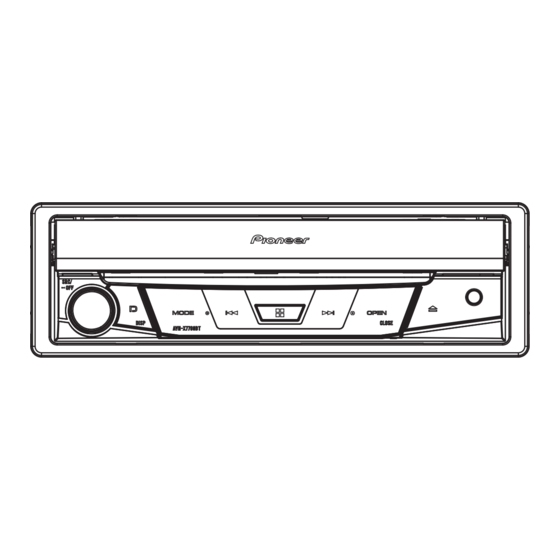
Table of Contents
Advertisement
DVD RDS AV RECEIVER
AVH-X7700BT
AVH-X7700BT
AVH-X7700BT
AVH-X7750BT
AVH-X7750BT
AVH-X7750TV
AVH-X7750BT
This service manual should be used together with the following manual(s):
Model No.
Order No.
CX-3268
CRT4534
CX-3310
CRT5669
PIONEER CORPORATION
PIONEER ELECTRONICS (USA) INC. P.O. Box 1760, Long Beach, CA 90801-1760, U.S.A.
PIONEER EUROPE NV Haven 1087, Keetberglaan 1, 9120 Melsele, Belgium
PIONEER ELECTRONICS ASIACENTRE PTE. LTD. 253 Alexandra Road, #04-01, Singapore 159936
PIONEER CORPORATION 2014
Mech.Module
MS7
DVD Mech. Module : Circuit Descriptions, Mech. Descriptions, Disassembly
MS7.2
DVD Mech. Module : Diagnosis Flowchart
1-1, Shin-ogura, Saiwai-ku, Kawasaki-shi, Kanagawa 212-0031, Japan
AVH-X7700BT/XNUC
/XNEW5
/XNUW5
/XNRC
/XNRD
/XNRD
/XNRI
Remarks
ORDER NO.
CRT5646
/XNUC
K-ZZZ NOV. 2014 Printed in Japan
Advertisement
Table of Contents

Summary of Contents for Pioneer AVH-X7700BT/XNUC
- Page 1 PIONEER CORPORATION 1-1, Shin-ogura, Saiwai-ku, Kawasaki-shi, Kanagawa 212-0031, Japan PIONEER ELECTRONICS (USA) INC. P.O. Box 1760, Long Beach, CA 90801-1760, U.S.A. PIONEER EUROPE NV Haven 1087, Keetberglaan 1, 9120 Melsele, Belgium PIONEER ELECTRONICS ASIACENTRE PTE. LTD. 253 Alexandra Road, #04-01, Singapore 159936 PIONEER CORPORATION 2014 K-ZZZ NOV.
-
Page 2: Safety Information
The AEL (accessible emission level )of the laser power output is less than CLASS 1 but the laser component is capable of emitting radiation exceeding the limit for CLASS 1. A specially instructed person should do servicing operation of the apparatus. AVH-X7700BT/XNUC... - Page 3 CAUTION Danger of explosion if battery is incorrectly replaced. Replaced only with the same or equivalent type recommended by the manufacturer. Discord used batteries according to the manufacturer's instructions. AVH-X7700BT/XNUC...
-
Page 4: Table Of Contents
10.20 MONITOR UNIT (LCD I/F) ......................... 136 10.21 MONITOR UNIT (LVDC RX) ......................138 10.22 DVD CORE UNIT (MS7.2) (1/2 scale) ....................140 10.23 COMPOUND UNIT(A) and COMPOUND UNIT(B) ................142 10.24 KEYBOARD UNIT..........................144 10.25 MAIN PCB UNIT and SW PCB UNIT....................146 AVH-X7700BT/XNUC... - Page 5 11. PCB CONNECTION DIAGRAM ........................150 11.1 MOTHER UNIT .............................150 11.2 MONITOR UNIT ...........................154 11.3 DVD CORE UNIT (MS7.2)........................158 11.4 COMPOUND UNIT(A) and COMPOUND UNIT(B)................162 11.5 KEYBOARD UNIT ..........................163 11.6 MAIN PCB UNIT ...........................164 11.7 SW PCB UNIT ............................165 12. ELECTRICAL PARTS LIST .........................166 AVH-X7700BT/XNUC...
-
Page 6: Service Precautions
TEF6686HN Bottom pad Mother Unit IC3101 STCC2540IQ Monitor Unit Bottom pad IC5001 AK4187VN Bottom pad Monitor Unit IC5101 OZ527ILN Monitor Unit Bottom pad IC5201 R1290K103A area and a heat sink becomes hot areas. Be careful not to burn yourself. AVH-X7700BT/XNUC... - Page 7 11. The following area becomes hot areas. Be careful not to burn yourself. Mother Unit Mother Unit SIDE A SIDE B IC2041 L2401 IC271 IC301 IC1201 IC160 Note: the photograph shown is slightly different from this model in shape. AVH-X7700BT/XNUC...
-
Page 8: Notes On Soldering
2.2 DISC/CONTENT FORMAT The Bluetooth word mark and logos are registered trademarks owned by Bluetooth SIG, Inc. and any use of such marks by PIONEER CORPORATION is under license. Other trademarks and trade names are those of their respective owners. -
Page 9: Basic Items For Service
For check items concerning image and voice, please refer to the followings: Check items concerning image Check items concerning voice Block-noise Distortion Crosscut noise Noise Dot noise Low volume Distorted image (Image skip) High volume Low brightness Changes in level Too bright Pause of sound Color fading Partial discoloration AVH-X7700BT/XNUC... -
Page 10: Pcb Locations
DVD Core Unit (MS7.2) Compound Unit (A) Compound Unit (B) Main PCB Unit Monitor Unit SW PCB Unit Keyboard Unit Mother Unit A:AVH-X7700BT/XNUC Unit Name : Monitor Unit B:AVH-X7700BT/XNEW5 Unit Number : CWN9246 C:AVH-X7700BT/XNUW5 D:AVH-X7750BT/XNRC Unit Name : DVD Core Unit(MS7.2) -
Page 11: Jigs List
Before shipping out the product, be sure to clean the following portions by using the prescribed cleaning tools: Portions to be cleaned Cleaning tools DVD pickup lenses Cleaning liquid : GEM1004 Cleaning paper : GED-008 Portions to be cleaned Cleaning tools Fans Cleaning paper : GED-008 AVH-X7700BT/XNUC... -
Page 12: Block Diagram
8/23 OPAL BLOCK 16/23 BT BLOC MONITOR UNIT LCD I/F B PCB I/F BLOCK LVDC RX S LCD BL BLOCK A AVH-X7700BT/XNUC S LCD PW BLOCK B AVH-X7700BT/XNEW5 CN5001 C AVH-X7700BT/XNUW5 CKS6625-A D AVH-X7750BT/XNRC E AVH-X7750BT/XNRD F AVH-X7750TV/XNRD TFT LCD... - Page 13 MS7.2 IF BLOCK 15/23 EXT I/F BLOCK 16/23 BT BLOCK CN2901 CKS6364-A CN3001 CN3121 CKS6638-A CKS6672-A CN5501 CN5003 CKS6638-A CKS6646-A R UNIT KEYBOARD UNIT LCD I/F BLOCK LVDC RX BLOCK DISPLAY MODULE UNIT CXE5803-/N CN5002 CKS4428-A BACK LIGHT T LCD CWX4352- AVH-X7700BT/XNUC...
-
Page 14: Block Diagram
Vout 2ch) B.CAMERA A-RGB AUX Jack V,L/R or AEQ YCbCr V-DEC IC1501 C.VIDEO MN2DS0018MA C.VIDEO Rear output AV Dec DVD CORE UNIT & OSD VD8V VD5V VENC IC901 SYS8 AK8814VQ IECOUT(S/PDIF) VVCC33 JA3101 USB5V USB 5V USBCONT DDC+SW USBFLG AVH-X7700BT/XNUC... - Page 15 A AVH-X7700BT/XNUC MAIN PCB UNIT A3281 Display Module Leaning B AVH-X7700BT/XNEW5 Unit C AVH-X7700BT/XNUW5 D AVH-X7750BT/XNRC E AVH-X7750BT/XNRD FRONT P.AMP F AVH-X7750TV/XNRD E-VOL IC1301 G AVH-X7750BT/XNRI MUTE IC1201 PA2032A PM9014A REAR CN3051(2/2) FRONT Analog FRONT PREOUT MUTE VIDEO AEQ/ATA REAR...
-
Page 16: Audio Block Diagram
Analog(Mixing) Control, Data Current Analog(Main Digital(Main Mixing Select) Mixing Select) AUDIO_MCK Peripheral Circuit BT Module RF: Far Voice Pioneer BT Module E-VOL IC RF : Near Voice KM505 OPAL(PM9014A) YWX5053-/ IC1201 DSP Part Digital in/out JA3271 MAIN souce Digital in/out... - Page 17 MOTHER UNIT A AVH-X7700BT/XNUC B AVH-X7700BT/XNEW5 C AVH-X7700BT/XNUW5 D AVH-X7750BT/XNRC E AVH-X7750BT/XNRD F AVH-X7750TV/XNRD G AVH-X7750BT/XNRI OL IC PM9014A) DSP Part in/out MAIN Loudness Bassboost DVOL(Att) DVOL(Boost) souce gain Gain (-95.5-0dB (+36-0dB/ (0-12dB/1dB) (0-15dB/1dB) /0.5dB,-inf) Limiter in/out 0.5dB,-inf) in/out pre ATT.
- Page 18 0.1dB Ste BCAM_IN AVSEL:6in B.CAM B.CAM 1seg CWE2519- DTV_V DIGITAL BT656 8bit VENC AK8814VQ RGB 26pin CN ATV/DTV ; ATV/DTV ; Navi / Composite Composite ATV/ Navi ; A-RGB NJM2283V Hi-Z Hi-Z GERDA3 Only MN1AA9010Z-K Navi ; A-RGB USB± AVH-X7700BT/XNUC...
- Page 19 MOTHER UNIT A AVH-X7700BT/XNUC B AVH-X7700BT/XNEW5 C AVH-X7700BT/XNUW5 AV Selector IC AK4223VQ(AKM) D AVH-X7750BT/XNRC E AVH-X7750BT/XNRD F AVH-X7750TV/XNRD FRONT MONVBS G AVH-X7750BT/XNRI Rear Monitor Out REAR RCA_V +6dB -1dB ~ +1dB, +6dB/+3dB/0 0.1dB Step dB/-3dB Front Monitor Out MONITOR UNIT...
-
Page 20: Power Supply System Figure
SY SPW SYSB 8.0V min7.92V , max8.08V NJW4184DL3-08A 45.0 Precision: ±1% (IC simple substance) 70.0 Pd 3125mW 0.50 Iout(MAX) 300mA A AVH-X7700BT/XNUC B AVH-X7700BT/XNEW5 C AVH-X7700BT/XNUW5 D AVH-X7750BT/XNRC E AVH-X7750BT/XNRD F AVH-X7750TV/XNRD G AVH-X7750BT/XNRI Overcurrent detection level 2.7142 7.0094 USB5 4.459... - Page 21 4.5V 5.5V 0.065 0.095 AVCC5.0 MM1856A50N-TLB Analog video 7.6mA 8.0mA LSCR523UB Buffer×4 26.9 40.2 0.14 CSYNC Precision: ±1% (IC simple substance) 0.110mA 0.220mA TC75S57FU 1.7V 7.0V Level conversion Pd 0.35W Iout(MAX) 200mA 19.2mA 32.0mA BH7673G 4.5V 5.0V 5.5V ISO×4 AVH-X7700BT/XNUC...
-
Page 22: Monitor Unit
Vin Max 34V Setup: (2)->(1) 7.910 8.10 8.379 1162.4mA 941.0 957.2 3151.6mA 2605.5 2650.6 5.033 7.61 5.324 5 . 2 0 221.4 494.0 546.1 857.0 1.58 Overcurrent detection level 3.3058 4.546 5.877 3.1579 4.167 5.614 895.0 1.5A(Provisionally) 0.75A 588.3 588.3 MONITOR UNIT AVH-X7700BT/XNUC... - Page 23 Demand voltage Block/Function typ(mA) max(mA) Device min(V) typ(V) max(V) BT 3.3V 20.0mA 100.0mA 3.1V 3.3V 3.6V BT18ON PIONEER BT BT 1.8V (SUNTEC) MM3479A18PRE BT 1.8V 65.0mA 100.0mA 1.73V 1.80V 1.89V 65.0 Precision: ±1% 100.0 (IC simple substance) 0.35 Pd 1.78W Iout ( MAX ) 1000mA 2.5A...
-
Page 24: Diagnosis
VDCNT5 : pin 77 VDCNT5 , VDCNT8←H VDCNT8 : pin 78 LCDPW, GEPW11←H LCDPW : pin 81 GEPW11 : pin 37 Starts Communication with Display microcomputer SYSPW : pin 74 SYSPW←H EV58CNT←H EV58CNT:pin 62 Source keys operate ↓ Source ON AVH-X7700BT/XNUC... -
Page 25: Inspection Method Of Pickup Unit
To “Replace pickup” Check 3 Check measured value of error ratio * Make sure to avoid any unwiped spots or actuator breakage. Check error ratio Lens cleaning Clean lens Within prescribed completed? value? To “Replace pickup” No problem found in pickup AVH-X7700BT/XNUC... - Page 26 Remarks: LD current value (ref.) GGV1025 DVDLD1-VCC5_3 88~572(mV) 10~65(mA) DVDLD1 VCC5_3 Disc used Spot to check Rated value Remarks: LD current value (ref.) TCD-782 CDLD1-VCC5_3 150~900(mV) 10~60(mA) VCC5_3 CDLD1 Mind breakage of a laser diode caused by static electricity. AVH-X7700BT/XNUC...
- Page 27 Check the error ratio of a specified ID in the tracking closed status in the test mode. Disc used Spot to check Rated value Remarks: GGV1025 ID : 40000 1.000E-3 or less GGV1025 ID : 200000 1.000E-3 or less TCD-782 ID : Home position 2.500E-3 or less Error ratio: 0.742E-5 in this case AVH-X7700BT/XNUC...
-
Page 28: Diagnosis Flowchart For Dvd Unit
*7 CPRM(Content Protection for Recordable Media) : A copyright protection technique for digital contents used for re-writable DVD or memory card. *8 DVD-VR model only. *10 This occurs when the DRM information update notice is sent from the DVD mecha but no DRM information update response is returned. AVH-X7700BT/XNUC... - Page 29 Unable to write to flash memory. The playback history for VOD contents cannot be saved for authorized Pioneer Station for assistance. some reason. — Retry. — If the message appears frequently, consult your dealer.
-
Page 30: Itunes Tagging
The USB interface cable for iPod / iPhone is short-circuited. Pioneer Service Station. — Confirm that the USB interface cable for iPod / iPhone or There is no supported application on your MirrorLink USB cable is not caught in something or damaged. -
Page 31: Connector Function Description
24 : SYS TO NAVI 6. RR+ 14. REV 7 : GNDD 16 : IPSCL 25 : NAVI TO SYS 7. RL- 15. B.UP 8 : VSYNC 17 : NC 26 : GNDD 8. RR- 16. GND 9 : ASENBO 18 : IPVCLK AVH-X7700BT/XNUC... -
Page 32: Mechanical Description
(2) In 500 ms, the motor for angle drive is stopped and the motor for backward and forward drive is rotated in ejection direction. (3) If the status of analog signal of O/C/D SW changes from 2 to 3, the motor for backward and forward drive is continuously rotated in ejection direction for 600 ms. AVH-X7700BT/XNUC... - Page 33 After that, if the status of analog signal of O/C/D SW changes from 4 to 5, the motor for backward and forward drive is stopped. (7) To remove the backlash of gear, the motor for backward and forward drive is rotated in horizontal ejection direction for 32ms, and then it is stopped. AVH-X7700BT/XNUC...
- Page 34 (4) If the status of analog signal of O/C/D SW changes from 2 to 6, the motor for backward and forward drive is rotated in storage direction at low speed. (5) In 700ms after the status of analog signal of O/C/D SW changes from 6 to 1, the motor is braked and the monitor storage is completed. AVH-X7700BT/XNUC...
- Page 35 However, if the monitor is forcibly moved with a hand etc., it is not memorized. 2. If the analog signal of O/C/D SW does not change within the specified time during the horizontal operation, the system stops at the position. AVH-X7700BT/XNUC...
- Page 36 AVH-X7700BT/XNUC...
-
Page 37: Service Mode
6.1 MONITOR TEST MODE MONITOR TEST MODE MENU SCREEN Method for Mode IN While pressing [SRC] + [MODE] key, restart the system. Display specification Operational description Remote controller key Selection cursor up movement Selection cursor down movement Down Menu enter Band AVH-X7700BT/XNUC... - Page 38 When Eject Lock is on : ON When Eject Lock is canceled : OFF Operational description Remote controller key Return to test mode menu RETURN Page up NEXT Page down PREV Page: 2 Page: 3 Page: 4 Page: 5 AVH-X7700BT/XNUC...
- Page 39 When “conditions that the mark is lit” are not satisfied When “Data Initialize is executed” When “EEPROM initialize is executed” Operational description Remote controller key Return to test mode menu RETURN Selection cursor up movement Selection cursor down movement Down Menu enter Band AVH-X7700BT/XNUC...
- Page 40 Remote controller key Check is interrupted Band Outermost circle check result screen Finished normally Finished abnormally Operational description Remote controller key Check is finished Band 2. Effective Area Calibration - 2 Outermost circle check screen First point Second point AVH-X7700BT/XNUC...
- Page 41 By repeating this action 16 times, obtain calibration value of each [+]. When touching the last 17th cursor, calibration values at 16 points and information of normal finish in 17 bytes are written in EEPROM and the screen returns to TOP menu by pressing a key. AVH-X7700BT/XNUC...
- Page 42 Operational description Remote controller key Return to top menu Band 4. Touch Panel Coordinates Test [+] is displayed at a touched place. (Two [+] are displayed by touching two places.) Operational description Remote controller key Return to top menu RETURN AVH-X7700BT/XNUC...
- Page 43 Repeating this action for 4 points and by pressing the last 4th point, “O.K.” is displayed. Operational description Remote controller key Return to top menu RETURN Calibration confirmation result screen Operational description Remote controller key Return to top menu RETURN AVH-X7700BT/XNUC...
- Page 44 When Outermost circle check of line calibration or 16-point adjustment is finished normally after 16-point adjustment of user calibration is finished normally Operational description Remote controller key Return to test mode menu RETURN Selection cursor up movement Selection cursor down movement Down Menu enter Band AVH-X7700BT/XNUC...
- Page 45 1 dot stripe image of black and gray (50% white) will appear. Adjust the number to minimize the flicker. < Flicker Adjustment > COM DC Operational description Remote controller key Return to top menu RETURN Following items in EEPROM Adjustment menu are not used on service. AVH-X7700BT/XNUC...
- Page 46 Method for Mode IN Choose “4. EEPROM Initialize” among the Monitor Test Menu screen. Display specification Confirmation screen Operational description Remote controller key Return to test mode menu RETURN Selection cursor left movement Selection cursor right movement Menu enter Band AVH-X7700BT/XNUC...
- Page 47 Right-white 64step Alpha blend set value (in hexadecimal) Operational description Remote controller key Return to test mode menu RETURN Alpha blend Up (+0x10) Alpha blend Down (-0x10) Down Alpha blend Up (+0x01) (-0x01) Alpha blend Down Pattern change Band AVH-X7700BT/XNUC...
- Page 48 Operational description Remote controller key Return to test mode menu RETURN Pattern change Band 3. Color Bar Display of color bar signals. Color bar (Vertical) Operational description Remote controller key Return to test mode menu RETURN Pattern change Band AVH-X7700BT/XNUC...
- Page 49 Remote controller key Return to test mode menu RETURN Stop / restart of auto display Band 5. Raster Signal Display of signals for step confirmation. White 0% Operational description Remote controller key Return to test mode menu RETURN Pattern change Band AVH-X7700BT/XNUC...
- Page 50 Black Operational description Remote controller key Return to test mode menu RETURN Pattern change Band 7. Center Marker Display of signal for screen central location setting. Center marker Operational description Remote controller key Return to test mode menu RETURN AVH-X7700BT/XNUC...
- Page 51 R:100% -> R:50% -> G:100% -> G:50% -> B:100% -> B:50% -> Black -> Gray -> White signal (The display of the screen will be changed in 1 second.) R: 100% Operational description Remote controller key Return to test mode menu RETURN Stop / restart of auto display Band AVH-X7700BT/XNUC...
- Page 52 Display of step signals and signals for alpha blend check. Right-white 64step Operational description Remote controller key Return to test mode menu RETURN Alpha blend Up (+0x10) Alpha blend Down (-0x10) Down Alpha blend Up (+0x01) Alpha blend Down (-0x01) Pattern change Band AVH-X7700BT/XNUC...
- Page 53 White 0% Operational description Remote controller key Return to test mode menu RETURN Pattern change Band 5. Center Marker Display of signal for screen central location setting. Center marker Operational description Remote controller key Return to test mode menu RETURN AVH-X7700BT/XNUC...
- Page 54 Gray Stripe Gray Stripe Gray Stripe Gray Stripe Gray Stripe Gray 94dot 30dot 9dot width 30dot 4dot width 30dot 3dot width 30dot 2dot width 30dot 1dot width 30dot Operational description Remote controller key Return to test mode menu RETURN AVH-X7700BT/XNUC...
-
Page 55: Dvd Test Mode
Continue to EDC2 test mode image Continue to LD live time mode image Continue to simplified FE test mode [Note] The DVD mecha needs to be activated in the test mode again to move to another test after selecting each test (FE/EDC1/EDC2). AVH-X7700BT/XNUC... - Page 56 Tracking gain coefficient (1 layer) AS normalization adjustment value (0 layer) End displaying RF AS normalization adjustment value (1 layer) level value For focus gain coefficient, tracking gain coefficient and AS normalization adjustment value, separate the display data identification in layer 0/layer 1. AVH-X7700BT/XNUC...
- Page 57 Taking the Joy-Stick as an example, (1) = right, (2) = left, (3) = up, (4) = down and (5) = determine. Error occurs in Power_OFF [Note] The equipment needs to be powered OFF and activated again in the test mode as no restoration is possible in case of an error in the Power_OFF. Display error AVH-X7700BT/XNUC...
- Page 58 Determine with the command (5). Cancel with the command (8). [Note] All live times exceeding 999999 hours are notified as 999999 hours. [Note] The live time represented in “*E** ****” may not be an accurate value as it represents the end of the life of the FLASH memory. AVH-X7700BT/XNUC...
- Page 59 Middle DVD : Middle : CD Select CD Search destination CRG home position 5 Select CRG Move Select Select completed 5 Select Return CRG transfers to the outermost circumference <In case of an error> Select <In case of an error in Power_OFF> AVH-X7700BT/XNUC...
- Page 60 Test mode command NULL * In CRG+/-, operation stops when the key is released. At that time, the DVD mecha should make the key command request (TP = B1h) on a regular basis to prevent any omission of key release. AVH-X7700BT/XNUC...
- Page 61 D1 = 03h, set the TE offset coefficient to D2 – D9 and transmit [1 second later] D1 = 07h, set the DBAL coefficient to D2 – D9 and transmit [1 second later] D1 = 01h, after setting the status display data to D2 – D9 and transmitting, wait for keys AVH-X7700BT/XNUC...
- Page 62 End displaying RF level value Tracking Close status (3),(4) Measure Switch playback Power Off Focus Jump ID Search T.Jump Tracking Open error ratio speed Note 3 Note 4 (1)-(4) Specify No. Specify ID of tracks Start ID search Start jumping AVH-X7700BT/XNUC...
- Page 63 Register set time set time [How to specify a set time] Specify a digit with the commands (1) and (2). Commands (3) and (4) are to increase/decrease the number. Determine with the command (5). Cancel with the command (8). AVH-X7700BT/XNUC...
-
Page 64: Dvd Mechanism Touch Panel Test Mode
Select DVD TOUCH PANEL TESTMODE. Specifications of display [Content] 1. A white rectangle frame is displayed in menu. 2. If you touch the screen, a white cross image [+] is displayed to indicate that it is a pressed coordinate. AVH-X7700BT/XNUC... -
Page 65: Disassembly
Release the three latches and then remove the Grille Assy. Fig.1 Removing the Display Module Unit (1/2) (Fig.2) (Rear Side) Remove the five screws and then remove the Display Module Unit. (Left Side) Display Module Unit (Right Side) Fig.2 AVH-X7700BT/XNUC... - Page 66 Bracket Display Module Unit shown in the photo. DVD Mechanism Module Remove the four screws. Disconnect the connector and then remove the DVD Mechanism Module. Disconnect the connector and then remove the Display Module Unit. Display Module Unit Fig.3 AVH-X7700BT/XNUC...
- Page 67 Cable as shown in the photo. Fan Cable Antenna Cable Fig.4 Removing the Mother Unit (Fig.5) Remove the five screws. Straighten the tabs at two locations indi- cated and then remove the Mother Unit. Mother Unit Fig.5 AVH-X7700BT/XNUC...
- Page 68 Sheet Release the two latches and then remove the Sheet. Remove the two screws and then remove the Cover (2). Remove the four screws. Disconnect the connector and then remove the Monitor Assy. Monitor Assy Cover (2) Fig.6 AVH-X7700BT/XNUC...
- Page 69 Remove the screw and then remove the SW PCB Unit. SW PCB Unit Note: Main PCB Unit Arm(2) As Main PCB Unit and SW PCB Unit are connected with FFC, Main PCB Unit and SW PCB Unit are removed at the same time. Arm(1) Fig.8 AVH-X7700BT/XNUC...
- Page 70 5. Take care not to catch the flexible part on the side face. 6. Take note that a deformation may be generated if you hold the front part of the upper frame or CRG mechanism part or a foreign object is inserted. Handling OK AVH-X7700BT/XNUC...
- Page 71 Handling NG Fig. 1 Do not touch here Do not touch here Do not touch here : Do not touch here AVH-X7700BT/XNUC...
- Page 72 (The flexible part is damaged if the board is removed without removing the flexible part, so be sure to remove it.) Fig. 1 Short circuit Connector (pickup flexible part) Fig. 2 1. Unscrew two screws and remove the CRG motor ASS'Y. CRG motor ASS’Y Locking screw (CRG) Locking screw (CRG) Fig. 3 AVH-X7700BT/XNUC...
- Page 73 Be sure to carry out the actual applying of main shaft holddown spring. Retainer plate spring Main shaft PU unit Main shaft holddown spring Fig. 4 Sub shaft Temporary applying part of CRG chassis Temporary applying Actual applying AVH-X7700BT/XNUC...
- Page 74 1. When you hold PU, hold “Handling OK” part shown in the figure and do not hold “Handling NG” part. Handling OK Handling NG Do not touch the radiator. Do not touch the ACT(object lens). Do not pull the FPC. Do not touch the Miller or Collimator lens. Fig. 5 AVH-X7700BT/XNUC...
-
Page 75: Each Setting And Adjustment
• Once the EJECT key is pressed, do not press any other key until the disc is completely ejected. • Power OFF immediately in case of run a way. • Turning the volume for adjusting the laser power of the pickup unit may result in the breakage of the laser diode. AVH-X7700BT/XNUC... - Page 76 (method 1) and adjustment while checking the RF level values with the OSD (method 2). The adjustment procedure is shown below. For how to enter the test mode and the operation procedure, see the sections in the Service Test Mode. AVH-X7700BT/XNUC...
- Page 77 (Perform adjustment in order of A => B => A, and finally rotate the screws clockwise to complete adjustment.) 11. Power OFF in the test mode, and check that the disc is stopped before ejecting. 12. Apply adhesive for fixing skew and screw lock. See the figure below for the spots to adhere. AVH-X7700BT/XNUC...
- Page 78 D & E Sectional diagram of the spot to adhere in R-SKEW * Note: Make sure to cross-link both the resin and sheet-metal parts. Spots to apply adhesive * Note: Make sure to cross-link both the case and sheet-metal parts. AVH-X7700BT/XNUC...
- Page 79 Precautions in handling pickup * Note: Avoid contact with the shaded part shown in the figure below. RF level adjustment part Avoid contact with optical components. Avoid contact with the spring. Hologram (beware of static electricity) GRT adjustment part AVH-X7700BT/XNUC...
-
Page 80: Pcl Output Confirmation
The frequency of the clock signal is 9.375 MHz that is three 4th of the fundamental frequency. The clock signal should be 9.375 MHz (± 375 Hz). If the clock signal is out of the range, the X'tal (X401) should be replaced with new one. AVH-X7700BT/XNUC... - Page 81 AVH-X7700BT/XNUC...
-
Page 82: Exploded Views And Parts List
For the applying amount of lubricants or glue, follow the instructions in this manual. (In the case of no amount instructions,apply as you think it appropriate.) 9.1 PACKING 11.5% X7700BT/XNEW5 X7700BT/XNUC X7750BT/XNRC X7750BT/XNRI X7750TV/XNRD X7700BT/XNUC X7750BT/XNRC X7750BT/XNRD X7750TV/XNRD X7750BT/XNRI X7700BT/XNEW5 X7700BT/XNUW5 X7700BT/XNUC X7750BT/XNRC X7750BT/XNRD X7750TV/XNRD X7750BT/XNRI AVH-X7700BT/XNUC... - Page 83 20-6 Caution Card See Contrast table (2) Screw CMZ50P060FTC Screw (M4 x 3) CBA1870 (2) CONTRAST TABLE AVH-X7700BT/XNUC, AVH-X7700BT/XNEW5, AVH-X7700BT/XNUW5, AVH-X7750BT/XNRC, AVH-X7750BT/ XNRD, AVH-X7750TV/XNRD and AVH-X7750BT/XNRI are constructed the same except for the following: AVH-X7700BT/ AVH-X7700BT/ AVH-X7700BT/ AVH-X7750BT/ Mark Description...
- Page 84 Dutch *CRB4461 Swedish *CRB4462 Norwegian *CRB4463 Finnish *CRB4464 Danish *CRB4465 Portuguese *CRB4466 Greek *CRB4467 Turkish All operation manuals are supplied in PDF files by the CD-ROM. Regarding the availability of paper manual, contact Pioneer Service representative in your region. AVH-X7700BT/XNUC...
- Page 85 AVH-X7700BT/XNUC...
-
Page 86: Exterior (1)
9.2 EXTERIOR (1) X7700BT/XNUC X7750BT/XNRC X7750BT/XNRD X7750TV/XNRD X7750BT/XNRI X7700BT/XNUC X7750BT/XNRC X7750BT/XNRD X7750TV/XNRD X7750BT/XNRI X7700BT/XNEW5 X7700BT/XNUW5 AVH-X7700BT/XNUC... - Page 87 BMZ20P025FTC Screw CMZ50P060FTC Cushion CNN4832 Screw ISS26P055FTC CDD1065 Screw BPZ20P060FTC (2) CONTRAST TABLE AVH-X7700BT/XNUC, AVH-X7700BT/XNEW5, AVH-X7700BT/XNUW5, AVH-X7750BT/XNRC, AVH-X7750BT/ XNRD, AVH-X7750TV/XNRD and AVH-X7750BT/XNRI are constructed the same except for the following: AVH-X7700BT/ AVH-X7700BT/ AVH-X7700BT/ AVH-X7750BT/ Mark Description XNUC XNEW5 XNUW5 XNRC...
-
Page 88: Exterior (2)
9.3 EXTERIOR (2) Main PCB Unit AVH-X7700BT/XNUC... - Page 89 TFT LCD CWX4352 Sheet CNN1694 Insulator CNN4259 Sheet CNN1750 Gasket CNN4740 DVD Mechanism Module (MS7.2) CXK6903 Bracket CND6668 Bracket CND6669 Bracket CND6667 Insulator CNN2764 Cover CNU3032 Sheet CNN4437 CNQ7214 CDD1066 Screw BMZ20P025FTC Screw BSZ26P060FTC Screw (M2 x 2) CBA1872 AVH-X7700BT/XNUC...
-
Page 90: Exterior (3)
9.4 EXTERIOR (3) X7750TV/XNRD AVH-X7700BT/XNUC... - Page 91 See Contrast table (2) DTT Tuner See Contrast table (2) Screw BSZ26P060FTC Screw BSZ26P160FTC (2) CONTRAST TABLE AVH-X7700BT/XNUC, AVH-X7700BT/XNEW5, AVH-X7700BT/XNUW5, AVH-X7750BT/XNRC, AVH-X7750BT/ XNRD, AVH-X7750TV/XNRD and AVH-X7750BT/XNRI are constructed the same except for the following AVH-X7700BT/ AVH-X7700BT/ AVH-X7700BT/ AVH-X7750BT/ Mark Description...
-
Page 92: Exterior (4)
9.5 EXTERIOR (4) The application position of grease is referred to page XXX and page XXX. AVH-X7700BT/XNUC... - Page 93 Sheet ENM3002 Sheet ENM3003 Sheet ENM3004 Gear ENR2001 Gear ENR2002 Gear ENR2003 Gear ENR2004 Gear ENR2005 Gear ENV3023 Rack ENV3024 Rack ENV3025 ENV3026 Guide ENV3027 Guide ENV3028 Gear ENV3029 Gear ENV3030 Gear ENV3031 Gear ENV3032 Holder ENV3033 Holder ENV3034 AVH-X7700BT/XNUC...
- Page 94 The gear assembly figure of the Drive Unit CNV8980 ENV3038 ENV3038 CNR1862 ENV3029 ENR2005 ENV3032 ENR2004 Grease (1) : GEM1024 (2) : GEM1043 (3) : GEM1084 AVH-X7700BT/XNUC...
- Page 95 (1) : GEM1024 (2) : GEM1043 AVH-X7700BT/XNUC...
-
Page 96: Dvd Mechanism Module
9.6 DVD MECHANISM MODULE (1/2) (2/2) (A) : GEM1045 (B) : GEM1043 (C) : GEM1024 (D) : GEM1050 (E) : GEM1085 (F) : GEM1038 AVH-X7700BT/XNUC... - Page 97 Screw JFZ20P018FTC Washer YE20FTC Sheet CNM9658 ••••• Screw IMS20P030FTC CNV7156 DVD Core Unit(MS7.2) CWX4606 Clamper CNV7158 Pickup Unit(Service) CXX2558 Rack CNV7175 Gear CNW2264 Motor CXM1321 Collar CNV8845 Lever CNW1926 Screw JFZ14P020FTC CNV8867 CNV8868 CNW2081 CNV8871 CNV8872 CNV8873 Gear CNV8874 AVH-X7700BT/XNUC...
-
Page 98: D 10. Schematic Diagram
Note: When ordering service parts, be sure to refer to " EXPLODED VIEWS AND PARTS LIST" or "ELECTRICAL PARTS LIST". BSENS BSENS KBUP ASENS ASENS 5/16 CTH1486-A ILMSENS ILMSENS RB080L-30 BGSENS0 BGSENS0 PBSENS PBSENS TELMUTE TELMUTE GNDD ASENS DZ2J062M0 BSENS ASENS GNDD BSENS 100k DZ2J068M0 GNDD ILMSNS ILMSENS LTC014EEB DA2J101 9/16 GNDD BREM BREM 1/16 AVH-X7700BT/XNUC... - Page 99 Therefore, when replacing, be sure to use parts of Symbol indicates a capacitor. identical designation. No differentiation is made between chip capacitors and : The power supply is shown with the marked box. discrete capacitors. NM : No Mount 1/16 AVH-X7700BT/XNUC...
-
Page 100: Mother Unit (Pwr Other)
MM3479A18P FANCNT2 D241 FANCNT1 GNDV SYSPW GNDD MOTV IC211 BA00DD0WHFP GERDA1.13 D211 MOT9.2 R215 GER1.13 1SR154-400 R165 D271 RP132J001B-AE EV58CNT from uCom GEPW11 OPPWEN from GERDA MTRPW D160 R166 GNDM GNDD GNDD SWVDD33 SWVDD33 Q221 UMF5N FLPSEN GNDD 2/16 AVH-X7700BT/XNUC... - Page 101 MM1856A58N R276 OPPWEN from GERDA GNDA GNDA R114 SYSPW mark found on some component parts indicates the importance of the safety factor of the part. Therefore, when replacing, be sure to use parts of identical designation. Ref.101-300 2/16 AVH-X7700BT/XNUC...
-
Page 102: Mother Unit (2Chdc/Dc)
R324 0.1u/16 HSD1 GNDD C319 PGND C302 C305 R305 R313 0.1u/16 L301 COMP1 COMP2 CTH1381-A-TLB 4.7k 0.01u/16 4700p/50 R317 C306 C301 VREG 470p/50 1000p/50 R316 R302 SGND TL_CTRL FLAG SYNC AN33012UA R318 R309 GNDD 200k 1608 R310 390k 3/16 AVH-X7700BT/XNUC... - Page 103 3/16 MOTHER UNIT (2CHDC/DC) KBUP14.4 Q302 ATP112-H R325 2.4A L302 CTH1519-A C301 R301 470p/50 R302 4/16 5/16 DDCCLK R319 13/16 1608 DDCERR 5/16 GNDD 2/16 VDCNT8 5/16 VDCNT5 2/16 4/16 Ref.301-350 5/16 GNDD 3/16 AVH-X7700BT/XNUC...
-
Page 104: Mother Unit (1Chdc/Dc)
10.4 MOTHER UNIT (1CHDC/DC) 4/16 MOTHER UNIT (1CHDC/DC) DDC33 IC351 KBD9876EFJ L351 CTH1524-A R356 C357 0.01u/16 R355 SYNC C354 GNDD GNDD R352 R357 R351 4.7k GNDD GNDD DDC33 Ref.351-400 2/16 VDCNT5 3/16 5/16 3/16 5/16 DDCCLK 13/16 4/16 AVH-X7700BT/XNUC... - Page 105 AVH-X7700BT/XNUC...
-
Page 106: Mother Unit (Syscom)
SYSTOGER R424 SYSTOGER R425 EVOLDI EVOLDI GERTOSYS R426 100k GERTOSYS 8/16 EVOLDO EVOLDO EVOLCK EVOLCK FANCNT1 R438 FANCNT1 EVOLCS EVOLCS FANCNT2 R449 FANCNT2 OFFSET OFFSET 9/16 SYSMUTE SYSMUTE AMPPW AMPPW 10/16 TUNON TUNON VDD3.3 Soft Debugger CN401 GNDD 5/16 AVH-X7700BT/XNUC... - Page 107 5/16 MOTHER UNIT MODEL AVH-X7700BT/XNUC VDD3.3 (SYSCOM) AVH-X7700BT/XNEW5 AVH-X7700BT/XNUW5 AVH-X7750BT/XNRC AVH-X7750BT/XNRD AVH-X7750TV/XNRD AVH-X7750BT/XNRI TUNCLK TUNCLK 12/16 C419 TUNDATA TUNDATA CCG1321-A 0.1u C420 3/16 0.01u/16 4/16 DDCCLK DDCCLK C421 1000p/50 13/16 XRST XRST IRQPW IRQPW 14/16 MechaTOSYS MechaTOSYS B,C,G D,E,F SYSTOMecha...
-
Page 108: Mother Unit (Gerda) (1/2 Scale)
R635 CPPW R633 R631 GERRST DDC3.3_1 IC604 R891 CP_CLK OUTY CP_SDA Q892 DDC3.3 R892 IC891 LSAR523UB IC603 GNDD GNDD GNDU R897 CPRST R813 4.7k GNDD OUTY 337S3959 GNDD MC74VHC1GT08DFG R841 R842 GNDD GNDD GNDD GNDD 15/16 CN841 GNDD 6/16 AVH-X7700BT/XNUC... - Page 109 (GERDA) L881 CTF1786-A IC881 L871 S99-50389P FLSIO3_0 R882 R886 L882 FLCLK_0 CTF1786-A HOLD CTF1740-A MODEL R883 NRST R887 FLSIO0_0 RESET AVH-X7700BT/XNUC DNU1 DNU4 IC871 AVH-X7700BT/XNEW5 MX25L1606EM2I-12G DNU3 R872 FLCS_1 AVH-X7700BT/XNUW5 R884 DNU2 FLCS_0 R876 FLHOLD_1 SO/SIO1 FLDI_1 R873 AVH-X7750BT/XNRC HOLD#...
-
Page 110: Mother Unit (Avsel)
F ONLY DTV_VG R1146 R1111 DTV_V R1147 (D%) 15/16 R1124 R1112 BCAMGND BCAMIN (D%) R1125 R1122 AUX_VGND R1113 AUXV (D%) R1123 R1114 GNDV 14/16 MechaV 100k R1119 VCR_VGND R1115 15/16 VCR_V R1120 (D%) VENCGND R1116 6/16 VENCOUT (D%) 7/16 AVH-X7700BT/XNUC... -
Page 111: Audio Out
SYS8 7/16 MOTHER UNIT (AVSEL) MODEL AVH-X7700BT/XNUC AVH-X7700BT/XNEW5 AVH-X7700BT/XNUW5 AVH-X7750BT/XNRC AVH-X7750BT/XNRD AVH-X7750TV/XNRD AVH-X7750BT/XNRI R1126 GNDA R1127 GNDV AUX:+2.21 dBs VCR:+8.23 dBs DTV:+2.21 dBs iDevices(AUX):+1.30 dBs LOUT1 ROUT1 23 Audio OUT1 LOUT2 ROUT2 AV_LOUT1 8/16 RVDD AV_ROUT1 AVDD VVDD R1110 RSTN... -
Page 112: Mother Unit (Opal)
BT_DO Tuner_AG C1220 1u/10 BCKBP BT_DO INBN3R 16/16 BT_BCK BT_BCK BT_BCK INAP2R BT_LRCK BT_LRCK GNDA GNDD Tuner_R Tuner_R 0.1u/50V 12/16 Tuner_AG C1237 CCG1311-A Tuner_AG Tuner_L GNDD C1238 Tuner_L CCG1311-A GNDD GNDD GNDA GNDA AUDIO_MCK AUDIO_MCK 6/16 DAC0_DO DAC0_DO 8/16 AVH-X7700BT/XNUC... - Page 113 R1286 C1278 C1281 RCA_SWR 0.068u/50 V-OUT RCA_SWL Q1271 1.0u/50 R1272 RCA_SWL LTC014EEB GNDREG RCA_FR REGCNT 680k RCA_FR 15/16 RCA_FL GNDD RCA_FL RCA_RR R1288 GNDA RCA_RR RCA_RL RCA_RL V+REG NJW1240V 9/16 SYSMUTE SYSMUTE 15/16 GNDD Ref.1201-1300 Ref.1201-1270 HIOUTAMP Ref.1271-1300 8/16 AVH-X7700BT/XNUC...
-
Page 114: Mother Unit (Pwr-Ic)
B1 2 5 B2 R1320 6 C1 E1 1 GNDA 1/16 SYSMUTE Q1301 OFFMUTE R1303 1.5k BREM D1301 R1308 D1302 R1309 DA2J101 100k DZ2J082M0 Q1303 LSCR523UB RN1903 GNDA BREM 8/16 SYSMUTE 15/16 C1323 C1322 NM R1318 GNDD GNDA GNDD 9/16 AVH-X7700BT/XNUC... - Page 115 SGND C1310 C1319 0.47u/25 S-GND C1303 0.01u/50 C1305 0.47u/16 AC-GND OUT3+ C1312 PW-GND3 OUT3- VCC2 OUT4+ MUTE AMPMUTE MUTE OUT4- R1304 R1303 PW-GND4 1.5k TAB2 PA2032A GNDA GNDA GNDA GNDA GNDA Ref.1301-1400 C1323 C1324 GNDD GNDA GNDD GNDA 9/16 AVH-X7700BT/XNUC...
-
Page 116: Mother Unit (Pwr Tun)
10.10 MOTHER UNIT (PWR TUN) 10/16 MOTHER UNIT (PWR TUN) R2002 TU33 IC2004 MM3479A33P TU33 Max 210mA VOUT TUNON R2009 5/16 Ref.2001-2100 GNDRF 10/16 AVH-X7700BT/XNUC... - Page 117 AVH-X7700BT/XNUC...
-
Page 118: Mother Unit (Lvds Tx)
LCDDE LCDR4 LCDR4 R2601 0 LCDR3 LCDR3 LCDHSD LCDR2 LCDR2 LCDVSD LCDR1 LCDR1 LCDR0 LVDS_G R2602 0 LCDR0 LCDDCLK LCDDCLK LCDDE LCDDE R2608 R2609 LCDHSD LCDHSD LCDVSD LCDVSD H:Rising edge LCDRST L:Falling edge LCDSTB R2610 GNDD R2604 R2605 11/16 AVH-X7700BT/XNUC... - Page 119 MOTHER UNIT (LVDS TX) XTL3010-A L2603 L2604 LVDS_GND_3 LVDS_N0 GNDLV LVDS_P0 L2605 LVDS_N1 LVDS_P1 LVDS_VDD LVDS_GND_2 L2606 LVDS_N2 LVDS_P2 L2607 TCLKN 15/16 LVDS_CLKN TCLKP L2608 LVDS_CLKP LVDS_N3 TEP 18 LVDS_P3 LVDS_GND_1 GNDLV GNDLV RSTB_CN STBYB_CN R2610 GNDD Ref.2601-2700 11/16 AVH-X7700BT/XNUC...
-
Page 120: Mother Unit (Lithio)
0.22u/6.3 TBP-P01X-B1 L2205 C2209 C2234 FM_CAP LCMAR27J1608-T 1000p/50 10p/50 VL2201 C2225 C2212 FM_IN_M R2243 22p/50 C2213 R2244 FM_IN_P IMSA-6803-01Y900 270p/50 CTC1216-A R2202 GNDRF VDDA_RF VSSA_RF C2221 R2212 C2222 L2204 C2220 L2203 C2219 CTF1389-A 470p/50 LCYC150K1608-T 1000p/50 L2208 GNDRF 12/16 AVH-X7700BT/XNUC... - Page 121 12/16 MOTHER UNIT (LITHIO) GPIO_0 C2214 Tuner_L Tuner_AG 8/16 C2215 Tuner_R GNDD R2209 TUNCLK 5/16 R2239 R2240 TUNDATA R2210 VDDA_IFADC VSSD_IO VSSA_IFADC VBGP VDDD IC2201 TEF6686HN-K FM_CAP VSSD GNDD i.c. FM_IN_M FM_IN_P I2S_SD_1 VDDA_RF I2S_BCK VSSA_RF I2S_WS Ref.2201-2300 12/16 AVH-X7700BT/XNUC...
-
Page 122: Mother Unit (Pwr Usb)
FLAG R2416 R2406 1608 3/16 RADJ R2424 DDCCLK RSIN SYNC GNDD 4/16 VREG C2402 C2407 5/16 27p/50 SGND 1000p/50 C2401 R2401 R2405 COMP 220k GNDD 7.5k 2200p/50 C2408 4700p/25 AN33014UA R2414 R2413 GNDD 390k 200k GNDD GNDD Ref.2401-2500 13/16 AVH-X7700BT/XNUC... - Page 123 AVH-X7700BT/XNUC...
-
Page 124: Mother Unit (Ms7.2 If)
DGND R2558 IECOUT (Cr) R2557 0 R2559 (VGND) DGND 2125 R2572 (NC or DGND) DGND R2560 IC2551 SPDIF_MECHA (DGND) R2561 R2562 IN_B (IECOUT) IN_A 2125 1608 (DGND) DGND R2551 OUT_Y GNDD GNDV TC7SZ32FUS1 GNDD C2551 0.1u/10 GNDD GNDD 14/16 AVH-X7700BT/XNUC... - Page 125 P2551 GNDP GNDD XRST IRQPW 5/16 SYSTOMecha MechaTOSYS Mecha_STB MechaV 7/16 GNDV MEC_Y GNDV MEC_Cb 6/16 MEC_Cr GNDV 7/16 DDC3.3 GNDV 1608 R2551 SPDIF_MECHA 8/16 Ref.2551-2600 R2577 GNDD R2576 R2575 R2578 R2579 GNDV GNDD GNDP GNDA GNDD GNDA 14/16 AVH-X7700BT/XNUC...
-
Page 126: Mother Unit (Ext I/F) (1/2 Scale)
JA3281 WRAD0 DTV_R R3281 NM CKS6437-A WIRED REMOTE DTV_V R3282 NM WRAD1 WIREDAD1 WIREDAD DTV_VG WIRED AEQMICIN WRGND Ref.3281-3290 7/16 AUXL MODEL AVH-X7700BT/XNUC 8/16 AVH-X7700BT/XNEW5 GNDD GND2 AVH-X7700BT/XNUW5 8/16 AVH-X7750BT/XNRC SYSMUTE AVH-X7750BT/XNRD 9/16 AVH-X7750TV/XNRD AVH-X7750BT/XNRI MICN 16/16 MICP 15/16 AVH-X7700BT/XNUC... - Page 127 P3053 NM R3073 AUX_AGND R3077 AUX_VGND P3051 NM R3076 C3104 (3.9V) C3068 NM AEQMICIN Q3092 R3091 GNDA AEQMICIN GNDD GNDV 1.5k 5 B2 6 C1 C3053 RN4984 F: CKSRYB105K16-T except F: CKSRYB104K50-T AEQMIC SENS Ref.3001-3300 Ref.3091-3100 Q3091 2SD2114K(VW) GNDA 15/16 AVH-X7700BT/XNUC...
-
Page 128: Mother Unit (Bt)
R2904 MICP 15/16 MICN MICN R2905 CKS6 UART_AT_RX SOTOBT SOTOBT R2906 UART_AT_TX BTTOSO BTTOSO R2907 SPI_DBG_RX BT_DBG_RX 6/16 SPI_DBG_TX BT_DBG_TX BT33V R2903 NM R2908 nRESET BTRST BT18V R2909 BT18V R2901 BT18_EN LINEOUT_L 2/16 BT_L BT18ON LINEOUT_R BT_R GNDD 16/16 AVH-X7700BT/XNUC... - Page 129 L2901 8/16 I2S_SCK SPI_DBG_RX R2913 BT_BCK I2S_LRCK SPI_DBG_TX R2915 BT_LRCK I2S_MCLK R2914 BT33V BT_MCLK BOOTS nRESET BOOTS BT18V MIC1_N BT18V C2909 MIC1_P BT18_EN 1u/10 MIC_BIAS 1608 LINEOUT_L R2920 1k R2918 MIC2_P LINEOUT_R 2.2k R2921 1k MIC2_N GNDA Ref.2901-3000 16/16 AVH-X7700BT/XNUC...
-
Page 130: Monitor Unit (Pcb I/F)
D5013 LVDS_P3 LVDS_P3 R5014 LVDS_N3 LVDS_N3 GNDLV D5014 R5015 D5005 LVDS_CLKP LVDS_CLKP LVDS_CLKN LVDS_CLKN GNDLV D5006 D5007 LVDS_P2 LVDS_P2 LVDS_N2 LVDS_N2 GNDLV D5008 D5009 LVDS_P1 LVDS_P1 LVDS_N1 LVDA_N1 GNDLV D5010 D5011 LVDS_P0 LVDS_P0 LVDS_N0 LVDS_N0 GNDLV D5012 GNDLV GNDLV AVH-X7700BT/XNUC... - Page 131 GNDD CN5002 CKS4428-A TFT LCD Anode (BACKLIGHT) Cathode ISEN R5005 C5006 C5005 DUAL TOUCH 10u/6.3 10u/6.3 CCG1244-A-T CCG1244-A-T C5007 C5008 0.1u/10 0.1u/10 GNDD R5006 R5007 R5008 CN5001 R5009 CKS6625-A R5010 PENIRQN TVDD TOUCH PANEL R5011 R5012 GNDD GNDD Ref.5001-5100 AVH-X7700BT/XNUC...
-
Page 132: Monitor Unit (S Lcd Bl)
10.18 MONITOR UNIT (S LCD BL) ILM8 LED BL Driver (Height:2.8 0.2mm) D5101 L5102 R5102 D5102 RB060M-30 ATH7068-A 6.8u CRG03 R5101 BLERR DIMMER R5106 IC5101 OZ527ILN GNDP BLGND BLSYNC SYNC ISEN1 5 C5106 ISEN2 1u/16 ISEN3 GNDA ISEN4 BLEN C5121 100p/50 SGND BLGND BLGND AVH-X7700BT/XNUC... - Page 133 MONITOR UNIT (S LCD BL) D5101 RB060M-30 R5122 BLGND BLGND R5112 C5113 ISEN 0.22u/16 R5113 R5114 BLGND BLGND R5115 ISEN1 5 R5116 ISEN2 R5117 ISEN3 GNDA ISEN4 R5118 R5124 R5125 LGND Ref.5101-5200 AVH-X7700BT/XNUC...
-
Page 134: Monitor Unit (S Lcd Pw)
C5214 C5210 0.1u/50 1u/25 DB3S308F0 D5203 C5215 C5212 0.1u/50 1u/25 DB3S308F0 GNDD D5204 C5208 C5213 1u/16 0.1u/50 DB3S308F0 GNDD IC5201 R1290K103A UVLO 2.8V PGND1 PGND2 AGND R5220 VREF GNDD LCDPW R5204 FCONT_M Frequency 1001kHz FCONT LOw 706kHz FCONT GNDD AVH-X7700BT/XNUC... - Page 135 MONITOR UNIT (S LCD PW) C5214 0.1u/50 C5215 0.1u/50 GNDD 5213 1u/50 (Height:1.8mm) GNDD IDC:510mA 22uH 9.6V D5201 RB162M-40 L5201 CTH1426-A CPGND CPPFB CPPDLY GNDD CPNFB CPNDLY C5218 R5211 4.7k 6800p/25 Q5201 LTC024EEB Ref.5201-5300 AVH-X7700BT/XNUC...
-
Page 136: Monitor Unit (Lcd I/F)
C5330 IC5301 0.1u/10 CCG1236-A-T 10u 10V C5331 C5322 CCG1192-A C5324 L5304 R5342 OUTY R5321 R5319 VTL1126-A CCG1236-A-T TC7SH08FUS1 C5326 1000p/50 C5332 R532 R5322 C5327 GNDD CCG1236-A-T GNDD GNDD GNDD 66mAMAX COMDC BLOCK R5335 R5331 COMDC R5337 COMDC_O Ref.5301-5400 GNDD AVH-X7700BT/XNUC... - Page 137 C5333 C5339 C5334 0.1u/16 C5335 C5340 4.7u 25V 0.33u/50 CCG1222-A C5341 C5337 R5321 R5319 R5317 R5315 R5313 R5311 R5309 R5307 R5305 R5303 2.2u/16 C5336 R5320 R5316 R5314 R5312 R5310 R5308 R5322 R5318 R5306 R5304 R5302 R5301 GNDD GNDD GNDD AVH-X7700BT/XNUC...
-
Page 138: Monitor Unit (Lvdc Rx)
LVDS_P0 L5430 R5425 LVDS_N1 LVDS_N1 LVDS_P1 LVDS_P1 L5431 R5424 LVDD LVDS_N2 LVDS_N2 LVDS_P2 LVDS_P2 L5432 R5423 LVDS_CLKN RCLK- LVDS_CLKN IC5401 RCLK+ BU90R104 LVDS_CLKP LVDS_CLKP LGND GNDLV L5433 LVDS_N3 R5422 LVDS_N3 LVDS_P3 LVDS_P3 PGND PVDD GNDD D5401 R5434 R5427 R5420 AVH-X7700BT/XNUC... - Page 139 LCDG0 C5418 LCDB5 VDD2 LCDB5 0.01u/16 LCDB4 C5417 LCDB4 L5428 VTL1126-A R5433 LCDB3 0.1u/10 LCDB3 R5432 L5427 LCDB2 LCDB2 L5426 R5431 LCDB1 LCDB1 RSTB_LV L5425 R5430 LCDB0 LCDB0 STBYB_LV L5424 R5429 STBYB_LV STBYB_LV RSTB_LV RSTB_LV DCLK_G DCLK_G GNDD Ref.5401-5500 AVH-X7700BT/XNUC...
-
Page 140: Dvd Core Unit (Ms7.2) (1/2 Scale)
R1201 DRV3 1500->1599 : DVN(SYS) SL2IN PRTOUT LOM_1 LOADING MOTOR 1600->1669 : DVN(FE) PreGND 1670->1699 : DVN(BE) CN1101 1700->1709 : VIDEO CLAMP1 CLAMP CKS5775-A 1800->1849 : AUDIO (ANALOG) CLAMP2 PGND 1850->1899 : AUDIO (DIGITAL) 1900->1950 : HOST I/F GNDD AVH-X7700BT/XNUC... - Page 141 GNDA GNDV LSCR523UB 12cm GNDAU3 <TC7SZ125FU> Q1102 Q1104 LPCO2 R1305 2SB1132(QR) disc DGND GNDAU GNDV R1306 GNDD Photo X:Don't Care R1307 GNDD GNDA Z:High Impedance TH_GND R1303 TEMP LEDA D1301 R1301 R1302 R1321 CN1101 DISC DET CKS5775-A PGND GNDA AVH-X7700BT/XNUC...
-
Page 142: Compound Unit(A) And Compound Unit(B)
10.23 COMPOUND UNIT(A) and COMPOUND UNIT(B) COMPOUND UNIT(A) Q1299 R1298 R1299 CPT231SCTD S1205 CSN1081 DISC SENS DISC SENS S1203 CSN1082 S1204 CSN1083 S1202 CSN1080 CN1301 12cm S1201 CSN1080 COMPOUND UNIT(B) CLAMP CSN1080 AVH-X7700BT/XNUC... - Page 143 AVH-X7700BT/XNUC...
-
Page 144: Keyboard Unit
KDT1 10 S5505 CN3121 ILM+B 9 DDC33 7 REMIN 6 CSD1168-A KEYGND 5 SRC/VOLUME ILMGND 4 G_PWM 3 R_PWM 2 ILMGND B_PWM 1 DSENS R5530 R5531 3.9k 3.3k RESET EJECT IC5501 C5501 C5502 CCG1192-A GP1UXC14RK 10u/10V R5501 ILMGND KEYGND AVH-X7700BT/XNUC... - Page 145 R5526 R5520 Q5502 Q5504 LSCR523UB LSCR523UB 2.7k 2.7k 2.7k 2.7k 2.7k (GREEN) (BLUE) (RED) (GREEN) (BLUE) HN1C01FU(YGR) S5505 ILMGND CSD1168-A C/VOLUME R5516 R5517 R5518 R5519 1.5k 2.2k 4.7k R5532 R5531 3.3k DISP MODE REVERSE FORWARD HOME OPEN EJECT Ref.5501- AVH-X7700BT/XNUC...
-
Page 146: Main Pcb Unit And Sw Pcb Unit
19 GND2 MGND GND1 MTRS ANGMTR 15/16 GND5 GND4 SLIDEMTR CN3001 MTRSEL 20 GND3 SWVDD 21 NC10 ANGLE LTC024EEB 22 OUT2 NC3 4 OCD_SW 23 NC11 NC2 3 24 NC12 NC1 2 NC13 OUT3 BA6247FP MGND 0.1u/10 CSN1081-A DEG0 SW AVH-X7700BT/XNUC... - Page 147 OUT3 SLIDE MOTOR OUT1_S ANGLE OUT2 MOTOR SW PCB UNIT OUT1_A Ref No.51 - 99 SWVDD SWVDD ANGLE ANGLE OCD_SW OCD_SW CSN1080-A CSN1080-A MGND MGND CLOSE SW OPEN SW MGND AVH-X7700BT/XNUC...
-
Page 148: Waveforms
10.0 V/div 10 ms/div (Oscilloscope LPF set to 10 kHz) CH3: B 10.0 V/div 20 ms/div (Oscilloscope LPF set to 10 kHz) CH3: B 10.0 V/div 20 ms/div (Oscilloscope LPF set to 10 kHz) Traverse 900REV (short) Traverse 5000FWD (long) Traverse 5000REV (long) VHALF VHALF VHALF AVH-X7700BT/XNUC... - Page 149 Play TD (DVD) Focus Close (DVD) ID search Inside -> Outside VHALF VHALF 0.5 V/div 20 ms/div 0.5 V/div 500 us/div 0.5 V/div 500 us/div Play FD (DVD) Focus Jump L0 -> L1 Focus Jump L1 -> L0 VHALF VHALF VHALF AVH-X7700BT/XNUC...
-
Page 150: Pcb Connection Diagram
D2201 C2203 C2202 L2201 R2201 R2203 R2204 C2206 C2207 R2205 R2241 C2225 R2209 R2239 L2202 L2205 C2209 R2243 IC2201 VL2201 C2213 R2244 R2202 R2210 R2240 C2224 D2203 L2204 L2203 C2218 C2222 R2212 L2208 C2233 L2206 C2235 C2221 C2232 C2223 AVH-X7700BT/XNUC... - Page 151 R922 R504 BT MODULE R441 R923 C435 R409 R410 R437 R434 R432 C2915 C425 R2911 C2909 C2907 C2916 R516 R402 C2910 R518 R2917 C402 C404 R401 R422 R425 R403 D401 X401 C403 BZ3261 C104 C439 C401 R412 R411 FRONT AVH-X7700BT/XNUC...
- Page 152 D403 R512 C103 R3122 C432 R514 R420 R3121 R101 R526 R513 C436 IC241 C407 IC101 C424 C429 R242 L401 R122 Q401 CN3121 R125 R408 R123 R515 C406 C121 CN401 R124 C427 R435 R121 R126 R423 IC121 R127 R415 CN5501 AVH-X7700BT/XNUC...
- Page 153 Q892 R2552 R2553 R891 R2559 R892 R2557 C2562 R813 C2551 R2560 R2562 R863 R862 R856 R857 R2551 R2561 IC2551 R896 R2009 C2017 IC2004 R972 R2242 R244 C2238 C243 R241 R2908 C2239 C2905 IC241 C2902 R2907 C429 R242 R2906 R2903 AVH-X7700BT/XNUC...
-
Page 154: Monitor Unit
C5340 R5320 R5319 C5319 C5335 R5327 C5320 R5321 C5339 R5342 C5334 R5322 R5326 C5332 C5333 C5345 C5338 C5342 R5325 C5347 R5323 C5321 C5348 C5323 C5349 R5345 CN5301 C5325 R5351 R5344 C5322 R5353 C5324 L5301 R5352 C5326 C5327 TFT LCD AVH-X7700BT/XNUC... - Page 155 C5101 D5010 D5006 D5013 L5429 D5005 D5011 C5011 D5012 CN5003 L5002 R5007 R5003 R5013 C5007 C5009 C5010 R5005 C5008 L5001 R5006 R5012 IC5001 R5010 R5011 C5003 C5002 D5004 C5004 R5352 CN5001 C5016 R5033 TH5001 R5034 C5015 TOUCH PANEL CN3001 AVH-X7700BT/XNUC...
- Page 156 MONITOR UNIT AVH-X7700BT/XNUC...
- Page 157 SIDE B AVH-X7700BT/XNUC...
-
Page 158: Dvd Core Unit (Ms7.2)
C1109 D1100 C1606 R1226 R1603 R1612 C1212 C1629 IC1201 R1602 C1605 C1206 C1205 C1603 C1702 LOADING MOTOR C1704 C170 R1704 R1705 C1207 C1953 R1507 CN1851 C1208 R1506 R1504 R1211 C151 R1212 R1219 R1218 C1218 R1200 R1222 R1201 R1223 C1019 AVH-X7700BT/XNUC... - Page 159 C1519 C1629 R1518 R1611 R1602 C1605 C1604 R1601 R1546 C1603 C1602 C1702 R1703 IC1501 C1704 C1703 R1702 R1545 R1704 IC1402 R1529 R1705 C1700 C1701 R1528 R1507 C1515 R1506 L1500 R1505 R1504 C1514 C1512 X1501 205 210 C1510 C1019 R1512 AVH-X7700BT/XNUC...
- Page 160 C1302 C1301 R1530 R1305 R1314 R1481 R1306 R1708 R1304 R1484 R1483 R1482 R1480 R1307 R1303 C1481 C1502 C1490 C1482 C1484 C1489 C1480 F1502 C1409 C1516 CN1301 R1405 IC1480 C1513 R1409 R1406 R1488 R1486 C1488 R1485 R1487 C1487 C1492 C1491 AVH-X7700BT/XNUC...
- Page 161 C1213 R1551 R1708 1480 C1481 C1803 R1803 IC1801 R1881 R1856 C1480 R1804 C1217 C1201 R1866 R1888 C1802 R1210 R1806 C1220 R1887 C1805 C1804 R1301 D1301 R1889 IC1851 R1880 IC1900 C1021 C1901 D1200 C1903 C1851 R1485 C1902 R1882 C1022 1491 AVH-X7700BT/XNUC...
-
Page 162: Compound Unit(A) And Compound Unit(B)
11.4 COMPOUND UNIT(A) and COMPOUND UNIT(B) COMPOUND UNIT(B) COMPOUND UNIT(A) Q1299 R1298 R1299 CLAMP S1205 S1204 DISC SENS S1206 S1203 DISC SENS S1202 12cm S1201 CN1301 AVH-X7700BT/XNUC... -
Page 163: Keyboard Unit
11.5 KEYBOARD UNIT KEYBOARD UNIT SIDE A KEYBOARD UNIT SIDE B CN5501 CN3121 Q5501 AVH-X7700BT/XNUC... -
Page 164: Main Pcb Unit
11.6 MAIN PCB UNIT SLIDE MOTOR MAIN PCB UNIT SIDE A ANGLE MOTOR DEG0 CN3001 MAIN PCB UNIT SIDE B AVH-X7700BT/XNUC... -
Page 165: Sw Pcb Unit
11.7 SW PCB UNIT SW PCB UNIT SIDE A VR51 CLOSE OPEN SW PCB UNIT SIDE B AVH-X7700BT/XNUC... -
Page 166: Electrical Parts List
The expression of the unit in this manual is shown by u instead of . Please do not make a mistake. Circuit Symbol and No. Part No. Circuit Symbol and No. Part No. Unit Name : Main PCB Unit A:AVH-X7700BT/XNUC Unit Number : EWX2009 B:AVH-X7700BT/XNEW5 Unit Name : SW PCB Unit C:AVH-X7700BT/XNUW5 D:AVH-X7750BT/XNRC... - Page 167 VTL1126 D 401 (A,120,16) Diode DB2J31400 L 908 (A,97,44) Chip Beads VTL1126 D 403 (B,124,26) Diode DB2J31400 L 909 (A,96,46) Chip Beads VTL1126 D 1301 (B,24,116) Diode DA2J101 L 910 (A,96,44) Chip Beads VTL1126 D 1302 (B,35,119) Diode DZ2J082M0 AVH-X7700BT/XNUC...
- Page 168 CKM1613 R 402 (A,123,17) RS1/16SS102J JA3101 (A,165,127) USB Jack CKN1097 JA 3271 (A,117,139) Jack CKN1101 R 403 (A,122,15) RS1/16SS103J JA 3281 (A,128,138) 3.5 DIA Jack CKS6437 R 405 (A,126,15) RS1/16SS471J VL2201 (A,29,24) Variable Coil CTC1216 R 406 (A,128,15) RS1/16SS473J AVH-X7700BT/XNUC...
- Page 169 R 645 (A,97,86) RS1/16SS0R0J R 482 (A,118,39) (D,E,F) RS1/16SS104J R 646 (B,161,95) RS1/16SS0R0J R 483 (A,120,39) (B,C,G) RS1/16SS104J R 651 (B,93,74) RS1/16SS0R0J R 484 (A,117,38) (C,E,F) RS1/16SS104J R 653 (B,95,72) RS1/16SS101J R 654 (B,94,72) RS1/16SS101J R 485 (A,119,38) (B,D,G) RS1/16SS104J AVH-X7700BT/XNUC...
- Page 170 (B,90,58) RAB4CQ181J R 1111 (B,122,96) (F) RS1/16SS75R0D R 856 (B,73,42) RAB4CQ101J R 1112 (B,120,93) RS1/16SS75R0D R 857 (B,78,42) RAB4CQ101J R 1113 (B,118,93) RS1/16SS75R0D R 858 (B,80,41) RS1/16SS121J R 1114 (B,116,95) RS1/16SS104J R 859 (B,84,42) RS1/16SS181J R 1115 (B,114,94) RS1/16SS75R0D AVH-X7700BT/XNUC...
- Page 171 R 2244 (A,34,23) RS1/16SS0R0J R 3107 (B,152,120) RS1/16SS103J R 2401 (B,150,109) RS1/16SS752J R 3108 (B,152,119) RS1/16SS103J R 2402 (A,154,110) RS1/16SS102J R 3109 (B,158,118) RS1/16SS2402D R 2403 (A,154,111) RS1/16SS102J R 3122 (B,117,24) RS1/16SS272J R 2404 (A,154,108) RS1/16SS102J R 3141 (B,153,134) RAB4CQ750J AVH-X7700BT/XNUC...
- Page 172 C 102 (B,166,26) CKSRYB104K50 C 405 (B,135,22) CKSRYB105K10 C 103 (B,162,26) CKSSYB104K10 C 406 (B,135,20) CKSSYB104K10 C 104 (A,156,11) CEVW470M16 C 407 (B,134,23) CKSSYB102K50 C 111 (A,72,112) CKSQYB105K25 C 408 (A,149,21) CKSSYB104K10 C 112 (A,73,108) CKSSYB104K16 C 409 (A,147,35) CKSSYB104K10 AVH-X7700BT/XNUC...
- Page 173 (A,85,48) CKSRYB104K16 C 1117 (B,117,112) CKSRYB105K10 C 643 (A,86,47) CKSSYB104K10 C 1118 (B,115,97) CKSSYB104K10 C 644 (A,88,47) CKSRYB104K16 C 1119 (B,115,112) CKSRYB105K10 C 645 (A,91,48) CKSRYB104K16 C 1120 (B,114,98) CKSSYB104K10 C 1121 (B,114,112) (F) CKSRYB105K10 C 646 (A,94,48) CKSSYB104K10 AVH-X7700BT/XNUC...
- Page 174 C 2904 (B,91,26) 4.7 uF CCG1201 C 1285 (B,59,86) CKSSYB103K16 C 2905 (B,88,25) CKSSYB104K10 C 1301 (B,30,119) 4.7 uF CCG1201 C 2906 (B,86,29) CKSSYB104K10 C 1302 (A,24,123) CKSRYB103K50 C 2909 (A,97,28) CKSRYB105K10 C 1303 (A,34,124) CKSRYB103K50 C 2916 (A,111,22) CEVLW221M4 AVH-X7700BT/XNUC...
- Page 175 R 5106 (A,117,77) RS1/16SS102J R 5107 (A,115,70) RS1/16SS223J MISCELLANEOUS R 5109 (A,116,68) RS1/16SS563J IC 5001 (A,130,47) Interface IC AK4187VN R 5110 (A,119,68) RS1/16SS104J IC 5101 (A,118,73) Display IC OZ527ILN R 5111 (A,120,68) RS1/16SS101J IC 5201 (A,83,101) C/DC CONV IC R1290K103A AVH-X7700BT/XNUC...
- Page 176 C 5208 (A,71,108) CKSRYB105K16 R 5401 (A,41,51) RS1/16SS221J C 5209 (A,90,101) CKSRYB105K10 R 5402 (A,42,55) RS1/16SS221J C 5210 (A,70,97) CKSQYB105K25 R 5403 (A,42,51) RS1/16SS221J C 5212 (A,72,97) CKSQYB105K25 R 5404 (A,43,55) RS1/16SS221J C 5213 (A,73,106) CKSRYB104K50 R 5405 (A,44,51) RS1/16SS221J AVH-X7700BT/XNUC...
- Page 177 CKSSYB103K16 R 1211 (A,19,12) RS1/16SS102J C 5420 (A,51,74) CKSSYB104K10 R 1212 (A,20,11) RS1/16SS102J C 5421 (A,56,74) 2.2 uF CCG1205 R 1213 (B,23,19) RS1/10SR1R0J R 1214 (B,22,19) RS1/10SR1R0J R 1215 (B,24,19) RS1/10SR1R0J Unit Number : CWX4606 R 1216 (B,27,19) RS1/10SR1R0J AVH-X7700BT/XNUC...
- Page 178 C 1207 (A,33,18) CKSRYB104K16 R 1536 (A,72,37) RS1/16SS104J C 1208 (A,33,14) CKSSYB104K16 R 1537 (A,73,40) RS1/16SS104J C 1212 (A,32,24) CKSSYB104K16 R 1538 (A,64,5) RS1/16SS104J C 1213 (B,22,25) CKSSYB222K50 R 1539 (A,79,30) RS1/16SS101J C 1214 (B,22,26) CKSRYB104K16 R 1540 (A,73,39) RS1/16SS221J AVH-X7700BT/XNUC...
- Page 179 (A,55,38) CKSSYB104K10 MISCELLANEOUS C 1613 (A,56,38) CKSSYB104K10 C 1614 (A,57,38) CKSSYB104K10 IC 5501 (A,158,16) IR RC Rec Module SIR8440B5 C 1615 (A,57,36) CKSSYB104K10 Q 5501 (B,51,11) Chip Transistor HN1C01FU Q 5502 (B,49,7) Bipolar TR LSCR523UB C 1616 (A,57,34) CKSSYB104K10 AVH-X7700BT/XNUC...
- Page 180 R 5532 (B,32,7) RS1/10SR153J CAPACITORS C 5502 (B,157,16) 10 uF CCG1192 Unit Number : EWX2008 Unit Name : Main PCB Unit MISCELLANEOUS IC 1 (A,24,20) IC BA6247FP (A,14,17) Transistor LTC024EEB (A,16,16) Diode DZ2J056M0 (A,27,46) Spring Switch(DEG0) CSN1081 (A,25,6) Connector CKS6063 AVH-X7700BT/XNUC...















