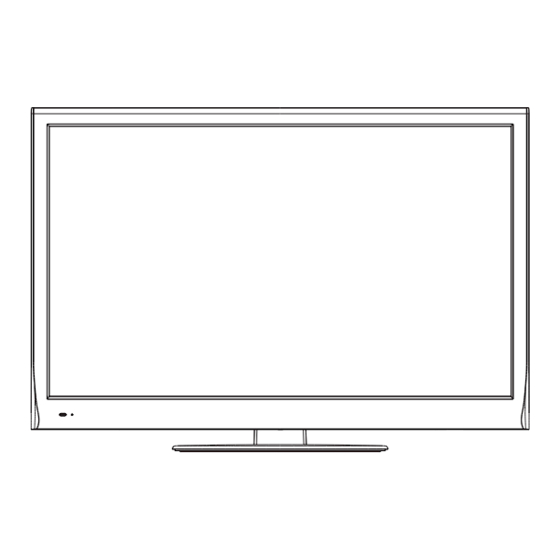Advertisement
Table of Contents
- 1 Service Manual
- 2 Table of Contents
- 3 Safety Precautions
- 4 Alignment Instructions
- 5 Method of Software Upgrading Instructions
- 6 Working Principle Analysis of the Unit
- 7 Block Diagram
- 8 IC Block Diagram and Instruction
- 9 Wiring Diagram
- 10 Troubleshooting Guide
- 11 Schematic Diagram
- 12 APPENDIX-A: Main Assembly List
- 13 APPENDIX-B: Exploded View
- 14 Installing the Stand
- Download this manual
See also:
Instruction Manual
Advertisement
Table of Contents

Summary of Contents for Sanyo LED-46XR10FH
-
Page 1: Service Manual
FILE NO. LED-46XR10FH SERVICE MANUAL PRODUCT CODE No. PRODUCT CODE No. 1 682 349 50: PAL-BG(TV) DTV LED-LCD TV REFERENCE No.:SM0915103... -
Page 2: Table Of Contents
CONTENTS Safety precautions………………………………………………………………………..… Alignment instructions …………………………….…….………………………………… Method of software upgrading instructions……………………………………………….. Working principle analysis of the unit……………………………….………….…………. Block diagram…………………………………..………………………………….………… IC block diagram and instruction…………………………………………………………..…… Wiring diagram ……………………………………………………………………………. Troubleshooting guide ………………………………………………………………..…… Schematic diagram………………………………………………………………………… APPENDIX-A: Main assembly list APPENDIX-B: Exploded View Installing the Stand or wall-mount bracket Wall mounting instructions... -
Page 3: Safety Precautions
Attention: This service manual is only for service personnel to take reference with. Before servicing please read the following points carefully. Safety precautions 1. Instructions Be sure to switch off the power supply before replacing or welding any components or inserting/plugging in connection wire Anti static measures to be taken (throughout the entire production process!): a) Do not touch here and there by hand at will;... - Page 4 would be unable to work and no way to get it repaired. If the connection wires, connections or components fixed by the thermotropic glue need to disengage when service, please soak the thermotropic glue into the alcohol and then pull them out in case of dagmage.
-
Page 5: Alignment Instructions
Alignment instructions 1. Safety Instructions Be sure to switch off the power supply before replacing or welding any components or inserting/plugging in connection wire Anti static measures to be taken (throughout the entire production process!): a) Do not touch here and there by hand at will; b) Be sure to use anti static electric iron;... - Page 6 3.2 Alignment flow chart shown as Fig. 1 Check if EDID, HDCP KEY, FLASH have been burned? Combination alignment for general assembly White balance alignment Connect to central signal source, check if TV functions are normal-omitted channel, analog parameters control, etc.? Check if the output of earphones and speakers are normal? Input composite AV signal, check if AV functions are normal? Input component signal YPbPr, check if YPbPr functions are normal? Input RGB signal, check if display and other functions are normal -...
- Page 7 Alignment instructions 4.1 Unit adjustment 4.1.1 According to the wiring specified by Product Specification, connect power board, main/data processing board, IR/light sensor board, key board and backlight board correctly, then switch on main power and press key “ ” to turn on the TV set, check if the display is normal. 4.1.2 Using method of factory menu Press key “SOURCE”...
- Page 8 Factory menu item: Other Setting->AUDIO Curve Setting, for sound curve adjustment; if without special customer requirements, the item need not adjustment commonly for it has been preset by software; Factory menu item: Software Update, for software upgrade from USB port; at any channel, insert USB memory device, select option “YES”, software will auto-search file “MERGE.bin”...
- Page 9 Fix item “G-OFFSET”, adjust items “R-OFFSET, B-OFFSET” to set chromatic coordinates of 4 scale as the value of temperature “Normal”; During temperature “Normal” adjustment , make sure that chromatic coordinates errors of bright scale are (x±10, y±15) and chromatic coordinates errors of dark scale are (x±10,y±25); Move cursor to item “COPY ALL”...
- Page 10 1920×1080 28.125 74.25 1080i (50i) 1920×1080 33.75 59.94/60 74.176/74.25 1080i (59.94i/60i) 1920×1080 26.973 23.976 74.176 1080p (23.97p) 1920×1080 74.25 1080p (24p) 1920×1080 28.125 74.25 1080p (25p) 1920×1080 33.716 29.97 74.176 1080p (29.97p) 1920×1080 33.75 74.25 1080p (30p) 1920×1080 56.25 148.5 1080p (50p) 1920×1080 67.432/67.5...
- Page 11 Table 6 Digital HDMI signal format Dot pulse fre. Definition H. - fre. (kHz) V. – fre.(Hz) Note (MHz) 640×480 31.469/31.5 59.94/60 25.175/25.2 640×480p@59.94/60 Hz 720×480 31.469/31.5 59.94/60 27/27.027 720×480p@59.94/60 Hz,4:3/16:9 1280×720 44.955/45 59.94/60 74.176/74.25 1280×720p@59.94/60 Hz 1920×1080 33.716/33.75 59.94/60 74.176/74.25 1920×1080i@59.94/60 Hz 720(1440)×480i@59.94/60...
- Page 12 5.7 MUSIC port Input audio signal, check if the sound is normal; 5.8 Other functions checkup Check if composite video out of AV port, digital audio port, earphone jack, etc., are normal; Check if the functions of LCN, OTA are normal; User menu setup before shipment Enter into “LOCK”...
-
Page 13: Method Of Software Upgrading Instructions
Method of software upgrading instructions Factory software burned instructions listed as Table 7 Table 7 Factory software burned instructions Burned Loc. Software Model Part No. Part Type before Burning method function Main Use ALL-100 with write-protect, N103 5272564002 EN25Q64-104HIP program refer to Note 1 in detail. - Page 14 Fig. 2 Write-protect setup Press menu “Connect”, a dialog box “Device Type is XXX (XXX is corresponding type of SPI Flash)” will pop up, that is, connection has been successful, please refer to Fig. 3; if connection is failed, press the first menu “Device” to select SPI Flash type manually, then press menu “Connect”...
- Page 15 Fig. 5 Option switches Burning process has two steps: Erase and Program; please refer to Fig. 6; Fig. 6 Option switches First, the step “Erasing…” will last for some time, or it is failed if it is passed by quickly, please confirm procedure 2)and begin burning process again;...
- Page 16 Note 3: Method of online burning and upgrade through USB: Make sure that U disk is formatted as “FAT32”; Copy firmware to U disk with name of “Merge.bin”; Turn on the TV set, press key “SOURCE” first, then press keys “2, 5, 8, 0” in turn to enter into initial factory menu at any channel;...
-
Page 17: Working Principle Analysis Of The Unit
Working principle analysis of the unit Signal Flow 1、 PAL/SECAM signal flow Send PAL/SECAM analog RF signal received from antenna to TUNER FT21XX which is controlled by main chip MSD209GL through I C BUS; CVBS video signal and SIF audio differential signal will be outputted after demodulation;... - Page 18 Video route: digital video signal is sent into main chip MSD209GL for decoding and video processing after demultiplexing, then LVDS signal will be outputted to drive display panel; Audio route: digital audio signal will be sent into main chip MSD209GL for decoding and audio processing after demultiplexing, then dual-sound-track analog audio signal (stereo) is sent to earphone amplifier BH3547F to be amplified after the processes of preamplification, acoustic effect processing and volume control by main chip MSD209GL, then one is sent to earphone jack, the other is sent to audio...
-
Page 19: Block Diagram
Block diagram... -
Page 20: Ic Block Diagram And Instruction
IC Block Diagram and Instruction 1、 MSD209GL-LF GENERAL DESCRIPTION The MSD209GL is a highly integrated controller IC for LCD/PDP DTV applications with resolutions up to full-HD(1920 x 1080). It is configured with an integrated triple-ADC/PLL, a multi-standard TV video and audio decoder, a motion adaptive video de-interlacer, a scaling engine, the MStarACE-3 color engine, an advanced 2D graphics engine, a transport processor, a high-definition (HD) MPEG video decoder, a high-definition (HD) H.264 video decoder, a RealVideo decoder, a JPEG video decoder, a MPEG-4... - Page 21 Supports additional audio/video/PCR filters Supports TS DMA channel for time-shift Supports AES encryption/decryption MPEG-2 A/V Decoder ISO/IEC 13818-2 MPEG-2 video MP@HL Automatic frame rate conversion Supports resolution in HDTV (1080i, 720p) and SDTV Supports MPEG-1, MPEG-2 (Layer I/II), Dolby Digital (AC-3), and AAC audio decoding Optionally Supports Dolby Digital Plus (E-AC-3) decoding, and Dolby Digital Compatible Output (DDCO) for HE-AAC to DD transcoding MPEG-4 Video Decoder...
- Page 22 Multi-Standard TV Sound Processor Supports BTSC/A2/EIA-J demodulation in NTSC and A2/NICAM/FM/AM demodulation in PAL Supports MTS Mode Mono/Stereo/SAP in BTSC/EIA-J and Mono/Stereo/Dual in A2/NICAM L/R audio line-in x5 and SIF audio input L/R speaker and 2 additional L/R audio line-out Built-in audio sampling rate conversion (SRC) Built-in audio ADC Built-in audio DAC’s...
- Page 23 Automatic picture enhancement: Dynamic brilliant and fresh color Dynamic Blue Stretch Intensified contrast and details Dynamic Vivid Skin Dynamic sharpened Luma/Chroma edges Enhanced depth of field perception Accurate and independent color control Supports sRGB and xvYCC color processing Supports HDMI 1.3 deep color format Supports linear/nonlinear color mapping for wider gamut panels 10-bit internal data processing Programmable 12-bit RGB gamma CLUT...
- Page 24 2、 MSB1210-LF Integrated DVBT receiver Compliant with DVBT(ETSI ET 300 744) Supports 2K, 4K, 8K and 1/4, 1/8, 1/16, 1/32 guard interval (GI) and hierarchical,non-hierarchical modes Nordig Unified 1.0.3, D-Book, E-Book,IEC62002 (MBRAI) compliant Dual 11-bit ADCs: accept IF, low IF, zero-IF inputs in 5, 6, 7, 8MHz channel bandwidths All digital demodulation and timing recovery loops CCI and ACI rejection capability Independent ADC controls (for IF and RF)
- Page 25 Miscellaneous Embedded 8-bit MCU Clock generation from a single 20.48/ 28.8MHz crystal Supports I2C interface with bypass mode Operating voltage: 3.3V and 1.2V 48-pin LQFP package 3、 FT21XX FT 21XX are newly developed low-cost Half-NIM modules designed for both digital (DVB-T/C) and analog TV reception in compliance with the European ATV standards for analogue, as well as with the terrestrial standard ETS 300 744 and cable standard ETS 300429 for digital.
- Page 26 4、 R2A15112FP R2A15112FP is a Digital Power Amplifier IC developed for TV. R2A15112FP has a maximum power of 15W(typ) × 2ch.(VD = 24V,THD = 1%, SE) at a 4 Ω load. It is possible to replace a conventional analog amplifier with a digital amplifier easily. Feature Maximum power out put (No external heat sink) (note) These apply when the thermal pad is soldered to the printed-circuit board directly.
- Page 27 5、 MST6M20S Input Interface Single/dual channel 8/10 bit LVDS input Each input LVDS channel frequency supports up to 100 MHz One channel input supports up to WXGA(1366x768) Two channel inputs support up to Full HD(1920x1080) Input mode supports JEIDA / VESA mode Image capturing window is defined by DE signal Supports flexible aging mode Output Interface...
- Page 28 Supports black insertion Supports OSD area handling Splits screen demo for motion frame conversion Miscellaneous Embedded 8-bit Microcontroller Supports 16-bit DDR2 interface Supports I2C, SPI, PWM, and GPIOs Supports booting from internal SRAM, external EEPROM, and SPI flash 216-pin LQFP package...
-
Page 29: Wiring Diagram
Board WIRING DIAGRAM Panel Sound Box (Bass) Backlight Board Amp. Power Bass Power Sound Box Power Board Main Board IR / Light sensor Board Debug Key Board IR / Light sencor Board Sound Box Power Switch... -
Page 30: Troubleshooting Guide
Troubleshooting guide LED-46XR10FH 1、 No Backlight... - Page 31 2、 No Picture, but backlight is normal.
- Page 32 3、 No sound, but picture is normal. Check if voltage of N609- 4#/5#/32#/33# is +24V? Check +24V of power board and its related Check if circuits. N609-12# / 25# has input signal? Check peripheral circuits of power Check if amplifier. voltage of N609- 10# / 27# is high level?
-
Page 33: Schematic Diagram
+3.3V N105 AT24LC32A/SN E2PWP- R155 R154 E2PWP- G101 R153 R152 12MHz R128 C172 +3.3V-S R127 R125 R130 100n C152 C151 R131 N 1 0 4 GND-D N102 K 4 T 1 G 1 6 4 Q E - H C F 7 APX810-29SAG-7 RESET +3.3V... - Page 34 R224 R225 V202 6.8K BC857AW RF_AGC C229 R228 R227 100K GND-D R226 V201 RFAGC-SEL- 001:D5 BC847AW R223 GND-D TSDATA TSDATA 001:E4 TSVALID TSVALID 001:E3 TSSYNC TSSYNC 001:E3 TSCLK TSCLK 001:E3 C228 C208 R202 100n 001:B4 ATV-SIF+ GND-D R201 C209 R203 GND_1 TS_CLK 100n...
- Page 35 N301 MAX232CSE X301 X306 C302 100n JY-3541L-01-030 N317 +5V-S RCA-389A-01 C303 100n C301 100n CM1213-08MS +5V-S RS232-TXD C320 R355 T1OUT C304 100n RS232-RXD YPBPR-Y_IN R1IN 001:B3 R1OUT C321 R356 T1IN YPBPR-SOG_IN T2OUT T2IN C305 001:B3 X310 100n R2IN R2OUT C319 R354 HDMI 100p...
- Page 36 X401 X402 PHB-2x20-2.0-W DF13D-SMT-40A(Y) L407 STPB3216-380PT LVA0+ LVA1+ +5V-PU VDD-P LVA0- LVA1- VDD-P LVA2+ R441 R442 RO0- 001:E4 RXO0- RO0+ LVA2- 001:E4 RXO0+ RO1- R443 001:E4 RXO1- RO1+ LVACK+ 001:E4 RXO1+ R445 RO2- 001:E4 RXO2- RO2+ LVACK- R444 001:E4 RXO2+ R446 ROCK- 001:E4...
- Page 37 +12V R663 R664 D603 CD4148WP +3.3V-S D604 R665 CD4148WP V 6 0 9 C655 R666 D605 B C 8 5 7 A W 470u CD4148WP +3.3V-S R 6 6 1 D602 R662 CD4148WP X601 X602 X604 STB-AMP V 6 1 0 R603 C656 TJC3S-13AW...
- Page 38 PAD1 RESERVE POWER PAD2 GND/THD INPUT PAD3 CIN1 GPIO5 MENU 3.6K PAD8 CIN2 GPIO6 CIN3 GPIIO7 LED1 D[0] PAD4 5.6K CIN4 INT# CIN5 VOL- PAD5 LED2 D[1] CIN6 SCLK PAD6 CIN7 ADD0 LED3 D[2] CIN8 ADD1 CIN9 GPIO8 5.6K LED4 D[3] CIN10 GPIO9...
- Page 39 C522 R537 R541 220n 2.2M 2.2M D504 T 5 0 1 EM2A R522 V_PFC B K - 5 0 - 3 2 X L TJC3S-14AW D501 D521 X502 L507 SR506 C529 D505 V_9512 D520 SR506 C521 N503 R539 D507 S S C 9 5 1 2 V503 L503 FMY-1106S...
- Page 40 D501 D15XB60 D504 RM3A D506 C542 C529 R566 R570 2.2n 220n C514 L101-3A L510 220p V_PFC V_PFC R558 D521 9.1K T 5 0 2 L503 24VCF C548 VAC_1 V_9500 C543 N509 R565 R568 100n V509 C547 D522 Vsen NC16 4.7u CD4148WP R560 D519...
- Page 41 V_PFC R552 T 5 0 1 D516 R550 R553 UF4007 N514 AO4803A 32VSC D511 L506 L507 SR506 5VSB D2_8 500V D2_7 R526 470p R555 C533 D1_6 DTC144EKA 100K R527 R530 FR103 V508 D508 D1_5 R557 FR103 R531 D509 5VSC Standby R536 R556 V_20...
- Page 42 APPENDIX-A: Main assembly 9246KH5110 LED-46XR10FH NAME MAIN COMPONENT AND IT'S NO. N101 MSD209GL-LF (5270209002) N104 K4T1G164QE-HCF7 (5270164002) N401 MST6M20S (5270620001) Main board XI6KH0180110 N201 MSB1210-LF (5271210001) N609 R2A15112FP (5271511201) N103 EN25Q64-104HIP (5272564002) TUNER201 FT2130 (5524050027) IR board XI6KH0050910 Key board...
-
Page 43: Appendix-B: Exploded View
APPENDIX-B: Exploded view (LED-46XR10FH) - Page 44 PART LIST OF EXPLODED VIEW REF.No. DESCRIPION Front cabinet Display panel Washer for wall mounting Speaker assembly (bass) Insulating slice for power board Power board assembly Back cover Pedestal assembly Standing pole Power cord assembly Sound box assembly Standing pole bracket Main board assembly Insulating slice for main board Interface baffle (down)
- Page 45 PART LIST LED-46XR10FH ver. REF.No. PARTS No. DESCRIPION Q'TY REMARK XI5Q46510030 Front cabinet XI5203468303 Display panel 1 T460HW04 V0 XI5931A17810 Washer for wall mounting Speaker assembly (bass) XI6170854000 Insulating slice for power board XI5880528000 XI6HT0262010 Power board assembly XI5H4651H010 Back cover...
-
Page 46: Installing The Stand
Appendix: Installing the Stand or wall-mount bracket If the stand is provided, please read these instructions thoroughly before attempting this installation. You must install your TV into the stand in order for it to stand upright on a cabinet or other flat surface. If you intend to mount your TV on a wall or other vertical surface, you must remove the stand column. - Page 48 May 2010...