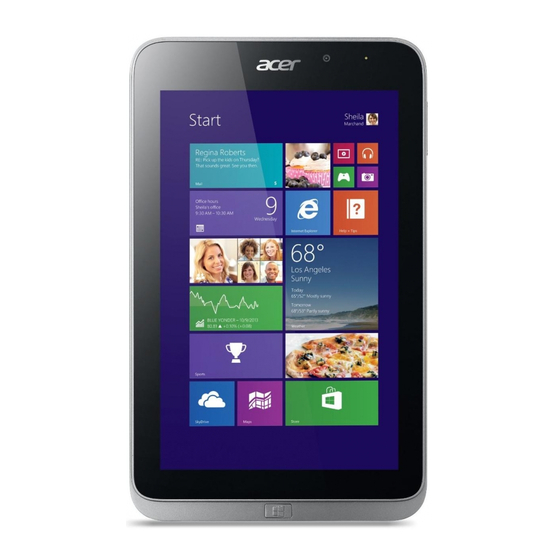
Table of Contents
Advertisement
Quick Links
E
NJOY THE BENEFITS OF HAVING AN
With an Acer ID, you can:
-
Remotely access your PC from your other devices with our free Acer Remote Files app
-
Get the latest Acer offers and product information
-
Register your Acer device for warranty service
How to sign up for an Acer ID
1.
Ensure you are connected to the Internet.
2.
Open Acer Portal from the Start screen. The Acer Portal tile has the icon
shown to the right.
3.
Install any required updates.
4.
Sign up for an Acer ID or sign in if you already have an Acer ID.
Register your Acer product
You can register your product from Acer Portal directly by
selecting
Also use this Acer ID to register this Acer product.
After we receive your product registration, you will be sent a confirmation email with
important data. Keep this email in a safe place.
Manage your registered products
Once you have completed the registration process, you can log onto
account.acer.com using your Acer ID and password to see and manage all your
registered products.
-
Note: It may take a few days for your information to be updated to the database.
Iconia W4
Quick Guide
A
ID
CER
Advertisement
Table of Contents

Summary of Contents for Acer Iconia W4
-
Page 1: Quick Guide
Open Acer Portal from the Start screen. The Acer Portal tile has the icon shown to the right. Install any required updates. Sign up for an Acer ID or sign in if you already have an Acer ID. Register your Acer product You can register your product from Acer Portal directly by selecting... - Page 2 Come and visit our online shop and find what you need at store.acer.com. The Acer Store is being progressively rolled out, and may not yet be available in some regions. Please check regularly to see when it will be available in your country.
-
Page 3: First Things First
First things first We would like to thank you for making an Acer tablet your choice for meeting your mobile computing needs. Your guides To help you use your Acer tablet, we have designed a set of guides: First off, the Setup Guide helps you get started with setting up your computer. -
Page 4: Having Trouble
Having these items to hand when contacting us will ensure better and quicker service. Acer website Remember to visit www.acer.com - Check out the support section for up-to-date information, help, drivers and downloads. Warranty and contact information You can find information about the warranty for your computer and how to contact... -
Page 5: Top View
Your Acer tablet PC tour After setting up your tablet as illustrated in the Setup Guide, let us show you around your new Acer computer. You can enter information into you new computer with the touchscreen. Tablet PC The following images will show views of your tablet computer. -
Page 6: Left/Right Views
Left/right views Item Description Microphone Internal microphone for sound recording. Volume key Press to increase or decrease volume. Insert a straightened-out paperclip into the hole to reboot the Reset pinhole tablet. HDMI Micro Connector Supports high-definition digital video connections. -
Page 7: Bottom View
Item Description Micro SIM slot Accepts a micro SIM card. (optional) MicroSD card slot Insert a microSD card into this slot. Bottom view 2 3 1 Item Description Speakers Deliver stereo audio output. Connects to USB devices. A Micro USB to USB adapter is needed to connect to USB Micro USB connector devices. -
Page 8: Front View
Front view Item Description Detects ambient light and automatically adjusts screen brightness. Light sensor Not available on all models. Integrated webcam 2-megapixel camera for video communication. Camera indicator Lights up when camera is active. light Not available on all models. Windows key Press once to open the Start menu. -
Page 9: Back View
Note: Display orientation may be fixed when apps designed for a specific orientation are running. These include games and other full-screen apps. When making video calls, you should always hold the tablet in landscape orientation. Back view Item Description Lights up when camera is active. Camera indicator light Not available on all models. -
Page 10: Rf Exposure Information (Sar)
SAR information RF exposure information (SAR) This device meets the EU requirements (1999/519/EC) on the limitation of exposure of the general public to electromagnetic fields by way of health protection. The limits are part of extensive recommendations for the protection of the general public. -
Page 11: Fcc Rf Exposure Information (Sar)
IC regulations This device complies with Industry Canada license-exempt RSS standard(s). Operation is subject to the following two conditions: (1) this device may not cause interference, and (2) this device must accept any interference, including interference that may cause undesired operation of the device. Le présent appareil est conforme aux CNR d'Industrie Canada applicables aux appareils radio exempts de licence. -
Page 12: Activate Microsoft Office 2013
The highest measured SAR value of the device is 1.17 W/kg. Activate Microsoft Office 2013 Your Acer W4 tablet includes a Microsoft Product Identification (MPI) card in the box, which contains an product key to activate the full version of Microsoft Office...




