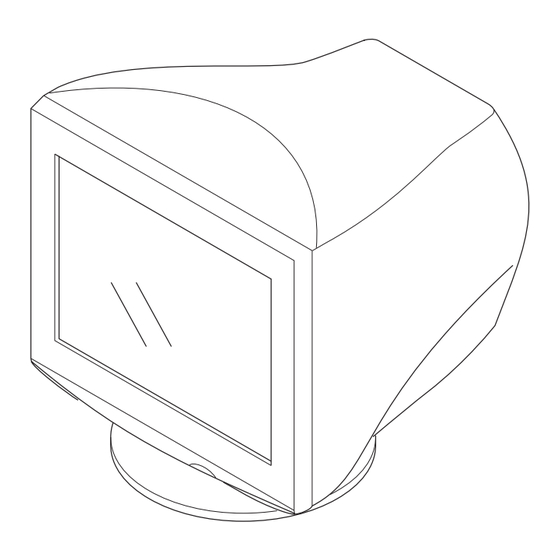
Table of Contents
Advertisement
SERVICE MANUAL
CRT
0.24 mm aperture grille pitch, 90-degree deflection, FD Trinitron
19 inches measured diagonally
Viewable image size
Approx. 365 × 274 mm (w/h) (14
18.0" viewing image
Resolution (H:Horizontal, V:Vertical)
Maximum: H: 1920 dots, V: 1440 lines
Recommended: H: 1280 dots, V: 1024 lines
Input signal levels
Video signal: Analog RGB: 0.700 Vp-p (positive), 75 Ω
SYNC signal: H/V separate or composite sync:
TTL 2 k Ω , Polarity free
Sync on Green: 0.3 Vp-p (negative)
Standard image area
Approx. 352 × 264 mm
× 10
7
(13
/
8
SPECIFICATIONS
× 10
3
7
/
/
inches)
8
8
1
/
inches)
2
TRINITRON
CPD-E430
Deflection frequency (H:Horizontal, V:Vertical)
H: 30 to 96 kHz, V: 48 to 170 Hz
AC input voltage/current
100 to 240 V, 50 – 60 Hz, 2.0 – 1.0 A
Power Consumption
Approx. 135 W
Operating temperature
10 ºC to 40 ºC
Approx. 451 × 471 × 461 mm (w/h/d)
Dimensions
(17
Mass
Approx. 25.5 kg (56 lb 3 oz)
Plug and Play
DDC2B/DDC2Bi
GTF
COLOR COMPUTER DISPLAY
®
AEP Model
Chassis No. SCC-L42G-A
CRV
CHASSIS
× 18
× 18
7
5
1
/
/
/
inches)
8
8
4
Advertisement
Table of Contents

Summary of Contents for Sony CPD-E43
-
Page 1: Service Manual
CPD-E430 SERVICE MANUAL AEP Model Chassis No. SCC-L42G-A CHASSIS SPECIFICATIONS Deflection frequency (H:Horizontal, V:Vertical) 0.24 mm aperture grille pitch, 90-degree deflection, FD Trinitron H: 30 to 96 kHz, V: 48 to 170 Hz 19 inches measured diagonally AC input voltage/current Viewable image size 100 to 240 V, 50 –... - Page 2 SAFETY CHECK-OUT LEAKAGE TEST After correcting the original service problem, perform the following safety checks before releasing the set to the customer: The AC leakage from any exposed metal part to earth ground and from all 1. Check the area of your repair for unsoldered or poorly-soldered connec- exposed metal parts to any exposed metal part having a return to chassis, tions.
- Page 3 SCHEMATIC DIAGRAMS, EXPLODED VIEWS AND IN THE PARTS LIST ARE CRITICAL FOR SAFE OPERATION. REPLACE THESE COMPONENTS WITH SONY PARTS WHOSE PART NUM- BERS APPEAR AS SHOWN IN THIS MANUAL OR IN SUPPLE- MENTS PUBLISHED BY SONY. CIRCUIT ADJUSTMENTS THAT ARE CRITICAL FOR SAFE OPERATION ARE IDENTIFIED IN THIS MANUAL.
-
Page 4: Power Saving Function
POWER SAVING FUNCTION This monitor meets the power-saving guidelines set by VESA, TCO’99, NERGY TAR. If no signal is input to the monitor from your computer, the monitor will automatically reduce power consumption as shown below. Power mode Power consumption ! (power) indicator ≤... - Page 5 DIAGNOSIS Failure Power LED → +B failure Amber (0.5 sec) (0.5 sec) → Horizontal / Vertical Deflection Amber failure, Thermal protector (1.5 sec) (0.5 sec) → ABL protector Amber (0.5 sec) (1.5 sec) → → → HV failure Amber Amber (0.25 sec) (0.25 sec) (0.25 sec)
-
Page 6: Timing Specification
TIMING SPECIFICATION MODE AT PRODUCTION MODE 1 MODE 2 MODE 3 RESOLUTION 640 X 480 1280 X 1024 1600 X 1200 CLOCK 25.175 MHz 157.500 MHz 202.500 MHz HORIZONTAL H-FREQ 31.469 kHz 91.146 kHz 93.750 kHz usec usec usec H. TOTAL 31.778 10.971 10.667... -
Page 7: Table Of Contents
TABLE OF CONTENTS Section Title Page Section Title Page 1. DISASSEMBLY 4-4. Schematic Diagrams and Printed Wiring 1-1. Cabinet Removal ..........1-1 Boards ..............4-6 1-2. A Board (C BLOCK) Removal ......1-2 (1) Schematic Diagram of A Board ......4-8 1-3. -
Page 8: Disassembly
SECTION 1 DISASSEMBLY 1-1. CABINET REMOVAL Push in the tip of a screwdriver about 10mm to unlock the claw. Cabinet Cabinet Bezel assembly Two claws Bezel assembly Push the upper side of the cabinet inthe direction of arrow A, disconnect claws Six screws then remove the cabinet (+BVTT 4 x 8) -
Page 9: A Board (C Block) Removal
1-2. A BOARD (C BLOCK) REMOVAL A board CN318 CN315 CPD-E430 (E) 1-2... -
Page 10: A Board Removal
1-3. A BOARD REMOVAL CN315 CN313 Video block assembly Two screws CN304 (+BVTT 4 x 8) Screw CN1102 (+BVTP 3 X 10) Video case CN604 A board Four screws (+BVTT 3 x 8) CPD-E430 (E) 1-3... -
Page 11: Bezel Assembly, H1 Board Removal
1-4. BEZEL ASSEMBLY, H1 BOARD REMOVAL Before removing the bezel assembly, secure the picture tube by attaching two screws to Four tapping screws (5) the picture tube shield at the positions shown with an arrow (diagonal two places) to prevent the picture tube from falling. -
Page 12: D Board Removal
1-5. D BOARD REMOVAL Cable with connector Video block assembly CN313 Two screws CN315 Anode cap (+BVTT 3 x 8) CN304 (Refer to 1-8) Rear plate assembly A board (C block) Seven screws (+BVTP 3 x 10) Two screws Connector (2P) CN1103 (+BVTT 4 x 8) CN1602... -
Page 13: Service Position
1-6. SERVICE POSITION Adaptor board (XT Mount) is reconstructied to use for this set. Prepare a connector (10Pin: Black) (1-766-921-11), Remove the connector (17Pin: Black) (CN9997) cut of the boss on the 10-pin side. from Adaptor board (XT MOUNT) (A-1391-123-A). Install the connector (10Pin: Black) onto XT Mount. -
Page 14: Picture Tube Removal
1-7. PICTURE TUBE REMOVAL A board (C block) Anode cap (Refer to 1-8) Neck assembly Connector (2p) Picture tube CPD-E430 (E) 1-7... - Page 15 •REMOVAL OF ANODE-CAP NOTE: Short circuit the anode of the picture tube and the anode cap to the metal chassis, CRT shield or carbon painted on the CRT, after removing the anode. •REMOVING PROCEDURES Anode Button 3 When one side of the rubber cap is 1 Turn up one side of the rubber cap in the 2 Using a thumb pull up the rubber cap direction indicated by the arrow a.
-
Page 16: Harness Location
1-8. HARNESS LOCATION H1 board CN1400 Picture tube D board CN1602 CN501 CN904 CN1103 CN602 CN604 CN1102 CN600 CN601 CN312 CN311 CN313 AC inlet CN315 CN304 CN320 A board CN318 CN319 CPD-E430 (E) 1-9... -
Page 17: Safety Related Adjustment
SECTION 2 SAFETY RELATED ADJUSTMENT When replacing or repairing the shown below table, the Part Replaced (]) following operational checks must be performed as a Beam Current D Board C930, D917, R921, safety precaution against X-rays emissions from the unit. R932, R933, R935, Protector Circuit Check... - Page 18 c) Beam Current Protector Circuit Check 1) Connect constant current source to a section between T901 (FBT) qa pin and GND, and check that the RASTER disappers when the specified current flows to the qa pin. [Specification]: 1.92 + 0.00/– 0.01 mA CPD-E430 (E) 2-2...
-
Page 19: Adjustments
SECTION 3 ADJUSTMENTS • Landing Rough Adjustment 4. Degauss the iron part of chassis with a hand degausser and degauss coil. 1. Display all white pattern (or black dot pattern). 5. Degauss CRT face with a hand degausser again. 2. Set contrast to 255. 6. - Page 20 12. Tighten DY screw within specified torque, and auto-degauss. 17. Remove the sensor and wobbling coil. Note: Torque 22 ± 2 kgcm (2.2 ± 0.2Nm) 18. Switch signals to R, G, and B, and then check that the pure colors have 13.
-
Page 21: Convergence Rough Adjustment
Connect the communication cable of the computer to the connector located on the D board. Run the service software and then follow the instruction. 1-690-391-21 A-1500-819-A 3-702-691-01 Interface Unit Connector Attachment IBM AT Computer To BUS CONNECTOR as a Jig D-sub mini Din 4 Pin... - Page 22 • White Balance Adjustment Specification • Focus adjustment 1. 9300 K Adjust the focus volume 1 and 2 for the optimum focus. x = 0.283 ± 0.005 y = 0.298 ± 0.005 (All White) 2. 6500 K x = 0.313 ± 0.005 y = 0.329 ±...
-
Page 23: Diagrams
SECTION 4 DIAGRAMS 4-1. BLOCK DIAGRAMS (VIDEO AMP, RGB OUT) CN313 IC002 IC001 RGB PRE-AMP RGB AMP HD15 CN315 CN316 INPUT1 V901 BLUE B IN R OUT R IN R OUT (HD15) PICTURE TUBE GREEN G IN G OUT G IN G OUT HEATER+ HEATER+... - Page 24 IC1001 (DPU) CN1001 IC1101 P54/AN04 T-AMB CN1101 LB DET P42/AN10 H.DF HDF1 P86/SDA1 DDC SDA1 REFDC DCC2 DDC SCL1 P87/SCL1 DDC GND1 P21/A1/A17 HD OUT HDOUT P84/SDA2 DDC SDA2 FBP-IN HFBP DDC SCL2 P85/SCL2 H BLK H BLK P20/A0/A16 DDC GND2 VS OUT V-IN P27/A7/A23...
- Page 25 T602 :SRT DEFLECTION , HDF, VDF, D625 LF602 AC IN CN600 F601 AC RECT 200V :LFT TH600 HV, POWER SUPPLY AC L RY602 D.TILT AC N IC603 SW REG CONT BOOST SW RY601 DRIVER CN601 Q605 IC701 CY AMP TH601 +15V S602 IC703...
-
Page 26: Frame Schematic Diagram
4-2. FRAME SCHEMATIC DIAGRAM (VIDEO AMP, RGB OUT ) CN3139P B.GND BLUE PICTURE G.GND TUBE GREEN HD15D-SUB R.GND INPUT (HD15) G1 G2 CN304 CN312 CN311 CN604 CN1102 CN1101 CN502 CN701 :S-MICRO ROTATION ROTATION+ D.TILT D.TILT ROTATION— HFBP HFBP XSC— XSC+ HD OUT HD OUT YSC—... -
Page 27: Circuit Boards Location
4-3. CIRCUIT BOARDS LOCATION CPD-E430 (E) 4-5... -
Page 28: Schematic Diagrams And Printed Wiring Boards
4-4. SCHEMATIC DIAGRAMS AND PRINTED WIRING BOARDS • Divided circuit diagram Note: • All capacitors are in µF unless otherwise noted. (pF: µµF) One sheet of D board circuit diagram is divided into three sheets, Capacitors without voltage indication are all 50 V. each having the code D-a to D-c. - Page 29 Terminal name of semiconductors in silk screen Part Replaced ([) printed circuit ( HV ADJ RV901 Circuit Device Printed symbol Terminal name Collector Transistor Base Emitter Collector Transistor Part Replaced (]) Emitter Base Cathode Diode Anode HV Regulator D Board C909, IC501, R901, Cathode Diode Circuit Check...
-
Page 30: Schematic Diagram Of A Board
(1) Schematic Diagram of A Board IC002 LM2412T D311 C BLOCK RGB AMP 1PS226-115 R330 R361 C352 D211 CN313 1PS226-115 TO D-b BOARD CN315 CN316 XA:L R351 R230 1/2W B.GND :SURGE SG301 BLUE R261 C252 R251 D111 G.GND IC001 1PS226-115 1/2W M61314SP :SURGE... - Page 31 VIDEO AMP RGB OUT — A BOARD — • A BOARD SEMICONDUCTOR LOCATION IC001 IC002 IC003 IC004 IC005 IC006 IC009 IC011 TRANSISTOR Q004 Q005 DIODE D001 D002 D003 D004 D005 D007 D008 D014 D104 D105 D106 D111 D204 D205 D206 D211 D304 D305...
-
Page 32: Schematic Diagrams Of D (A, B, C) Board
(2) Schematic Diagrams of D (a, b, c) Board • Divided circuit diagram • D-a BOARD WAVEFORMS One sheet of D board circuit diagram is divided into three sheets, each having the code D-a to D-c. For example, the destination ab1 on the code D-a sheet is connected to ab1 on the D-b sheet. - Page 33 -b(HV,HDF,VDF) CN1101 D GND D917 RD7.5ES-T1B2 TO ECS +12V CN1103 FB1005 :CHIP :S-MICRO +40V C910 T-AMB T-AMB 100p D902 KEY SCAN RD8.2ES-T1B2 Q702 KEY SCAN RA753 2SC2459-GR-TPE4 FB1000 LED1 LED1 H DF OUT :FPRD LED2 LED2 C721 FB1002 R739 100V :CHIP R761 200V...
- Page 34 -c(POWER SUPPLY) C650 100p 500V VO_15V R661 R698 D615 R653 :CHIP UF4007G23 :RN-CP LB DET R660 R664 4.7k :RN-CP D616 C606 BT149G-412-OT359 D625 D632 4700p D4SB60L-F RGP10D C622 250V R657 R652 1000p B:CHIP :CHIP C645 R625 200V D614 1/2W Q606 FMC-26UA PDTC114EK-115 D617...
- Page 35 DEFLECTION, H DF, V DF HV, POWER SUPPLY — D BOARD — • D BOARD SEMICONDUCTOR LOCATION D505 D506 D507 IC401 D508 IC501 D510 IC601 D516 IC603 D517 IC604 D520 IC605 D521 IC607 D601 IC608 D602 IC610 D603 IC611 D604 IC701 D605 IC702...
-
Page 36: Schematic Diagram Of Da Board
(3) Schematic Diagram of DA Board H BLK (DPU) VS OUT HS OUT PLL LOCK C1104 C1103 B:CHIP B:CHIP 3.3V LCC_NS HSAW_SW C1102 0.1 25V B:CHIP RB1101 HLINBAL 3.3V :CHIP HCENT C1101 C1105 0.01 B:CHIP B:CHIP RB1102 :CHIP C1139 B:CHIP C1108 3.3V 0.01... - Page 37 (da) — DA BOARD (Conductor Side) — — DA BOARD (Component Side) — DA BOARD Terminal name of semiconductors in silk screen printed circuit ( Ref. D1104 D1105, D1106 D1107 : Refer to Terminal name of semiconductors in silk screen printed circuit (see page 4-7) CPD-E430 (E) 4-15...
-
Page 38: Schematic Diagram Of H1 Board
(4) Schematic Diagram of H1 Board CN1400 R1400 R1401 R1402 R1403 T_AMB FB1402 1.1µH KEY SCAN FB1403 1.1µH LED 1 TO D- b BOARD BRT+ R1404 S1406 LED 2 CN1103 S1405 MENU C1498 CONT- CHASSIS GND FB1404 R1419 TH1400 JW5MM 100k R1421 Q1400... - Page 39 (h1) USER CONTROL – H1 BOARD – CPD-E430 (E) 4-17...
-
Page 40: Schematic Diagram Of N Board
(5) Schematic Diagram of N Board (µ-COM) FB1005 0 :CHIP T AMB WAKE UP INPUT SW ECO SW V FBP RB1003 R1001 HV DET 1.5M RB1002 :CHIP :CHIP ABL DET :CHIP RB1001 RB1004 :CHIP :CHIP IK SIGMA D1001 MA111-TX RB1005 LB DET R1003 :CHIP... - Page 41 µ-COM — N BOARD (Conductor Side) — — N BOARD (Component Side) — N BOARD Terminal name of semiconductors in silk screen printed circuit ( Ref. D1001 Q1001 : Refer to Terminal name of semiconductors in silk screen printed circuit (see page 4-7) CPD-E430 (E) 4-19...
-
Page 42: Semiconductors
4-5. SEMICONDUCTORS BA00AST-V5 CXD9563Q LA78040 SN74AHCT04NSR TMP91PW18F-2C43 DTC114ESA FS5KM-16A-AT BA05ST-V5 DTC143ESA IRFI9634G-LF35 LA6500-FA DTC144ESA 2SC2459-GR-TPE4 2SC2784 2SC2785-HFE 2SC3311A-RTA TOP VIEW TOP VIEW 64pin QFP 14pin SOP LETTER SIDE TOP VIEW H8D3095 STK391-120 LM2412T µPC6757CS IRFU110 2SK2231 BA05T TOP VIEW 24pin DIP DTC114TSA LA6510 DTA124EKA-T146... - Page 43 BT149G-412-OT359 RD3.9ES-B2 RP1H-V1 HSU83TRF RD3.9ES-T1B2 UF4007G23 ANODE RD5.1ES-B1 11DF2N-TA2B2 RD5.1ES-T1B 11EQS03LN-TA1B2 RD5.1ES-T1B2 ANODE RD5.1ESB2 CATHODE RD5.6ESB2 RD6.8ES-T1B2 CATHODE RD6.8SB2-T1 ANODE 2SC5682-SONY-CA RD7.5ES-T1B2 CATHODE GATE RD7.5ESB2 MA151WK-TX RD8.2ES-B2 1SS184 1PS226-115 ANODE DTZ10B RD8.2ES-T1B2 DTZ13B 1SS119-25 MA111-TX 1SS119-25TD D10SC9M RD12SB2 1SS133T-77 UDZ-TE-17-12B...
-
Page 44: Exploded Views
SECTION 5 EXPLODED VIEWS • Items with no part number and no description are not stocked because they are seldom required for routine service. • The construction parts of an assembled part are indicated with a collation number in the remark column. •... -
Page 45: Chassis
REF.NO. PART NO. DESCRIPTION REMARK 5-1. CHASSIS * A-1632-958-A A BOARD, COMPLETE z 7-685-881-09 +BVTT 4X8 4-039-358-01 SCREW (4X16), (+) BV TAPPING x 7-685-647-79 +BVTP 3X10 4-081-551-21 CABINET f 7-685-872-09 +BVTT 3X8 * 4-206-534-01 LABEL, INFORMATION 1-900-805-55 WIRE ASSY, FOCUS LEAD 4-081-554-21 COVER, PIG TAIL 1-757-306-71 CABLE WITH CONNECTOR 0 1-251-382-31 INLET, AC (WITH NOISE FILTER) -
Page 46: Picture Tube
REF.NO. PART NO. DESCRIPTION REMARK 5-2. PICTURE TUBE X-4200-796-1 BEZEL ASSY z 7-685-881-09 +BVTT 4X8 4-042-593-01 SPRING COMPRESSION x 7-685-647-79 +BVTP 3X10 * 4-206-073-01 BUTTON, MENU 4-039-358-01 SCREW (4X16), (+) BV TAPPING * A-1377-044-A H1 BOARD, COMPLETE 0 8-736-413-15 PICTURE TUBE 19TKC (W-ARAS) 4-202-554-11 HOLDER, HV CABLE 2-162-100-21 SPACER, DY 0 8-451-518-11 DEFRECTION YOKE Y19TKL-M... -
Page 47: Packing Materials
REF.NO. PART NO. DESCRIPTION REMARK 5-3. PACKING MATERIALS 101 0 1-782-784-21 CORD SET, POWER 101 102 103 4-204-630-11 BAG, HEAT SEALED * 4-084-759-21 MANUAL, INSTRUCTION * 4-081-627-01 CUSHION, UPPER * 4-041-927-11 BAG, PROTECTION * 4-081-628-01 CUSHION, LOWER * 4-206-536-01 INDIVIDUAL CARTON CPD-E430 (E) 5-4... -
Page 48: Electrical Parts List
SECTION 6 ELECTRICAL PARTS LIST • Items marked " * " are not stocked since NOTE: they are seldom required for routine service. Some delay should be anticipated The components identified marked are critical for safety. when ordering these items. Replace only with the part number specified. - Page 49 Board Type ! / * Ref. No. Part No. Description Remarks-1 Remarks-2 Difference CAPACITOR C001 1-162-318-11 CERAMIC 0.001MF 10% 500V CAPACITOR C002 1-164-004-11 CERAMIC CHIP 0.1MF 10% 25V CAPACITOR C005 1-164-004-11 CERAMIC CHIP 0.1MF 10% 25V CAPACITOR C007 1-164-489-11 CERAMIC CHIP 0.22MF 10% 16V CAPACITOR C009 1-115-871-11...
- Page 50 Board Type ! / * Ref. No. Part No. Description Remarks-1 Remarks-2 Difference CAPACITOR C054 1-164-004-11 CERAMIC CHIP 0.1MF 10% 25V CAPACITOR C055 1-163-235-11 CERAMIC CHIP 22pF 5% 50V CAPACITOR C057 1-126-947-11 ELECT 47MF 20% 10V CAPACITOR C058 1-163-089-00 CERAMIC CHIP 6pF 0.5pF 50V CAPACITOR C059 1-164-004-11...
- Page 51 Board Type ! / * Ref. No. Part No. Description Remarks-1 Remarks-2 Difference CAPACITOR C323 1-136-189-00 MYLAR 0.1MF 10% 250V CAPACITOR C330 1-164-489-11 CERAMIC CHIP 0.22MF 10% 16V CAPACITOR C352 1-126-947-11 ELECT 47MF 20% 25V CONNECTOR CN303 1-695-915-11 TAB (CONTACTILE) CONNECTOR CN311 1-778-671-11...
- Page 52 Board Type ! / * Ref. No. Part No. Description Remarks-1 Remarks-2 Difference COIL FB103 1-469-965-21 INDUCTOR 0uH FERRITE BEAD FB104 1-412-911-11 FERRITE 1.1uH FERRITE BEAD FB110 1-412-911-11 FERRITE 1.1uH COIL FB202 1-469-965-21 INDUCTOR 0uH COIL FB203 1-469-965-21 INDUCTOR 0uH FERRITE BEAD FB210 1-412-911-11...
- Page 53 Board Type ! / * Ref. No. Part No. Description Remarks-1 Remarks-2 Difference COIL L001 1-412-537-81 INDUCTOR 100uH COIL L002 1-412-549-11 INDUCTOR 1mH COIL L003 1-412-537-81 INDUCTOR 100uH COIL L004 1-412-529-81 INDUCTOR 22uH COIL L005 1-412-537-81 INDUCTOR 100uH COIL L006 1-412-537-81 INDUCTOR 100uH COIL...
- Page 54 Board Type ! / * Ref. No. Part No. Description Remarks-1 Remarks-2 Difference CHIP CONDUCTOR R046 1-216-295-91 SHORT 0 CHIP CONDUCTOR R047 1-216-295-91 SHORT 0 RESISTOR R052 1-259-884-11 CARBON 4.7M 5% 1/4W RESISTOR R053 1-216-017-91 RES-CHIP 47 5% 1/10W CHIP CONDUCTOR R057 1-216-295-91 SHORT 0...
- Page 55 Board Type ! / * Ref. No. Part No. Description Remarks-1 Remarks-2 Difference RESISTOR R211 1-249-403-11 CARBON 68 5% 1/4W RESISTOR R217 1-216-017-91 RES-CHIP 47 5% 1/10W RESISTOR R222 1-216-121-11 RES-CHIP 1M 5% 1/10W RESISTOR R230 1-247-807-31 CARBON 100 5% 1/4W COIL R233 1-469-965-21...
- Page 56 Board Type ! / * Ref. No. Part No. Description Remarks-1 Remarks-2 Difference CAPACITOR C408 1-163-222-11 CERAMIC CHIP 5pF 0.25pF 50V CAPACITOR C500 1-163-259-91 CERAMIC CHIP 220pF 5% 50V CAPACITOR C503 1-130-495-00 MYLAR 0.1MF 5% 50V CAPACITOR C504 1-163-017-00 CERAMIC CHIP 0.0047MF 10% 50V CAPACITOR C505 1-126-949-11...
- Page 57 Board Type ! / * Ref. No. Part No. Description Remarks-1 Remarks-2 Difference CAPACITOR C547 1-136-060-00 FILM 0.047MF 5% 400V CAPACITOR C548 1-163-021-91 CERAMIC CHIP 0.01MF 10% 50V CAPACITOR C552 1-163-021-91 CERAMIC CHIP 0.01MF 10% 50V CAPACITOR C557 1-126-947-11 ELECT 47MF 20% 25V CAPACITOR C559 1-163-038-91...
- Page 58 Board Type ! / * Ref. No. Part No. Description Remarks-1 Remarks-2 Difference CAPACITOR C626 1-115-791-11 ELECT 0.0018F 20% 25V CAPACITOR C627 1-115-789-11 ELECT 0.001F 20% 25V CAPACITOR C628 1-128-548-11 ELECT 4700MF 20% 25V CAPACITOR C629 1-126-965-91 ELECT 22MF 20% 50V CAPACITOR C630 1-126-947-11...
- Page 59 Board Type ! / * Ref. No. Part No. Description Remarks-1 Remarks-2 Difference CAPACITOR C708 1-104-666-11 ELECT 220MF 20% 25V CAPACITOR C711 1-163-239-11 CERAMIC CHIP 33pF 5% 50V CAPACITOR C712 1-163-239-11 CERAMIC CHIP 33pF 5% 50V CAPACITOR C713 1-163-021-91 CERAMIC CHIP 0.01MF 10% 50V CAPACITOR C714 1-163-021-91...
- Page 60 Board Type ! / * Ref. No. Part No. Description Remarks-1 Remarks-2 Difference CAPACITOR C920 1-115-349-51 CERAMIC 0.01MF 2KV CAPACITOR C921 1-163-038-91 CERAMIC CHIP 0.1MF 25V CAPACITOR C923 1-126-959-11 ELECT 0.47MF 20% 50V CAPACITOR C929 1-126-963-11 ELECT 4.7MF 20% 50V CAPACITOR C930 1-136-169-00...
- Page 61 Board Type ! / * Ref. No. Part No. Description Remarks-1 Remarks-2 Difference DIODE D507 8-719-979-58 DIODE EGP10D DIODE D508 8-719-032-11 DIODE D1NS4-TR DIODE D510 8-719-082-50 DIODE 11DF2N-TA2B2 DIODE D516 8-719-052-90 DIODE D1NL40-TA2 DIODE D517 8-719-082-50 DIODE 11DF2N-TA2B2 DIODE D520 8-719-911-19 DIODE 1SS119-25 DIODE...
- Page 62 Board Type ! / * Ref. No. Part No. Description Remarks-1 Remarks-2 Difference DIODE D628 8-719-991-33 DIODE 1SS133T-77 DIODE D629 8-719-404-50 DIODE MA111-TX DIODE D630 8-719-110-41 ZENER DIODE RD15ES-B2 DIODE D631 8-719-300-76 DIODE RH-1A DIODE D632 8-719-300-76 DIODE RH-1A DIODE D633 8-719-083-83 ZENER DIODE UDZS-TE17-15B...
- Page 63 Board Type ! / * Ref. No. Part No. Description Remarks-1 Remarks-2 Difference FERRITE BEAD FB603 1-410-397-21 FERRITE 1.1uH FERRITE BEAD FB1000 1-414-231-22 FERRITE 0uH CHIP CONDUCTOR FB1002 1-216-295-91 SHORT 0 CHIP CONDUCTOR FB1005 1-216-295-91 SHORT 0 FERRITE BEAD FB1604 1-410-397-21 FERRITE 1.1uH FUSE HOLDER...
- Page 64 TRANSISTOR 2SC1623-L5L6 TRANSISTOR Q502 8-729-049-86 TRANSISTOR 2PD602AR-115 TRANSISTOR Q503 8-729-049-85 TRANSISTOR 2PB710AR-115 TRANSISTOR Q504 8-729-043-53 TRANSISTOR IRFU110 TRANSISTOR Q505 8-729-056-66 TRANSISTOR 2SC5682-SONY-CA TRANSISTOR Q506 8-729-043-63 TRANSISTOR IRFI9634G-LF35 TRANSISTOR Q507 8-729-120-28 TRANSISTOR 2SC1623-L5L6 TRANSISTOR Q510 8-729-140-96 TRANSISTOR 2SD774-34 CPD-E430 (E) 6-17...
- Page 65 Board Type ! / * Ref. No. Part No. Description Remarks-1 Remarks-2 Difference TRANSISTOR Q511 8-729-043-41 TRANSISTOR 2SK2098-01MR-F119 TRANSISTOR Q512 8-729-043-41 TRANSISTOR 2SK2098-01MR-F119 TRANSISTOR Q513 8-729-046-62 TRANSISTOR FS30KMJ-3-AZ TRANSISTOR Q514 8-729-043-41 TRANSISTOR 2SK2098-01MR-F119 TRANSISTOR Q515 8-729-053-82 TRANSISTOR FS10KMJ-3-AZ TRANSISTOR Q601 8-729-030-02 TRANSISTOR DTC144ESA TRANSISTOR...
- Page 66 Board Type ! / * Ref. No. Part No. Description Remarks-1 Remarks-2 Difference RESISTOR R409 1-208-810-11 METAL CHIP 15K 0.5% 1/10W RESISTOR R410 1-208-812-11 METAL CHIP 18K 0.5% 1/10W RESISTOR R412 1-260-292-11 CARBON 1 5% 1/2W RESISTOR R413 1-260-292-11 CARBON 1 5% 1/2W RESISTOR R501 1-216-049-11...
- Page 67 Board Type ! / * Ref. No. Part No. Description Remarks-1 Remarks-2 Difference RESISTOR R548 1-260-318-71 CARBON 150 5% 1/2W RESISTOR R549 1-260-314-11 CARBON 68 5% 1/2W RESISTOR R550 1-247-887-00 CARBON 220K 5% 1/4W RESISTOR R552 1-249-438-11 CARBON 56K 5% 1/4W RESISTOR R553 1-249-437-11...
- Page 68 Board Type ! / * Ref. No. Part No. Description Remarks-1 Remarks-2 Difference RESISTOR R609 1-219-754-11 CARBON 680K 5% 1/2W CHIP CONDUCTOR R610 1-216-295-91 SHORT 0 RESISTOR R611 1-247-889-00 CARBON 270K 5% 1/4W RESISTOR R612 1-216-079-00 RES-CHIP 18K 5% 1/10W RESISTOR R613 1-208-798-11...
- Page 69 Board Type ! / * Ref. No. Part No. Description Remarks-1 Remarks-2 Difference RESISTOR R643 1-247-791-91 CARBON 22 5% 1/4W RESISTOR R644 1-247-807-31 CARBON 100 5% 1/4W RESISTOR R646 1-249-406-11 CARBON 120 5% 1/4W RESISTOR R651 1-249-441-11 CARBON 100K 5% 1/4W RESISTOR R652 1-243-606-71...
- Page 70 Board Type ! / * Ref. No. Part No. Description Remarks-1 Remarks-2 Difference RESISTOR R707 1-249-440-11 CARBON 82K 5% 1/4W RESISTOR R709 1-216-065-91 RES-CHIP 4.7K 5% 1/10W RESISTOR R710 1-208-804-11 METAL CHIP 8.2K 0.5% 1/10W RESISTOR R711 1-208-805-11 METAL CHIP 9.1K 0.5% 1/10W RESISTOR R712 1-249-425-11...
- Page 71 Board Type ! / * Ref. No. Part No. Description Remarks-1 Remarks-2 Difference RESISTOR R748 1-219-510-11 CARBON 470K 5% 1/2W RESISTOR R749 1-216-057-00 RES-CHIP 2.2K 5% 1/10W RESISTOR R754 1-208-806-11 METAL CHIP 10K 0.5% 1/10W RESISTOR R755 1-208-804-11 METAL CHIP 8.2K 0.5% 1/10W RESISTOR R758 1-249-385-11...
- Page 72 Board Type ! / * Ref. No. Part No. Description Remarks-1 Remarks-2 Difference RESISTOR R938 1-216-111-00 RES-CHIP 390K 5% 1/10W RESISTOR R939 1-216-095-00 RES-CHIP 82K 5% 1/10W RESISTOR R940 1-216-109-00 RES-CHIP 330K 5% 1/10W RESISTOR R941 1-219-621-91 METAL 22M 10% 1/4W RESISTOR R942 1-216-121-11...
- Page 73 Board Type ! / * Ref. No. Part No. Description Remarks-1 Remarks-2 Difference SPARK GAP SG903 1-519-422-11 GAP, SPARK TRANSFORMER T501 1-437-459-11 TRANSFORMER, HORIZONTAL DRIVE TRANSFORMER T503 1-435-140-21 TRANSFORMER, FERRITE (LCT) TRANSFORMER T509 1-437-458-11 TRANSFORMER,HORIZONTAL CENTRIN TRANSFORMER T602 1-437-460-11 TRANSFORMER, CONVERTER TRANSFORMER T701 1-435-142-31...
- Page 74 Board Type ! / * Ref. No. Part No. Description Remarks-1 Remarks-2 Difference CAPACITOR C1126 1-163-021-91 CERAMIC CHIP 0.01MF 10% 50V CAPACITOR C1127 1-125-838-11 CERAMIC CHIP 2.2MF 10% 6.3V CAPACITOR C1128 1-126-246-11 ELECT CHIP 220MF 20% 4V CAPACITOR C1129 1-163-007-11 CERAMIC CHIP 680pF 10% 50V CAPACITOR C1130...
- Page 75 Board Type ! / * Ref. No. Part No. Description Remarks-1 Remarks-2 Difference RESISTOR R1122 1-208-790-11 METAL CHIP 2.2K 0.5% 1/10W RESISTOR R1123 1-208-787-11 METAL CHIP 1.6K 0.5% 1/10W RESISTOR R1124 1-208-774-11 METAL CHIP 470 0.5% 1/10W RESISTOR R1125 1-208-790-11 METAL CHIP 2.2K 0.5% 1/10W RESISTOR R1126...
- Page 76 Board Type ! / * Ref. No. Part No. Description Remarks-1 Remarks-2 Difference RESISTOR R1402 1-215-397-00 METAL 100 1% 1/4W RESISTOR R1403 1-215-397-00 METAL 100 1% 1/4W RESISTOR R1404 1-215-413-00 METAL 470 1% 1/4W RESISTOR R1406 1-249-407-11 CARBON 150 5% 1/4W RESISTOR R1407 1-249-409-11...
- Page 77 Board Type ! / * Ref. No. Part No. Description Remarks-1 Remarks-2 Difference IC1002 8-759-420-77 IC PST574CMT-T1 IC1003 8-759-641-86 IC BR24C16F-E2 FERRITE BEAD L1001 1-412-911-11 FERRITE 1.1uH TRANSISTOR Q1001 8-729-029-06 TRANSISTOR DTC124EUA-T106 RESISTOR R1001 1-216-125-00 RES-CHIP 1.5M 5% 1/10W RESISTOR R1003 1-216-025-11 RES-CHIP 100 5% 1/10W...
- Page 78 Board Type ! / * Ref. No. Part No. Description Remarks-1 Remarks-2 Difference NETWORK RESISTOR RB1006 1-233-576-11 RES, CHIP NETWORK 100 NETWORK RESISTOR RB1007 1-233-576-11 RES, CHIP NETWORK 100 NETWORK RESISTOR RB1009 1-233-576-11 RES, CHIP NETWORK 100 CRYSTAL X1001 1-795-044-21 VIBRATOR, CRYSTAL (16.9344MHz) CPD-E430 (E) 6-31...
- Page 79 English Sony Corporation 2001KL05-Data Computer Display Division Company Made in Japan 2001. 11 Computer Display DIV. 9-978-711-01 CPD-E430 (E) 79...




