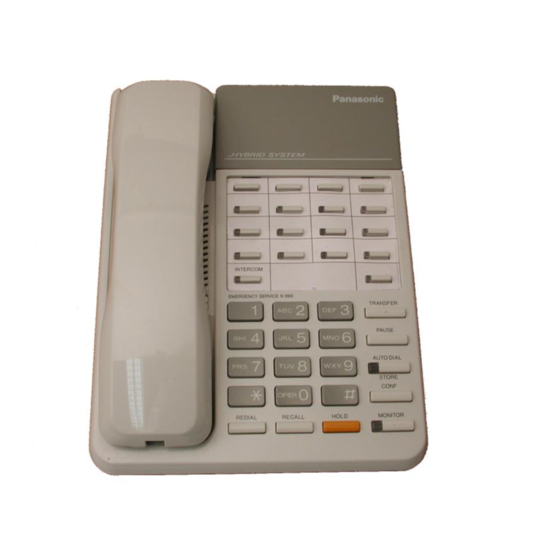Table of Contents
Advertisement
Advertisement
Table of Contents

Summary of Contents for Panasonic KX-T7020E
- Page 1 Digital Super Hybrid System eference uide Proprietary Telephones and DSS Console for Digital Super Hybrid Systems The KX-T7020E, KX-T7130E, KX-T7040E, and KX-T7050E can perform most of the functions of the systems. Please read before using. Model KX-T7000 Series...
- Page 2 Thank you for purchasing this Panasonic Telephone System. System Components________________________ Model KX-T7130E KX-T7020E KX-T7040E KX-T7250E Proprietary Telephone Proprietary Telephone DSS Console Proprietary Telephone with Display with Speakerphone with Monitor Included Accessories Handset Telephone line cord Handset cord Card holder with...
-
Page 3: Table Of Contents
Table of Contents________________________ Configuration Location of Controls Feature Button Descriptions Initial Setting Connection Handset/Headset Selection Display Contrast Control Speaker Volume Control Ringer Volume Control Station Programming Flexible Button Assignment Full One-Touch Dialling Setting Proprietary Telephone Features Basic Operation Absent Message Capability Account Code Entry Alternate Calling -- Ring/Voice Automatic Call-back Busy (Camp-On) - Page 4 Station Speed Dialling System Speed Dialling Timed Reminder Trunk (Exchange line) Answer from Any Station (TAFAS) Voice Mail Integration Feature Number List Installing the Card Holder DSS Console Features Location of Controls Connection DSS (Direct Station Selection) Buttons PF (Programmable Feature) Buttons Wall Mounting Cautions Issue 2...
-
Page 5: Configuration
Configuration___________________________ Location of Controls - KX-T7130E - Display (Liquid MESSAGE Crystal Display) Button Programmable TRANSFER Button Function Buttons (F1 through F12) PROGRAM/PAUSE Button Flexible Exchange line Buttons AUTO DIAL/STORE (Exchange line 01 Button through Exchange line AUTO INTERCOM ANSWER/MUTE Button Button CONF (Conference) Button... - Page 6 Configuration_______________________________ Configuration - KX-T7020E - Programmable MESSAGE Button Function Buttons (F1 through F4) TRANSFER Flexible Exchange Button line Buttons (Exchange line 01 PROGRAM/PAUSE Button through Exchange line AUTO DIAL/STORE Button INTERCOM Button AUTO ANSWER/MUTE CONF (Conference) Button Button REDIAL Button...
- Page 7 Configuration Configuration - KX-T7050E - Programmable MESSAGE Button Function Buttons (F1 through F4) TRANSFER Button RINGER Volume Selector PROGRAM/PAUSE Button Flexible Exchange line Buttons AUTO DIAL/STORE (Exchange line 01 Button through Exchange line CONF (Conference) Button INTERCOM Button REDIAL Button RECALL Button HOLD Button MONITOR Button...
-
Page 8: Feature Button Descriptions
Configuration Feature Button Descriptions AUTO ANSWER/MUTE Button PAUSE / PROGRAM Button Used for extension auto answer, it turns the microphone off Used to enter into Station Programming mode and to exit during a conversation. from Station Programming mode. Inserts a pause in speed dial numbers AUTO DIAL/STORE Button or in other numbers Used for System Speed Dialling and for storing program... -
Page 9: Initial Setting
Initial Setting Connection (for KX-T7130E/KX-T7020E/KX-T7050E) Connect as shown. The included -> Connect to a Digital Super Hybrid System via a telephone line Secondary Socket. cord Handset/Headset Selection for KX-T7130E VOLUME Control To adjust the volume level of the speaker Set the HANDSET/HEADSET switch to either 1 HANDSET (Normal operation). -
Page 10: Station Programming
Station Programming Before programming, you need to enter into Programming mode. When the telephone is idle and Replace the handset or press SP-PHONE; Press : PAUSE 9 9 . To exit from Programming mode. Press : PAUSE . Lift the handset. Flexible Button Assignment Press the desired Exchange line button. -
Page 11: Proprietary Telephone Features
Proprietary Telephone Features <NOTE> Off-hook: Lift the handset or press the SP- PHONE/MONITOR button. On-hook: Replace the handset or press the SP- PHONE/MONITOR button. Press Function button “ x ” Pressing the MONITOR button can perform handsfree dialling operation. Absent Message Capability Helpful hints for Handsfree operation: There are nine flexible absent messages available. -
Page 12: Alternate Calling -- Ring/Voice
Proprietary Telephone Features - No Answer Alternate Calling -- Ring/Voice All incoming calls are forwarded to another extension, if you Allows you to select ring or voice calling when making an don't answer the call. intercom call. In Ring-Calling mode, you can call the other party with a ring tone. -
Page 13: Call Hold
Proprietary Telephone Features - Group Call Hold Pick up the handset or press SP-PHONE. Allows you to hold an extension or an outside call. Dial 40. Press the HOLD button. - Confirmation tone is audible (optional). Talk. Retrieving (Intercom Call) - At the holding extension Call Transfer to Extension Press the INTERCOM button. -
Page 14: Conference
Proprietary Telephone Features Conference Message Waiting Allows you to make a three-party conference. Allows you to leave a message for another extension. The message waiting lamp gives a visual indication that a While having a conversation; message has been received. Press CONF button. -
Page 15: Paging -- External
Proprietary Telephone Features the external pagers can be answered by Paging any extension in the system. Provides an announcement (page), through the built-in Pick up the handset or press SP-PHONE. speaker of the telephone or by the external Dial 42 + external pager number (1-4) speakers. -
Page 16: Pulse To Tone Conversion
Proprietary Telephone Features Pulse to Tone Conversion Station Speed Dialling Allows you to change from Pulse to Tone dialling mode. Each extension can store up to 10 speed dial numbers which Dial phone number (Pulse mode). are only available to that extension user. Dial * + # . -
Page 17: Trunk (Exchange Line) Answer From Any Station
Proprietary Telephone Features Trunk (Exchange line) Answer from Any Voice Mail Integration When you are busy or absent, your calls can be forwarded to Station (TAFAS) a mail box of the Voice Processing System. Ringing through the external paging system indicates an incoming outside call. -
Page 18: Feature Number List
Feature Number List This Manual uses the initial factory settings (default value) for feature descriptions. If you change the feature number, use the new one you programmed instead. Additional Required Digits are needed as follows. Feature Dial Dial Additional Digits Default Your Number Required... -
Page 19: Installing The Card Holder
Installing the Card Holder The KX-T7130E, KX-T7020E and KX-T7050E are equipped with a card holder with a memory station card. Follow the instructions below to install the card holder to the unit. Match the marks the slide rails on the on the card holder and on unit. -
Page 20: Dss Console Features
With a Directed Station Selection (DSS) console, the KX-T7040E, you can call an extension, transfer calls and access system features with the touch of a button. The DSS Console must be connected to the Panasonic Digital Super Hybrid System and paired with a proprietary telephone. -
Page 21: Dss (Direct Station Selection) Buttons
DSS Console Features DSS (Direct Station Selection) Buttons PF (Programmable Feature) Buttons Use your paired telephone for the operation except for the Use your paired telephone for the operation except for the PF DSS button. The initial factory settings for the DSS buttons button. -
Page 22: Wall Mounting
Wall Mounting Remove the handset hook by pulling it toward the Place the stand on the centre line. top of the unit. Turn it around and re-insert. (Except for the KX-T7040E.) Mount the unit on the wall. Remove the attaching stand. To temporarily place the handset down during a conversation, hook it over the top edge of the phone as Turn it around 180 degrees. -
Page 23: Cautions
If there is any trouble, unplug the extension line and connect a known working phone. If the known working phone operates properly, have the defective phone repaired by one of the specified Panasonic Factory Service Centres. If the known working phone does not operate properly, check the Digital Super Hybrid System and the Internal extension wiring.