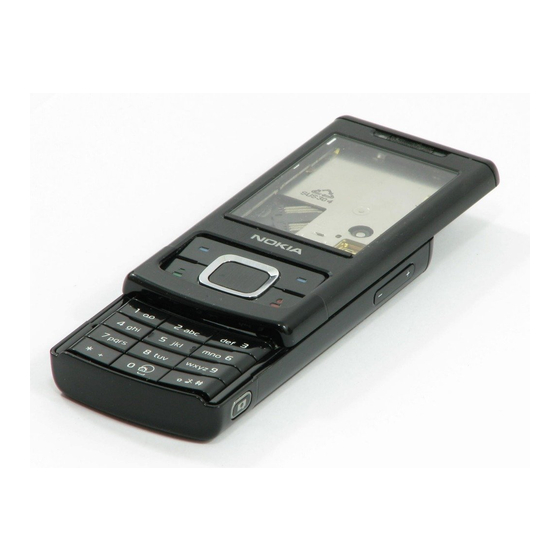
Nokia 6500 Classic User Manual
Hide thumbs
Also See for 6500 Classic:
- User manual (114 pages) ,
- Service manual (23 pages) ,
- Get going (8 pages)
Table of Contents
Advertisement
Quick Links
Advertisement
Table of Contents

Summary of Contents for Nokia 6500 Classic
- Page 1 Nokia 6500 Classic User's Guide...
- Page 2 RSA Security. The third-party applications provided with your device may have been created and may be owned by persons or entities not affiliated with or related to Nokia. Nokia Java is a trademark of Sun Microsystems, Inc. does not own the copyrights or intellectual property rights to the third-party applications.
-
Page 3: Table Of Contents
Standby mode ................13 Voice messages................22 Indicators ................. 14 Message settings ............... 22 Flight mode ................14 General settings..............22 Calls ..............16 Text messages ................. 22 Make a call.................. 16 Multimedia messages ............23 Copyright © 2007 Nokia. All rights reserved. - Page 4 Record a video clip ..............38 Sync and backup ............... 30 Music player ................39 Connectivity................30 Play music................39 Connecting with Bluetooth ..........30 Voice Recorder ................39 Set up a Bluetooth connection.......... 30 Equaliser ..................40 Copyright © 2007 Nokia. All rights reserved.
- Page 5 Connect to a service..............45 Browse pages ................46 Bookmarks................... 46 Service inbox ................46 Appearance settings..............46 Security settings................ 47 Certificates ................47 Cookies and cache..............47 Scripts over secure connection.......... 48 Browser security................ 48 Copyright © 2007 Nokia. All rights reserved.
-
Page 6: Safety
SWITCH OFF IN RESTRICTED AREAS Follow any restrictions. Switch the device off in aircraft, near medical equipment, fuel, chemicals, or blasting areas. QUALIFIED SERVICE Only qualified personnel may install or repair this product. Copyright © 2007 Nokia. All rights reserved. -
Page 7: General Information
Menus A: To change the menu view, select Menu > Options > Main menu view > List, Grid, Grid with labels, or Tab.Q: Q: How can I change the look of the menus? Copyright © 2007 Nokia. All rights reserved. -
Page 8: About Your Device
A: Ensure that Nokia PC Suite is installed and running on transferred. your PC. See the user guide for Nokia PC Suite. For further Remember to make back-up copies or keep a written information on how to use Nokia PC Suite, see the help record of all important information stored in your device. -
Page 9: Network Services
Warning: Use only batteries, chargers, and Your service provider may have requested that certain enhancements approved by Nokia for use with features be disabled or not activated in your phone. If so, this particular model. The use of any other types these features will not appear on your phone menu. -
Page 10: Access Codes
Off. If the Security keyguard is set On, enter the that offer adequate security and protection security code when requested. against harmful software. • The PIN code, supplied with the SIM card, helps to protect the card against unauthorised use. Copyright © 2007 Nokia. All rights reserved. -
Page 11: Nokia Support And Contact Information
For the latest version of this guide, downloads, services and additional information related to your Nokia product, please visit www.nokia.com.hk/support or your local Nokia web site. You may also download free configuration settings such as MMS, GPRS, e-mail, and other services for your phone model at www.nokia.com.hk/settings. -
Page 12: Get Started
CA-101 data cable The CA-101 data cable is used for data transfer and slow charging the battery while connected to a PC or laptop. You must download Nokia PC Suite to use with your phone. Go to www.nokia.com.hk/support for more information. -
Page 13: Switch The Phone On And Off
To use some of the network services, such as mobile Warning: Do not switch the phone on when internet services, MMS, Nokia Xpress audio messaging, or wireless phone use is prohibited or when it may remote internet server synchronisation, your phone needs cause interference or danger. -
Page 14: Antenna
7 End key/Power key 5 Name of the network or the ends calls (short key press) operator logo and turns the phone on and 6 Clock off (long key press) 7 Display 8 Keypad Copyright © 2007 Nokia. All rights reserved. -
Page 15: Indicators
If you need to A GPRS or EGPRS connection is established. make an emergency call while the device is locked and in the flight profile, you may be also able to Copyright © 2007 Nokia. All rights reserved. - Page 16 The device will confirm that you are about to exit flight profile to start an emergency call. Copyright © 2007 Nokia. All rights reserved.
-
Page 17: Calls
To set a contact for the voice playback, select Menu > Settings > Phone > To mute the ringing tone, select Silence. Then answer or Voice recognition > Recognition lang., and Voice reject the call. Copyright © 2007 Nokia. All rights reserved. -
Page 18: Options During A Call
Many of the options that you can use during a call are network services. For availability, contact your service provider. Possible options that your service provider may offer include conference calls and placing calls on hold. Copyright © 2007 Nokia. All rights reserved. -
Page 19: Write Text
Press the 0 key to create a 3 Start writing the next word. space. The most common punctuation marks and special characters are available under the 1 key. Copyright © 2007 Nokia. All rights reserved. -
Page 20: Messaging
2 To reply to a message, select Reply. Write the reply 3 Write your message. To add a file, scroll down, and message. select a type of content, select Insert. 3 Select Send. Copyright © 2007 Nokia. All rights reserved. -
Page 21: Nokia Xpress Audio Messaging
Enter the recipient’s phone number, and write The e-mail application requires an internet access point your message. without a proxy. WAP access points normally include a proxy and may not work with the e-mail application. Copyright © 2007 Nokia. All rights reserved. -
Page 22: Write And Send An E-Mail
If more than one e-mail account is defined, select the services, contact your service provider. account from which you want to download the e-mail. The e-mail application only downloads e-mail headers at first. Copyright © 2007 Nokia. All rights reserved. -
Page 23: Voice Messages
Overwriting in Sent > Allowed — to set your phone to Messages sent via — to select the format of the messages overwrite the old sent messages with the new ones when to be sent: Text, Paging, or Fax (network service) Copyright © 2007 Nokia. All rights reserved. -
Page 24: Multimedia Messages
The settings affect the sending, receiving, and viewing of Image size (free) or Image size (restricted) — depending e-mail. You may receive the settings as a configuration on the MMS creation mode setting message. See “Configuration settings service”, p. 12. You Copyright © 2007 Nokia. All rights reserved. - Page 25 Reply with orig. msg. — to select if the original message is included in the reply Image size in e-mail — to select the size of images in e-mail Edit mailboxes — to add new mailboxes or edit one in use Copyright © 2007 Nokia. All rights reserved.
-
Page 26: Contacts
In the phone memory you can save different types of phone numbers, a tone or a video clip, and short text items for a To move or copy multiple contacts, select Menu > contact. Contacts > Names. Scroll to a contact, and select Copyright © 2007 Nokia. All rights reserved. -
Page 27: Edit Contacts
Options > Send business card. When you receive a business card, select Show > Save to save the business card in the phone memory. To discard the business card, select Exit > Yes. Copyright © 2007 Nokia. All rights reserved. -
Page 28: Log
Menu > Log > Message log. Note: The actual invoice for calls and services from your service provider may vary, depending on network features, rounding off for billing, taxes, and so forth. Copyright © 2007 Nokia. All rights reserved. -
Page 29: Settings
Select Image or more themes Slide set, scroll to the relevant folder and select the image or slide set you want. Active standby — to select whether your device displays the active standby Copyright © 2007 Nokia. All rights reserved. -
Page 30: Date And Time
Select Menu > Settings > My shortcuts > Navigation network operator depending on the network cell used key to assign other phone functions from a predefined list (network service) to the navigation key. Copyright © 2007 Nokia. All rights reserved. -
Page 31: Active Standby Key
Select Menu > Settings > My shortcuts > Active between other devices supporting Bluetooth technology, standby key to select a function from the list. use Nokia approved enhancements for this model. Check with the manufacturers of other devices to determine their compatibility with this device. -
Page 32: Connect A Bluetooth Device
4 Establish an internet connection by using your phone as a modem. See the “Nokia PC Suite” user guide for more information. If you have set the settings both on your PC and on your phone, the PC settings are used. -
Page 33: Synchronise From A Compatible Pc
To synchronise data from calendar, notes, and contacts, synchronise it with Windows Media Player (music, video) install the Nokia PC Suite software for your phone on the Data storage — to connect to a PC that does not have PC. Use Bluetooth wireless technology or a CA-101 USB... -
Page 34: Phone
Memory status — to view the amount of used and Select Menu > Settings > Configuration and from the available phone memory following options: Automatic keyguard — See “Access codes”, p. 9. Copyright © 2007 Nokia. All rights reserved. -
Page 35: Restore Factory Settings
You need to enter the security code. Please note that when you choose to restore all setting, it is possible to delete certain applications besides the personal data, and this operation cannot be restored. Copyright © 2007 Nokia. All rights reserved. -
Page 36: Operator Menu
(network service). For more information, contact your service provider. Service commands Select Menu > Messaging > Serv. commands to write and send service requests (USSD commands) to your service provider, such as activation commands for network services. Copyright © 2007 Nokia. All rights reserved. -
Page 37: Gallery
When you download protected files, content owners may ask that such DRM software's ability such as sound, video, themes, or ringing tones to your to access new DRM-protected content be revoked. Copyright © 2007 Nokia. All rights reserved. -
Page 38: Print Images
If your device has OMA DRM-protected content, to back up both the activation keys and the content, use the backup feature of Nokia PC Suite. Other transfer methods may not transfer the activation keys which need to be restored with... -
Page 39: Media
Do not cover the Select Menu > Media > Video > Record. To zoom in or flash while taking a picture. out, press the navigation key left or right. 1. Active area is 1600x1200 pixels. Copyright © 2007 Nokia. All rights reserved. -
Page 40: Music Player
Media Player music files that you may have transferred to display, press the left or right navigation key to select the phone with the Nokia PC Suite. the desired graphical key. 2 To start the recording, select . To start the recording Play music during a call, select Options >... -
Page 41: Equaliser
To edit or rename a selected set, select Options > Edit or Rename. Not all sets can be edited or renamed. Stereo widening Select Menu > Media > Stereo widening > On or Off to improve the stereo sound in the phone. Copyright © 2007 Nokia. All rights reserved. -
Page 42: Organiser
Select Menu > Organiser > Calendar. Scroll to the date, resumes. and select Options > Make a note and one of the following note types: Meeting, Call, Birthday, Memo, or Reminder. Fill in the fields. Copyright © 2007 Nokia. All rights reserved. -
Page 43: Note Alarm
To write and send notes, select Menu > Organiser > 3 To stop the timer, select Stop timer. Notes. Interval timer 1 To have an interval timer with up to 10 intervals started, first enter the intervals. Copyright © 2007 Nokia. All rights reserved. -
Page 44: Stopwatch
During timing, the other functions of the phone can be used. To set the stopwatch timing in the background, press the end key. Select Continue to view the timing that you have set in the background. Copyright © 2007 Nokia. All rights reserved. -
Page 45: Applications
Update version — to check if a new version of the application is available for download from Web (network service) Web page — to provide further information or additional data for the application from an internet page (network service), if available Copyright © 2007 Nokia. All rights reserved. -
Page 46: Web
Web > Go to address. Enter the address of the service, 1 To select the settings for connecting to the service, and select OK. select Menu > Web > Settings > Configuration sett. Copyright © 2007 Nokia. All rights reserved. -
Page 47: Browse Pages
Menu > Web > Settings > Appearance settings. third-party internet sites. You may also access other third-party sites through your device. Third party sites are not affiliated with Nokia and Nokia does not endorse or Copyright © 2007 Nokia. All rights reserved. -
Page 48: Security Settings
To empty the cache, the certificate and that the certificate really while browsing, select Options > Other options > Clear belongs to the listed owner. Copyright © 2007 Nokia. All rights reserved. -
Page 49: Scripts Over Secure Connection
To make a digital signature, select a link on a page, for example, the title of the book you want to buy and its Copyright © 2007 Nokia. All rights reserved. -
Page 50: Sim Services
SIM card. The name and contents of the menu depend on the available services. Accessing these services may involve sending messages or making a phone call for which you may be charged. Copyright © 2007 Nokia. All rights reserved. -
Page 51: Pc Connectivity
Nokia PC Suite With Nokia PC Suite you can synchronise contacts, calendar, notes, and to-do notes between your phone and the compatible PC or a remote internet server (network service). You may find more information and PC Suite on the Nokia website at www.nokia.com.hk/support or your... -
Page 52: Battery And Charger Information
Battery noticeably shorter than normal, replace the battery. Use performance is particularly limited in temperatures well only Nokia approved batteries, and recharge your battery below freezing. only with Nokia approved chargers designated for this Do not short-circuit the battery. -
Page 53: Nokia Battery Authentication Guidelines
What if your battery is not authentic? Always use original Nokia batteries for your safety. To If you cannot confirm that your Nokia battery with the check that you are getting an original Nokia battery, hologram on the label is an authentic Nokia battery, please purchase it from an authorised Nokia dealer, and inspect do not use the battery. - Page 54 To find out more about original Nokia batteries, visit www.nokia.com/battery. Copyright © 2007 Nokia. All rights reserved.
-
Page 55: Nokia Original Enhancements
Likewise, the amount of time that the device is turned on and in the applying tithe phone, and may be dangerous. standby mode will affect its talk time. Copyright © 2007 Nokia. All rights reserved. -
Page 56: Care And Maintenance
• Do not paint the device. Paint can clog the moving parts and prevent proper operation. • Use a soft, clean, dry cloth to clean any lenses, such as camera, proximity sensor, and light sensor lenses. Copyright © 2007 Nokia. All rights reserved. -
Page 57: Additional Safety Information
If you have any questions about using your wireless device wireless phones, may interfere with the functionality of with an implanted medical device, consult your health care inadequately protected medical devices. Consult a physician provider. Copyright © 2007 Nokia. All rights reserved. - Page 58 Switch off your device when in any area with a potentially communications like medical emergencies. explosive atmosphere, and obey all signs and instructions. Potentially explosive atmospheres include areas where you Copyright © 2007 Nokia. All rights reserved.
- Page 59 These guidelines were developed by the independent scientific organization ICNIRP and include safety margins designed to assure the protection of all persons, regardless of age and health. Copyright © 2007 Nokia. All rights reserved.
-
Page 60: Index
25 key 13 searching 25 gallery 36 log 27 settings 26 games 44 register. See call log. speed dialing 16 waiting 17 cookies 47 calls copyright protection 36 handsfree. See loudspeaker. Copyright © 2007 Nokia. All rights reserved. - Page 61 22 service messages 46 voice dialing 16 services 45 voice messages 22 Nokia contact information 10 settings voice recorder 39 Nokia original enhancements 54 call 32 notes 41 connectivity 30 messages 22 Copyright © 2007 Nokia. All rights reserved.
- Page 62 28 web 45 writing text 18 Copyright © 2007 Nokia. All rights reserved.












