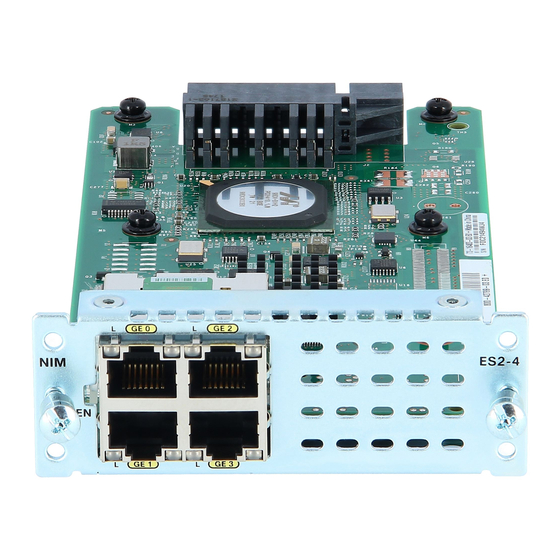
Advertisement
Quick Links
Install and Remove Small Form-Factor Pluggable
Modules and Field Replaceable Units
This section describes how to install and remove Small Form-Factor Pluggable (SFP) modules in the Cisco
1100 Terminal Gateway Routers. The information is contained in the following sections:
•
•
•
•
•
Install Small Form-Factor Pluggable Module
This section describes how to install optional SFP modules in the Cisco 1100 Series Terminal Services Gateway
to provide optical Gigabit Ethernet connectivity.
Warning
Install Field Replaceable Units
This section describes how to install and remove field replaceable modules in the Cisco 1100 Terminal Gateway
Routers.
The Network Interface Modules (NIMs) supported on Cisco 1100 Terminal Gateway Server are:
• NIM-ES2-4
• NIM-ES2-8
• NIM-16A
• NIM-24A
Install Small Form-Factor Pluggable Module, on page 1
Install Field Replaceable Units, on page 1
Installing and Removing a NIM, on page 2
Remove and Replace SSD Storage, on page 3
LTE Dongle Support on Cisco 1100 Series Terminal Gateway, on page 5
Pluggable optical modules comply with IEC 60825-1 Ed. 3 and 21 CFR 1040.10 and 1040.11 with or without
exception for conformance with IEC 60825-1 Ed. 3 as described in Laser Notice No. 56, dated May 8, 2019.
Statement 1255
Install and Remove Small Form-Factor Pluggable Modules and Field Replaceable Units
1
Advertisement

Summary of Contents for Cisco NIM-ES2-4
- Page 1 LTE Dongle Support on Cisco 1100 Series Terminal Gateway, on page 5 Install Small Form-Factor Pluggable Module This section describes how to install optional SFP modules in the Cisco 1100 Series Terminal Services Gateway to provide optical Gigabit Ethernet connectivity.
- Page 2 Cisco 1100 Terminal Services Gateway supports C-NIM-2T. • NIM-VAB-A Note From Cisco IOS XE 17.14.1a, NIM-VAB-A is supported on the Cisco 1100 Terminal Services Gateway. Warning Avoid using or servicing any equipment that has outdoor connections during an electrical storm. There may be a risk of electric shock from lightning.
- Page 3 Install and Remove Small Form-Factor Pluggable Modules and Field Replaceable Units Remove and Replace SSD Storage Warning If you do not shut down the NIM gracefully before removing it, the NIM card could get damaged. • Locate the NIM slot on the front panel. •...
- Page 4 Install and Remove Small Form-Factor Pluggable Modules and Field Replaceable Units Remove and Replace SSD Storage Command or Action Purpose Step 2 Plug in the new M.2 storage module and secure it with the screws. Do not remove the main cover of the chassis as there are no user replaceable parts inside.
-
Page 5: Summary Steps
Install and Remove Small Form-Factor Pluggable Modules and Field Replaceable Units LTE Dongle Support on Cisco 1100 Series Terminal Gateway LTE Dongle Support on Cisco 1100 Series Terminal Gateway Install a Micro-SIM Card into a USB LTE Dongle This section describes how to insert a micro-SIM card into a USB LTE dongle. - Page 6 Install and Remove Small Form-Factor Pluggable Modules and Field Replaceable Units Connecting the USB LTE Dongle to the Terminal Server Connecting the USB LTE Dongle to the Terminal Server This section provides the necessary steps to establish a successful connection between the USB LTE Dongle and the Terminal server.













