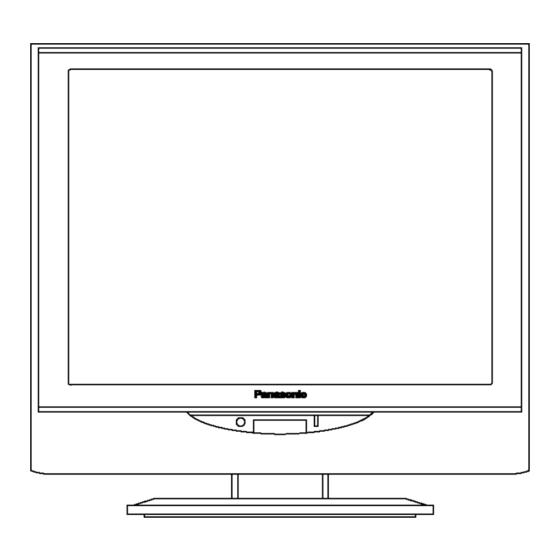Table of Contents
Advertisement
Quick Links
Specifications
Power Source
Power Consumption
LCD
Screen Size
Channel Capability
Sound
Speaker
Headphones
FEATURES
Operating Conditions
Connection Terminals
INPUT
COMPONENT VIDEO INPUT Y
Dimensions (W x H x D)
Including TV Stand
TV Set Only
AC 120V, 60Hz
Average use: 48W
Stand-by condition: 0.6 W
TV set DC 15 V, 2.8 A max.
14-inch (356 mm),
4 : 3 aspect ratio LCD panel
11.23" (285.1 mm) (W) × 8.42" (213.8 mm) (H)
VHF-12: UHF-56: Cable-125
4 cm, 2pcs, 16 9
M3 (3.5 mm) Jack × 1
CLOSED CAPTION
Temperature: 41 °F - 95 °F(5 °C - 35 °C)
Humidity: 5% - 90% RH (non-condensing)
VIDEO (RCA PIN Type × 1) × 2
S-VIDEO (MINI DIN 4 pin × 1) × 2
AUDIO L-R (RCA PIN Type × 2) × 2
P
/P
B
R
AUDIO L-R (RCA PIN Type × 2)
14.37" (365 mm) × 14.34" (364.2 mm) × 8.46" (215
mm)
14.37" (365 mm) × 13.01" (330.5 mm) × 2.51" (63.7
mm)
CT-L1400
LH13 Chassis
V-Chip
1.0 Vp-p (75 9)
Y: 1 Vp-p (75 9), C: 0.286 Vp-p (75 9)
0.5 Vrms
1.0 Vp-p (including synchronization)
± 0.35 Vp-p
0.5Vrms
© 2003 Matsushita Electric Industrial Co., Ltd. All
rights
reserved.
distribution is a violation of law.
ORDER NO. ITD0306006C1
D10
LCD TV
Unauthorized
copying
and
Advertisement
Table of Contents

Summary of Contents for Panasonic CT-L1400
- Page 1 ORDER NO. ITD0306006C1 LCD TV CT-L1400 LH13 Chassis Specifications Power Source AC 120V, 60Hz Power Consumption Average use: 48W Stand-by condition: 0.6 W TV set DC 15 V, 2.8 A max. 14-inch (356 mm), 4 : 3 aspect ratio LCD panel Screen Size 11.23"...
-
Page 2: Table Of Contents
CT-L1400 Mass (Weight) 9.701 lb. (4.4 kg) Net Note: Design and Specifications are subject to change without notice. Weight and Dimensions shown are approximate. CONTENTS Page Page 1 Safety Precautions 8.4. Video level adjustment 1.1. General Guidelines 8.5. Flicker Adjustment 2 Prevention of Electro Static Discharge (ESD) to 8.6. -
Page 3: Safety Precautions
CT-L1400 1 Safety Precautions 1.1. General Guidelines 1. When servicing, observe the original lead dress. If a short circuit is found, replace all parts which have been overheated or damaged by the short circuit. 2. After servicing, see to it that all the protective devices such as insulation barriers, insulation papers shields are properly installed. -
Page 4: About Lead Free Solder (Pbf)
CT-L1400 Caution Be sure no power is applied to the chassis or circuit, and observe all other safety precautions. 8. Minimize bodily motions when handling unpackaged replacement ES devices. (Otherwise hamless motion such as the brushing together of your clothes fabric or the lifting of your foot from a carpeted floor can generate static electricity (ESD) sufficient to damage an ES device). -
Page 5: Self-Check Function
CT-L1400 4 Self-check function When phenomena like "the power fails from time to time" or "the video/audio fails from time to time" can not be confirmed at the time of servicing, the self-check function can be used to confirm the occurrence and to limit the scope for the defective circuits.Also, when "the power fails from time to time", display on the screen can be used to confirm the occurrence and to limit the scope for... -
Page 6: Chassis Board Layout
CT-L1400 5 Chassis Board Layout Board Name Function AP-Board Audio, Power, Inverter, AV SW B-Board Tuner DG-Board GC2, PCN, MICOM, EEPROM K-Board Switch V-Board Remote sensor, LED... -
Page 7: Before Servicing
CT-L1400 6 Before servicing 6.1. Kind and location of the flexible cable Ref No. Flexible cable Connector type Pins Location Opposite Ref No. type1 50 pin AP-BOARD 15 pin AP-BOARD 9 pin AP-BOARD 2 pin AP-BOARD Back Light (U) AP-BOARD... -
Page 8: How To Remove The Connector
CT-L1400 6.2. How to remove the connector Connector type1 Connector type4 Connector type2 Connector type5 Connector type3... -
Page 9: Disassembly For Service
CT-L1400 7 Disassembly for Service 7.1. Rear cover 3. Remove the screws (7 pcs), the screws (2 pcs), and the 1. Thick cloth and so on is down not to damage a LCD screen, screws (4 pcs), and detach the rear cover and top cover. -
Page 10: Ap-Board
CT-L1400 7.2. AP-BOARD 4. Remove the screw (1 pcs) and disconnect the couplers (B2 1. Remove the rear cover. (AP2) and B3 (AP3)) between B-Board and the AP-Board. 2. Remove the screws (5 pcs) and the screws (2 pcs) and detach the shield plate. -
Page 11: Dg-Board
CT-L1400 7.3. DG-Board 7.4. V-Board 1. Remove the rear cover. 1. Remove the rear cover. 2. Remove the screws (5 pcs) and the screws (2 pcs) and 2. Remove the screw (1 pcs) and disconnect the couplers (V2 detach the shield plate. -
Page 12: B-Board 7.7. K-Board
CT-L1400 7.6. B-Board 7.7. K-Board 1. Remove the rear cover. 1. Remove the rear cover. 2. Remove the screw (5 pcs) and the screws (2 pcs) and 2. Remove the screws (5 pcs) and the screws (2 pcs) and detach the shield plate. -
Page 13: Lcd Panel
CT-L1400 7.8. LCD panel 4. Disconnect the coupler (AP8) and detach the circuit board 1. Remove the rear cover. K bracket with K-Board. 2. Remove the screws (5 pcs) and the screws (2 pcs) and detach the shield plate. 5. Remove the screw (1 pcs) and disconnect the couplers (B2 (AP2) and B3 (AP3)) between B-Board and the AP-Board. - Page 14 CT-L1400 6. Disconnect the couplers (AP4, AP6, BL4 and BL6) and the flexible cable (AP9, DG4 and DG5) and remove the screws (7 pcs) and detach the AP-Board, DG-Board and BL-Board. 7. Remove the screws (2 pcs), detach the LCD panel.
-
Page 15: Adjustment Method
CT-L1400 8 Adjustment method 8.1. How to enter into adjustment mode While pressing [VOLUME-] button of the main unit, press [RECALL] button of the remote control transmitter three times in a row (within 2 seconds). 8.1.1. Adjustment method..Use the remote control. -
Page 16: Video Level Adjustment
CT-L1400 8.4. Video level adjustment Test Point Location 8.4.1. NTSC picture RF Measuring instrument Connection Mode Remote control transmitter TP236~TP239 (GND) :R ASPECT : 4:3 RF signal TP237~TP239 (GND) :G PIC MODE : STANDARD Oscilloscope TP238~TP239 (GND) :B BACK LIGHT: +30 AI PICTURE : OFF ·... - Page 17 CT-L1400 8.4.2. NTSC picture video (VBS) Measuring instrument Connection Mode Remote control transmitter TP236~TP239 (GND) :R ASPECT : 4:3 Video signal TP237~TP239 (GND) :G PIC MODE : STANDARD Oscilloscope TP238~TP239 (GND) :B BACK LIGHT : + 30 AI PICTURE : OFF ·...
- Page 18 CT-L1400 3. R-Y signal (TP236) With [VOLUME+/-] buttons of the remote control transmitter, adjust the value appearing below R-Y indication so that the amplitude (white-red) at TP236 becomes 0±0.03V. 8.4.4. NTSC Component (525i) level adjustment Measuring instrument Connection Mode Remote control transmitter...
-
Page 19: Flicker Adjustment
CT-L1400 2. B-Y signal (TP238) With [VOLUME+/-] buttons of the remote control transmitter, adjust the value appearing below B-Y indication so that the amplitude (white-blue) at TP238 becomes 0±0.03V. 3. R-Y signal (TP236) With [VOLUME+/-] buttons of the remote control transmitter, adjust the value appearing below R-Y indication so that the amplitude (white-red) at TP236 becomes 0±0.03V. -
Page 20: Mts Adjustment
CT-L1400 8.6. MTS Adjustment Caution: MTS adjustment shall be after the aging of 30 minutes or longer. 8.6.1. Input level Adjustment Instrument name Connection Remarks 1. Filter jig TPA180 - GND (TP181) RF ANT. INPUT 2. RF signal generator Filter jig 3. -
Page 21: Hotel Mode
CT-L1400 9 Hotel Mode Hotel Mode Go into Hotel Mode: 00EF Change EEPROM Address from 00 to Back to Normal Mode: Change EEPROM Address from 80 to 00. Note : Hotel mode can not be cleared by SELFCHECK. Hotel Mode Setting: Hold the “VOLUME DOWN”... - Page 22 CT-L1400 POWER ON SETTING DON’T: No setting Set Channel number when turn on the unit. VOLUME: Set Volume level when turn on the unit. CH/VOLUME: Set Channel number and Volume level when turn on the unit. CH/VIDEO setting For Channel number setting: Press “VOL UP/DOWN”...
- Page 23 CT-L1400 Appendix: Change address 00EF from 00 to 80 in Memory Edit Mode. Entry to the Serviceman Mode: Hold the “VOLUME DOWN” button inside the door of unit and press the “RECALL” button on the remote control three times within 1 seconds.
- Page 24 CT-L1400 Serviceman Mode Entry to the Serviceman Mode: Hold the “VOLUME DOWN” button inside the door of unit and press the “RECALL” button on the remote control three times within 1 seconds. ADJUST ITEM MAIN GAMMA Adjust with 12345 and VOLUME button Adjust Item SELECTION: Press “1”...
- Page 25 CT-L1400 OPT (Option) OPT00 Entry to the Memory Edit Mode / Some information indication: press the “MUTE” button on the remote control for more than 3 seconds in OPT menu. For Memory Edit Address : Data for EEPROM 0000: (See next page for changing data.)
- Page 26 CT-L1400 OPT (Option) OPT00 Entry to the Memory Edit Mode: press the “MUTE” button on the remote control for more than 3 seconds in OPT menu. Memory Edit Menu Address : Data for EEPROM (See next page for changing data.)
- Page 27 CT-L1400 Changing Address & Data for EEPROM (in Memory Edit Menu) Address Data 00EF:00 Upper Address Selection Data Change Press “5”. Address button. Change by VOL UP/DOWN button. Selection After change the data, press “6” button Press “3” or for 3 seconds to store the data.
- Page 28 CT-L1400 RM (Remote Control Code) Sub item CODE Level Change Change by VOL UP/DOWN button. Select Remote Control Code, A or B: Press VOL UP to set Code A. Press VOL DOWN to set Code B. Selected Code will be effective after turn off the unit by pressing POWER button on the unit or remote control.
- Page 29 Hotel Mode Go into Hotel Mode: 00EF Change EEPROM Address from 00 to Back to Normal Mode: Change EEPROM Address from 80 to 00. Note : Hotel mode can not be cleared by SELFCHECK. Hotel Mode Setting: Hold the “VOLUME DOWN” button inside the door of unit and press the “TV/VIDEO”...
- Page 30 POWER ON SETTING DON’T: No setting Set Channel number when turn on the unit. VOLUME: Set Volume level when turn on the unit. CH/VOLUME: Set Channel number and Volume level when turn on the unit. CH/VIDEO setting For Channel number setting: Press “VOL UP/DOWN”...
- Page 31 Appendix: Change address 00EF from 00 to 80 in Memory Edit Mode. Entry to the Serviceman Mode: Hold the “VOLUME DOWN” button inside the door of unit and press the “RECALL” button on the remote control three times within 1 seconds. Select main item OTP: Press “1”...
- Page 32 Serviceman Mode Entry to the Serviceman Mode: Hold the “VOLUME DOWN” button inside the door of unit and press the “RECALL” button on the remote control three times within 1 seconds. ADJUST ITEM MAIN GAMMA Adjust with 12345 and VOLUME button Adjust Item SELECTION: Press “1”...
- Page 33 OPT (Option) OPT00 Entry to the Memory Edit Mode / Some information indication: press the “MUTE” button on the remote control for more than 3 seconds in OPT menu. For Memory Edit Address : Data for EEPROM 0000: (See next page for changing data.) Part No of IC1001 : -- (factory use) MN102H57KLC : J: Cumulative Time for power ON condition...
- Page 34 OPT (Option) OPT00 Entry to the Memory Edit Mode: press the “MUTE” button on the remote control for more than 3 seconds in OPT menu. Memory Edit Menu Address : Data for EEPROM (See next page for changing data.) 0000: MN102H57KLC: HEX0004 HEX00008...
- Page 35 Changing Address & Data for EEPROM (in Memory Edit Menu) Address Data 00EF:00 Upper Address Selection Data Change Press “5”. Address button. Change by VOL UP/DOWN button. Selection After change the data, press “6” button Press “3” or for 3 seconds to store the data. “4”...
- Page 36 RM (Remote Control Code) Sub item CODE Level Change Change by VOL UP/DOWN button. Select Remote Control Code, A or B: Press VOL UP to set Code A. Press VOL DOWN to set Code B. Selected Code will be effective after turn off the unit by pressing POWER button on the unit or remote control.
- Page 37 CT-L1400 Power Block Diagram CT-L1400 Power Block Diagram...
- Page 38 CT-L1400 Power Block Diagram CT-L1400 Power Block Diagram...
- Page 39 CT-L1400 Signal Block Diagram CT-L1400 Signal Block Diagram...
- Page 40 CT-L1400 Signal Block Diagram CT-L1400 Signal Block Diagram...
- Page 41 Parts Location AP-BOARD (FOIL SIDE) TEST POINT IC802 TP100 IC2001 TP102 TP604 TRANSISTOR TP609 TP610 Q607 TP611 Q608 TP800 Q801 TP801 Q2002 TP802 Q2003 TP803 Q2004 TP804 Q2008 TP805 Q2009 TP806 Q2010 Q3001 Q3100 CT-L1400 CT-L1400 AP-BOARD TNPH0539AB AP-BOARD TNPH0539AB...
- Page 42 TNPA2850AB TNPA2850 ORDER NO. VOL_DN TV/VTR CH_UP CH_DN VOL_UP S053 S052 S055 S054 S056 S057 V-BOARD(FOIL SIDE) V-BOARD(COMPONENT SIDE) TNPA2851 TNPA2851 D1054 R1153 TNPA2851 ORDER NO. CT-L1400 CT-L1400 B-BOARD TNPA2849AB K-BOARD TNPA2850AB V-BOARD TNPA2851 B-BOARD TNPA2849AB K-BOARD TNPA2850AB V-BOARD TNPA2851...
-
Page 43: Dg-Board
R6340 R6339 R6337 Q6411 R6350 Q1003 R6415 C6447 Q6412 Q1004 R6359 Q6413 Q1005 D6402 Q1006 JK1010 JK1011 Q1007 C6407 R6405 Q1008 TP236 R6408 D6401 L6402 Q1009 TP237 TP238 L6404 Q1010 5.36V TP239 Q1014 Q1015 CT-L1400 CT-L1400 DG-BOARD TXNDG10JBK DG-BOARD TXNDG10JBK... - Page 44 IC800 Q615 IC801 Q800 C3105 IC802 Q802 C3100 IC803 Q803 IC2001 Q804 JK1008 IC2201 Q812 IC2300 Q813 IC3000 Q2000 IC3001 Q2001 IC3003 IC3003 Q2005 Q2006 Q2007 R3037 C814 R3038 Q3101 TP180 C808 JK3003 JK1007 CT-L1400 CT-L1400 AP-BOARD TNPH0539AB AP-BOARD TNPH0539AB...
- Page 45 JK1008 Q802 K9ZZ00000424 K9ZZ00000424 K9ZZ00000424 K4ZZ01000121 K4ZZ01000121 K4ZZ01000121 C3021 AE_PR B1DDED000003 R823 D3009 MAZ81400ML R3025 R824 C806 0.01u JK801 CT-L1400 K-BOARD K2EE2B000003 TP802 (K8) SW2_15V AP-Board (1 of 2) Schematic Diagram CT-L1400 AP-Board (1 of 2) Schematic Diagram DC IN...
- Page 46 MA2J72800L 8.45k JS605 6.8k UNR211300L R831 JS2001 D806 C824 C614 R628 B0JCME000025 R617 Q607 6.8k 330u Q607,608 R832 2SD0601A0L R619 FET G-D SHORT DET CT-L1400 NORMAL:0.6V SHORT:2.5V AP-Board (2 of 2) Schematic Diagram CT-L1400 AP-Board (2 of 2) Schematic Diagram...
-
Page 47: B, K And V-Board
K-BOARD TNPA2850AB CH.UP VOL.UP EVQPC105K EVQPC105K EVQPC105K EVQPC105K EVQPC105K S052 S053 S054 S055 S056 AP-BOARD (AP8) R058 R059 R060 R061 R062 1.74k 1.62k 2.32k 3.16k 6.65k CH.DN VOL.DN TV/VTR CT-L1400 CT-L1400 B,K and V-Board Schematic Diagram B,K and V-Board Schematic Diagram... - Page 48 AE_OSD_YS_GC_DD 1/CLR 180p AE_OSD_YM_GC AE_OSD_YM_GC_DD AE_OSD_HS 2/CLR AE_OSD_B_M AE_OSD_B AE_OSD_CLK_INV AE_OSD_HS_GC AE_OSD_G_M AE_OSD_G AE_OSD_CLK_GC AE_OSD_R_M AE_OSD_R 1/PR AE_OSD_CLK 2/PR IC1008 AE_HSYNC AE_OSD_HS_GC_DD BUFFER R1022 C0JBAF000486 TC74VCX574FT CT-L1400 CT-L1400 DG-Board (1 of 3) Schematic Diagram DG-Board (1 of 3) Schematic Diagram...
- Page 49 3.9k R6321 R6208 R6324 C6315 C6313 R6336 R6320 100k C4125 100k 0.1u 100p ON/OFF R6325 C6322 R6326 330k C4082 PLL2.5V C4129 IC4004 0.01u AN80L25RMSTX PLL 2.5V CT-L1400 CT-L1400 DG-Board (2 of 3) Schematic Diagram DG-Board (2 of 3) Schematic Diagram...
- Page 50 R6405 F_LR 15.8k OUT3 0.1u L6402 Q6409,Q6410,Q6413 0.1u C6421 ELJPA150KF SWITCHING REGULATOR 1200p R6416 C6409 2.7k SIDE Q6400 L6404 R6408 LCD PANEL 4700p ELJPA150KF 2SB1219A0L B1GDGE000005 CT-L1400 CT-L1400 DG-Board (3 of 3) Schematic Diagram DG-Board (3 of 3) Schematic Diagram...
- Page 51 ) is found, connection is easily found from the direction of arrow 9. Indicates the major signal flow. : Video Audio 10. This schematic diagram is the latest at the time of printing and subject to change without notice. CT-L1400 Schematic Diagram Notes...
-
Page 52: Block And Schematic Diagram
) is found, connection is easily found from the direction of arrow 9. Indicates the major signal flow. : Video Audio 10. This schematic diagram is the latest at the time of printing and subject to change without notice. CT-L1400 Schematic Diagram Notes... - Page 53 Connect the earth of instruments to the earth connection of the circuit being measured. d. Make sure to disconnect the power plug before removing the chassis. 2. Following diodes are interchangeable. MA150- MA162 (Replacement part) CT-L1400 Schematic Diagram Notes...
-
Page 54: Power Block Diagram
11.2. Power Block Diagram CT-L1400 Power Block Diagram... - Page 55 CT-L1400 Power Block Diagram...
- Page 56 CT-L1400 Power Block Diagram...
- Page 57 CT-L1400 Power Block Diagram...
-
Page 58: Signal Block Diagram
11.3. Signal Block Diagram CT-L1400 Signal Block Diagram... - Page 59 CT-L1400 Signal Block Diagram...
- Page 60 CT-L1400 Signal Block Diagram...
- Page 61 CT-L1400 Signal Block Diagram...
-
Page 62: Ap-Board (1 Of 2) Schematic Diagram
B-BOARD R3023 EARTH LUG (B3) JK1001 JK1002 JK1004 K9ZZ00000424 K9ZZ00000424 K9ZZ00000424 C3019 K4ZZ01000121 K4ZZ01000121 K4ZZ01000121 AE_PB D3008 R3024 JK1005 JK1007 JK1008 MAZ81400ML K9ZZ00000424 K9ZZ00000424 K9ZZ00000424 K4ZZ01000121 K4ZZ01000121 K4ZZ01000121 C3021 AE_PR D3009 MAZ81400ML R3025 CT-L1400 AP-Board (1 of 2) Schematic Diagram... - Page 63 R809 Q803 Q801 100u 2SD0601A0L UNR521100L B1GBBFJJ0001 AC_KEY 14.7 R821 14.7 14.7 *C807 180p 14.7 14.7 R822 14.7 14.7 Q802 B1DDED000003 R823 R824 C806 0.01u JK801 K-BOARD K2EE2B000003 TP802 (K8) SW2_15V CT-L1400 AP-Board (1 of 2) Schematic Diagram DC IN...
-
Page 64: Ap-Board (2 Of 2) Schematic Diagram
R825 0.1u R818 C821 D809 C819 MAZ81300ML JS600 C818 AC_INV_PW 100u TP801 0.1u JS601 D810 MA2J11100L JS602 AUDIO12V TP804 C804 L803 JS604 100u JS2000 8.45k JS605 R831 JS2001 D806 C824 B0JCME000025 330u R832 CT-L1400 AP-Board (2 of 2) Schematic Diagram... - Page 65 C623 1/2W C0JBAZ001737 TP608 0.22u 1/2W C613 AC INV ON 3.15kV R634 R629 Q608 R627 D601 MA2J72800L 6.8k UNR211300L C614 R628 R617 Q607 6.8k Q607,608 2SD0601A0L R619 FET G-D SHORT DET CT-L1400 NORMAL:0.6V SHORT:2.5V AP-Board (2 of 2) Schematic Diagram...
-
Page 66: Dg-Board (1 Of 3) Schematic Diagram
AB_TV_ON TV_ON *R1028 *R1024 AB_A_MUTE A_MUTE *R1021 *C1016 *C1019 *R1018 470p 560p C_PB AH_C_PB Q1008-Q AH_PR JS4015 AH_VY JS4016 AB_REMOTE REMOTE AB_SBO_LEDG SBI_LEDG SBO_LEDG AB_SBI_LEDR SBO_LEDR SBI_LEDR STBY3R3V C1061 0.01u AP-BOARD *JS1031 (AP1) CT-L1400 DG-Board (1 of 3) Schematic Diagram... - Page 67 R1019 AE_OSD_YS_M AE_OSD_YS AE_OSD_YM_M AE_OSD_YM C1011 AE_OSD_YS_GC AE_OSD_YS_GC_DD 1/CLR 180p AE_OSD_YM_GC AE_OSD_YM_GC_DD AE_OSD_HS 2/CLR AE_OSD_B AE_OSD_B_M AE_OSD_CLK_INV AE_OSD_HS_GC AE_OSD_G_M AE_OSD_G AE_OSD_CLK_GC AE_OSD_R_M AE_OSD_R 1/PR AE_OSD_CLK 2/PR IC1008 AE_HSYNC AE_OSD_HS_GC_DD BUFFER R1022 C0JBAF000486 TC74VCX574FT CT-L1400 DG-Board (1 of 3) Schematic Diagram...
-
Page 68: Dg-Board (2 Of 3) Schematic Diagram
2.5v_ C4058 C4067 6.3V 6.3V 6.3V 100u 100u L400 L4005 ELJP ELJPA100KF 2.5v_MB L4006 C4124 ELJPA100KF 100p C4070 R4070 R4071 0.01u C4055 C4071 0.01u C4073 R4066 R4067 100p C4056 C4060 100p DG-BOARD TXNDG10JBK(2/3) CT-L1400 DG-Board (2 of 3) Schematic Diagram... - Page 69 6.3V C6319 0.1u C6310 0.1u 0.01u R6322 R6321 3.9k R6208 R6324 C6315 R6336 C6313 R6320 100k C4125 100k 0.1u 100p ON/OFF R6325 C6322 R6326 330k C4082 PLL2.5V C4129 IC4004 0.01u AN80L25RMSTX PLL 2.5V CT-L1400 DG-Board (2 of 3) Schematic Diagram...
-
Page 70: Dg-Board (3 Of 3) Schematic Diagram
UNR521200L IN3- C6426 OUT2 MA2J72900L R6420 4.7k C6412 C6414 R6415 C6407 R6405 OUT3 15.8k 0.1u L6402 Q6409,Q6410,Q6413 0.1u C6421 ELJPA150KF SWITCHING REGULATOR 1200p R6416 C6409 2.7k Q6400 R6408 L6404 ELJPA150KF 4700p 2SB1219A0L B1GDGE000005 CT-L1400 DG-Board (3 of 3) Schematic Diagram... - Page 71 *R6354 0 AI_VREF10 AG_B[4] F_BB[4] R6454 *R6355 0 AG_B[3] F_BB[3] *R6356 0 AG_B[2] F_BB[2] AG_B[1] *R6357 F_BB[1] C6483 *R6360 0 AG_B[0] 0.1u F_BB[0] *R6358 AG_F_REV F_INV *R6359 0 AG_F_LR F_LR SIDE LCD PANEL CT-L1400 DG-Board (3 of 3) Schematic Diagram...
-
Page 72: B, K, And V-Board Schematic Diagram
ENG36619G JS2394 JS2393 AP-BO (AP9) K-BOARD TNPA2850AB CH.UP VOL.UP EVQPC105K EVQPC105K EVQPC105K EVQPC105K EVQPC105K S052 S053 S054 S055 S056 AP-BOARD (AP8) R058 R059 R060 R061 R062 1.74k 1.62k 2.32k 3.16k 6.65k TV/VTR CH.DN VOL.DN CT-L1400 B,K and V-Board Schematic Diagram... - Page 73 V-BOARD TNPA2850 REMOCON SENSOR RM001 PNA4701M05TV JS1191 JS1192 R1153 R1151 2.2k C1151 C1152 R1152 0.01u Q1152 Q1153 UNR211300L UNR211300L GREEN R1154 R1155 JS2391 D1054 B3CKE0000006 JS2392 JS2394 JS2393 AP-BOARD (AP9) CT-L1400 B,K and V-Board Schematic Diagram...
- Page 74 Connect the earth of instruments to the earth connection of the circuit being measured. d. Make sure to disconnect the power plug before removing the chassis. 2. Following diodes are interchangeable. MA150- MA162 (Replacement part) CT-L1400 Schematic Diagram Notes...