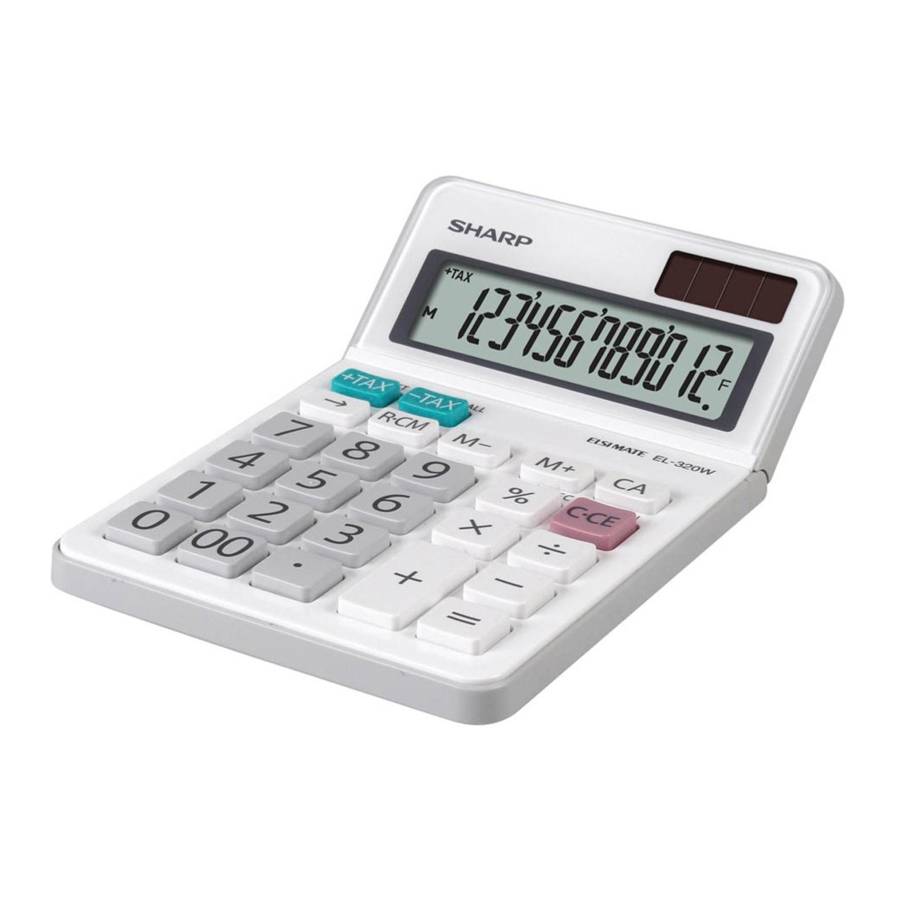
Advertisement
Quick Links
PRINTED IN CHINA / GEDRUCKT IN CHINA
BEFORE USE
• Do not press too hard against the LCD panel
because it contains glass.
• Never dispose of the battery in a fire.
• Keep battery out of reach of children.
• Since this product is not waterproof, do not use it
or store it where fluids, for example water, can
splash onto it. Raindrops, water spray, juice, coffee,
steam, perspiration, etc. will also cause malfunction.
• Please press
if you see no indication.
• This product, including accessories, may change
due to upgrading without prior notice.
SHARP will not be liable nor responsible for any incidental or consequential economic or property damage caused by
misuse and/or malfunctions of this product and its peripherals, unless such liability is acknowledged by law.
VOR DEM GEBRAUCH
• Nicht zu stark auf die LCD-Anzeige drücken,
da sie Glas enthält.
• Batterie auf keinen Fall verbrennen.
• Batterie von Kindern fernhalten.
• Da dieses Produkt nicht wasserdicht ist, sollten
Sie es nicht an Orten benutzen oder lagern, die extre-
mer Feuchtigkeit ausgesetzt sind. Schützen Sie das
Gerät vor Wasser, Regentropfen, Sprühwasser, Saft,
Kaffee, Dampf, Schweiß usw., da der Eintritt von irgend-
welchen Flüssigkeit zu Funktionsstörungen führen kann.
• Falls keine Anzeige vorhanden ist, die Taste
betätigen.
• Änderungen im Sinne von Verbesserungen
an diesem Erzeugnis und seinem Zubehör ohne
vorherige Ankündigung vorbehalten.
SHARP übernimmt keine Verantwortung oder Haftung für irgendwelche zufälligen oder aus der Verwendung folgenden wirtschaft-
lichen oder sachlichen Schäden, die aufgrund der falschen Verwendung bzw. durch Fehlfunktionen dieses Gerätes und dessen
Zubehör auftreten, ausgenommen diese Haftung ist gesetzlich festgelegt.
OPERATIONS
1. Press
twice to clear any residual values and calculation instructions in the calculator.
2. Before starting memory calculations, press
3. For expressing calculation examples, only the symbols that are required for explanation are mentioned.
4. Example procedures are listed in following manner unless otherwise specified.
1. Drücken Sie
zweimal, um im Speicher des Rechners vorhandene Werte bzw. Berechnungsanweisungen
zu löschen.
2. Vor dem Starten der Speicherberechnung drücken Sie
3. Für die Angabe von Rechenbeispielen werden nur die Symbole genannt, die zur Erklärung erforderlich sind.
4. Beispie für das Vorgehen werden folgendermaßen dargestellt, wenn nicht anders angegeben.
All manuals and user guides at all-guides.com
EL-320W
16GSC(TINSZA159EHMV)
ENGLISH
SPECIFICATIONS
Type:
Electronic calculator
Operating capacity:
12 digits
Power supply:
Built-in solar cell and Lithium battery
(3.0V
(DC) CR2032 × 1)
Operating time:
Approx. 5 years
(varies according to use
(with 1 hour of daily use, using the lithium
and other factors)
battery only)
Automatic Power-off:
Approx. 7 min.
Operating temperature: 0°C - 40°C (32°F-104°F)
Dimensions:
98mm(W) × 154 mm(D) × 12mm(H)
3-27/32"(W) × 6-1/16"(D) × 15/32"(H)
Weight: (battery included) Approx. 117 g (0.26 lb.)
Accessories:
Lithium battery (installed), Operation
manual
DEUTSCH
SPEZIFIKATIONEN
Typ:
Anzeigender Tischrechner
Betriebskapazität:
12 Stellen
Stromversorgung:
Eingebaute Solarzelle und Lithiumbatte-
rie (3,0V
(Gleichstrom) CR2032 × 1)
Betriebsdauer:
Ca. 5 Jahre
(variiert je nach Verwendung
(bei einer 1 Betriebsstunde pro Tag und
und anderen Faktoren)
ausschließlicher Verwendung der Lithiumbatterie)
Automatische
Ca. 7 Min.
Stromabschaltung:
Betriebstemperatur:
0°C – 40°C
Abmessungen:
98 mm (B) × 154 mm (L) × 12 mm (H)
Gewicht:
Ca. 117 g (Einschließlich Batterie)
Zubehör:
Lithiumbatterie (eingesetzt),
Bedienungsanleitung
BEDIENUNG
twice to clear the memory contents.
zweimal, um die Speicherinhalte zu löschen.
CONFIGURING THE DECIMAL PLACE / KONFIGURIEREN DER DEZIMALSTELLE
Decimal place setting key:
First, press
twice. Then, press and hold
decimal configuration settings. (This is indicated as "
"F" setting: Decimal place is set to "floating", and will not be fixed. Fractions will be rounded off.
"2" or "0" setting: Decimal place is fixed to either "2" or "0". If "2" is selected, fractions are rounded off to two decimal
places. Selecting "0" rounds off the decimal part completely.
Dezimalstellen-Einstelltaste:
Zuerst drücken Sie
zweimal. Dann halten Sie
durch die drei Dezimalkonfigurationseinstellungen zu schalten. (Dies wird im Folgenden als "
"F"-Einstellung: Die Dezimalstelle ist auf "Gleitkomma" gestellt und nicht festgelegt. Brüche werden abgerundet.
Einstellung "2" oder "0": Die Dezimalstelle ist auf "2" oder "0" festgelegt. Wenn "2" gewählt ist, werden Brüche auf zwei
Dezimalstellen abgerundet. Durch Wählen von "0" wird der Dezimalteil vollständig abgerundet.
(1)
CALCULATING TAX / STEUERBERECHNUNG
• To perform a tax calculation, first it is absolutely necessary to set and check the tax rate. (The initial tax rate is 0.)
A tax rate can be set (or changed) with a number containing up to four digits. (Decimal point is not regarded as a digit.)
The set tax rate is retained until it is changed. However, the set tax rate may be changed or lost if the battery is consu-
med largely.
• Vor der Ausführung einer Steuerberechnung ist es unbedingt notwendig, die Steuerrate festzulegen und zu überprüfen.
(Die Grundeinstellung für die Steuerrate ist "0".) Die Steuerrate kann auf eine Zahl mit bis zu vier Stellen eingestellt (oder
geändert) werden.
Die Steuerrate bleibt erhalten, bis sie geändert wird. Die Steuerrate kann sich allerdings verändern oder verloren gehen,
wenn die Batterie nicht mehr stark genug ist.
(1) • Confirming the tax rate. (0%)
• Bestätigen des Steuersatzes. (0%)
(1) • Set a 5% tax rate.
Calculate the tax on $800 and calculate the total
Including tax.
• Die Steuerrate auf 5% einstellen.
Berechne die Steuer auf $800 und stelle das
Gesamt- ergebnis einschließlich der Steuer dar.
(1) • Perform two calculations using $84 and $52.5, both
of which already include tax. (tax rate: 5%)
Calculate the tax on the total and the total without
tax.
• Zwei Berechnungen mit $84 und $52,5 ausführen,
die beide bereits die Steuer enthalten. Bestimme
die Steuer auf den Gesamtbetrag und den
Gesamt-betrag ohne Steuer. (Steuerrate ist 5%)
and
together (about a second) to rotate and select out of three
+
" hereafter.)
und
zusammen gedrückt (etwa eine Sekunde lang), um
+
(2)
(2)
(2)
(2)
" angezeigt.)
(3)
(3)
(3)
(3)
EL-320W(LXO)-1
Advertisement

Summary of Contents for Sharp ELSIMATE EL-320W
- Page 1 The set tax rate is retained until it is changed. However, the set tax rate may be changed or lost if the battery is consu- med largely. SHARP will not be liable nor responsible for any incidental or consequential economic or property damage caused by misuse and/or malfunctions of this product and its peripherals, unless such liability is acknowledged by law.
- Page 2 HOW TO PERFORM BASIC CALCULATIONS / AUSFÜHREN VON GRUNDELGENDEN All manuals and user guides at all-guides.com TILT DISPLAY SCHWENKBARES DISPLAY RECHNUNGEN (–24+2)÷4=–5.5 –5.5 34+57=91 45+57=102 102. 38–26=12 35–26=9 BATTERY REPLACEMENT WECHSELN DER BATTERIE 68×25=1700 1’700. 68×40=2720 2’720. 35÷14=2.5 98÷14=7 200×10%=20 (9÷36)×100=25 200+(200×10%)=220 220.







