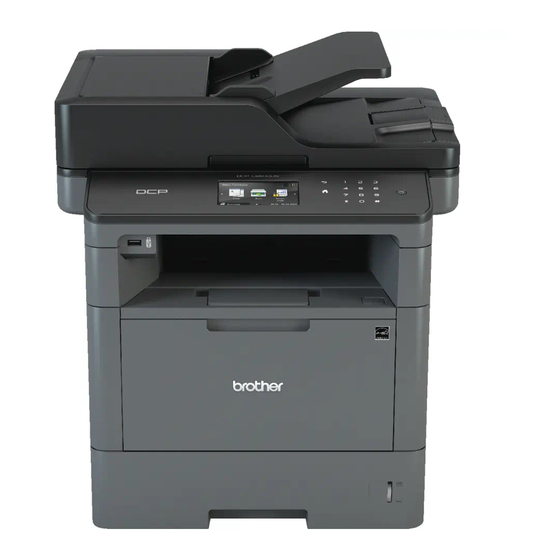
Brother DCPL5500DN How To Replace
How to replace or install the drum unit
Hide thumbs
Also See for DCPL5500DN:
- Basic user's manual (81 pages) ,
- Web connect manual (60 pages) ,
- How to replace drum unit (11 pages)
Advertisement
Quick Links
How to replace or install the drum unit DCPL5500DN DCPL5600DN
DCPL5650DN MFCL5700DW MFCL5800DW MFCL5850DW
MFCL5900DW MFCL6700DW MFCL6750DW MFCL6800DW
MFCL6900DW
After install the drum unit, you need to reset the printer, please check
page
3.
1. Make sure the machine is turned on and open the front cover.
2. Remove the toner and drum assembly from the machine.
3. Push down the green lock lever and take the toner out of the drum.
Advertisement

Summary of Contents for Brother DCPL5500DN
- Page 1 How to replace or install the drum unit DCPL5500DN DCPL5600DN DCPL5650DN MFCL5700DW MFCL5800DW MFCL5850DW MFCL5900DW MFCL6700DW MFCL6750DW MFCL6800DW MFCL6900DW After install the drum unit, you need to reset the printer, please check page 1. Make sure the machine is turned on and open the front cover.
- Page 2 4. Unpack the new drum unit. 5. Insert the toner in the drum. Make sure you put the toner cartridge in correctly or it may separate from the drum unit. 6. Slide the green tab from left to right several times to clean the corona wire. Be sure to return the tab to the Home position.
- Page 3 8. Press Settings on the Touchscreen. 9. Press All Settings. 10. Press Machine Info. 11. Press ▲ or ▼ to display Parts Life. Press Parts Life. 12. Press and hold Drum. 13. Press Yes. 14. Press Home to exit the menu.















