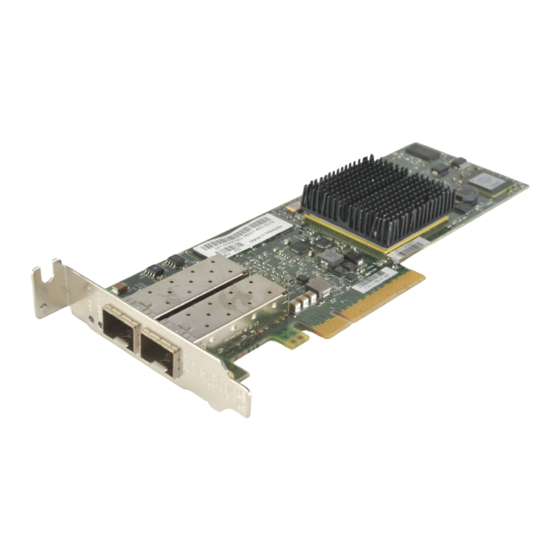Table of Contents
Advertisement
Quick Links
N8104-128
本書を熟読し、大切に保管してください。
Read this document carefully, and keep at hand so that it is available whenever necessary.
構成品一覧表 /
Packing List
本製品には以下のものが添付されています。確認してください。
This product is shipped with the following items, verify package contents:
10GBASE 接続基本ボード(SFP+/2ch)
10GBASE Adapter (SFP+/2ch)
ブラケット
Bracket
保証書
Warranty
ドライバディスク
Driver Disk
ユーザーズガイド
User's Guide
10GBASE接続基本ボード
□
10GBASE Adapter(SFP+/2ch)
ユーザーズガイド
□
User's Guide
※本カードを本体装置に組み込んでお買い求め頂いた場合、本体装置に添付された保証書が本アダプタの保証書を
兼ねます。 本体装置の保証書に本製品の記載があるかご確認ください。
Note:
This warranty is available only for using in Japan.
Do not use it in any other than Japan.
10GBASE 接続基本ボード(SFP+/2ch)
10GBASE Adapter (SFP+/2ch)
ユーザーズガイド(第 2 版) / User's Guide(2nd. Edition)
品名
Name
数量
Qty.
1
交換用ブラケット
1
Bracket for change
組込出荷時は添付されません。
1
本体装置の保証書に記載されます。
Only for using in Japan
ソフトウェア使用許諾条件 同梱
1
Software License Agreement is printed on the
envelope.
本書
1
This document
ドライバディスク
□
Driver Disk
保証書
□
Warranty
備考
Memo.
ブラケット
□
Bracket
*856-124600-128- BS*
Advertisement
Table of Contents

Summary of Contents for NEC N8104-128
- Page 1 10GBASE 接続基本ボード(SFP+/2ch) N8104-128 10GBASE Adapter (SFP+/2ch) ユーザーズガイド(第 2 版) / User’s Guide(2nd. Edition) 本書を熟読し、大切に保管してください。 Read this document carefully, and keep at hand so that it is available whenever necessary. 構成品一覧表 / Packing List 本製品には以下のものが添付されています。確認してください。 This product is shipped with the following items, verify package contents: 品名...
-
Page 3: Table Of Contents
目次 目次 使用上のご注意-必ずお読みください- ................iv 安全に関わる表示について ......................iv 本書で使用する記号とその内容 ......................v 安全上のご注意 ..........................vi 運用における注意事項 ........................xvi はじめに ........................xviii 本書について ......................xviii 本文中の記号について ......................... xviii 本製品について ..................... 1 1.1. 特徴 ............................1 1.2. 各部の名称と機能 ........................1 1.3. ランプ ............................ 2 ハードウェアのインストール... - Page 4 目次 / Table Of Contents Table Of Contents Precautions for Use -Be sure to read this section - ........x Safety Indication ........................x Symbols Used in This Guide ....................xi Precautions for Safety ......................xii Notes in operation .................... xvii Introduction .......................
- Page 5 1. 本書の内容の一部または全部について、許可なく複製・転載・翻訳・他形式・メディアへの変 換等を行うことは、禁止されています。 2. 本書の内容については、将来予告なしに変更することがあります。 3. 本書の内容については、万全を期して作成いたしましたが、万一お気付きの点や、ご不明の点 がありましたら、販売店または弊社までご連絡ください。 4. 本製品を運用した結果の影響については、上記 3 項にかかわらずいかなる責任も負いかねます ので、ご了承ください。 5. 本書は、本体装置の操作に熟知した管理者、または保守員向けに記載されております。本体装 置の取り扱いや、各種 OS の操作、その他一般的かつ、基本的な事柄につきましては記載を省 いておりますのであらかじめご了承ください。 ©NEC Corporation 2010-2013 日本電気株式会社の許可無く、本書の複製・改変などを行うことはできません。 この装置は、クラス A 情報技術装置です。この装置を家庭環境で使用すると 電波妨害を引き起こすことがあります。 この場合には使用者が適切な対応を講 ずるよう要求されることがあります。 VCCI-A ◆ レーザ安全基準について 本製品に接続される N8104-129 SFP+モジュール(10G-SR)は、レーザに 関する安全基準(JIS C 6802 /IEC60825-1)クラス 1 に適合しています。...
- Page 6 This guide is created for the manager or the maintenance person who is well informed about the operation of this device. Note that the basic information, such as the operation procedures of the device and OS, is omitted. No part of this guide may be reproduced or changed in any form without prior written permission of NEC Corporation ©...
- Page 7 使用上のご注意 Disposing of your used product In the European Union EU-wide legislation as implemented in each Member State requires that used electrical and electronic products carrying the mark (left) must be disposed of separately from normal household waste. This includes workstation or electrical accessories.
-
Page 8: 安全に関わる表示について
使用上のご注意 この取扱説明書は、必要なときすぐに参照できるよう、お手元に置いて おくようにしてください。「使用上のご注意」を必ずお読みください。 使用上のご注意 -必ずお読みください- 本製品を安全に正しくご使用になるために必要な情報が記載されています。 安全に関わる表示について 本製品を安全にお使い頂くために、この取扱説明書の指示に従って操作してください。 この取扱説明書には装置のどこが危険でどのような危険に遭うおそれがあるか、どうすれば危険を避けられ るかなどについて説明されています。 取扱説明書では危険の程度を表す言葉として、 「警告」と「注意」という用語を使用しています。 それぞれの用語は次の意味を持つものとして定義しています。 人が死亡する、または重傷を負うおそれがあることを示します。 火傷や怪我などを負うおそれや、 物的損害を負うおそれがあるこ とを示します。 危険に対する注意・表示は次の 3 種類の記号を使って表しています。それぞれの記号は次のような意味を持 つものとして定義しています。 この記号は、 危険が発生するおそれがあ (例) ることを表します。 記号の中の絵表示は 注意の喚起 危険の内容を図案化したものです。 (感電注意) この記号は行為の禁止を表します。 記号 (例) の中や近くの絵表示は、 してはならない 内容を図案化したものです。 行為の禁止 (分解禁止) (例) この記号は行為の強制を表します。 記号 の中の絵表示は、... -
Page 9: 本書で使用する記号とその内容
使用上のご注意 危険の程度を表す用語 危険に対する注意の内容 注意を促す記号 指定以外のコンセントに差し込まない 指定の電圧で、指定のコンセントをお使いください。 指定以外の電源を使うと火災や漏電の原因となります。 本書で使用する記号とその内容 注意の喚起 感電のおそれのあることを示します。 発煙または発火のおそれがあることを示しま す。 特定しない一般的な注意。警告を示しま レーザ光による傷害を負うおそれがあること す。 を示します。 高温による傷害を負うおそれがあること を示します。 行為の禁止 本装置を分解。修理。改造しないでくださ 水や液体がかかる場所で使用しないでくだ い。感電や火災のおそれがあります。 さい。水に濡らすと感電や発火のおそれが あります。 特定しない一般的な禁止を示します。 行為の強制 本装置の電源プラグをコンセントから抜 いてください。 火災や感電のおそれがあり ます。... -
Page 10: 安全上のご注意
使用上のご注意 安全上のご注意 本装置を安全にお使い頂くために、ここで説明する注意事項をよく読んで理解し、安全に活用してください。 記号の説明については「 安全に関わる表示について 」 (iv ページ)の説明を参照してください。 一般的な注意事項 人命に関わる業務や高度な信頼性を必要とする業務には使用しない 本製品は医療機器・原子力設備や機器、航空宇宙機器・輸送設備や機器など、人命に 関わる設備および高度な信頼性を必要とする設備などには使用しないでください。 これらの設備に本製品を使用した結果、 人身事故、 財産損害などが生じても当社はい かなる責任も負いかねます。 煙や異臭、異音がしたまま使用しない 万一、煙、異臭、異音などが生じた場合は、直ちに装置の電源を OFF にした後、本 体装置の電源コードをコンセントから取り外してください。 その後、 お買い求めの販 売店または保守サービス会社にご連絡ください。 そのまま使用すると火災の原因とな ります。 針金や金属片を差し込まない アダプタに金属片や針金などの異物を差し込まないでください。 感電の危険がありま す。 アダプタに水や異物を入れない アダプタに水などの液体、 ピンやクリップなどの異物を入れないでください。 火災や 感電、 故障の原因となります。 もし入ってしまったときは、 すぐ電源を OFF にして、 電源コードをコンセントから抜いてください。... - Page 11 使用上のご注意 設置・移動・保管・接続に関する注意事項 指定以外のインタフェイスケーブルを使用しない インタフェイスケーブルは、 適合するものを使用し、 接続する装置やコネクタを確認 した上で接続してください。 指定以外のケーブルを使用したり、 接続先を誤ったりす ると、ショートにより火災を起こすことがあります。 また、 インタフェイスケーブルの取り扱いや接続について、 次の注意をお守りくださ い。 破損したケーブルコネクタを使用しない ケーブルを踏まない ケーブルの上にものを載せない ケーブルの接続がゆるんだまま使用しない 破損したケーブルを使用しない 適合するケーブルについては「5.2 ケーブルについて」 (11 ページ)を参照してくだ さい。 腐食性ガスの存在する環境で使用または保管しない 腐食性ガス(二酸化硫黄、硫化水素、二酸化窒素、塩素、アンモニア、オゾンなど) の存在する環境に設置し、使用しないでください。 また、ほこりや空気中に腐食を促進する成分(塩化ナトリウムや硫黄など)や導電性 の金属などが含まれている環境へも設置しないでください。 装置内部のプリント板が 腐食し、故障および発煙・発火の原因となるおそれがあります。 もしご使用の環境で上記の疑いがある場合は、 販売店または保守サービス会社にご相 談ください。 廃棄・譲渡に関する注意事項 ...
- Page 12 viii 使用上のご注意 取扱注意事項 分解・修理・改造はしない 本製品を分解したり、修理・改造を行ったりしないでください。 感電や火災の危険があります。 本体装置の電源コードを抜く 本体装置への取り付け・取り外しをするときには、 必ず電源コードをコンセントから 外してください。感電するおそれがあります。 高温に注意する 本体装置の電源を OFF にした直後は、装置内の部品が高温になっています。十分に 冷めたことを確認してから取り付け/取り外しを行ってください。 巻き込み注意 アダプタの動作中はボード上にある冷却用ファンの部分に手や髪の毛を近づけない でください。 手をはさまれたり、 髪の毛が巻き込まれたりしてけがをするおそれがあ ります。 人体から静電気を放電してから取り扱う 静電気による部品の破壊を防ぐため、アダプタに触れる前には、 必ず人体から静電気 を放電してください。 アダプタ上で塗装されていない金属部分には触れない アダプタの通信ポートや、 各部品の端子部、 およびアダプタ上で塗装されていない金 属部分には、決して触れないでください。汚れや腐蝕等により、接触不良が発生する おそれがあります。また、濡れた手や汚れた手で触れないでください。 アダプタを無理に挿入しない アダプタを本体装置に搭載する際は、 無理に挿入しないでください。 その際アダプタ、 および本体装置を破損するおそれがあります。 ブラケットの先端部を本体装置のボード部等に触れない アダプタを拡張スロットに挿入する際、 ブラケットの先端が本体装置の他の部位 (他 の部品、...
- Page 13 使用上のご注意 静電気対策について 製品の取り付け/取り外しについて 準備確認事項 (1) 危険防止及び故障防止のため作業を行なう際には、本体装置の電源スイッチをOFFに し、電源プラグをコンセントから抜いてください。但し、ホットスワップ(活線挿抜) 対象製品の取り付け/取り外し時の電源スイッチのOFFおよび電源プラグのコンセン トからの取り外しは除きます。 (2) 本製品は静電気に弱い電子部品で構成されています。製品の取り付け/取り外しの際 は、 静電気による製品の故障を防止するため静電気対策用リストストラップなどの装着 により静電気を除去してください。また、リストストラップを使用する場合は、接地さ れた箇所に接続して使用してください。 (3) ケーブルの取り扱い LANケーブル等のケーブルを接続する場合も床面との摩擦によって静電気が帯電す ることがあります。 帯電した状態で入出機器に接続すると機器を破壊することがありま すので接続する前には除電キット等を使用して除電することを推奨します。 注) 静電気除電キットについて 下記の静電気除電キットについては、 お買い求めの販売店または保守サービス会社にご 相談ください。 品名:LANケーブル除電治具 型名:SG001 (東京下田工業(株)製)...
-
Page 14: Safety Indication
使用上のご注意 Keep this Startup Guide at hand for quick reference at anytime necessary.Be sure to read this section carefully. Precautions for Use -Be sure to read this section - The following includes information necessary for proper and safe operation of the product. Safety Indication Follow the instructions in this Startup Guide for your safety to use this product. -
Page 15: Symbols Used In This Guide
使用上のご注意 Term indicationg a degree of danger Description of a danger Symbol to draw attention Do not plug the power cord in a nonconforming outlet Use a wall outlet with specified voltage and power type. Otherwise, there is a risk of a fire or current leakage. Symbols Used in This Guide Attentions Indicates a risk of an electric shock. -
Page 16: Precautions For Safety
NEC assumes no liability for any accident resulting in personal injury, death, or property damage if the product has been used in the above conditions. - Page 17 Connection Do not use any unauthorized interface cable. Use only interface cables authorized by NEC and locate a proper device and connector before connecting a cable. Using an authorized cable or connecting a cable to an improper destination may cause a short circuit, resulting in a fire.
- Page 18 Don’t touch the tip of bracket to other parts of server When you insert N8104-128 adapter into expansion slot, be careful not to touch the tip of bracket to other parts of server (such as other components or board). Otherwise, they may be damaged.
- Page 19 使用上のご注意 Anti-static Measures Installing or Uninstalling Internal Optional Devices (1) To avoid electric hazard and malfunction of the device, be sure to turn off the Power switch of the server and unplug the power cord from outlet before starting work, except for hot-swappable devices.
-
Page 20: 運用における注意事項
Microsoft® Windows Server 2008® 各エディション Microsoft® Windows Server 2008R2® 各エディション 以降の Windows Server OS。 対応 OS は本体装置により異なります。本体装置の情報を確認してください。 システムあたりの最大搭載枚数は、本体装置により異なりますので、本体装置のシステム構成ガイドを参照 してください。 光モジュールとして SFP+モジュールをサポートします。 ・N8104-129 SFP+モジュール(10G-SR) PXE ブート/iSCSI ブートはサポートしていません。 Wake On LAN はサポートしていません。 ホットプラグ、スワップ、リムーブはサポートしていません。 その他ドライバソフトウェアに関する運用上の注意は、ドライバディスクに収録されたドキュメントを参照 してください。 サポートされる機能についての詳細はテクニカルガイドを参照してください。 http://support.express.nec.co.jp/pcserver/ [カテゴリから選択する] スペック詳細・アーキテクチャ図 →[オプション] 増設 LAN ボード関連... -
Page 21: Notes In Operation
xvii 使用上のご注意 Notes in operation This product supports the following OS. Microsoft® Windows Server 2008® family Microsoft® Windows Server 2008R2® family Or later version. Supported OS is different by platform. Please check the information of the platform. According to the server, the maximum number of NIC per system is different. Refer to the system configuration guide for the fact. -
Page 22: はじめに
ます。 知っておくと役立つ情報や、便利なことを示します。 Introduction Thank you very much for purchasing our N8104-128 10GBASE Adapter (SFP+/2ch). To maximize the functionality of this product, please read this guide carefully and follow the instructions for proper handling. About this Guide This guide describes how to handle and use this product properly. -
Page 23: 本製品について
1. 本製品について 1.1. 特徴 N8104-128 10GBASE 接続基本ボード(SFP+/2ch)は Express5800 シリーズ専用の LAN ボードです。 本製品は SFP スロットを2基有し、N8104-129 SFP+モジュール(10G-SR)または DA(Direct Attach)ケー ブルを接続できます。 SFP+モジュールは 10GBASE-SR に対応しており、光ファイバケーブルを通して Ethernet®に接続できます。 弊社が指定する本体装置以外には搭載しないでください。 接続可能な本体装置は本製品を購入された販売店または保守サービス会社にお問い 合わせください。 光インタフェースとしての SFP+モジュールは N8104-129SFP+モジュール(10G-SR) をお使いください。 本 製 品 を 取 り 付 け る 前 に 、 本 体 装 置 の 取 扱 説 明 書 を 参 照 し て 、 取 り 付 け 可 能 な... -
Page 24: ランプ
1.3. ランプ 本製品はリンク/通信状態を表示するランプをそれぞれのポートに備えています。 ランプ 状態 意味 点滅(緑) データの送受信があることを示します。 消灯 データの送受信がない状態です。 リンクパートナーと正常に接続できていませ ん。 (リンク未確立) 消灯 または、ドライバがロードされていない状態 LINK SFPスロット です。 (PORT1) PORT 1 リンクパートナーと正常に接続していること ACT ランプ 点灯(緑) LINK を示します。(リンク確立) LINK ランプ ※いずれのランプも本体装置電源が OFF の場合は消灯しています。 SFPスロット PORT 0 (PORT0) ACT ランプ LINK LINK ランプ 背面... -
Page 25: ハードウェアのインストール
2. ハードウェアのインストール 本章では本製品を本体装置に取り付ける手順ならびに関連手順を記載しています。 取り外しに関する手順についても章末に記載しています。 ハードウェアのインストールは、本製品のドライバソフトウェアをインストールする前に実施してください。 本体装置の電源コードを抜く 本体装置への取り付け・取り外しをするときには、必ず電源コードをコンセントから外してくださ い。感電するおそれがあります。 光線を直視しない N8104-129 SFP+モジュール(10G-SR)は通信にクラス1 レーザ光線を使用しています。この レーザ光線は、人体への影響はほとんどありませんが、動作中は光コネクタ端子をのぞきこまない でください。 高温に注意する 本体装置の電源を OFF にした直後は、装置内の部品が高温になっています。十分に冷めたことを 確認してから取り付け/取り外しを行ってください。 巻き込み注意 アダプタの動作中はボード上にある冷却用ファンの部分に手や髪の毛を近づけないでください。 手 をはさまれたり、髪の毛が巻き込まれたりしてけがをするおそれがあります。 人体から静電気を放電してから取り扱う 静電気による部品の破壊を防ぐため、アダプタに触れる前には、必ず人体から静電気を放電してく ださい。 アダプタ上で塗装されていない金属部分には触れない アダプタの通信ポートや、各部品の端子部、およびアダプタ上で塗装されていない金属部分には、 決して触れないでください。汚れや腐蝕等により、接触不良が発生するおそれがあります。また、 濡れた手や汚れた手で触れないでください。 アダプタを無理に挿入しない アダプタを本体装置に搭載する際は、無理に挿入しないでください。その際アダプタ、および本体 装置を破損するおそれがあります。 ブラケットの先端部を本体装置のボード部等に触れない アダプタを拡張スロットに挿入する際、ブラケットの先端が本体装置の他の部位(他の部品、ボー ドなど)に触れないようにご注意ください。破損するおそれがあります。 ケーブルは確実に接続する ケーブル接続時は、カチッという音がするまでケーブルコネクタを挿入してください。... -
Page 26: ブラケット交換手順
2.1. ブラケット交換手順 本製品には標準でフルハイト(スタンダード)サイズのブラケットが取り付けられており、またロープロファイル (ショート)サイズのブラケットも添付されています。 お使いの本体装置の搭載先スロットの形状に合わせてブラケ ットを交換できます。必要に応じて、下記の手順を参照してブラケットを交換してください。 ブラケットを交換する前に本製品の SFP スロットからモジュールまたはスロットカバーを外してく ださい。 1. 円内のネジを工具(プラスドライバ)で取り外す(2箇所) 2. ブラケットを矢印方向に取り外す。 3. 適切なブラケットの準備 フルハイトブラケット ロープロファイルブラケット 4. ブラケットを矢印方向に取り付ける 5. 円内に位置にネジを取り付ける(2箇所) 2.2. ボード取り付け手順 本製品を本体装置に搭載する前に、本製品の SFP スロットから、「N8104-129 SFP+モジュー ル(10G-SR)」または「スロットカバー」を外してください。 本体装置の電源が OFF(POWER ランプ消灯)になっていることを確認し、電源プラグをコンセントから引き抜きま す。 本体装置の電源が ON(POWER ランプ点灯)になっている場合は、各 OS でシャットダウン処理 実施後、本体装置の電源を OFF にしてください。 ボードの取り付け方法については本体装置の取扱説明書を参照してください。... -
Page 27: Sfp+モジュール取り付け手順
2.3. SFP+モジュール取り付け手順 本書では SFP+モジュールの取り付けを説明します。 SFP+モジュールを取り付けるスロットからスロットカバーを外す。 取り外したスロットカバーは大切に保管してください。 SFP スロットに SFP+モジュールを挿入する。 SFP+モジュールのレバーは倒さずに挿入してくだ さい。 カチッと音がするまでしっかり挿入してください。 2.4. ケーブル取り付け手順 SFP+モジュールから防塵カバーを取り外す 取り外した防塵カバーは大切に保管してください。 ケーブルを挿入する コネクタの接点部分が汚れていないことを確認してく ださい 本体装置の搭載スロットによってはケーブル脱着時にラッチを破損する恐れがあります。その場合は本体装置 の端と干渉しないようにケーブルラッチ部分を押さえて、カチッとケーブルが固定されるまでしっかり押し込ん でください。ラッチを押さえづらいときはマイナスドライバなどを用いてください。 干渉 ラッチを押さえながら挿入 破損... -
Page 28: 取り外し手順
2.5. 取り外し手順 本体装置からボードを取り外すまでの手順を示します。 本手順にはケーブルの取り外しおよび SFP+モジュールの取り外し手順を含みます。 個別に取り外す際は取り外し対象を外すまでの手順を実施してください。 なお、ケーブルおよび SFP+モジュールの取り外しについては本体装置の電源を OFF にする必要はありません。 ケーブルを取り外す ケーブルラッチを押さえながらケーブルを引 き抜く。 ラッチを押さえづらい場合は、マイナスドラ イバなどでラッチを押さえながら、ケーブル を引き抜いてください。 SFP+モジュールを取り外す 1.本製品のレバーを矢印方向に倒す 2.SFP スロットから矢印方向に引き抜く 取り外した SFP+モジュールには保管して いた防塵カバーを取り付けてください。 ボードにスロットカバーを取り付ける。 本体装置からボードを取り外す。 本体装置の OS をシャットダウンし、電源を OFF にしてから、AC コードを引き抜いてく ださい。詳細は本体装置の取扱説明書を参照 してください。... -
Page 29: ドライバソフトウェアのインストール
3. ドライバソフトウェアのインストール ドライバソフトウェアのインストールはハードウェアのインストールが完了してから実施してください。 本製品をご使用いただくには、各オペレーティングシステムに対応した本製品のドライバのインストールが必要です。 ドライバソフトウェアのインストール方法は、本製品に同梱された「ドライバディスク」に収録されていますので、参 照してください。 なお、最新のドライバ、ソフトウェアは NEC のサポートサイトからダウンロードしてください。(下記) NEC サポートサイト URL ●Windows http://support.express.nec.co.jp/pcserver/number.php ご使用の本体装置の型番またはモデル名を入力して検索してください ●Linux https://www.express.nec.co.jp/linux/supported-driver/top.html ご使用の OS に対応したドライバ情報を選択し、必要に応じてドライバをダウンロードしてください。... -
Page 30: トラブルシューティング
4. トラブルシューティング 本章では各事象に対する確認のため本製品の取り外し/取り付けを前提とした作業を記 載しています。事前に必ず取扱注意事項をお読みください。 必要に応じて本製品をお買い求めの販売店または保守サービス会社に連絡してください。 4.1. システムが起動できない場合 ボードの取り付けを確認してください □ 搭載スロットは適切か 本体装置のシステム構成ガイド等を参照して、本製品の搭載可能スロットに搭載されていることを確認 してください。異なる場合は正しいスロットに搭載してください。 □ 取り付けは正しいか 本体装置のスロットに、ボードがしっかりと差し込まれているか確認してください。また、固定ネジ(ま たはクリップ)でボードがしっかりと固定されていることを確認してください。 該当する場合は、取り付けなおしてください。 □ PCI-Express®コネクタなど本体装置側に異常はないか 本体装置の PCI-Express®コネクタを確認し、異物混入や部品破損がないか確認してください。 部品破損等ある場合は本製品をお買い求めの販売店または保守サービス会社に連絡してください。 □ 本体装置の BIOS のバージョンは適切か BIOS のバージョンが適切か確認してください。 最新の BIOS で確認してください。 ボードを確認してください □ ボードが破損していないか ボードの実装部品が破損していないか確認してください。 破損している場合は本製品をお買い求めの販売店または保守サービス会社に連絡してください。 □ ボード実装部品に異物が入り込んでいないか ボード上の実装部品に異物が入り込んでいないか確認してください。... -
Page 31: ネットワークに接続できない場合
4.2. ネットワークに接続できない場合 ケーブルを確認してください □ ケーブルラッチは正しくかかっているか ケーブルのラッチを確認してください。 ラッチがかかっていない場合はケーブルをつけなおしてください。 ケーブルのラッチが破損している場合は、異なるケーブルに交換してください。 □ ケーブルが折れ曲がったりしていないか ケーブルが極度に折れ曲がっていないか確認してください。 損傷がある場合は正常なケーブルに交換してください。 □ ケーブルは仕様を満たしているか 本製品を接続可能なケーブル仕様に適合しているか確認してください。 適合していない場合は、適合するケーブルを準備して接続してください。 「5.2 ケーブルについて」(11 ページ)を参照してください。 □ ケーブルの先端が破損または塵埃が付着していないか ケーブルの先端が破損しているか確認してください。また、先端に塵埃付着や汚損のないことを確認し てください。 破損のある場合はケーブルを交換してください。塵埃付着や汚損の場合は除去してください。 SFP+モジュールを確認してください □ 光モジュールとして N8104-129 以外の SFP+モジュールを使用していないか。 N8104-129 を使用していることを確認してください。 使用していない場合は、動作保証対象外となります。 □ SFP+モジュールは奥まで差し込まれているか。 SFP+モジュールの接続状況を確認してください。 SFP+モジュールはレバーをおろさずにスロットに挿入します。正しく挿入できた際には「カチッ」と 音がしますので確認してください。 □ SFP+モジュールの光コネクタ内部に塵埃が付着していないか。 SFP+モジュールの発光/受光部に塵埃が付着していないか確認してください。... - Page 32 ファンの状態を確認してください ファンが停止すると、ポートが使用不能となり通信も切断されます。 復旧にはシステムの再起動が必要です。 □ イベントログを参照してください OS のイベントログを参照し、本製品のファン異常が記録されているか確認してください。 記録されている場合は、ポートが使用不可能となっています。 □ ボード上の FAN ランプを確認してください。 FAN ランプが点灯(赤)している場合は、ファンが停止してポートが使用不可能となっています。 上記 2 点を確認して、ファンの停止が原因であることが判明した場合、本体装置から本製品を取り外して、 次の対処をしてください。 □ ファンに異物が入り込んでいないか確認してください ファンにケーブル等の異物が入りこんでいて、容易に取り除ける場合は取り除いてください。 復旧しなかったり再発したりする場合は、本製品をお買い求めの販売店または保守サービス会社に連絡 してください。 ドライバソフトウェアの状態を確認してください ドライバソフトウェアに関するトラブルシューティングについては、本製品添付の「ドライバディスク」 に収録された取扱説明書を参照してください 以上の項目を確認したにもかかわらず、問題が解決しない場合は、本製品に 何らかの故障が発生している可能性が考えられます。 本製品をお買い求めの販 売店または保守サービス会社までお問い合わせください。...
-
Page 33: 製品仕様
5. 仕様 5.1. 製品仕様 内部 PCI-Express ® 2.0 準拠 インタフェース 外部 SFP スロット PCI-Express ® 5GT/s x8 レーン (Gen.2) データレート 10Gbps ,全二重 x2port 内部 PCI-Express ® x8 レーン (Gen.2) ※形状/リンク幅ともに コネクタ 外部 SFP スロット 2 基 Broadcom ® BCM57711 コントローラ 64mm(W) 167mm(L) (ブラケット含まず) 外形寸法... -
Page 35: General Description
1. General Description 1.1. Overview The N8104-128 10GBASE Adapter (SFP+/2ch) is an Ethernet® LAN Adapter for Express server 5800 series. This product has 2 SFP slot interfaces. And you can connect N8104-129 SFP+ Module (10G-SR) (Option) or DA (Direct Attach) cable. - Page 36 Lamp Lamp Status Meaning blink Actively transmitting or receiving data. (Green) No traffic LINK Not linked to LAN. Or the Driver is unloaded Linked to the LAN. (Green) NOTE: Each lamp turns to OFF, when the power of the server has been down. SFP Slot (PORT1) PORT 1...
-
Page 37: Hardware Installation
N8104-128 adapter. Don’t touch uncoated metal parts on adapter. Never touch N8104-128 adapter’s LAN port, terminals of components or uncoated metal parts on adapter. Otherwise, taint, erosion or others may cause loose connection. Do... - Page 38 Don’t touch the tip of bracket to other parts of server When you insert N8104-128 adapter into expansion slot, be careful not to touch the tip of bracket to other parts of server (such as other components or board). Otherwise, they may be damaged.
-
Page 39: Bracket Replacement
2.1. Bracket Replacement If you have a low-profile computer cabinet, replace the original full-height (standard) bracket with the low-profile (short) bracket supplied in the product package. IMPORTANT: Remove a module or a slot cover from the SFP slot of this product before exchanging brackets. -
Page 40: Sfp+ Module Installation
2.3. SFP+ module installation This document explains attachment of SFP+ module. Remove the slot cover from the panel of the board. IMPORTANT: Secure the removed the slot cover. Connect the SFP+ module. - When Connecting SFP+ module, Do not flip the lever downward. -
Page 41: Removal Procedure
2.5. Removal procedure A procedure until it removes a board from a server is shown. For this procedure, removal of a cable and the removal procedure of a SFP+ module are described. When you remove individually, please carry out a procedure until it removes the candidate for removal. -
Page 42: Driver Software Installation
3. Driver Software Installation Install the hardware before installing the driver software IMPORTANT: To use this product, it is required to install the driver for each OS. Install driver software; refer to the document in the "driver disk" attached to this product. -
Page 43: Trouble Shooting
4. Trouble Shooting 4.1. Unable to Start the System Check the adapter installation □ Make sure the adapter is mounted proper slot Check the slot is conformed to mount the adapter. Refer to the User’s Guide of the server. If the adapter in not seat proper slot, Seat the adapter to proper slot. □... -
Page 44: Unable To Connect The Network
4.2. Unable to Connect the Network Check the cable □ Make sure the cable latch has locked Check the latch of the cable. If it is not locked, Re-connect the cable. If the latch is broken, replace the cable. □ Make sure the cable has not bent Check the cable routing. - Page 45 Check the link partner (switch, hub, etc.) □ Check a setting or configuration on the link partner. Make sure the link partner setting is correct. If the setting is mis-configured, correct the setting. If the partner’s port is disabled, enable it. Check the fan status Once fan failure occurs, the connection will be disconnected and the IMPORTANT:...
-
Page 46: Specification
5. Specification 5.1. General Specification internal PCI-Express ® 2.0 compliant Interface external SFP slot 5GT/s x8lane (Gen.2 or higher) PCI-Express ® Data Rate 10Gbps ,Full Duplex x 2port internal PCI-Express ® Gen.2(or higher) x8 lane Connector x8 lane and x8 sized slot are required external SFP slot 2 slots Broadcom ®... - Page 48 10GBASE 接続基本ボード(SFP+/2ch) N8104-128 10GBASE Adapter(SFP+/2ch) ユーザーズガイド/ User’s Guide 2013 年 12 月 第 2 版 2nd Edition December 2013 日本電気株式会社 NEC Corporation 東京都 港区 芝 5 丁目 7 番 1 号 7-1 Shiba 5-Chome, Minato-Ku TEL (03) 3454-1111(大代表) Tokyo 108-8001, Japan 本書は再生紙を使用しています...