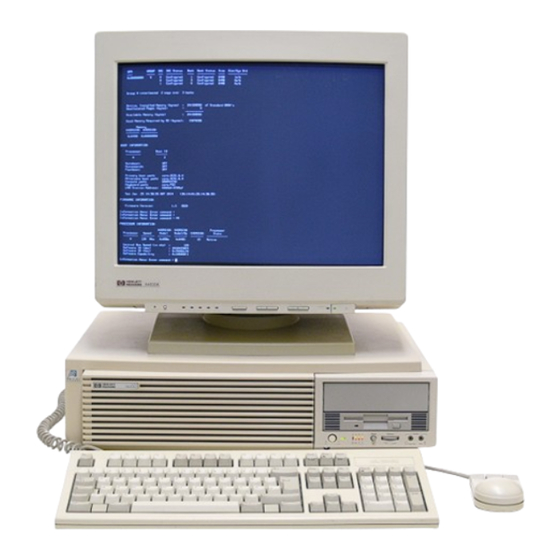
HP 330 Service Information Manual
Hide thumbs
Also See for 330:
- Service handbook (94 pages) ,
- Installation reference (93 pages) ,
- Quick start manual (2 pages)









