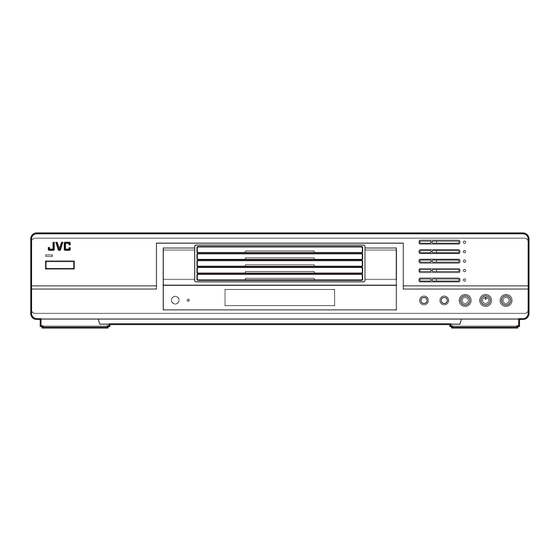Table of Contents
Advertisement
Quick Links
Download this manual
See also:
Instruction Manual
SERVICE MANUAL
2003
6
XA008
TV
STANDBY/ON
OPEN/
DISC
CLOSE
SELECT
TV
TV1
TV2
1
2
TV4
TV5
4
5
TV7
TV8
7
8
TV-/--
TV0
10
0
TITLE/
RETURN
GROUP
CH
+
VOL
ENTER
CH
PREVIOUS
CLEAR
SELECT
SLOW-
3D
PHONIC
ZOOM
ANGLE
SUB TITLE
AUDIO
REPEAT
DIMMER
1
PRECAUTION. . . . . . . . . . . . . . . . . . . . . . . . . . . . . . . . . . . . . . . . . . . . . . . . . . . . . . . . . . . . . . . . . . . . . . . . . 1-3
2
SPECIFIC SERVICE INSTRUCTIONS . . . . . . . . . . . . . . . . . . . . . . . . . . . . . . . . . . . . . . . . . . . . . . . . . . . . . . 1-7
3
DISASSEMBLY . . . . . . . . . . . . . . . . . . . . . . . . . . . . . . . . . . . . . . . . . . . . . . . . . . . . . . . . . . . . . . . . . . . . . . . 1-8
4
ADJUSTMENT . . . . . . . . . . . . . . . . . . . . . . . . . . . . . . . . . . . . . . . . . . . . . . . . . . . . . . . . . . . . . . . . . . . . . . . 1-20
5
TROUBLE SHOOTING . . . . . . . . . . . . . . . . . . . . . . . . . . . . . . . . . . . . . . . . . . . . . . . . . . . . . . . . . . . . . . . . . 1-26
COPYRIGHT © 2003 VICTOR COMPANY OF JAPAN, LIMITED
DVD VIDEO PLAYER
XV-M5GSL
DVD
DVD
TV3
3
TV6
6
TV9
9
MUTING
+10
TV/VIDEO
CANCEL
VOL+
V I D E O
NEXT
SLOW+
VFP
PROGRESSIVE
SCAN
AMP
VOL
TABLE OF CONTENTS
Area Suffix
J -------------------- U.S.A.
C ---------------- Canada
No.XA008
2003/7
Advertisement
Chapters
Table of Contents

Summary of Contents for JVC XV-M5GSL
-
Page 1: Table Of Contents
SERVICE MANUAL DVD VIDEO PLAYER XA008 2003 XV-M5GSL Area Suffix J -------------------- U.S.A. C ---------------- Canada STANDBY/ON OPEN/ DISC CLOSE SELECT TV-/-- MUTING TITLE/ TV/VIDEO RETURN GROUP CANCEL VOL+ ENTER V I D E O PREVIOUS NEXT CLEAR SELECT SLOW-... - Page 2 SPECIFICATION General Readable discs DVD VIDEO, DVD-R (Video format), DVDRW (Video format), +RW (Video format), SVCD, Video CD, Audio CD (CD-DA), MP3/WMA format, JPEG, CD-R/RW (CD-DA, SVCD, Video CD, MP3/WMA format, JPEG) Video format NTSC, 480i (Interlaced scan)/480p (Progressive scan) selectable Other Power requirements AC 120 V, 60 Hz...
-
Page 3: Precaution
SECTION 1 PRECAUTION Safety Precautions (1) This design of this product contains special hardware and path to the chassis, and measure the AC voltage across many circuits and components specially for safety purpos- the resistor. Now, reverse the plug in the AC outlet and es. - Page 4 Preventing static electricity Electrostatic discharge (ESD), which occurs when static electricity stored in the body, fabric, etc. is discharged, can destroy the laser diode in the traverse unit (optical pickup). Take care to prevent this when performing repairs. 1.5.1 Grounding to prevent damage by static electricity Static electricity in the work area can destroy the optical pickup (laser diode) in devices such as DVD players.
- Page 5 Importance admistering point on the safety EP951 C904 C905 B915 L953 B924 L954 C967 L955 B905 P901 R910 B925 D955 FC901 B903 L952 L951 C959 R912 C952 C955 B918 R903 FC902 R915 B911 D904 B912 B919 B922 B921 B917 C970 C973 R951 B910...
- Page 6 Precautions for Service 1.8.1 Handling of Traverse Unit and Laser Pickup (1) Do not touch any peripheral element of the pickup or the actuator. (2) The traverse unit and the pickup are precision devices and therefore must not be subjected to strong shock. (3) Do not use a tester to examine the laser diode.
-
Page 7: Specific Service Instructions
SECTION 2 SPECIFIC SERVICE INSTRUCTIONS This service manual does not describe SPECIFIC SERVICE INSTRUCTIONS. (No.XA008)1-7... -
Page 8: Disassembly
SECTION 3 DISASSEMBLY Main body section 3.1.1 Removing the top cover (See Figure 1) (1) Remove the four screws A attaching the top cover on both TOP COVER TOP COVER TOP COVER sides of the main body. (2) Remove the two screws B attaching the top cover on the back of the main body. - Page 9 3.1.4 Removing the servo control board (See Figure 5) Part c • Prior to performing the following procedure, remove the chang- er mechanism assembly. (1) Disconnect the card wire from connector CN101, CN103, Servo Servo CN104, CN105, CN201 on the servo control board. control board control board ATTENTION :...
- Page 10 Changer mechanism Section 3.2.1 Removing the tray assembly (See Figs.1 to 5) Open det lever (1) Remove the two screws A from the top cover and release the two joints a on both sides of the body. (2) Remove the top cover with the two rods attached to the top cover and lifter assembly respectively.
- Page 11 3.2.2 Removing the motor board Spacer (See Fig.6) Soldering point (1) Unsolder the four soldered parts on the motor of the motor board. Caution: If removing the motor board with the motor, you should remove the screws attaching the motor from top of the Motor body(Refer to another section).
- Page 12 3.2.4 Removing the pickup Pick-up Part e (See Fig.8-1, 8-2) • Prior to performing the following procedure, remove the servo Braket control board and traverse mechanism assembly. (1) Remove one screw D attaching the bracket. Then the bracket is also removed. (2) Slide e part of the worm shaft slightly in a direction of the arrow, and pull out the worm shaft while lifting the worm shaft in a direction of the arrow.
- Page 13 3.2.5 Removing the side (L)/ tray switch board (See Figs.9 to 11) • Prior to performing the following procedure, remove the tray assembly. (1) Remove the two screws F attaching the side (L) on top of the body. (2) From the side of the body, remove the spacer fixing the tray switch board and motor board.
- Page 14 3.2.6 Removing the side (R) assembly gear 1 Side (R) assembly (See Figs.12 to 17) • Prior to performing the following procedure, remove the tray Spring assembly. (1) Bend i part of the bracket in a direction of the arrow by us- ing pliers.
- Page 15 3.2.7 Removing the lifter assembly Hook (See Figs.18 to 22) • Prior to performing the following procedure, remove the tray assembly and side (L)/ side (R) assembly. (1) From top of the body, turn the gear 1 clockwise to move the lifter assembly upward as shown in Fig.19.
- Page 16 3.2.8 Removing the rack holder assembly/ sensor assembly (See Figs.23 to 28) • Prior to performing the following procedure, remove the tray Gear 1 assembly, side (L)/ side (R) assembly, lifter assembly. Attention: If the slide gear of the body places at joint t of the rack holder assembly, turn the gear 1 counterclockwise to move the slide gear toward the front.
- Page 17 Sensor board Soldering point SV resister Sensor assembly Sensor braket Sensor slider Fig.27 Spring Fig.25 Sensor assembly Sensor slider Spring Slide gear Fig.26 Slide lever Spring Fig.28 (No.XA008)1-17...
- Page 18 3.2.9 Removing the motor (See Fig.29, 30) • Prior to performing the following procedure, remove the servo control board and top cover. Attention: You need not to remove the tray assembly, and in such case, move it. (1) Remove the two belts on top of the body. Motor (2) Remove the four screws N attaching the motor.
- Page 19 3.2.10 Taking out the DISC in play mode Tray assembly (See Figs.31 to 34) • Prior to performing the following procedure, remove the top cover. • You can perform the procedure above even if you don't re- move the changer mechanism assembly from the chassis of the unit.
-
Page 20: Adjustment
SECTION 4 ADJUSTMENT Test mode setting method (1) Unplug the power plug. (2) Insert power plug into outlet while pressing both "PLAY" key and "STOP" key of the main body. (3) The FL display shows "∗0", and the main body turns to test mode. "∗" means the destination, and "0" means parameter adjust- ment status. - Page 21 All-initialization method Please perform all-initialization according to the following procedures in the following case: • Just after you exchange the pick-up. • Just after you exchange the spindle motor. • Just after you exchange the traverse mechanism base. NOTE: Please perform all-initialization when you exchange the parts above and also when you remove the parts above. •...
- Page 22 Display of current value of laser (1) Set the main body at test mode. (2) Press "CHOICE" key of the remote controller three times. Then, FL display is displayed "CHECK". (3) The laser current value can be switched between the value of CD and that of DVD by pressing the following key of the remote controller.
- Page 23 4.7.1 Tool for adjustment *Stud: One set (four studs), Part number: JIGXVS40 4.7.2 Preparation for adjustment (1) See the disassembly procedure, and remove the changer mechanism assembly from the main body. (2) Remove the servo control board attached to the changer mechanism assembly. (If you disconnect the wires connected to the servo control board, connect them again.) (3) Attach the four studs to the changer mechanism assembly.
- Page 24 Upgrading of firmware The latest firmware for upgrading is updated in "Optical disc CSG" page in JS-net.At the time of service, compare the version of the product and the latest version, and upgrade the old version into the latest version. (1) Press "POWER"...
- Page 25 Set the main body at test mode, and check that the FL display shows "∗0". Opening picture check (Power ON) It should be display "JVC" Muting working The noise must not be had to the performance beginning when you push "PLAY" button or at ON/STANDBY.
-
Page 26: Trouble Shooting
SECTION 5 TROUBLE SHOOTING Servo volume Press OPEN /CLOSE key Is tray Confirmation of tray drive circuit operation and circuit in surrounding correct? Is the traverse moving See "(3) Traverse movement error" along the innermost in "Check points for individual errors" perimeter for SW detection? "NO DISC"... - Page 27 Check points for each error 5.2.1 Spindle start error (1) Defective spindle motor • Are there several ohms resistance between each pin of CN201 "5-6","6-7","5-7"? (The power supply is turned off and measured.) • Is the sign wave of about 100mVp-p in the voltage had from each terminal? [ CN201"9"(H1+),"10"(H1-),"11"(H2+),"12"(H2-),"13"(H3+),"14"(H3-) ] (2) Defective spindle motor driver (IC251) •...
- Page 28 5.2.6 Spindle CLV NG • IC101 -- "30"(ARF-), "31(ARF+). • Does not the input or the output of driver's spindle signal do the grip? • Has the tracking been turned on? • Spindle motor and driver is defective. • Additionally, "IC101 and IC301" and "Mechanism is defective(jitter)", etc. are thought. 5.2.7 Address read NG •...
- Page 29 < MEMO >...
- Page 30 VICTOR COMPANY OF JAPAN, LIMITED AV & MULTIMEDIA COMPANY OPTICAL DISC CATEGORY 1644, Shimotsuruma, Yamato, Kanagawa 242-8514, Japan (No.XA008) Printed in Japan...
-
Page 31: Parts List
PARTS LIST [XV-M5GSL] * All printed circuit boards and its assemblies are not available as service parts. * (x_) in a description column shows the number of the used part. Area Suffix J -------------------------- U.S.A. C --------------------- Canada - Contents -... -
Page 32: Exploded View Of General Assembly And Parts List
Exploded view of general assembly and parts list Block No.M1MM < FRONT > Power switch board BACK SIDE Operation switch board FL display board BACK SIDE Power supply board Signal output terminal board 3-2(No.XA008) - Page 33 General assembly Block No. [M][1][M][M] Symbol No. Part No. Part Name Description Local LE10285-001A FRONT PANEL LV43338-002A JVC MARK E75896-001 FELT SPACER (x2) LE20714-001A WINDOW SCREEN LE31074-001A INDICATOR LE20712-001A PUSH BUTTON POWER QYSBSF2608Z TAPPING SCREW POWER SW.CB.(x2) LE31075-001A INDICATOR...
-
Page 34: Dvd Traverse Mechanism Assembly And Parts List
DVD Traverse mechanism assembly and parts list Block No.M2MM FXL-D5-1M Grease =JVG-31N =JVS-1003 7.7mm 0.2mm 1.7mm _ + 0.2mm 4 30 3-4(No.XA008) - Page 35 DVD Traverse mechanism Block No. [M][2][M][M] Symbol No. Part No. Part Name Description Local LV10751-001A TM CHASSIS LV10752-002A SF MOTOR BASE QAR0270-001 SPINDLE MOTOR LV43461-001A SPECIAL SCREW FOR SP.MOTOR(x3) QAR0251-002 MOTOR VKS5557-001 F.M. GEAR QYSPSPT2030M SCREW FOR FEED MOTOR LV33985-001A MIDDLE GEAR QYSDST2008Z...
-
Page 36: Dvd Changer Mechanism Assembly And Parts List
DVD Changer mechanism assembly and parts list Block No.M3MM EMU-SD2-1M Grease =JVG-31N =JVS-1003 DVD servo board 3-6(No.XA008) - Page 37 DVD Changer mechanism Block No. [M][3][M][M] Symbol No. Part No. Part Name Description Local LV10743-004A CHASSIS ASSY LV43278-001A SENSOR SPRING LV33961-001A SENSOR SLIDER LV33962-001A SENSOR BRACKET QYSDST2605Z SCREW SENSOR BKT(x2) QVY0027-B14 S V RESISTOR QYSDST2004Z SCREW LINER SENSOR QAR0164-001 MOTOR (x2) LV42340-001A...
-
Page 38: Electrical Parts List
C764 QETN1CM-107Z E CAPACITOR 100uF 16V M IC952 TL431/A/-T C765 QETN1CM-107Z E CAPACITOR 100uF 16V M C791 QETN1EM-475Z E CAPACITOR 4.7uF 25V M Q751 2SC3576-JVC-T TRANSISTOR C792 NCS31HJ-331X C CAPACITOR 330pF 50V J Q752 2SC3576-JVC-T TRANSISTOR C793 QETN0JM-107Z E CAPACITOR 100uF 6.3V M... - Page 39 Symbol No. Part No. Part Name Description Local Symbol No. Part No. Part Name Description Local R766 QRE141J-472Y C RESISTOR 4.7kΩ 1/4W J L611 NQL77GM-1R0X COIL 1uH M R767 NRSA63J-561X MG RESISTOR 560Ω 1/16W J L612 NQL77GM-1R0X COIL 1uH M R768 NRSA63J-561X...
- Page 40 Servo control board Symbol No. Part No. Part Name Description Local Block No. [0][2] C264 NCB31CK-103X C CAPACITOR 0.01uF 16V K Symbol No. Part No. Part Name Description Local C301 NCF31CZ-104X C CAPACITOR 0.1uF 16V Z C302 NCF31CZ-104X C CAPACITOR 0.1uF 16V Z C303...
- Page 41 Symbol No. Part No. Part Name Description Local Symbol No. Part No. Part Name Description Local C519 NCF31CZ-104X C CAPACITOR 0.1uF 16V Z R213 NRSA63J-103X MG RESISTOR 10kΩ 1/16W J C520 NCB31HK-471X C CAPACITOR 470pF 50V K R214 NRSA63J-103X MG RESISTOR 10kΩ...
- Page 42 Symbol No. Part No. Part Name Description Local CN101 QGF0501F2-24X CONNECTOR FFC/FPC (1-24) CN103 QGF1037F1-15W CONNECTOR FFC/FPC (1-15) CN104 QGA2001F2-02X CONNECTOR W-B (1-2) CN105 QGA2001F2-03X CONNECTOR W-B (1-3) CN201 QGF1037F1-15W CONNECTOR FFC/FPC (1-15) CN501 QGF1016C2-07W CONNECTOR FFC/FPC (1-7) CN502 QGF1016C2-23W CONNECTOR FFC/FPC (1-23) CN503...
-
Page 43: Packing Materials And Accessories Parts List
Packing materials and accessories parts list Block No.M4MM ACC SA FRONT FINAL ASSY ACC SA Important..(No.XA008)3-13... - Page 44 Packing and accessories Block No. [M][4][M][M] Symbol No. Part No. Part Name Description Local LE40932-002A INSERT SHEET LET0236-002A INST BOOK English,French Only ver.C LET0236-001A INST BOOK English Only ver.J YU20333 SAFETY INST. Only ver.J BT-51028-2 J=REGIST CARD Only ver.J QAM0328-001 AV CORD 3P RM-SXV050J...
-
Page 45: Xv-M5Gsl
SCHEMATIC DIAGRAMS DVD VIDEO PLAYER XV-M5GSL CD-ROM No.SML200307 Area Suffix J -------------------- U.S.A. C ---------------- Canada STANDBY/ON OPEN/ DISC CLOSE SELECT TV-/-- MUTING TITLE/ TV/VIDEO RETURN GROUP CANCEL VOL+ ENTER V I D E O PREVIOUS NEXT CLEAR SELECT SLOW-... - Page 46 In regard with component parts appearing on the silk-screen printed side (parts side) of the PWB diagrams, the parts that are printed over with black such as the resistor ( diode ( ) and ICP ( ) or identified by the " " mark nearby are critical for safety. When replacing them, be sure to use the parts of the same type and rating as specified by the manufacturer.
-
Page 47: Block Diagrams
Block diagrams Power supply section (SHEET 1) JT901,JT902 JT903,JT904 (No.XA008SCH) 2-3... - Page 48 FL Display and system control section (SHEET 2) FL Display Operation F+ F- KEYIN1~4 switch DI801 S802,S803,S804,S805 OSC1 TO JT901 S806,S807,S808,S809 OSC 8.0MHz OSC2 1G~11G ,JT902 S810,S811,S812,S813 X801 S1~S17 S814,S815,S816 SHEET 1 POWERON System controller DISC1~5 LED DISC1LED~DISC5LED IC801 D841,D842 REMO D843,D844,D845 Remote controller...
- Page 49 DVD Servo control & AV decoder section (SHEET 5,6,7) CN503 CN502 CN501 CN101 CN201 CN103 CN104 CN105 (No.XA008SCH) 2-5...
- Page 50 << MEMO >> 2-6 (No.XA008SCH)
- Page 51 Standard schematic diagrams Power supply section EP951 QNZ0136-001Z C904 0.001/AC250V T901 JT901 QQS0197-001 Q951 CP951 QGD2501C1-03Z 2SC3576-JVC-T ICP-N10-T R951 L901 FC902 QQR0816-001 D901 QNG0003-001Z D951 1F4-T2 C950 DI106 R952 C982 C908 R901 100/6.3 TO FW801 0.0033/1K FC901 QNG0003-001Z D960 SHEET 2...
- Page 52 FL Display and system control section DI801 QLF0118-002 CN802 QGF1016F3-07 DISPRST DISPBUSY C801 C802 DISPCS TO CN501 DISPCK SHEET 7 DISPD2S DISPS2D FW801 QUM027-16DGZ3 TO JT901,JT902 CN803 QGF1205F1-07 SHEET 1 KARAOKE TO CN702 SCOMP PROINT SHEET 3 RA802 QRB139J-104 X801 QAX0667-001Z 220/6.3 C803...
- Page 53 22/25 R773 2.2K R1783 IC752 HA17558AF-X R1785 +12V C1783 R771 AGND D3.3V -12V DOUTCNT R769 Q751 C1781 C759 0.0022 2SC3576-JVC-T TO SHEET 4 SPDIF 10/16 R765 C755 C764 C765 4.7K 100/16 INT_PROG_NTB 470p 100/16 C763 R781 PROINT R1789 R1787 0.0015...
- Page 54 Audio/Video signal output terminal section CN601 QGF1016C1-23 SPDIF DOUTCNT MGND S3.3V C742 1/50 TO CN502 SHEET 7 R741 B601 C604 L601 J601 K601 QNN0574-002 C603 C602 R601 330P D601 150P C614 MICIN TO FW701 SHEET 3 L611 K611 JT701 QGD2501C1-04Z R611 C613 C612...
- Page 55 Servo control section SHEET 7 C144 0.01/16 C113 C145 R114 SHEET 6 R131 SGND S5 V D1.8V C116 0.1/16 C305 D3.3V To Pick-up unit TESTSG C117 0.047/16 C307 R116 C118 0.027/16 TBAL R106 C119 560P K303 FBAL R107 IC101 R125 K302 C115 RFENV...
- Page 56 TO SHEET 5 AV Decoder section TO SHEET 7 TO SHEET 5 TP532 D1.8V D3.3V TP531 TP530 C502 C503 TP529 TP533 TP528 TP560 TP561 TP527 LC502 LC504 K502 K504 R505 TO SHEET 5 C521 C504 R506 R507 C524 C527 R508 47/4 47/4 D3.3V...
- Page 57 FLASH-ROM section TO SHEET 6 D3.3V TO SHEET 5 C425 DISPRST IC405 SST39VF160-9DD DISPBUSY DISPCS TO CN802 DISPCK IC406 K405 74LVC373APW-X LADD15 LADD16 DISPD2S SHEET 2 R412 LADD14 DISPS2D LADD13 AD15 LADD12 CN501 LADD6 LADD19 CN404 QGF1016C2-07W LADD11 AD19 LADD10 AD14 DGND AD18...
- Page 58 Voltage value table NOTES VOLTAGES ARE DC-MEASURED WITH A DIGITAL VOLT METER WITHOUT INPUT SIGNAL. CONDITION --- POWER ON DVD STOP SHEET 8 2-14 (No.XA008SCH)
- Page 59 Printed circuit boards Main board EP910 R801 S891 C990 J704 R773 S892 D851 C992 J602 J703 C793 J601 C882 J880 C881 EP601 R774 Q751 Q752 CN854 S851 R770 IC704 C957 C956 IC951 C988 L601 C634 C624 L651 R967 R966 C972 C651 Q953 C612...
- Page 60 Servo control board Forward side R301 LC556 C346 C343 C434 R341 R340 IC511 SW401 R343 C344 C345 C301 C348 C433 CN404 R305 R302 K304 R306 D301 R303 C550 R409 R408 R304 K302 K557 C435 R567 R568 R569 TP317 R344 R584 R514 C573 C557...
- Page 61 Changer mechanism board (No.XA008SCH) 2-7 2-17...
- Page 62 VICTOR COMPANY OF JAPAN, LIMITED AV & MULTIMEDIA COMPANY OPTICAL DISC CATEGORY 1644, Shimotsuruma, Yamato, Kanagawa 242-8514, Japan Printed in japan No.XA008SCH 200307...