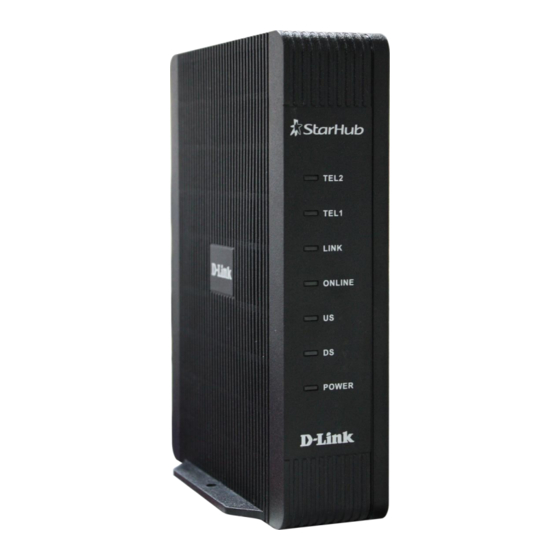
Advertisement
Quick Links
Unpacking and Inspection
DCM-3012G cable modem * 1
RJ-45 CAT 5e cable * 1
Rear Panel and Hardware Connection
This chapter describes the proper steps for connecting your cable modem. Please be sure to follow
the steps in the sequence outlined below. Failure to do so could result in improper operation or failure
of your cable modem.
Step 3
Connecting
the Telephone cord
Step 2
Connecting to a
Network Interface Cord
Step 1
Connecting
the Coaxial Cable
Step 1: Connect a cable by feeding the F-connector on the back of the cable modem. Ensure the
center conductor of the 75 ohm coaxial cable is inserted directly into the center of the
F-connector. Secure the coaxial cable by carefully threading the outer shell of the coaxial
cable connector onto the F-connector in a clockwise direction until tight. Be careful not to
over-tighten the connector or you may damage either the connector or the cable modem.
Step2: Connect the cable modem to an IEEE 802.3 10BaseT / 802.3u 100Base-TX Network using a
RJ-45 male-terminated Ethernet cable. This cable modem equips with one Ethernet port.
DCM-3012G VoIP Cable Modem Quick Installation Guide
12 V/2.0A Power Adapter * 1
QIG * 1
Step 4
Connecting
the AC Adapter
Advertisement

Summary of Contents for D-Link DCM-3012G
-
Page 1: Unpacking And Inspection
DCM-3012G VoIP Cable Modem Quick Installation Guide Unpacking and Inspection DCM-3012G cable modem * 1 12 V/2.0A Power Adapter * 1 RJ-45 CAT 5e cable * 1 QIG * 1 Rear Panel and Hardware Connection This chapter describes the proper steps for connecting your cable modem. Please be sure to follow the steps in the sequence outlined below. - Page 2 DCM-3012G VoIP Cable Modem Quick Installation Guide Step 3: Connect the telephone sets to TEL1 and TEL2. Use RJ-11 telephone line to connect TEL1/TEL2 port on the cable modem and telephone socket on telephone. Step 4: Connect the AC Adapter to the cable modem by inserting the barrel-shaped connector into the mating power connector on the back of the cable modem.
-
Page 3: Front Panel & Leds
DCM-3012G VoIP Cable Modem Quick Installation Guide Front Panel & LEDs There are seven Light-Emitting-Diodes (LEDs) located on the front panel top provide status information to the user. - Page 4 DCM-3012G VoIP Cable Modem Quick Installation Guide NAME COLOR MODE STATUS DC power connected Power Green No DC power connected Blinking Downstream scanning Orange Downstream locked Cable interface idle W/DS locked Green W/DS disabled or CM standby Blinking Upstream Ranging...
-
Page 5: Technical Support
DCM-3012G VoIP Cable Modem Quick Installation Guide Technical Support You can find software updates and user documentation/manual on the D-Link website. Tech Support for customers within Singapore: D-Link Technical Support over the Telephone: Service Centre Hotline: (65) 6774 6233 [Press 1]...






