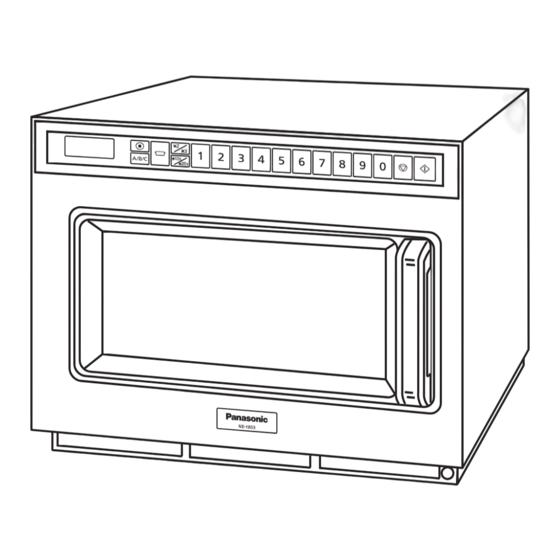Summary of Contents for Panasonic NE-1843
-
Page 1: Operating Instructions
Operating Instructions For Commercial Use NE-1843/NE-1853 Models No. Microwave Ovens NE-1843 NE-1853 NE-18 43 NE-18 53 Please read these instructions completely before operating this oven and keep for future reference. -
Page 3: Table Of Contents
Outline Diagram of NE-1843 ........ -
Page 4: Important Safety Instructions
If the plug contains a removable fuse cover, you must ensure that it is refitted when the fuse is replaced. If you lose the fuse cover, the plug must not be used until a replacement cover is obtained. A replacement fuse cover can be purchased from your local Panasonic Dealer. Fuse cover HOW TO REPLACE THE FUSE Open the fuse compartment with a screwdriver and replace the fuse. - Page 5 Important safety Instructions vOltagE aNd pOwER waRNINg The voltage used must be the same as specified on the microwave oven. Using a higher voltage than that which is specified is dangerous, and may result in a fire or other type of accident causing damage. Do not plug your oven in via an extension cable as this can be dangerous.
- Page 6 Important safety Instructions waRNINg 1. To reduce the risk of burns, electric shock, fire, injury to persons or excessive microwave energy: Read all instructions before using microwave oven. 2. If the door or door seals are damaged, the oven must not be operated until it has been repaired by a competent person.
- Page 7 Important safety Instructions CaUtION 1. In order to maintain the high quality of the magnetron tubes and other components, you are requested not to turn the oven on with no food inside. 2. High voltages are present inside the cabinet. Repairs and adjustments should be done only by qualified service personnel.
- Page 8 Important safety Instructions 12. Do not store flammable materials next to, on top of, or in the oven. It could be a fire hazard. 13. Do NOT use this oven to heat chemicals or other non-food products. Do NOT clean this oven with any product that is labelled as containing corrosive chemicals.
- Page 9 Important safety Instructions 20. The door seals and door seal areas should be cleaned with a damp cloth. 21. If smoke is observed, switch off or unplug the appliance and keep the door closed in order to stifle any flames. 22.
-
Page 10: Using Your Oven
MaINtENaNCE OF YOUR OvEN WHEN YOUR OVEN REQUIRES A SERVICE call your local Panasonic engineer (08701-591590). Do not attempt to tamper with or make any adjustments or repairs to the door, control panel housing, safety interlock switches or any other part of the oven. -
Page 11: Care Of Your Microwave Oven
Care of Your Microwave Oven Failure to maintain the oven in a clean condition could lead to deterioration of the surface that could adversely affect the life of the appliance and possibly result in a hazardous situation. 1. Remove the plug from the electrical socket before cleaning. 2. - Page 12 Care of Your Microwave Oven ClEaNINg aIR FIltER Clean the Air Filter regularly according to the following instructions. The oven may have problems when the Air Filter becomes clogged with dust(*). 1. Remove the Air Filter from the front bottom skirt by turning the right screw to the left.
-
Page 13: How Does The Microwave Work
how does the Microwave work? absorption Microwaves are a form of high frequency radio waves similar to those used by a radio including AM, During heating, microwaves will be absorbed by FM and CB. They are, however, much shorter than food. -
Page 14: Before Use
before Use Cookware Other helpful Instructions For best results 1. Heat-proof glassware, such as Pyroceram and 1. As microwave cooking times are much shorter Pyrex, is best suited for use in the Microwave than other cooking methods it is essential that Oven. -
Page 15: Definitions And Feature Explanations
definitions and Feature Explanations This oven has many features not typically found on other commercial Microwave Ovens. FEatURE EXplaNatION Manual Heating Gives the user maximum flexibility to set the oven to desired heating time and power level. Ideal for menus that require variations in heating. Single Stage Heating Allows the oven to run at the selected power level for the selected heating time. -
Page 16: Outline Diagram Of Ne-1843
Outline diagram of NE-1843 ❸ ❹ ❺ ❶ ❷ ❽ ❻ ❼ ❾ 1 digital display window (see below) 6 door handle 2 power level Indicator display air Filter 3 power level selector buttons splatter shield (top of inner cavity) 4 timer dial ... -
Page 17: How To Operate Ne-1843
Operate NE-1843 Example: to cook food at MEdIUM power for 4 minutes 1. Make sure the oven is plugged into a properly earthed electrical outlet. 2. Open the door. The oven lamp will turn on. “0” will appear in the Digital Display Window and Power Level Indicator will appear. -
Page 18: Outline Diagram Of Ne-1853
Outline diagram of NE-1853 ❶ ❷ ❸ ❹ ❺❻ ❼ ❽ ❾ 1 digital display window (see below) start pad 2 prog (program) pad door handle 3 shift (a/b/C) pad air Filter 4 power level selector pad ... -
Page 19: How To Operate Ne-1853
how to Operate NE-1853 pOwER lEvEl sElECtOR pad Each time the pad is touched, the Power Level switches as the illustration below. again. hIgh P10: 1800 W* dEFROst 340 W MEdIUM hIgh hEat FROM PU1: tOp dOwN PU2: hEat FROM PL1: MEdIUM bOttOM Up... -
Page 20: Manual 2 To 5 Stage Heating
how to Operate NE-1853 8. Open the door and take the food out. The oven lamp will turn on. The digital display will show the originally selected time and heating stage number. 9. Close the door. The oven lamp will turn off and 1 minute later the Digital Display Window will go blank. -
Page 21: Programming Memory Pads For Single Stage Heating
how to Operate NE-1853 7. Open the door and take the food out. The oven lamp will turn on. The digital display will show the originally selected time and heating stage number. 8. Close the door. The oven lamp will turn off and 1 minute later the Digital Display Window will go blank. -
Page 22: Programming Memory Pads For 2 To 5 Stage Heating
how to Operate NE-1853 d. programming Memory pads for 2 to 5 stage heating 1. Complete Steps 1–6 above. 2. Select Power Level for the second stage by touching Power Level Selector Pad. The selected Power Level will be displayed in the window and the second stage heating indicator “2”... -
Page 23: Programming Double/Triple Quantity Pad
how to Operate NE-1853 6. When all the time expires, the end of the cycle beep tone will sound. All heating will stop. The oven lamp will turn off. The time display will blink “0000” until the door is opened. 1 minute later, cooling fan will stop. 7. -
Page 24: Memory Pad Heating For Double/Triple Quantity Heating
how to Operate NE-1853 g. Memory pad heating for double/triple Quantity heating [Make sure the unit is properly programmed. (see page 23.)] 1. Follow Steps 1–3 in “E. Memory Pad Heating”. 2. Touch Double/Triple Quantity Pad once. Note: When you want triple quantity heating, touch Double/Triple Quantity Pad twice. -
Page 25: To Read The Cycle Counter
how to Operate NE-1853 6. Open the door and take the food out. The oven lamp will turn on. 7. Close the door. The oven lamp will turn off and 1 minute later the Digital Display Window will go blank. Note: While heating, one touch on Stop/Reset Pad or opening the door will cancel the heating program. -
Page 26: To Read Program List
how to Operate NE-1853 2. Open the door and leave it open. The oven lamp will turn on. “0” will appear in the display. While touching Start Pad, touch Prog Pad until the Digital Display Window show “PROG” and “P” (for more than 2 seconds). -
Page 27: To Select Beep Tone Options
how to Operate NE-1853 M. to select beep tone Options (the oven can not be programmed until the program lock feature is deactivated.) The beep tone can be set for loudness—(4 Levels), length of tone—(3 Options), pitch of tone—(3 Options) and pitch of filter cleaning alarm—(3 Options). -
Page 28: Procedure To Program The Air Filter
how to Operate NE-1853 to select pitch of tone There are 3 options for the pitch of tone at the end of the heating cycle. : Low, : Normal (Factory Setting), : High 8. Within 3 seconds after touching Prog Pad at Step 7, touch Start Pad. A. -
Page 29: Oven Lamp
how to Operate NE-1853 5. Touch Prog Pad. This completes the procedure to program time between cleaning of the Air Filter. 6. After 3 seconds, “0” will appear in the Digital Display Window. The oven is now ready for use. Note: When “FILt”... - Page 30 how to Operate NE-1853 Oven lamp blinks at the end of heating cycle to turn the blinking Oven lamp ON at the end of heating cycle 5. Within 3 seconds after touching Prog Pad at Step 4, touch Start Pad. “PROG”...
-
Page 31: Before Cooking
before Cooking Microwave basics general guidelines for heating in a Microwave Oven Fundamental principles determine the success of microwave food preparation. For specific time, see each food category for They include: appropriate heating techniques, plus necessary pre-preparation of foods. 1. temperature of Foods — Frozen or refrigerated food items will require longer heating Foods from Refrigerated temperature heating times to reach a desired serving... -
Page 32: Cooking Instructions - Heating And Defrosting Time Charts
Always check for the correct core temperature with a temperature probe to comply with current Government Food Hygiene Regulations. approx. time power Function Food weight level NE-1843 NE-1853 defrosting Fish Fillets 500 g 8 min 8 min DEFROST Minced Beef... -
Page 33: Self Diagnostics Failure Code Explanation
Fig. 1. 2. For stacking installation, you must use the 2. Loosen the screw b. Panasonic Joint Plate A1134-3280 (Available 3. The projection on the Joint Plate must face via service route). away from the oven. Place the Joint Plate on 3. -
Page 34: Technical Specifications
NE-1843 NE-1853 Power Source 50 Hz, single phase 50 Hz, single phase 230 – 240 V 230 – 240 V Required Power 12.3 A 2830 W 12.3 A 2830 W Output* HIGH 1800 W* P10: 1800 W* MEDIUM... - Page 36 Panasonic Corporation Web Site: http://panasonic.net © Panasonic Corporation 2014 a00033F90bp F0314-0 Printed in Japan...