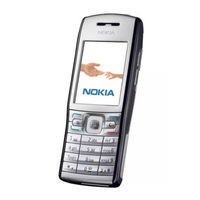Nokia E70 Manuals
Manuals and User Guides for Nokia E70. We have 13 Nokia E70 manuals available for free PDF download: User Manual, Manual Del Usuario, Service Manual, Network Manual, Software Manual, Printing Manual, Backing Up Data
Nokia E70 User Manual (209 pages)
Brand: Nokia
|
Category: Cell Phone
|
Size: 4 MB
Table of Contents
Advertisement
Nokia E70 User Manual (102 pages)
Nokia Cell Phone User Guide
Brand: Nokia
|
Category: Cell Phone
|
Size: 1.93 MB
Table of Contents
Nokia E70 User Manual (123 pages)
Brand: Nokia
|
Category: Cell Phone
|
Size: 2.56 MB
Table of Contents
Advertisement
Nokia E70 User Manual (125 pages)
Brand: Nokia
|
Category: Cell Phone
|
Size: 1.53 MB
Table of Contents
Nokia E70 Service Manual (20 pages)
Nokia E70 Mobile Phone Service manual
Brand: Nokia
|
Category: Cell Phone
|
Size: 3.06 MB
Table of Contents
Nokia E70 Software Manual (14 pages)
Mobile VPN Client
Brand: Nokia
|
Category: Cell Phone
|
Size: 0.55 MB
Table of Contents
Nokia E70 User Manual (14 pages)
Brand: Nokia
|
Category: Cell Phone
|
Size: 0.28 MB
Table of Contents
Nokia E70 User Manual (11 pages)
Devicescape Easy Wi-Fi
Brand: Nokia
|
Category: Cell Phone Accessories
|
Size: 0.7 MB
Nokia E70 Printing Manual (9 pages)
Nokia E70: Printing Guide
Brand: Nokia
|
Category: Cell Phone
|
Size: 0.81 MB
Nokia E70 Backing Up Data (6 pages)
Nokia E50: Software Guide
Brand: Nokia
|
Category: Cell Phone
|
Size: 1.45 MB
(Spanish) Nokia E70 Manual Del Usuario (109 pages)
Brand: Nokia
|
Category: Cell Phone
|
Size: 2.1 MB
Table of Contents
Advertisement