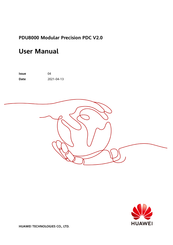Huawei PDU8000 Series Transformer Cabinet Manuals
Manuals and User Guides for Huawei PDU8000 Series Transformer Cabinet. We have 33 Huawei PDU8000 Series Transformer Cabinet manuals available for free PDF download: User Manual, Quick Manual, Quick Installation Manual
Huawei PDU8000 Series User Manual (157 pages)
Modular Precision PDC V2.0
Brand: Huawei
|
Category: Power distribution unit
|
Size: 9.65 MB
Table of Contents
Advertisement
Huawei PDU8000 Series User Manual (152 pages)
Modular Precision PDC
Brand: Huawei
|
Category: Power distribution unit
|
Size: 21.92 MB
Table of Contents
Huawei PDU8000 Series User Manual (157 pages)
Modular Precision Power Distribution Cabinet
Brand: Huawei
|
Category: Power distribution unit
|
Size: 8.89 MB
Table of Contents
Advertisement
Huawei PDU8000 Series User Manual (156 pages)
Modular Precision Power Distribution Cabinet
Brand: Huawei
|
Category: Power distribution unit
|
Size: 8.98 MB
Table of Contents
Huawei PDU8000 Series User Manual (118 pages)
Modular Precision Power Distribution Cabinet
Brand: Huawei
|
Category: Power distribution unit
|
Size: 8.41 MB
Table of Contents
Huawei PDU8000 Series User Manual (101 pages)
Modular Integrated PDC V1.0
Brand: Huawei
|
Category: Power distribution unit
|
Size: 5.8 MB
Table of Contents
Huawei PDU8000 Series User Manual (71 pages)
DC Combiner Cabinet
Brand: Huawei
|
Category: Network Hardware
|
Size: 3.53 MB
Table of Contents
Huawei PDU8000 Series User Manual (47 pages)
Isolation Transformer Cabinet
Brand: Huawei
|
Category: Transformer
|
Size: 1.73 MB
Table of Contents
Huawei PDU8000 Series Quick Manual (37 pages)
DC Combiner Cabinet
Brand: Huawei
|
Category: Network Hardware
|
Size: 2.33 MB
Table of Contents
Huawei PDU8000 Series Quick Manual (33 pages)
UPS Modular Input Power Distribution Cabinet (Single Cabinet)
Brand: Huawei
|
Category: Power distribution unit
|
Size: 3.16 MB
Table of Contents
Huawei PDU8000 Series Quick Installation Manual (19 pages)
Brand: Huawei
|
Category: Power distribution unit
|
Size: 2.04 MB
Table of Contents
Huawei PDU8000 Series Quick Manual (20 pages)
Modular Precision PDC (1100 mm Deep)
Table of Contents
Huawei PDU8000 Series Quick Manual (16 pages)
Modular Precision PDC V2.0
Brand: Huawei
|
Category: Control Unit
|
Size: 2.56 MB
Huawei PDU8000 Series Quick Manual (12 pages)
Modular Integrated PDC
Brand: Huawei
|
Category: Measuring Instruments
|
Size: 1.31 MB
Table of Contents
Huawei PDU8000 Series Quick Manual (2 pages)
Power Distribution Box-T
Brand: Huawei
|
Category: Power distribution unit
|
Size: 0.79 MB
Huawei PDU8000 Series Quick Installation Manual (2 pages)
UPS Power Distribution Cabinet-T
Huawei PDU8000 Series Quick Installation Manual (2 pages)
Precision PDC-T
Huawei PDU8000 Series Quick Manual (2 pages)
Precision PDF-T
Brand: Huawei
|
Category: Network Hardware
|
Size: 1.06 MB
Huawei PDU8000 Series Quick Installation Manual (2 pages)
Transformer Power Distribution Cabinet-T
Brand: Huawei
|
Category: Power distribution unit
|
Size: 0.67 MB
Huawei PDU8000 Series Quick Installation Manual (2 pages)
Battery Switch Cabinet-T
Huawei PDU8000 Series Quick Manual (2 pages)
Battery Switch Cabinet-T
Brand: Huawei
|
Category: Network Hardware
|
Size: 0.69 MB
Huawei PDU8000 Series Quick Manual (2 pages)
Battery Cabinet-T
Brand: Huawei
|
Category: Network Hardware
|
Size: 0.75 MB
Advertisement
Related Products
- Huawei PDU8000-0125DCV8-BXA001
- Huawei PDU8000-0250DCV8-BXA001
- Huawei PDU8000-0800DCV8-BXA001
- Huawei PDU8000-0400DCV8-BXA001
- Huawei PDU8000-0630DCV8-BXA001
- Huawei PDU8000-0630ACV4-SCA108
- Huawei PDU8000-0400ACV4-SCA126
- Huawei PDU8000-0125DCV8-BXA006
- Huawei PDU8000-0250DCV8-BXA005
- Huawei PDU8000-0400DCV8-BXA006