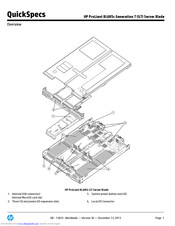User Manuals: HP BL685c - ProLiant - 4 GB RAM Memory
Manuals and User Guides for HP BL685c - ProLiant - 4 GB RAM Memory. We have 28 HP BL685c - ProLiant - 4 GB RAM Memory manuals available for free PDF download: Datasheet, Reference Manual, User Manual, Site Planning Manual, Deployment Manual, Specification, Overview, Quickspecs, Management Manual, Integration Notes, Implementation Manual, Introduction Manual, Sizing Manual, Configuration, Troubleshooting Manual, Connectivity Manual, Frequently Asked Questions Manual, Technical White Paper, Firmware Update, Getting Started Manual, Frequently Asked Questions, Installation Manual
HP BL685c - ProLiant - 4 GB RAM Datasheet (313 pages)
HP Insight Management WBEM Providers for HP integrated VMware ESXi Data Sheets
Table of Contents
Advertisement
HP BL685c - ProLiant - 4 GB RAM Site Planning Manual (73 pages)
HP BladeSystem c-Class Site Planning Guide
Table of Contents
Advertisement
HP BL685c - ProLiant - 4 GB RAM Reference Manual (138 pages)
Microsoft Windows Event ID and SNMP Traps Reference Guide for use with SmartStart version 8.25
Table of Contents
HP BL685c - ProLiant - 4 GB RAM Deployment Manual (54 pages)
Sun Solaris 10 Deployment Guide for HP ProLiant Servers
Table of Contents
HP BL685c - ProLiant - 4 GB RAM User Manual (41 pages)
HP Insight Management WBEM Providers for Windows Server 2003 and Windows Server 2008 User Guide
Table of Contents
HP BL685c - ProLiant - 4 GB RAM Overview (35 pages)
HP BladeSystem c7000 Enclosure technologies,4th edition
Table of Contents
HP BL685c - ProLiant - 4 GB RAM Introduction Manual (24 pages)
HP Server Automation complements HP Insight Control to manage HP BladeSystem servers
Table of Contents
HP BL685c - ProLiant - 4 GB RAM Implementation Manual (26 pages)
Implementing Microsoft Windows Server 2008 on HP ProLiant servers
Table of Contents
HP BL685c - ProLiant - 4 GB RAM Management Manual (28 pages)
Managing the HP BladeSystem c-Class systems, 2nd edition
Table of Contents
HP BL685c - ProLiant - 4 GB RAM Integration Notes (26 pages)
Implementing Microsoft Windows Server 2008 Service Pack 2 on HP servers
Table of Contents
HP BL685c - ProLiant - 4 GB RAM Sizing Manual (21 pages)
MySQL Sizing Guide for HP ProLiant c-Class Blade Servers
Table of Contents
HP BL685c - ProLiant - 4 GB RAM Configuration (18 pages)
Technologies in HP ProLiant G5 c-Class Server Blades
Table of Contents
HP BL685c - ProLiant - 4 GB RAM Introduction Manual (22 pages)
The Intel processor roadmap for industry-standard servers technology brief, 10 edition
Table of Contents
HP BL685c - ProLiant - 4 GB RAM Overview (20 pages)
Memory technology evolution: an overview of system memory technologies, 8th Edition
Table of Contents
HP BL685c - ProLiant - 4 GB RAM Introduction Manual (19 pages)
HP Insight Management Agents architecture for Windows servers
Table of Contents
HP BL685c - ProLiant - 4 GB RAM Connectivity Manual (16 pages)
HP BladeSystem c-Class SAN connectivity technology brief
Table of Contents
HP BL685c - ProLiant - 4 GB RAM Technical White Paper (12 pages)
HP Insight Diagnostics Online Edition Featuring Survey Utility and IML Viewer
Table of Contents
HP BL685c - ProLiant - 4 GB RAM Implementation Manual (11 pages)
Implementing Microsoft Windows Server 2008 Foundation on HP ProLiant servers
Table of Contents
HP BL685c - ProLiant - 4 GB RAM Quickspecs (25 pages)
Generation 5 (G5) Server Blade
Table of Contents
HP BL685c - ProLiant - 4 GB RAM Frequently Asked Questions Manual (14 pages)
ISS Technology Update Volume 6, Number 9 I/O configuration
Table of Contents
HP BL685c - ProLiant - 4 GB RAM Troubleshooting Manual (18 pages)
System Memory Troubleshooting Best Practices for HP ProLiant Servers
HP BL685c - ProLiant - 4 GB RAM Getting Started Manual (7 pages)
Citrix XenServer from HP Getting Started Guide
Table of Contents
HP BL685c - ProLiant - 4 GB RAM Firmware Update (9 pages)
Regular Firmware Updates Essential for Optimal Performance and Functionality of HP ProLiant Servers
HP BL685c - ProLiant - 4 GB RAM Frequently Asked Questions (4 pages)
ISS Technology Update Index
HP BL685c - ProLiant - 4 GB RAM Installation Manual (2 pages)
ProLiant Essentials Foundation Pack Installation Guide
Advertisement