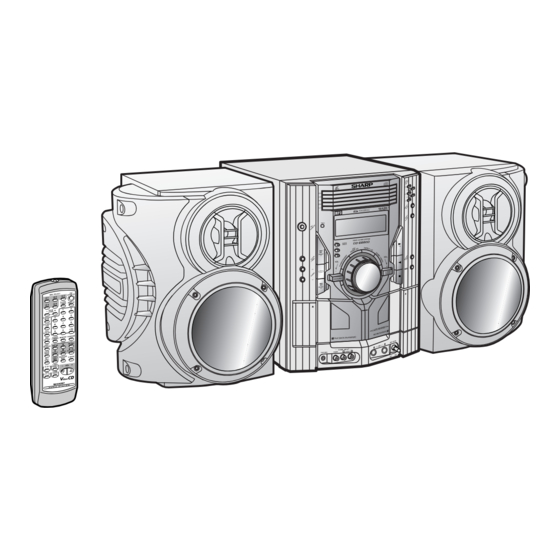Table of Contents
Advertisement
NTSC/PAL
[1]
Specifications ......................................... . ....... 1-1
[2]
Names of parts ....................................... . ....... 1-2
[1]
Mechanism section ................................ . ....... 2-1
[2]
Tuner section ......................................... . ....... 2-1
[3]
TEST MODE .......................................... . ....... 2-2
[4]
CD SECTION ......................................... . ....... 2-4
[5]
CD section.............................................. . ....... 2-4
[6]
Error Message Display Contents ........... . ....... 2-4
[7]
CD Changer mechanism section ........... . ....... 2-5
CHAPTER 3. MECHANISM BLOCKS
[1]
Caution on diassembly........................... . ....... 3-1
[2]
Removing and reinstalling the main parts ........ 3-4
CHAPTER 4. DIAGRAMS
[1]
Block diagrams....................................... . ....... 4-1
Parts marked with "
" are important for maintaining the safety of the set. Be sure to replace these parts with specified ones for
maintaining the safety and performance of the set.
SERVICE MANUAL
MODEL
CD-ES600V Video CD Mini System consisting of CD-ES600V (main unit)
and CP-ES600V (speaker system).
CONTENTS
SHARP CORPORATION
VIDEO CD MINI SYSTEM
CD-ES600V
In the interests of user-safety the set should be restored to its
original condition and only parts identical to those specified be
used.
CHAPTER 5. CIRCUIT DESCRIPTION
[1]
Notes on schematic diagram .........................5-1
[2]
Types of transistor and LED ..........................5-1
[3]
Waveforms of CD circuit ................................5-2
[4]
Voltage...........................................................5-3
CHAPTER 6. CIRCUIT SCHEMATICS AND PARTS
LAYOUT
[1]
Schematic diagram ........................................6-1
[2]
Wiring side of PWB......................................6-14
CHAPTER 7. FLOWCHART
[1]
Troubleshooting .............................................7-1
CHAPTER 8. OTHERS
[1]
Function table of IC .......................................8-1
[2]
FL Display.................................................... 8-11
Parts Guide
This document has been published to be used
for after sales service only.
The contents are subject to change without notice.
- 0 -
CD-ES600V
No. S64448CDES600V
Advertisement
Table of Contents

Summary of Contents for Sharp CD-ES600V
-
Page 1: Table Of Contents
VIDEO CD MINI SYSTEM CD-ES600V MODEL CD-ES600V Video CD Mini System consisting of CD-ES600V (main unit) and CP-ES600V (speaker system). In the interests of user-safety the set should be restored to its original condition and only parts identical to those specified be used. - Page 2 CD-ES600V SAFETY PRECAUTION FOR SERVICE MANUAL WARNINGS THE AEL (ACCESSIBLE EMISSION LEVEL) OF THE LASER POWER OUTPUT IS LESS THAN CLASS 1 BUT THE LASER COMPONENT IS CAPABLE OF EMITTING RADIATION EXCEEDING THE LIMIT FOR CLASS 1. THEREFORE IT IS IMPORTANT THAT THE FOLLOWING PRECAUTIONS ARE OBSERVED DURING SERVICING TO PROTECT YOUR EYES AGAINST EXPOSURE TO THE LASER BEAM.
- Page 3 CD-ES600V 1. Employing lead-free solder "VCD PWB" of this model employs lead-free solder. The LF symbol indicates lead-free solder, and is attached on the PWB and service manuals. The alphabetical character following LF shows the type of lead-free solder. Example: Indicates lead-free solder of tin, silver and copper.
-
Page 4: Chapter 1. General Description
CD-ES600V Audio CD-ES600V Service Manual CD-ES600V Market CHAPTER 1. GENERAL DESCRIPTION [1] Specifications FOR A COMPLETE DESCRIPTION OF THE OPERATION OF THIS UNIT, PLEASE REFER TO THE OPERATION MANUAL. CD-ES600V General Tuner Frequency range Power source FM: 88.0 - 108.0 MHz... -
Page 5: Names Of Parts
CD-ES600V [2] Names of parts CD-ES600V Front panel 1. Disc Trays 2. Timer Indicator 3. Video CD Playback Control Button 4. Video CD On Screen Display On/Off Button 5. On/Stand-by Button 6. Video CD Digest/Time Search Button 7. Video CD Skip or Next, CD/MP3 Disc Track Up or... - Page 6 CD-ES600V CD-ES600V Remote control 1. Remote Control Transmitter 2. Disc Number Select Buttons 3. Echo Level Up and Down Buttons 4. Karaoke Mode Button 5. Video CD Auto/On Button 6. Video CD Playback Control Auto/Off Button 7. Video CD On Screen Display On/Off Button 8.
-
Page 7: Chapter 2. Adjustments
CD-ES600V Audio CD-ES600V Service Manual CD-ES600V Market CHAPTER 2. ADJUSTMENTS • FM RF Signal generator: 1 kHz, 40 kHz dev., FM modulated [1] Mechanism section Test Frequency Frequency Setting/ Instrument Stage Display Adjusting Connection • Driving Force Check Point FM Band —... -
Page 8: Test Mode
CD-ES600V [3] TEST MODE • Setting the test mode During stand-by mode, press ON/STAND-BY button while pressing down the button and X-BASS/DEMO button. then, press the CD button to enter the test mode. IL isn’t done T E S T OPEN/CLOSE operation is using manual. - Page 9 CD-ES600V <<MEMORY>> key input. Laser ON. <<MEMORY>> key input. Tracking OFF play at that specific point. <<MEMORY>> key input. Tracking ON play from that specific point. <<MEMORY>> key input. Adjustment result automatically will display as below for each 2 sec : a) "FOF_XXXX"...
-
Page 10: Cd Section
CD-ES600V [4] CD SECTION [5] CD section • Adjustment CD Error code description Since this CD system incorporates the following automatic adjust- Error Explanation ment functions, readjustment is not needed when replacing the When Pickup set inner position, inner switch cannot detect pickup. -
Page 11: Cd Changer Mechanism Section
CD-ES600V [7] CD Changer mechanism section • A number in the drawing sheet is the number of the parts guide (CHANGER MECHANISM PARTS). HALF GEAR MUST ARRANGE AS SHOWN 2 – 5... - Page 12 CD-ES600V APPLY SANKOL BEFORE FIX FIX ITEM 1 ACCORDING TO THE SHOWN PICTURE ABOVE ROTATE MODE BIG GEAR UNTIL REACH AS SHOWN IN PICTURE 2 – 6...
- Page 13 CD-ES600V APPLY GREASE PULL THE LEVER UNITIL REACH THE ARROW MARK 2 – 7...
- Page 14 CD-ES600V FIGURE 2 FIGURE 1 APPLY GREASE SLOT CLAMP SW ARM INSIDE BASE SLOT 2 – 8...
- Page 15 CD-ES600V APPLY GREASE AT BOTTOM SIDE OF GEAR FOLLOW MARKING NO NEED APPLY GREASE AT BOTTOM SIDE APPLY GREASE AT TOP SIDE OF GEAR FOLLOW MARKING OTHER THAN FIGURE 1 DIRECTION ALL N.G BLACK MARK FIGURE 1 2 – 9...
- Page 16 CD-ES600V APPLY GREASE AT HALF GEAR AREA ROTATE CLOCKWISE UNTIL REACH HERE (MAXIMUM) 2 – 10...
- Page 17 CD-ES600V CHANGE COLOR TO BLACK 2 – 11...
- Page 18 CD-ES600V TRAY BIG GEAR MUST FREE FROM GREASE THE SHOWN AREA CHANGE COLOR TO BLACK O . K GREASE APPLICATION LENGTH GREASE APPLICATION PORTION N . G TRAY BIG GEAR CHANGE COLOR TO BLACK SHOWN HOLE MUST FACING ARROW DIRECTION...
- Page 19 CD-ES600V APPLY GREASE AT BOTTOM SIDE ONLY TR-RE JOINT GEAR C APPLY GREASE ONLY AT TOP SIDE GEAR MUST FIX ACCORDING TO THE HOLE'S 2 – 13...
- Page 20 CD-ES600V 2 – 14...