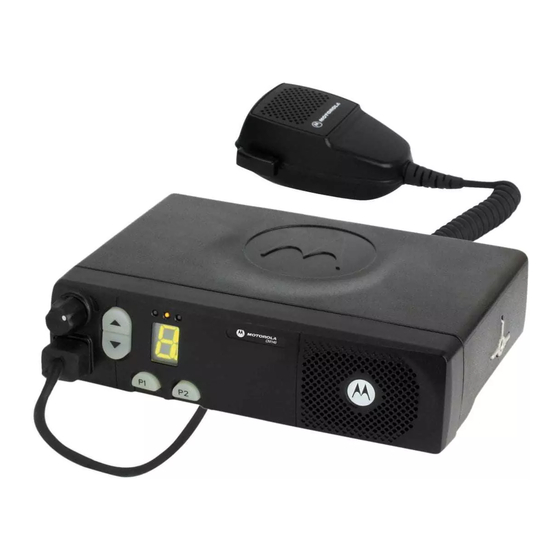
Motorola Commercial Series Basic Service Manual
Hide thumbs
Also See for Commercial Series:
- Basic service manual (100 pages) ,
- Basic user's manual (86 pages) ,
- Selling manual (66 pages)
Table of Contents
Advertisement
Advertisement
Table of Contents

Summary of Contents for Motorola Commercial Series
- Page 1 Commercial Series CM Radios Basic Service Manual 6866545D11-A Issue: October 2004...
- Page 2 Accordingly, any copyrighted Motorola computer programs contained in the Motorola products described in this manual may not be copied or reproduced in any manner without the express written permission of Motorola. Furthermore, the purchase of Motorola...
- Page 3 Your Motorola 2-way radio has an RF exposure product label. Do not remove this RF exposure label from the device. Also, your Motorola user manual, or separate safety booklet, includes information and operating instructions required to control your RF exposure and to satisfy compliance requirements.
- Page 4 90 cm (3 Ft) If you are not sure of the rated power of your radio, contact your Motorola representative or dealer and supply the radio model number found on the radio model label. If you cannot determine the rated...
- Page 5 RF Safety Standards. Approved Accessories This radio has been tested and meets the RF Safety Standards when used with the Motorola acces- ● sories supplied or designated for this product. Use of other accessories may result in non-compli- ance with RF Safety Standards.
- Page 6 Electromagnetic Interference/Compatibility Note: Nearly every electronic device is susceptible to electromagnetic interference (EMI) if inadequately shielded, designed or otherwise configured for electromagnetic compatibility. It may be necessary to conduct compatibility testing to determine if any electronic equipment used in or around vehicles or near fixed site antenna is sensitive to external RF energy or if any procedures need to be followed to eliminate or mitigate the potential for interaction between the radio transmitter and the equipment or device.
- Page 7 OPERATIONAL WARNINGS Vehicles with an air bag WARNING: Do not mount or place a mobile radio in the area over an air bag or in the air bag deployment area. Air bags inflate with great force. If a radio is placed in the air bag deployment area and the air bag inflates, the radio may be propelled with great force and cause serious injury to occupants of the vehicle.
- Page 8 viii...
-
Page 9: Table Of Contents
Table of Contents SAFETY INFORMATION..................iii Chapter 1 INTRODUCTION 1.0 Scope of Manual ....................1-1 2.0 Warranty and Service Support................1-1 2.1 Warranty Period and Return Instructions ............1-1 2.2 After Warranty Period ..................1-1 2.3 European Radio Support Centre (ERSC)............1-2 2.4 Piece Parts .....................1-2 2.5 Technical Support...................1-3 3.0 Radio Model Information..................1-4 Chapter 2... - Page 10 Chapter 3 TRANSCEIVER PERFORMANCE TESTING 1.0 General ........................ 3-1 2.0 Setup ........................3-1 3.0 RF Test Mode (5-Tone Radios) ................3-2 4.0 RF Test Mode (MDC Radios) ................3-5 Chapter 4 RADIO TUNING AND PROGRAMMING 1.0 Introduction ......................4-1 2.0 CPS Programming/Flashing Setup with RIB ............4-1 3.0 CPS Programming/Flashing Setup Ribless ............
-
Page 11: Chapter 1 Introduction
In instances where the product is covered under a "return for replacement" or "return for repair" warranty, a check of the product should be performed prior to shipping the unit back to Motorola. This is to ensure that the product has been correctly programmed or has not been subjected to damage outside the terms of the warranty. -
Page 12: European Radio Support Centre (Ersc)
Aftermarket and Accessory Division (AAD). If no part number is assigned, the part is not normally available from Motorola. If the part number is appended with an asterisk, the part is serviceable by Motorola Depot only. If a parts list is not included, this generally means that no user-serviceable parts are available for that kit or assembly. -
Page 13: Technical Support
Warranty and Service Support Technical Support Motorola Product Services is available to assist the dealer/distributors in resolving any malfunctions which may be encountered. UK/Ireland - Richard Russell Telephone: +44 (0) 1256 488 082 Fax: +44 01256 488 080 Email: BRR001@email.mot.com... -
Page 14: Radio Model Information
INTRODUCTION Radio Model Information The model number and serial number are located on a label attached to the back of your radio. You can determine the RF output power, frequency band, protocols, and physical packages. The example below shows one mobile radio model number and its specific characteristics. Table 1-1 Radio Model Number (Example: MDM50FNC9AN2_N) Type of Model... -
Page 15: Chapter 2 Maintenance
Chapter 2 MAINTENANCE Introduction This chapter provides details about the following: ❑ Preventive maintenance (inspection and cleaning). ❑ Safe handling of CMOS and LDMOS devices. ❑ Disassembly and reassembly of the radio. ❑ Repair procedures and techniques. ❑ Installation of Option Boards. Preventive Maintenance The radios do not require a scheduled preventive maintenance program;... -
Page 16: Safe Handling Of Cmos And Ldmos Devices
❑ Wear a conductive wrist strap in series with a 100k resistor to ground. (Replacement wrist straps that connect to the bench top covering are Motorola part number 4280385A59) ❑ Do not wear nylon clothing while handling CMOS devices. -
Page 17: Repair Procedures And Techniques - General
When damaged parts are replaced, identical parts should be used. If the identical replacement part is not locally available, check the parts list for the proper Motorola part number and order the part from the nearest Motorola Parts centre listed in the “Piece Parts” section in Chapter 1 of this manual. -
Page 18: Radio Disassembly - Detailed
MAINTENANCE Radio Disassembly - Detailed The procedure to remove and replace a Control Head, Top Cover or Transceiver Board is similar for all models of radio. A typical procedure is therefore shown followed by specific disassembly procedures for Control Heads on radio models without a display and radio models fitted with a display. - Page 19 Radio Disassembly - Detailed Figure 2-2 Control Head Removal To free the head, disconnect the flat cable from the chassis assembly See Figure 2-3. Figure 2-3 Flat Cable Removal...
-
Page 20: Top Cover Removal
MAINTENANCE Top Cover Removal Place the radio in a vertical position as shown in Figure 2-4.. Figure 2-4 Top Cover Removal (Chassis Vertical). Insert the flat screw driver near the ‘T’ and push the plastic cover up until it pops over the ‘T’ mount boss. -
Page 21: Main Shield Removal
Radio Disassembly - Detailed Main Shield Removal Insert the screw driver in the gap between the main shield and chassis (speaker cutout area) and push the shield up. See Figure 2-6. Lift the cover from the chassis. Figure 2-6 Main Shield Removal PA Shield and DC Cable Removal Remove the three screws that attach the PA shield to PCB, and remove the PA shield. -
Page 22: Main Pcb Removal
MAINTENANCE PA Shield Fixing Screws (3) DC Cable Cable Fixing Screws Accessory Connector Figure 2-8 PA Shield and DC Cable Removal (for Radios without PA Clip) Main PCB Removal 6.5.1 For Radios with PA Clip Remove the screw that attaches the PA clip to the chassis. See Figure 2-9. Remove the PA clip. - Page 23 Radio Disassembly - Detailed 6.5.2 For Radios without PA Clip Remove the PA screws. See Figure 2-10. Remove all the screws that fix the PCB to the chassis. Loosen the M2 screw (if fitted) on the RF connector, about 3 to 4 turns using Hex tool. Unscrew the RF connector from outside.
-
Page 24: Disassembly Of Control Head - Cm140/Cm340
2-10 MAINTENANCE Disassembly of Control Head - CM140/CM340 Disconnect the flat cable from the Control Head PCB connector. See Figure 2-11 Remove the keypad assembly from the control head housing by lifting it up from the face side. Disconnect the speaker socket and remove the speaker from the keypad assembly. Remove the pcb from the keypad assembly. - Page 25 Radio Disassembly - Detailed 2-11 Disassembly of Control Heads - CM160 and CM360 Disconnect the flat cable from the Control Head PCB connector. See Figure 2-12 Remove the keypad assembly from the control head housing by lifting it up from the face side. Disconnect the speaker socket and remove the speaker from the keypad assembly.
-
Page 26: Radio Assembly
2-12 MAINTENANCE Radio Assembly Chassis Assembly 7.1.1 For Radios with PA Clip Ensure that the Fugi Poly Thermal Pad is on the small pedestal located on the PA compartment of the chassis. Verify that the potentiometer is soldered properly. Take the main PCB and smear thermal paste on LDMOS Power Amplifier, TO220, and Audio Power Amplifier. -
Page 27: Control Heads Assembly
Radio Assembly 2-13 Take the PA Shield and place it on the PA compartment. Tighten the three screws using Torque 1.47Nm (13 lb.in). Tighten the middle screw first, then the screw located on the left side, and lastly the screw located on the right side. Insert the DC cable into the slot. -
Page 28: Option Board Installation
2-14 MAINTENANCE Option Board Installation Follow the disassembly procedure in paragraphs 6.1 to 6.3. Remove and discard the 4xM3 screws holding the main pcb and replace with the 4 spacers provided. Torque the spacers to 1.13Nm (10 lbs.in). Insert the jumper flex into the connector on the option board. Notice the orientation of the right-angle flex circuit. -
Page 29: Radio Exploded Mechanical Views And Parts Lists
Radio Exploded Mechanical Views and Parts Lists 2-15 Radio Exploded Mechanical Views and Parts Lists Radio Assembly - 25W Models (for Radios with PA Clip) Figure 2-14 Radio Assembly - 25W Models Table 2-1 Radio Assembly Parts List - 25W Models Item No. -
Page 30: Radio Assembly - 40W Models
2-16 MAINTENANCE Radio Assembly - 40W Models (for Radios without PA Clip) Figure 2-15 Radio Assembly - 40W Models Table 2-2 Radio Assembly Parts List - 40W Models Item No. Description Part Number Upper Cover 1589224U01 Main Seal 3289329U01 Main Shield 2689338U01 PA Shield 2689337U01... -
Page 31: Control Head - Cm140/Cm340
Radio Exploded Mechanical Views and Parts Lists 2-17 Control Head - CM140/CM340 Figure 2-16 Control Head CM140/CM340 Table 2-3 Control Head CM140/CM340 Parts List Item no Description Part No Control Head PCB FCN6288A Lens 6189338U01 Keypad 7589330U01 Control Head Plastic 1589332U01 Knob Spring (part of knob - item 6) Knob, Volume... -
Page 32: Control Head - Cm160/Cm360
2-18 MAINTENANCE Control Head - CM160/CM360 Figure 2-17 Control Head - CM160/CM360 Table 2-4 Control Head CM160/CM360 Parts List Item no Description Part No. Control Head PCB FCN5523A Light Guide 6189624U01 Elastomeric Connector 2802619S03 LCD Holder 0789623U01 7202421H33 Keypad 7589340U01 Speaker 5005156Z02 Control Head Plastic... -
Page 33: Service Aids
Table 2-4 lists the service aids recommended for working on the radio. While all of these items are available from Motorola, most are standard workshop equipment items, and any equivalent item capable of the same performance may be substituted for the item listed. - Page 34 2-20 MAINTENANCE Table 2-5 Service Aids Motorola Part Description Application 6680334F39 Hex Tool Assists in the removal of antenna connector. WADN4055A Portable Soldering Station Digitally controlled soldering iron. 6604008K01 0.4mm Replacement Tip For WADN4055A Soldering iron. 6604008K02 0.8mm Replacement Tip For WADN4055A Soldering iron.
-
Page 35: Test Equipment
Test Equipment 2-21 10.0 Test Equipment Table 2-5 lists test equipment required to service the radio and other two-way radios. Table 2-6 Recommended Test Equipment Motorola Part Description Characteristics Application R2600_NT Comms System This monitor will Frequency/deviation meter Analyzer (non MPT) -
Page 36: 11.0 Programming/Test Cable - Rkn4083
2-22 MAINTENANCE 11.0 Programming/Test Cable - RKN4083_ P1 (Male) J1 (Female) To Radio To RIB Test Set RLN4008 1000 50mm Cable 1000 50mm Cable J2 (Female) To Mobile Radio Accessory Connector Viewed from Front (pin end) of Connector Note: Use with Adapter Cable FKN8113_ FLO830308-0 FL0830308O Figure 2-18 Programming/Test Cable... -
Page 37: Adapter Cable - Fkn8113
Adapter Cable - FKN8113_ 2-23 12.0 Adapter Cable - FKN8113_ 16-pin Female 20-pin Male To Radio To Prog/Test Accessory Cable Connector RKN4083_ SPEAKER - SPEAKER - EXTERNAL MIC EXTERNAL MIC EXT.PTT EXT. PTT EXT ALARM FLAT TX AUDIO FLAT TX AUDIO SENSITIVITY DIG IN BUS+ (FOR CPS AND FLASHING) DIG I/O... - Page 38 2-24 MAINTENANCE...
-
Page 39: Transceiver Performance Testing
Chapter 3 TRANSCEIVER PERFORMANCE TESTING General These radios meet published specifications through their manufacturing process by utilizing high- accuracy laboratory-quality test equipment. The recommended field service equipment approaches the accuracy of the manufacturing equipment with few exceptions. This accuracy must be maintained in compliance with the manufacturer’s recommended calibration schedule. -
Page 40: Rf Test Mode (5-Tone Radios)
TRANSCEIVER PERFORMANCE TESTING RF Test Mode (5-Tone Radios) When the radio is operating in its normal environment, it is not possible to test all individual aspects of the transmitter and receiver performance. Therefore a special “test mode” is used to allow the service technician to perform certain functional tests on the product. - Page 41 RF Test Mode (5-Tone Radios) In this mode all buttons, when pressed and held, will emit a high pitched beep and another when the button is released to verify button functionality. Pressing P2 for at least one second will return the user to RF Test Mode Note: The radio powers up on the last used test state i.e.
- Page 42 TRANSCEIVER PERFORMANCE TESTING Table 3-3 Test Channel Spacing Code ‘CC’ Number of Beeps Channel Spacing CM360 25 kHz 12.5 kHz 20 kHz Table 3-4 Test Frequencies Test Channel Low Test Channel High Test Power Power MIDBAND VHF1 VHF2 UHF1 UHF2 Mode CM360 CM340...
-
Page 43: Rf Test Mode (Mdc Radios)
RF Test Mode (MDC Radios) RF Test Mode (MDC Radios) When the radio is operating in its normal environment, it is not possible to test all individual aspects of the transmitter and receiver performance. Therefore a special “test mode” is used to allow the service technician to perform certain functional tests on the product. - Page 44 TRANSCEIVER PERFORMANCE TESTING Table 3-6 Test Channel Spacing Number of Beeps Channel Spacing 25 kHz 12.5 kHz 20 kHz Table 3-7 Test Frequencies Test Channel Low Test Channel High Test Power Power VHF1 VHF2 UHF1 UHF2 Mode CM160 CM140 CM160 CM140 136.125 146.025...
- Page 45 RF Test Mode (MDC Radios) Table 3-8 Transmitter Performance Checks Test Name Communications Analyzer Radio Test Set Comment Reference Mode: PWR MON TEST MODE, PTT to Frequency error: Frequency 4th channel test frequency* Test Channel 4 continuous ±150 Hz VHF, Monitor: Frequency error carrier squelch (during the...
- Page 46 TRANSCEIVER PERFORMANCE TESTING Table 3-9 Receiver Performance Checks Communications Test Name Radio Test Set Comment Analyzer Reference Mode: PWR MON TEST MODE, PTT to Frequency Frequency 4th channel test frequency* Test Channel 4 continuous error to be Monitor: Frequency error carrier squelch (during the ±150 Hz VHF...
-
Page 47: Radio Tuning And Programming
Chapter 4 RADIO TUNING AND PROGRAMMING Introduction This chapter provides an overview of the Customer Programming Software (CPS) and tuner program designed for use in a Windows 98/ME/NT/2000 environment. A CPS/Tuner Installation Manual (6866545D09) is included in this Product Manual. NOTE Refer to the CPS on-line help files for programming procedures. -
Page 48: Cps Programming/Flashing Setup Ribless
RADIO TUNING AND PROGRAMMING CPS Programming/Flashing Setup Ribless The CPS programming setup, shown in Figures 4-2 is used to program and flash the radio using the Radio front Telco connector. 8-pin Telco +13,2VDC FKN8096 Power Data =Programming FKN8096 Supply Boot = Flashing 10-pin Telco Ribless Programming Cable RKN4081 Tx Data... -
Page 49: Cps Programming Setup With Rib (Accessory Connector)
CPS Programming Setup with RIB CPS Programming Setup with RIB The CPS programming setup, shown in Figures 4-4 is used to program the radio using the Radio rear accessory connector. Adapter Cable FKN8113 +13,2VDC Power Supply DB15 Tx Data Data RLN-4008 Programming/Test Cable... -
Page 50: Radio Tuning Setup
RADIO TUNING AND PROGRAMMING Radio Tuning Setup A personal computer (PC), Windows 98/ME/NT/2000 and a tuner program are required to tune the radio. To perform the tuning procedures, the radio must be connected to the PC, radio interface box (RIB), and test equipment setup as shown in Figure 4-6. Audio In Audio Generator Test Box... -
Page 51: Power Up Self-Test
Once Hardware codeplug error, Reprogram codeplug. If message possibly codeplug structure re-occurs, replace main board or mismatch or non-existant return it to the nearest Motorola codeplug. depot. “Test 2 Failed” Twice Select 5 Application Vector Reprogram codeplug and retest the corrupted. -
Page 52: Error Codes (Mdc Radios)
POWER UP SELF-TEST Error Codes (MDC Radios) Turning on the radio starts a self-test routine that checks the RAM, ROM checksum, EEPROM hardware, and EEPROM checksum. If these checks are successful, the radio generates two high- pitched self-test pass tones. If the self-test is not successful, one low-pitched tone is heard. Radios with displays are able to display the error codes. -
Page 53: Accessories & Connector Pin Functions
Chapter 6 ACCESSORIES & CONNECTOR PIN FUNCTIONS Accessories To order, refer to Chapter 1 (paragraph 2.4 - ‘Piece Parts’) of this manual. Antenna RAD4198_ 136 - 144 MHz 1/4 Wave Roof Mount - BNC RAD4199_ 144 - 152 MHz 1/4 Wave Roof Mount - BNC RAD4200_ 150.8 - 162 MHz 1/4 Wave Roof Mount - BNC RAD4201_... - Page 54 ACCESSORIES & CONNECTOR PIN FUNCTIONS Alarms and Accessories RLN4586_ Footswitch with Remote PTT RLN4857_ Pushbutton with Remote PTT RLN4858_ Gooseneck PTT RLN4836_ External PTT with Emergency Footswitch HLN9328_ External Alarm Relay (used in conjunction with GLN7282) GLN7282_ Buzzer Kit (used in conjunction with HLN9328) Control Station HPN4002_ Desktop Power Supply 1-25 W (not EMC approved)
- Page 55 Accessories Mounting GLN7324_ Low Profile Mounting Bracket GLN7317_ High Profile Mounting Bracket FTN6083_ DIN Mount GLN7341_ Removable Slide Mount RLN4779_ Keylock Mounting Bracket Programming GTF374__ Programming Cable GTF377__ Adapter Cable for GTF374 RKN4081_ Ribless Cable FKN8096_ Adapter Cable for use with RKN4081 RKN4083_ Programming/Test Cable FKN8113_...
-
Page 56: Accessory Connector Pin Functions
ACCESSORIES & CONNECTOR PIN FUNCTIONS Accessory Connector Pin Function Function Description External Speaker (-) Connect external 8 or 4 ohms speaker to pin 1 and 16. Caution: Bridge-type output. Neither pin 1 or 16 is grounded. External Mic Audio Input impedence:500 ohms 80 mV rms at 1 kHz for 60% deviation. -
Page 57: Microphone Connector Pin Functions
Microphone Connector Pin Function Microphone Connector Pin Function Function Description 9.3V Regulated 9.3V Supply (50mA max.) Boot/DTMF This pin function depends on the voltage applied to pin 3 (See pin 3, Hook Keypad Column description). When configured as “Boot”, applying 5V to this pin will set the radio to Boot state. - Page 58 ACCESSORIES & CONNECTOR PIN FUNCTIONS...
-
Page 59: Model Chart And Test Specification
Chapter 7 MODEL CHART AND TEST SPECIFICATION Model Chart (Midband 66-88 MHz) CM Series Midband 66-88 MHz Model Description MDM50FNC9AN2_N CM340 66-88 MHz 1-25W 10-Ch MDM50FNF9AN2_N CM360 66-88 MHz 1-25W 100-Ch Item Description FUC1601_ S. Tanapa Midband 25W 10 Ch BNC FUC1603_ S. -
Page 60: Model Chart (Vhf1 136-162 Mhz)
MODEL CHART AND TEST SPECIFICATION Model Chart (VHF1 136-162 MHz) CM Series VHF1 136-162MHz Model Description MDM50JNC9AA2_N CM140 136-162 MHz 1-25W 8-Ch MDM50JNF9AA2_N CM160 136-162 MHz 1-25W 64-Ch MDM50JNF9AN2_N CM360 136-162 MHz 1-25W 100-Ch Item Description PMUD1936_ S. Tanapa VHF1 25W 8 Ch BNC PMUD1940_ S. -
Page 61: Model Chart (Vhf2 146-174 Mhz)
Model Chart (VHF2 146-174 MHz) Model Chart (VHF2 146-174 MHz) CM Series VHF2 146-174MHz Model Description MDM50KNC9AA2_N CM140 146-174 MHz 1-25W 8-Ch MDM50KNC9AN2_N CM340 146-174 MHz 1-25W 10-Ch MDM50KNF9AA2_N CM160 146-174 MHz 1-25W 64-Ch MDM50KNF9AN2_N CM360 146-174 MHz 1-25W 100-Ch Item Description FUD1183_... -
Page 62: Model Chart (Uhf1 403-440 Mhz)
MODEL CHART AND TEST SPECIFICATION Model Chart (UHF1 403-440 MHz) CM Series UHF1 403-440MHz Model Description MDM50QNC9AA2_N CM140 403-440 MHz 1-25W 8-Ch MDM50QNF9AA2_N CM160 403-440 MHz 1-25W 64-Ch MDM50QNF9AN2_N CM360 403-440 MHz 1-25W 100-Ch Item Description PMUE2002_ S. Tanapa UHF1 25W 8 Ch BNC PMUE2005_ S. -
Page 63: Model Chart (Uhf2 438-470 Mhz)
Model Chart (UHF2 438-470 MHz) Model Chart (UHF2 438-470 MHz) CM Series UHF2 438-470MHz Model Description MDM50RNC9AA2_N CM140 438-470 MHz 1-25W 8-Ch MDM50RNC9AN2_N CM340 438-470 MHz 1-25W 10-Ch MDM50RNF9AA2_N CM160 438-470 MHz 1-25W 64-Ch MDM50RNF9AN2_N CM360 438-470 MHz 1-25W 100-Ch Item Description FUE1021_... -
Page 64: Model Chart (Vhf1 136-162 Mhz - High Power)
MODEL CHART AND TEST SPECIFICATION Model Chart (VHF1 136-162 MHz - High Power) CM Series VHF1 136-162 MHz Model Description MDM50JQF9AA2_N CM160 136-162 MHz 25-45W 64-Ch Item Description PMUD1947_ S. Tanapa VHF1 45W 64 Ch BNC FCN5523__ Control Head HKN4191_ Battery Power Cable RMN5018_ Mag One Microphone... -
Page 65: Model Chart (Vhf2 146-174 Mhz - High Power)
Model Chart (VHF2 146-174 MHz - High Power) Model Chart (VHF2 146-174 MHz - High Power) CM Series VHF2 146-174 MHz Model Description MDM50KQC9AA2_N CM140 146-174 MHz 25-45W 8-Ch MDM50KQF9AA2_N CM160 146-174 MHz 25-45W 64-Ch Item Description PMUD1848_ S. Tanapa VHF2 45W 8 Ch BNC PMUD1894_ S. -
Page 66: Model Chart (Uhf1 403-440 Mhz - High Power)
MODEL CHART AND TEST SPECIFICATION Model Chart (UHF1 403-440 MHz - High Power) CM Series UHF1 403-440 MHz Model Description MDM50QPF9AA2_N CM160 403-440 MHz 25-40W 64-Ch Item Description PMUE2160_ S. Tanapa UHF1 40W 64 Ch BNC FCN5523_ Control Head HKN4191_ Battery Power Cable RMN50188_ Mag One Microphone... -
Page 67: Model Chart (Uhf2 438-470 Mhz - High Power)
Model Chart (UHF2 438-470 MHz - High Power) Model Chart (UHF2 438-470 MHz - High Power) CM Series UHF2 438-470 MHz Model Description MDM50RPC9AA2_N CM140 438-470 MHz 25-40W 8-Ch MDM50RPF9AA2_N CM160 438-470 MHz 25-40W 64-Ch Item Description PMUE2008_ S. Tanapa UHF2 40W 8 Ch BNC PMUE2011_ S. -
Page 68: Specifications
7-10 MODEL CHART AND TEST SPECIFICATION 10.0 Specifications General Specification VHF1 VHF2 UHF1 UHF2 Midband Frequency Range: 136-162 MHz 146-174 MHz 403-440 MHz 438-470 MHz 66-88 MHz Frequency Stability ±2.5 PPM ±2.5 PPM ±2 PPM ±2 PPM ±5.0 PPM (-30°C to +60°C, 25°C Ref.) Channel Capacity: CM140 - 8 CM340 - 10... - Page 69 Specifications 7-11 Transmitter Specification VHF1 VHF2 UHF1 UHF2 Midband Frequency Stability: +/- 2.5ppm +/- 5ppm Modulation Limiting: ±2.5 kHz @ 12.5 kHz ±4.0 kHz @ 20 kHz ±5.0 kHz @ 20/25 kHz Current Drain Transmit: 7A (25W) 8A (25W) FM Hum and Noise: -40 dB@12.5 kHz -35 dB@12.5 kHz -40 dB@12.5 kHz...
- Page 70 7-12 MODEL CHART AND TEST SPECIFICATION...
-
Page 71: Glossary
Motorola Data Communication. MRTI Motorola Radio-Telephone Interconnect: a system that provides a repeater connection to the Public Switched Telephone Network (PSTN). The MRTI allows the radio to access the telephone network when the proper access code... - Page 72 Glossary Outbound Signalling Word: data transmitted on the control channel from the central controller to the subscriber unit. PC Board Printed Circuit Board Private-Line® tone squelch: a continuous sub-audible tone that is transmitted along with the carrier. Phase-Locked Loop: a circuit in which an oscillator is kept in phase with a refer- ence, usually after passing through a frequency divider.
- Page 73 Glossary Ultra High Frequency µP Microprocessor Voltage-Controlled Oscillator: an oscillator whereby the frequency of oscillation can be varied by changing a control voltage. VCOBIC Voltage-Controlled Oscillator Buffer Integrated Circuit Very High Frequency VSWR Voltage Standing Wave Ratio...
- Page 74 Glossary...











