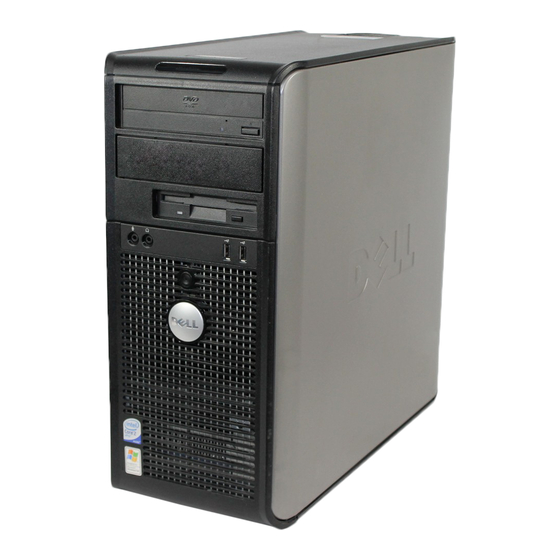
Dell OptiPlex 760 Technical Manualbook
Dell optiplex 760: product brochure
Hide thumbs
Also See for OptiPlex 760:
- Service manual (204 pages) ,
- Specifications (2 pages) ,
- Setup and quick reference manual (76 pages)
Table of Contents
Advertisement
Quick Links
Advertisement
Table of Contents

Summary of Contents for Dell OptiPlex 760
- Page 1 DELL OPTIPLEX 760 TECHNICAL GUIDEBOOK INSIDE THE OPTIPLEX 760...
-
Page 2: Table Of Contents
TABLE OF CONTENTS O V E R V I E W Mini Tower Computer ( MT ) View Desktop Computer ( DT ) View Small Form Factor Computer ( S FF ) View Ultra Small Form Factor Computer ( USFF) View... - Page 3 OptiPlex desktops are stable, reliable and armed with a suite of highly customizable, global service and support offerings to help you throughout the PC lifecycle. For users and IT professionals alike, the OptiPlex 760 is easy to own, offering: •...
-
Page 4: Mini Tower Computer ( Mt ) View
DELL™ OPTIPLEX™ 760 TECHNICAL GUIDEBOOK V1.0 MINI TOWE R COMP UTER (MT ) VIEW FRONT VIEW 1 Optical Drive 2 Optical Drive Eject Button 3 Optical Drive Bay (optional) 4 Floppy Drive or Media Card Reader (0ptional) 5 Optional Floppy Drive Eject Button 6 USB 2.0 Connectors (2) -
Page 5: Desktop Computer ( Dt ) View
DELL™ OPTIPLEX™ 760 TECHNICAL GUIDEBOOK V1.0 DES KTOP COMP UTER (DT ) VIEW FRONT VIEW 1 Optical Drive 2 Optical Drive Eject Button 3 USB 2.0 Connectors (2) Hard Drive Activity Light Power Button, Power Light Diagnostic Lights (4) BACK PANEL CONNECTORS... -
Page 6: Small Form Factor Computer ( S Ff ) View
DELL™ OPTIPLEX™ 760 TECHNICAL GUIDEBOOK V1.0 SMA LL FORM FACT OR C OMP UTER (SFF) VIE W FRONT VIEW 1 Optical Drive 2 Optical Drive Eject Button 3 USB 2.0 Connectors (2) Network Connectivity Light Diagnostic Lights (4) Hard Drive Activity Light... -
Page 7: Ultra Small Form Factor Computer ( Usff) View
DELL™ OPTIPLEX™ 760 TECHNICAL GUIDEBOOK V1.0 ULT RA SMA LL FORM FACTOR C OMPUTER (USFF) VIE W FRONT VIEW 1 USB 2.0 Connectors (2) Hard Drive Activity Light 3 USB 2.0 Connectors (2) Power Button, Power Light Air Vents BACK PANEL CONNECTORS... -
Page 8: Marketing System Configurations
DELL™ OPTIPLEX™ 760 TECHNICAL GUIDEBOOK V1.0 MARKETING SYSTEM CONFIGURATIONS N O T E : O f f e r i n g s m a y v a r y b y r e g i o n . F o r m o r e i n f o r m a t i o n r e g a r d i n g t h e c o n f i g u r a t i o n o f y o u r c o m p u t e r , c l i c k S t a r t >... -
Page 9: Processor
DELL™ OPTIPLEX™ 760 TECHNICAL GUIDEBOOK V1.0 PROCESSOR N O T E : G S P ( G l o b a l S t a n d a r d P l a t f o r m ) p r o c e s s o r s a r e a v a i l a b l e g l o b a l l y a n d a d h e r e t o l o n g e r l i f e c y c l e s t o o p - t i m i z e p r o d u c t r o l l o u t s a n d t r a n s i t i o n s . -
Page 10: Advanced System Manageability Modes, Memory
DELL™ OPTIPLEX™ 760 TECHNICAL GUIDEBOOK V1.0 ADVANCED SYSTEM M ANAGEABILITY MODES Intel® Standard Manageability Basic Management (ASF) Systems Management Disabled MEMORY M e m o r y m o d u l e s s h o u l d b e i n s t a l l e d i n p a i r s o f m a t c h e d m e m o r y s i z e , s p e e d , a n d t e c h n o l o g y . I f t h e m e m o r y m o d u l e s a r e n o t i n s t a l l e d i n m a t c h e d p a i r s , t h e c o m p u t e r w i l l c o n t i n u e t o o p e r a t e , b u t w i t h a s l i g h t r e d u c t i o n i n p e r f o r m a n c e . -
Page 11: Drives And Removable Storage
Floppy Drive Media Card Reader: (uses Floppy Diskette Drive slot) Dell 19 in 1 Media Card Reader For hard drives, GB means 1 billion bytes; actual capacity varies with preloaded material and operating environment and will be less. Discs burned with this drive may not be compatible with some existing drives and players; using DVD+R media provides maximum compatibility. -
Page 12: System Board Connectors, Graphics/Video Controller
DELL™ OPTIPLEX™ 760 TECHNICAL GUIDEBOOK V1.0 SYSTEM BOARD CONNECTORS N O T E : S e e D e t a i l e d E n g i n e e r i n g S p e c i f i c a t i o n s f o r m a x i m u m c a r d d i m e n s i o n s . -
Page 13: Communications-Network Adapter ( Nic ) , Modem
Dell AX210 USB Stereo Speakers Dell AX510/AX510PA Flat Panel Soundbar KEYB OARD A ND M OUS E Dell USB Entry Keyboard with optional palmrest Dell USB QuietKey Keyboard with optional palmrest Dell USB Multimedia Pro Keyboard Dell Smart Card USB Keyboard... -
Page 14: Security, Service And Support, Software
3 Year Next Business Day On-site ProSupport For a copy of our guarantees or limited warranties, please write Dell USA L.P., Attn: Warranties, One Dell Way, Round Rock, TX 78682. For more information, visit www.dell.com/warranty. Service may be provided by third-party. Technician will be dispatched if necessary following phone-based troubleshooting. Subject to parts availabil- ity, geographical restrictions and terms of service contract. -
Page 15: Detailed Engineering Specifications
DELL™ OPTIPLEX™ 760 TECHNICAL GUIDEBOOK V1.0 DETAILED ENGINEERING SPECIFICATIONS SYSTEM DIMENS IONS (PHYS ICAL) N O T E : S y s t e m W e i g h t a n d S h i p p i n g W e i g h t i s b a s e d o n a t y p i c a l c o n f i g u r a t i o n a n d m a y v a r y b a s e d o n P C c o n f i g u r a t i o n . -
Page 16: System Level Environmental And Operating Conditions
DELL™ OPTIPLEX™ 760 TECHNICAL GUIDEBOOK V1.0 SYSTEM LEVE L ENVIRONME NTAL AND OPERAT ING CONDITIONS Temperature Operating Non-Operating (Storage) Relative Humidity Maximum vibration Operating Non-Operating Maximum Shock Operating Non-Operating Maximum Altitude Operating Non-Operating 10° to 35° C (50° to 95° F) -40°... -
Page 17: Power
FEMP (CECP) Standby Power Compliant These form factors utilize a more efficient Active Power Factor Correction (APFC) power supply. Dell recommends only Universal Power Supplies (UPS) based on Sine Wave output for APFC PSUs, not an approximation of a Sine Wave, Square Wave, or quasi-Square Wave (see UPS technical specifications). -
Page 18: Audio
DELL™ OPTIPLEX™ 760 TECHNICAL GUIDEBOOK V1.0 A UD IO INTEGRATED ADI 1984A HIGH DEFINITION AUDIO High Definition Stereo support Number of channels Number of Bits / Audio resolution Sampling rate (recording/playback) Signal to Noise Ratio Analog Audio Dolby Digital Digital out (S/PDIF) - Page 19 DELL™ OPTIPLEX™ 760 TECHNICAL GUIDEBOOK V1.0 COMMUNICAT IONS - NET WORK ADAPTER (NIC) (CONT. ) INTEGRATED INTEL® 82567 GIGABIT1 ETHERNET LAN 10/100/1000 (CONT.) Environmental Operating temperature Operating humidity Operating System Driver Support Manageability (examples WOL, PXE) Management Capabilities Alerting (example ASF 2.0) This term does not connote an actual operating speed of 1 Gb/sec.
- Page 20 DELL™ OPTIPLEX™ 760 TECHNICAL GUIDEBOOK V1.0 C OMMU NI CAT IO NS – I NTEG RATED LA N ( CON T.) BROADCOM NETXTREME 10/100/1000 PCIE GIGABIT NETWORKING CARD (CONT.) Environmental Operating temperature Operating humidity Operating System Driver Support Manageability (examples WOL, PXE) Management Capabilities Alerting (example ASF 2.0)
-
Page 21: Graphics/Video Controller
DELL™ OPTIPLEX™ 760 TECHNICAL GUIDEBOOK V1.0 GRAP HICS /V IDE O C ONT ROLLER N O T E : M T s u p p o r t s f u l l h e i g h t c a r d , D T s u p p o r t s l o w p r o f i l e c a r d o r f u l l h e i g h t c a r d w i t h o p t i o n a l r i s e r . S F F s u p p o r t s l o w p r o f i l e c a r d . - Page 22 DELL™ OPTIPLEX™ 760 TECHNICAL GUIDEBOOK V1.0 GRAP HICS /V IDE O C ONT ROLLER (C ONT.) 256MB AMD RADEON™ HD 3450 GRAPHICS DUAL DVI OR VGA AND TV OUT Bus Type (example integrated or PCIe x16) GPU core clock Frame Buffer Memory (onboard and shared) Size and Speed...
- Page 23 DELL™ OPTIPLEX™ 760 TECHNICAL GUIDEBOOK V1.0 GRAP HICS /V IDE O C ONT ROLLER (C ONT.) 256MB AMD RADEON™ HD 3470 GRAPHICS W/ DUAL DP Bus Type (example integrated or PCIe x16) GPU core clock Frame Buffer Memory (onboard and shared) Size and Speed...
-
Page 24: Hard Drives
DELL™ OPTIPLEX™ 760 TECHNICAL GUIDEBOOK V1.0 HARD DRI VES 3.5” 80GB SATA 7200 RPM HDD Capacity (bytes) Dimensions inches (W x D x H) Interface type and Maximum speed Internal buffer size Average Seek Time Rotational Speed Logical Blocks Power Source... - Page 25 DELL™ OPTIPLEX™ 760 TECHNICAL GUIDEBOOK V1.0 HARD DRI VES (CONT.) 3.5” 160GB SATA 7200 RPM HDD (CONT.) Environmental Operating Conditions (Non-Condensing): Temperature Range Relative Humidity Range Maximum Wet Bulb Temperature Altitude Range Environmental Non-Operating Conditions (Non-Condensing): Temperature Range Relative Humidity Range...
- Page 26 DELL™ OPTIPLEX™ 760 TECHNICAL GUIDEBOOK V1.0 HARD DRI VES (CONT.) 320GB SATA 7200 RPM HDD (CONT.) Capacity (bytes) Dimensions inches (W x D x H) Interface type and Maximum speed Internal buffer size Average Seek Time Rotational Speed Logical Blocks...
- Page 27 DELL™ OPTIPLEX™ 760 TECHNICAL GUIDEBOOK V1.0 HARD DRI VES (CONT.) 3.5” 80GB SATA 10000 RPM HDD (CONT.) Environmental Operating Conditions (Non-Condensing): Temperature Range Relative Humidity Range Maximum Wet Bulb Temperature Altitude Range Environmental Non-Operating Conditions (Non-Condensing): Temperature Range Relative Humidity Range...
- Page 28 DELL™ OPTIPLEX™ 760 TECHNICAL GUIDEBOOK V1.0 HARD DRI VES (CONT.) 2.5” 160GB FULL DISK ENCRYPTION SATA HDD Capacity (bytes) Dimensions inches (W x D x H) Interface type and Maximum speed Internal buffer size Average Seek Time Rotational Speed Logical Blocks...
-
Page 29: Optical Drive
DELL™ OPTIPLEX™ 760 TECHNICAL GUIDEBOOK V1.0 OPTICAL DRIVES DVD +/- RW External Dimensions inches/centimeters 148.2mm(6in)/42mm (2in)/ (Without Bezel – W x H x 190.5 (max) Weight (max) pounds/ kilograms SATA 1.5Gbit/s Interface type and speed Standard Disc Capacity supplier dependent... - Page 30 DELL™ OPTIPLEX™ 760 TECHNICAL GUIDEBOOK V1.0 OPTICAL DRIVES (CONT. ) DVD-ROM (CONT.) Power Source DC Power Requirements 12V, 5V 1200mA (12V)/ 900mA DC Current Environmental Operating Conditions (Non-Condensing): Operating Temperature 5C to 50C Range Relative Humidity Range 20% to 80% RH...
-
Page 31: Bios Defaults
DELL™ OPTIPLEX™ 760 TECHNICAL GUIDEBOOK V1.0 BIOS DE FAULTS Drives System Configuration Video Performance Virtualization Support Security Diskette drive: SATA Operation; SMART Reporting: SATA-0: SATA-1: External SATA: Integrated NIC: USB Controller: Parallel Port: Parallel Port Address: Serial Port #1: Serial Port #2:... - Page 32 DELL™ OPTIPLEX™ 760 TECHNICAL GUIDEBOOK V1.0 BIOS DE FAULTS (CONT. ) Power Management Maintenance Post Behavior AC Recovery: Auto On Time: Low Power Mode: Remote Wake Up: Suspend Mode: Fan Control Override: Service Tag: Asset Tag: SERR Message: Fast Boot:...
-
Page 33: Chassis Enclosure And Ventilation Requirements
Regulatory Datasheet for this product is located at http://www.dell.com/regulatory_compliance. Details of Dell's environmental stewardship program to conserve product energy consumption, reduce or eliminate materials for disposal, prolong product life span and provide effective and convenient equipment recovery solutions may be viewed at www.dell.com/environment. -
Page 34: Acoustic Noise Emission Information
Memory HDD (#, capacity) RMSD Graphics Adapter The Declared Noise Emission in accordance with ISO 9296 for the Dell Optiplex 760 MT is as follows: (all values L expressed in bels; 1 bel=10 decibels, re 10 Typical Configuration Operating Mode... - Page 35 Component Memory HDD (#, capacity) RMSD Graphics Adapter The Declared Noise Emission in accordance with ISO 9296 for the Dell Optiplex 760 DT is as follows: (all values L expressed in bels; 1 bel=10 decibels, re 10 Operating Mode Idle...
- Page 36 Memory HDD (#, capacity) RMSD Graphics Adapter The Declared Noise Emission in accordance with ISO 9296 for the Dell Optiplex 760 SFF is as follows: (all values L expressed in bels; 1 bel=10 decibels, re 10 Typical Configuration Operating Mode...
- Page 37 Memory HDD (#, capacity) RMSD Graphics Adapter The Declared Noise Emission in accordance with ISO 9296 for the Dell Optiplex 760 USFF is as follows: (all values L expressed in bels; 1 bel=10 decibels, re 10 Operating Mode Declared Sound Power (L...








