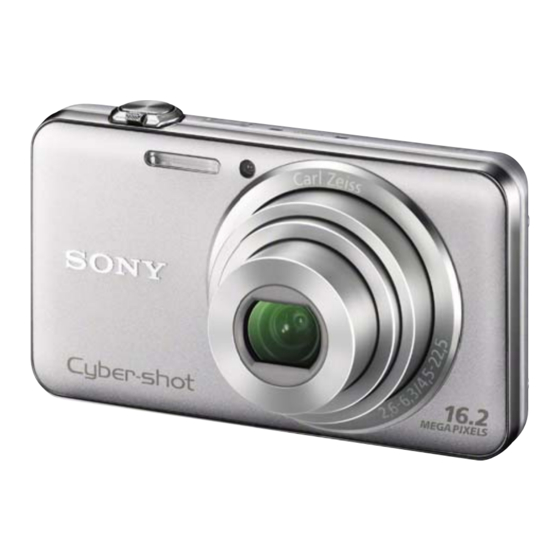
Sony DSC-WX50 Instruction Manual
Hide thumbs
Also See for DSC-WX50:
- Instruction manual (563 pages) ,
- User manual (256 pages) ,
- Service manual (29 pages)
Table of Contents
Advertisement
Quick Links
Advertisement
Table of Contents

Summary of Contents for Sony DSC-WX50
- Page 1 4-411-521-12(1) Digital Still Camera / Instruction Manual DSC-WX50...
-
Page 2: Checking The Supplied Items
User Guide”) “Cyber-shot User Guide” is an on-line manual. Refer to it for in-depth instructions on the many functions of the camera. 1 Access the Sony support page. http://www.sony.net/SonyInfo/Support/ 2 Select your country or region. 3 Search for the model name of your camera within the support page. -
Page 3: Important Safety Instructions
Owner’s Record The model and serial numbers are located on the bottom. Record the serial number in the space provided below. Refer to these numbers whenever you call your Sony dealer regarding this product. Model No. DSC-WX50 Serial No. _____________________________ Model No. -
Page 4: Battery Pack
• Be sure to charge the battery pack using a genuine Sony battery charger or a device that can charge the battery pack. • Keep the battery pack out of the reach of small children. • Keep the battery pack dry. -
Page 5: Regulatory Information
The number below is for the FCC related matters only. Regulatory Information Declaration of Conformity Trade Name: SONY Model No.: DSC-WX50 Responsible Party: Sony Electronics Inc. Address: 16530 Via Esprillo, San Diego, CA 92127 U.S.A. Telephone No.: 858-942-2230 This device complies with Part15 of the FCC Rules. Operation is subject to the... -
Page 6: For Customers In Europe
For Customers in Europe Notice for the customers in the countries applying EU Directives The manufacturer of this product is Sony Corporation, 1-7-1 Konan Minato-ku Tokyo, 108-0075 Japan. The Authorized Representative for EMC and product safety is Sony Deutschland GmbH, Hedelfinger Strasse 61, 70327 Stuttgart, Germany. For any service or guarantee matters please refer to the addresses given in separate service or guarantee documents. - Page 7 If the plug supplied with this equipment has a detachable fuse cover, be sure to attach the fuse cover after you change the fuse. Never use the plug without the fuse cover. If you should lose the fuse cover, please contact your nearest Sony service station.
-
Page 8: Identifying Parts
Identifying parts I LCD screen J Mode switch (Still Image)/ (Sweep Panorama)/ (Movie) K MOVIE (Movie) button L HDMI mini jack M Hook for wrist strap N Control wheel (Playback) button (In-Camera Guide/Delete) button Q MENU button (TransferJet™) mark S Battery insertion slot T Tripod receptacle •... -
Page 9: Inserting The Battery Pack
Inserting the battery pack Battery eject lever Open the cover. Insert the battery pack. • While pressing the battery eject lever, insert the battery pack as illustrated. Make sure that the battery eject lever locks after insertion. • Closing the cover with the battery inserted incorrectly may damage the camera. -
Page 10: Charging The Battery Pack
Charging the battery pack For customers in the USA and Canada Power/Charge lamp Power cord Lit: Charging (Mains lead) Off: Charging finished Flashing: For customers in countries/regions Charging error other than the USA and Canada Charging paused due to overheating Connect the camera to the AC Adaptor (supplied), using the micro USB cable (supplied). -
Page 11: Charging Time (Full Charge)
• When charging is finished, disconnect the AC Adaptor from the wall outlet (wall socket). • Be sure to use only genuine Sony brand battery packs, micro USB cable (supplied) and AC Adaptor (supplied). • BC-TRN2 battery charger (sold separately) is able to quick-charge the NP-BN rechargeable battery pack supplied with this model. -
Page 12: Charging By Connecting To A Computer
Charging by connecting to a computer The battery pack can be charged by connecting the camera to a computer using a micro USB cable. Note • Note the following points when charging via a computer: – If the camera is connected to a laptop computer that is not connected to a power source, the laptop battery level decreases. - Page 13 • The number of images that can be recorded is for shooting under the following conditions: – Using Sony “Memory Stick PRO Duo” (Mark2) media (sold separately) – The battery pack is used at an ambient temperature of 25°C (77°F).
-
Page 14: Supplying Power
Supplying power The camera can be supplied with power from the wall outlet (wall socket) by connecting to the AC Adaptor, using the micro USB cable (supplied). You can import images to a computer without worrying about draining the battery pack by connecting the camera to a computer using the micro USB cable. -
Page 15: Memory Cards That Can Be Used
Memory cards that can be used Memory card For still images For movies Memory Stick PRO Duo a (Mark2 only) Memory Stick PRO-HG Duo Memory Stick Duo — SD memory card a (Class 4 or faster) a (Class 4 or faster) SDHC memory card a (Class 4 or faster) SDXC memory card... -
Page 16: Setting The Clock
Setting the clock Power/Charge lamp (green) ON/OFF (Power) Control Wheel Select items: Set the numeric value of date and time: / Set: Press the ON/OFF (Power) button. Date & Time setting is displayed when you turn on the camera for the first time. -
Page 17: Shooting Still Images/Movies
Shooting still images/movies Shutter button MOVIE Mode switch W/T (Zoom) lever : Still image W: zoom out : Movie T: zoom in Shooting still images Press the shutter button halfway down to focus. When the image is in focus, a beep sounds and the z indicator lights. Press the shutter button fully down to shoot an image. -
Page 18: Viewing Images
Viewing images W: zoom out T: zoom in Control wheel (Delete) (Playback) Select images: B (next)/b (previous) or turn the control wheel Set: z Press the (Playback) button. • When images on a memory card recorded with other cameras are played back on this camera, the registration screen for the data file appears. -
Page 19: In-Camera Guide
In-Camera Guide This camera is equipped with a built-in instruction guide. This allows you to search the camera’s functions according to your needs. MENU (In-Camera Guide) Press the MENU button. Select the desired MENU item, then press the / (In- Camera Guide) button. -
Page 20: Control Wheel
Control wheel DISP (Display Setting): Allows you to change the screen display. (Self-Timer): Allows you to use the self-timer. (Cont. Shooting Settings): Allows you to use the burst shooting mode. (Flash): Allows you to select a flash mode for still images. Center button (Tracking focus): The camera tracks the subject and adjusts focus automatically even when the subject is moving. - Page 21 When [Watercolor] is selected in Picture Effect, sets the Watercolor Effect effect level. When [Illustration] is selected in Picture Effect, sets the Illustration Effect effect level. Adjust the exposure manually. Adjust the luminous sensitivity. White Balance Adjust color tones of an image. Underwater White Adjust color tones when shooting underwater.
- Page 22 Viewing Easy Mode Increase the text size on the screen for ease of use. Slideshow Select a method of continuous playback. Send by Transfer data by closely aligning two products equipped TransferJet with TransferJet. Delete Delete an image. Retouch Retouch an image using various effects. Picture Effect Add various texture on images.
-
Page 23: Setting Items
Setting items If you press the MENU button while shooting or during playback, (Settings) is provided as a final selection. You can change the default settings on the (Settings) screen. Movie format/AF Illuminator/Grid Line/Clear Image Zoom/Digital Zoom/Wind Noise Reduct./Red Eye Shooting Settings Reduction/Blink Alert/Write Date Beep/Panel Brightness/Language Setting/Display color/... -
Page 24: Install Pc Application (Windows)
• “PlayMemories Home” is not compatible to Mac OS. If you play back images on a Mac, use the applications that are installed on your Mac. For details, see http://www.sony.co.jp/imsoft/Mac/ Features of “PlayMemories Home” Below are examples of the functions available when you use “PlayMemories Home”. -
Page 25: Number Of Still Images And Recordable Time Of Movies
Number of still images and recordable time of movies The number of still images and recordable time may vary depending on the shooting conditions and the memory card. Still images (Units: Images) Capacity Internal memory Memory card Approx. 19 MB 2 GB Size 6400... -
Page 26: Notes On Using The Camera
Notes on using the camera Functions built into this camera • This manual describes each of the functions of TransferJet compatible/ incompatible devices, 1080 60i-compatible devices and 1080 50i-compatible devices. To check if your camera supports the TransferJet function, and whether it is a 1080 60i-compatible device or 1080 50i-compatible device, check for the following marks on the bottom of the camera. - Page 27 Do not use/store the camera in the following places • In an extremely hot, cold or humid place In places such as in a car parked in the sun, the camera body may become deformed and this may cause a malfunction. •...
- Page 28 Unauthorized recording of such materials may be contrary to the provisions of the copyright laws. No compensation for damaged content or recording failure Sony cannot compensate for failure to record or loss or damage of recorded content due to a malfunction of the camera or recording media, etc. Cleaning the camera surface Clean the camera surface with a soft cloth slightly moistened with water, then wipe the surface with a dry cloth.
-
Page 29: Specifications
Specifications Camera File format: Still images: JPEG (DCF Ver. 2.0, Exif Ver. 2.3, MPF Baseline) [System] compliant, DPOF compatible Image device: 7.77 mm (1/2.3 type) 3D still images: MPO (MPF Exmor R CMOS sensor Extended (Disparity Image)) Total pixel number of camera: compliant Approx. - Page 30 AC Adaptor AC-UB10/UB10B [Input and Output connectors] Power requirements: AC 100 V to HDMI connector: HDMI mini jack 240 V, 50 Hz/60 Hz, 70 mA Micro USB connector: Output voltage: DC 5 V, 0.5 A USB communication Operating temperature: 0 °C to 40 °C USB communication: Hi-Speed USB (32 °F to 104 °F) (USB 2.0)
- Page 31 • “AVCHD” and “AVCHD” logotype Printed on 70% or more recycled paper are trademarks of Panasonic using VOC (Volatile Organic Corporation and Sony Corporation. Compound)-free vegetable oil based • Windows is registered trademark of ink. Microsoft Corporation in the United States and/or other countries.
- Page 32 中文 (繁體字) 關於相機的詳細資訊 ( “Cyber-shot 使用者指 南” ) “Cyber-shot 使用者指南”是線上使用說明書。關於相 機各種功能的深入使用說明,請參考此書。 1 進入 Sony 服務網頁。 http://www.sony.net/SonyInfo/Support/ 2 選擇您的國家與地區。 3 搜尋服務網頁內您相機的型號名稱。 • 查看您相機底部的型號名稱。 檢查附件 括號中的數字代表的是件數。 • 相機 (1) • 充電電池 NP-BN (1) (這個充電電池不能用於附有 NP-BN1 電池的 Cyber-shot。 ) • 小型 USB 電纜 (1)...
- Page 33 這些指示 如果插頭的形狀與電源插座不合,請使用適合電源插座的插頭轉接頭。 注意 電池組 如果電池組處理不當,電池組可能會爆炸,造成火災,甚至化學灼傷。請遵 循以下注意事項。 切勿拆解。 • 切勿擠壓,撞擊電池組或對電池組用力過度,如敲擊,跌落或踩踏在電池 • 組上。 切勿短路或讓金屬物品接觸到電池端子。 • 切勿暴露在超過 60 ℃的高溫下,例如直射陽光下,或停在太陽下的汽車 • 內。 切勿焚化或丟棄在火中。 • 切勿處理損壞或洩漏的鋰離子電池。 • 務必使用 Sony 原廠的充電器或可對電池組充電的裝置來為電池組充電。 • 電池組應放在幼兒不易觸及的地方。 • 使電池組保持乾燥。 • 請僅使用與 Sony 建議的相同或相等的電池類型進行更換。 • 請依照說明書中的說明正確丟棄舊電池組。 • 電源適配器 將電源適配器連接到附近的牆上電源插座。如果使用電源適配器時發生某些 問題,請立即中斷插頭與牆上電源插座的連接,以關閉電源。 如果附帶電源線,則該電源線專為本相機設計,不能用於其他電子設備。...
- Page 34 注意 本產品已經過測試並確定符合 EMC 規定中所提出的使用連接電纜不得超過 3 公尺的限制。 注意 特定頻率的電磁場可能會影響此機的畫面和聲音。 通知 如果靜電或電磁導致資料傳送中斷 (失敗) ,請重新啟動應用程式或斷開連 接,並重新連接通信電纜 (USB 等) 。 僅適用於台灣 廢電池請回收 附屬電纜上附有鐡芯時的注意事項:USB 電纜或 A/V 連接電纜或電源適配器 之 DC 輸出線上的一個鐵芯係抑制電磁波干擾用,請勿任意拆卸。...
- Page 35 認識各部件 I LCD 螢屏 J 模式開關 (靜態影像)/ (全景攝 影)/ (動態影像) K MOVIE (動態影像)按鈕 L HDMI 小型插孔 M 腕帶用掛勾 N 控制輪 (播放)按鈕 / (相機指南 / 刪除)按鈕 Q MENU 按鈕 )標記 (TransferJet S 電池插槽 T 三腳架安裝孔 請使用螺絲長度不超過 5.5 公 • 釐的三腳架。否則無法將相機 牢靠地固定住,而且可能會對 相機造成損壞。...
- Page 36 插入電池 電池退出桿 打開蓋子。 插入電池。 • 如圖所示,在按住電池退出桿的同時將電池插入。確認電池退出 桿在插入後有鎖定。 • 電池插入不正確時關上電池蓋可能會損壞相機。...
- Page 37 為電池充電 美加地區的用戶 電源 / 充電指示燈 電源線 點亮:充電 關閉:充電完成 閃爍: 美加以外的國家 / 地區的用戶 充電出錯 充電因為過熱而暫停 用小型 USB 電纜 (附件)將相機連接到電源適配器 (附 件) 。 將電源適配器連接到牆上的電源插座。 電源 / 充電指示燈點亮橘色的燈,充電開始。 • 為電池充電時關閉相機。 • 即使電力沒有完全放光,也可以為電池充電。 • 電源 / 充電指示燈閃爍而且充電未完成時,取出電池之後再插回 去。...
- Page 38 會恢復充電。建議您在 10 ℃至 30 ℃的環境溫度下對電池充電。 • 電池的端子部分如果髒了,可能無法有效地充電。遇到這種情況時,請用 軟布或棉花棒輕輕地將所有髒東西擦掉,以清潔電池的端子部分。 • 將電源適配器 (附件)連接到最近的牆上電源插座。如果使用電源適配器 時發生故障,請立即將插頭從插座拔掉以中斷電源。 • 充電完成時,將電源適配器從牆上的電源插座拔掉。 • 務必只使用原廠的 Sony 電池、小型 USB 電纜 (附件)以及電源適配器 (附 件) 。 • BC-TRN2 電池充電器 (另售)能夠為本機型所附的 NP-BN 充電電池快速充 電。BC-TRN 電池充電器 (另售)不能夠為本機型所附的 NP-BN 充電電池快 速充電。 充電時間 (完全充電) 使用電源適配器 (附件)時的充電時間大約 115 分鐘。...
- Page 39 連接到電腦上充電 用小型 USB 電纜將相機連接到電腦,便可以為電池充電。 附註 • 經由電腦充電時,請注意下列幾點: - 如果相機是連接在沒有連接電源的到膝上型電腦,電腦的電池電量會降 低。請不要長時間充電。 - 在相機與電腦之間建立 USB 連接時,不要開 / 關或重新啟動電腦,或者是 將電腦從休眠模式中喚醒。相機可能會造成故障。開 / 關電腦或重新啟動 電腦,或者喚醒休眠模式中的電腦之前,要中斷相機與電腦的連接。 - 對於自行組裝的電腦或修改過的電腦,不保證能夠充電。...
- Page 40 — 附註 • 上述影像數目適用於電池充滿電的情況。視使用情況而定,影像的數目可 能會減少。 • 可以記錄的影像數目是在下列情況下拍攝的: - 使用 Sony “Memory Stick PRO Duo” (Mark2) (另售) - 在周邊溫度為 25 ℃時使用電池。 • “拍攝 (靜態影像) ”的數目以 CIPA 標準為根據,在下列情況下進行拍攝: (CIPA: Camera & Imaging Products Association) - DISP (顯示設定)設定為 [開] 。 - 每 30 秒鐘拍一張。...
- Page 41 供電 用小型 USB 電纜 (附件)將相機連接到電源適配器,便可以從牆上的電 源插座為相機供電。 用小型 USB 電纜將相機連接到電腦,便可以將影像匯入電腦而不用擔心 電池的電耗盡。 此外,您可以在拍攝時使用電源適配器 AC-UD10 (另售)供電。 附註 • 電池沒有插入相機時不能供電。 • 用隨附的電源適配器 AC-UB10/UB10B 將相機直接連接到電腦或電源插座時, 只能在播放模式中供電。如果相機處於拍攝模式或者您正在變更相機的設 定,即使用小型 USB 電纜進行 USB 連接,也無法供電。 • 如果相機處於播放模式時用小型 USB 電纜將相機與電腦連接,相機上的顯示 會從播放畫面變更為 USB 連接畫面。按 (播放)按鈕切換到播放畫面。 插入記憶卡 (另售) 確認缺角那頭朝向正確的方向。 打開蓋子。 插入記憶卡 (另售) 。 •...
- Page 42 可以使用的記憶卡 記憶卡 適用於靜態影像 適用於動態影像 Memory Stick PRO Duo a (僅限 Mark2) Memory Stick PRO-HG Duo Memory Stick Duo — SD 記憶卡 a (Class 4 以上) SDHC 記憶卡 a (Class 4 以上) SDXC 記憶卡 a (Class 4 以上) • 在本說明書中,A 中的產品統稱為 “Memory Stick Duo” ,而 B 中的產品則 統稱為...
- Page 43 設定時鐘 電源 / 充電指示燈 (綠色) ON/OFF (電源) 控制輪 選擇項目: 設定日期與時間的數值: / 設定: 按 ON/OFF (電源)按鈕。 日期與時間設定會在您首次開機時顯示出來。 • 可能需要一點時間才能開啟電源並進行操作。 選擇要使用的語言。 按照螢幕上的指示選擇一個您要的地理位置,然後按 z。 設定 [日期時間格式] 、 [夏令時間]和 [日期時間] , 然後選擇 [OK] t [OK] 。 • 午夜會顯示為 12:00 AM,而正午則是 12:00 PM。 按照螢幕上的指示,選擇要使用的顯示顏色。 [相機指南]簡介訊息出現在螢幕上時,選擇 [OK] 。...
- Page 44 拍攝靜態影像 / 動態影像 快門按鈕 MOVIE 模式開關 W/T (變焦) 桿 :靜態影像 W:縮小 :動態影像 T:放大 拍攝靜態影像 將快門按鈕按下一半以便對焦。 影像合焦時,會發出嗶聲,而且 z 指示會點亮。 將快門按鈕完全按下去以拍攝影像。 拍攝動態影像 按下 MOVIE (動態影像)按鈕開始記錄。 • 用 W/T (變焦)桿變更變焦比率。 • 按快門按鈕拍攝靜態影像同時繼續記錄動態影像。 再度按下 MOVIE 按鈕停止記錄。 附註 • 拍攝動態影像時,鏡頭與變焦桿的運作聲音會在使用變焦功能時被記錄下 來。動態影像記錄完成時,MOVIE 按鈕的運作聲音也可能會被記錄下來。 • 在 25 ℃左右的溫度下,以相機的預設設定拍攝時,一次可以連續拍攝大約 29 分鐘。動態影像記錄完成時,可以再按一下...
- Page 45 觀看影像 W:縮小 T:放大 控制輪 / (刪除) (播放) 選擇影像:B (下一個)/b (上一個) 或者轉動控制輪 設定:z 按 (播放)按鈕。 • 在本相機上播放以其他相機記錄在記憶卡上的影像時,會出現資 料檔案的登記畫面。 選擇下一個 / 上一個影像 按控制輪上的 B (下一個)/b (上一個)或者轉動控制輪,以選擇一 個影像。按控制輪中央的 z 以檢視動態影像。 刪除影像 1 按 / (刪除)按鈕。 2 用控制輪上的 v 選擇 [這個影像] ,然後按 z。 恢復拍攝影像 將快門按鈕按下一半。...
- Page 46 相機指南 本相機配備有內建的使用指南。這樣您便可以根據需要搜尋相機的功 能。 MENU (相機指南) 按 MENU 按鈕。 選擇您要的 MENU 項目,然後按 / (相機指南)按鈕。 所選項目的操作指南便會顯示出來。 • 如果您在 MENU 畫面沒有顯示出來時按 / (相機指南)按鈕,便 可以用關鍵字或圖示搜尋指南。...
- Page 47 其他功能簡介 拍攝或播放時使用的其他功能可以用控制輪或相機上的 MENU 按鈕操作。 本相機備有功能指南,可以讓您輕鬆地從功能中選擇。顯示指南時,可 以使用各種功能。 控制輪 MENU 功能指南 控制輪 DISP (顯示設定) :讓您變更螢幕顯示。 (自拍定時器) :讓您使用自拍定時器。 (連拍設定) :讓您使用連拍模式。 (閃光燈) :讓您選擇靜態影像的閃光燈模式。 中間按鈕 (追蹤對焦) :相機會追蹤被攝體,即使被攝體移動,也會自 動調整焦距。 功能表項目 拍攝 拍攝模式 選擇靜態影像的記錄模式。 動態影像拍攝場景 選擇動態影像的記錄模式。 全景攝影場景 拍攝全景影像時選擇記錄模式。 相片效果 根據需要的效果以原始紋理拍攝靜態影像。 場景選擇 選擇預設的設定以便與各種場景條件配合。 簡單模式 用最少的功能拍攝靜態影像。 以背景散焦模式拍攝時,設定背景散焦效果的等 散焦效果 級。 靜態影像尺寸...
- Page 48 靜態影像尺寸 / 全 選擇靜態影像、全景影像或動態影像檔案的影像大 景影像大小 / 動態 小和畫質。 影像尺寸 / 動畫品 質 在圖片效果中選擇 [HDR 繪畫]時,設定效果的等 HDR 繪畫效果 級。 在圖片效果中選擇 [縮樣]時,設定要對焦的部 強調的區域 分。 色調 在圖片效果中選擇 [玩具照相機]時,設定色調。 在圖片效果中選擇 [部分色彩]時,選擇要擷取的 擷取的色彩 顏色。 在圖片效果中選擇 [水彩畫]時,設定效果的等 水彩畫效果 級。 插圖效果 在圖片效果中選擇 [插圖]時,設定效果的等級。 以手動方式調整曝光。 調整感光度。 白平衡 調整影像的色調。 水底白平衡...
- Page 49 觀看 簡單模式 增加文字在螢幕上的尺寸以便於使用。 循環播放 選擇一種連續播放的方法。 以 TransferJet 傳 將配備有 TransferJet 的兩個產品貼近對齊以便傳 送 送資料。 刪除 刪除一個影像。 修飾 用各種效果修飾影像。 相片效果 在影像上添加各種紋理。 3D 檢視 設定為要在 3D 電視機上播放以 3D 模式拍攝的影像。 觀看模式 選擇影像的顯示格式。 播放時可以選擇以群組顯示連拍影像或者顯示所有 顯示連拍群組 影像。 保護 保護影像。 列印 (DPOF) 為一個靜態影像添加列印預訂標記。 轉動 將靜態影像向左旋轉。 相機指南 根據需要搜尋相機的功能。 設定項目...
- Page 50 Windows XP/Vista: [電腦] (在 Windows XP 中,則是 [我的電腦] ) t [PMHOME] t 按兩下 [PMHOME.EXE] 按照畫面上的指示完成安裝。 附註 • “PlayMemories Home”與 Mac OS 不相容。如果在 Mac 上播放影像,請使用 Mac 上安裝的應用程式。 詳情請參閱 http://www.sony.co.jp/imsoft/Mac/ x“PlayMemories Home”的功能 底下是使用 “PlayMemories Home”時的可用功能範例。若要利用 “PlayMemories Home”的各種功能,請連線至網際網路,並安裝 “擴 充功能” 。 • 您可以將用相機拍攝的影像匯入電腦並加以顯示。 • 您可以在日曆顯示畫面中按拍攝日期顯示儲存於電腦上的影像。...
- Page 51 靜態影像的數目和可以記錄的動態影像時間 靜態影像的數目和可以記錄的動態影像時間可能會因為拍攝條件和記憶 卡而異。 靜態影像 (單位:影像張數) 容量 內部記憶體 記憶卡 約 19 MB 2 GB 尺寸 6400 16:9 (12M) 動態影像 下表顯示的是大略的最長記錄時間。這些是所有動態影像檔案的總時 間。可以持續拍攝約 29 分鐘。MP4 格式動態影像檔案最大可以高達約 2 GB。 (h (時) ,m (分) ) 容量 內部記憶體 記憶卡 約 19 MB 2 GB 尺寸 AVC HD 24M (FX) —...
- Page 52 使用相機的注意事項 本相機內建的功能 • 本說明書說明TransferJet相容/不相容裝置、 1080 60i相容裝置與1080 50i 相容裝置的各項功能。 若要查看您的相機是否支援 TransferJet 功能、以及是否是與 1080 60i 或 1080 50i 相容的裝置,請查看相機底部的下列標誌。 TransferJet 相容裝置: (TransferJet) 1080 60i 相容裝置:60i 1080 50i 相容裝置:50i • 不要在 3D 相容顯示器上長時間觀看以本相機拍攝的 3D 影像。 • 在 3D 相容顯示器上觀看以本相機拍攝的 3D 影像時,可能會有眼睛疲勞、倦 怠或噁心之類的不適經驗。為了防止這些症狀,建議您定時休息。不過, 您得自行決定休息所需的長度和頻率,因為這些會因人而異。如果您有任 何類型的不適,請停止觀看...
- Page 53 鏡頭是根據德國 Carl Zeiss 的品質標準,在經過 Carl Zeiss 認證的品質保 證系統底下生產的。 關於螢屏和鏡頭的注意事項 螢幕利用極高精確度技術製造,所以 99.99% 以上的像素都可以有效的使用。 不過,您可能會發現細小的黑點和 / 或亮點 (白色、紅色、藍色或綠色)出 現在螢幕上。這些點是生產過程中的正常結果,不會影響錄影。 關於相機的溫度 您的相機和電池可能因為持續使用而變熱,但是這並不是故障。 關於過熱保護 您可能無法記錄動態影像,或者電源可能會自動關閉以保護相機,這點要視 相機和電池溫度而定。 螢幕上會出現一個訊息,然後電源會關閉,或者您無法再記錄動態影像。遇 到這種情況時,將電源關閉,等到相機與電池溫度下降為止。如果不讓相機 與電池溫度降得夠低就開啟電源,電源可能會再度關閉或者可能會無法記錄 動態影像。 關於為電池充電 如果為很久沒用的電池充電,可能無法將其充到適當的容量。 這是因為電池特性的緣故,並不是故障。請再為電池充電。 版權警告 電視節目、影片、錄影帶及其它資料可能具有版權。未經許可錄製這些資料 將會觸犯版權法。 對於損壞的內容或記錄失敗不補償 對於因為相機或記錄媒體等的故障而造成的記錄失敗或記錄內容遺失或損 壞,Sony 不能補償。 清潔相機表面 用沾了一點水的軟布清潔相機表面,然後以乾布擦拭表面。若要防止傷害表 面塗層或外殼: - 請不要讓相機接觸化學產品如稀釋劑、揮發油、酒精、用過即丟的清潔布、 驅蟲劑、防曬油或殺蟲劑。...
- Page 54 規格 相機 檔案格式: 靜態影像:符合 JPEG (DCF Ver. 2.0、Exif Ver. 2.3、MPF [系統] Baseline)標準、與 DPOF 相容 影像裝置:7.77 公釐 (1/2.3 型) 3D 靜態影像:符合 MPO (MPF Exmor R CMOS 感應器 Extended (視差影像) )標準 相機的總像素數: 動態影像 (AVCHD 格式) : 約 16.8 百萬像素 與 AVCHD 格式 2.0 相容 相機的有效像素數:...
- Page 55 電源適配器 AC-UB10/UB10B [輸入和輸出接頭] 電源要求:AC 100 V 至 240 V, HDMI 接頭: HDMI 小型插孔 50 Hz/60 Hz,70 mA 小型 USB 接頭: 輸出電壓:DC 5 V,0.5 A USB 通訊 操作溫度:0 ℃至 40 ℃ USB 通訊:Hi-Speed USB (USB 存放溫度:-20 ℃至 +60 ℃ 2.0) 尺寸: 約...
- Page 56 “Memory Stick PRO Duo” 、 “Memory Stick PRO-HG Duo” 、 “Memory Stick Duo” 使用基於不含有 VOC (揮發性有機成 • “AVCHD”和 “AVCHD”標誌是 分)的植物油的油墨在 70%以上再生 Panasonic Corporation 和 Sony 紙上印刷。 Corporation 的商標。 • Windows是Microsoft Corporation 在美國和 / 或其他國家的註冊商 標。 • Mac 是 Apple Inc. 的註冊商標。...
- Page 58 中文 (简体字) 学习更多有关相机的内容 ( “Cyber-shot 用户手 册” ) “Cyber-shot 用户手册”是在线手册。 有关本相机的多 种功能的更详尽说明,请参阅该手册。 1 访问 Sony 支持网页。 http://www.sony.net/SonyInfo/Support/ 2 选择您的国家或地区。 3 在支持网页内搜索相机的机型名称。 •查看相机底部的机型名称。 检查附属品 括号中的数字表示件数。 • 相机 (1) • 可重复充电电池 NP-BN (1) (不能在附带 NP-BN1 电池的 Cyber-shot 上使用该可重复充电电池。 ) • Micro USB 连接线 (1)...
- Page 59 如果插头的形状不适合电源插座,请安装适合电源插座的正确规格的插头适 配器。 小心 电池组 如果电池组使用不当,电池组可能会爆炸,引起火灾,甚至化学灼伤。请遵 守下列注意事项。 切勿拆卸。 • 切勿压坏电池组,切勿让电池组受到敲打,跌落或遭到踩踏等外力或震 • 动。 切勿让电池组短路,切勿让金属物与电池端子接触。 • 切勿放在温度超过 60 ℃的高温处,如直射阳光下或停在太阳下的车内。 • 切勿焚烧或丢弃在火中。 • 切勿使用损坏或漏液的锂离子电池。 • 务必用原装的 Sony 充电器或可以给电池组充电的设备给电池组充电。 • 请将电池组放在儿童取不到的地方。 • 请保持电池组干燥。 • 只能用 Sony 建议的相同或同等类型进行更换。 • 请按照指示中的说明立即丢弃用过的电池组。 • 电源适配器 将电源适配器连接到最近的墙壁插座。使用电源适配器期间如果发生问题, 请立即从墙壁插座上拔下插头切断电源。 如果有附带的电源线,则该电源线仅为本相机专用电源线,不能用于其它电 子设备。...
- Page 60 注意 本产品已经过测定并确定符合 EMC 规范中所提出的使用不超过 3 米的连接电 缆的限制。 注意 特定频率的电磁场可能会影响此设备的图像和声音。 通知 如果静电或电磁导致数据传送中断 (失败) ,请重新启动应用程序或断开连 接,并重新连接通信电缆 (USB 等) 。...
- Page 61 产品检视 I LCD 液晶屏 J 模式开关 (静止影像)/ (扫描全 景)/ (动态影像) K MOVIE (动态影像)按钮 HDMI 微型插孔 M 腕带用挂钩 N 控制盘 (播放)按钮 / (相机内功能介绍/删除) 按钮 Q MENU 按钮 (TransferJet™)标记 S 电池插入槽 T 三脚架安装孔 请使用螺丝长度小于 5.5 mm 的 • 三脚架。否则,您无法牢固地 固定相机,并可能会损坏相 机。 U 扬声器 V 电池退出杆...
- Page 62 插入电池 电池退出杆 打开盖子。 插入电池。 • 如图所示,一边按电池退出杆,一边插入电池。 插入后确保电池 退出杆锁定到位。 • 如果在未正确插入电池的状态下关闭盖子,可能会损坏相机。...
- Page 63 为电池充电 对于美国和加拿大的客户 电源 / 充电指示灯 电源线 点亮: 充电 熄灭: 充电结束 闪烁: 对于美国和加拿大以外国家 / 地区的客户 充电错误 由于过热充电暂停 用 Micro USB 连接线 (附件)将相机连接到电源适配器 (附件) 。 将电源适配器连接到墙壁插座。 电源 / 充电指示灯以橙色点亮,充电开始。 • 在给电池充电时关闭相机电源。 • 即使电池仍然有部分电量,也可以给电池充电。 • 当电源 / 充电指示灯闪烁并且充电未完成时,取出并重新插入电 池。...
- Page 64 复充电。 建议您在 10 ℃至 30 ℃的环境温度下给电池充电。 • 如果电池的端子部分肮脏,电池可能无法有效充电。这种情况下,请用软 布或棉棒轻轻擦掉所有灰尘以清洁电池的端子部分。 • 将电源适配器 (附件)连接到最近的墙壁插座。 使用电源适配器期间如果 发生故障,请立即从墙壁插座上拔下插头切断电源。 • 充电结束后,从墙壁插座上拔下电源适配器。 • 请务必只使用纯正 Sony 品牌电池、Micro USB 连接线(附件)和电源适配器 (附件) 。 • BC-TRN2 电池充电器 (另售)能够为本机型附带的 NP-BN 可重复充电电池快 速充电。BC-TRN 电池充电器 (另售)不能为本机型附带的 NP-BN 可重复充 电电池快速充电。 充电时间 (完全充电) 使用电源适配器 (附件)的充电时间约为 115 分钟。...
- Page 65 通过连接到电脑进行充电 通过使用 Micro USB 连接线将相机连接到电脑,可以给电池充电。 注意 • 通过电脑充电时,请注意下列各项: - 如果相机连接到未连接电源的笔记本电脑,笔记本电脑的电池电量会降 低。 请不要长时间充电。 - 当电脑和相机之间已经建立了 USB 连接时,请不要打开 / 关闭或重新启动 电脑,或从睡眠模式恢复电脑操作。 相机可能会发生故障。 打开 / 关闭 或重新启动电脑,或从睡眠模式恢复电脑操作之前,断开相机和电脑的连 接。 - 对使用自己组装的电脑或经过改造的电脑充电不提供任何保障。...
- Page 66 — 注意 • 上述影像数是电池充足电时的数值。 取决于使用条件,影像数可能会减 少。 • 能够记录的影像数是在下列条件下拍摄时的数值: - 使用 Sony “Memory Stick PRO Duo” (Mark2) (另售) - 在 25 ℃的环境温度下使用电池。 • “拍摄 (静止影像) ”数基于 CIPA 标准,是在下列条件下拍摄时的数值: (CIPA: Camera & Imaging Products Association) - DISP (显示设置)设定为 [开] 。 - 每隔 30 秒拍一张。...
- Page 67 供电 通过使用 Micro USB 连接线 (附件)将相机连接到电源适配器,可以从 墙壁插座给相机供电。 通过使用 Micro USB 连接线将相机连接到电脑,可以不必担心电池消耗 将影像导入电脑。 此外,可以在拍摄时使用电源适配器 AC-UD10 (另售)为拍摄供电。 注意 • 当相机内没有插入电池时无法供电。 • 将相机直接连接到电脑或使用附带的电源适配器 AC-UB10/UB10B 连接到电源 插座时,只能在播放模式下供电。 如果相机处于拍摄模式或当您在改变相 机设置时,即使使用 Micro USB 连接线进行 USB 连接,也不供电。 • 如果在相机处于播放模式时使用 Micro USB 连接线连接相机和电脑,相机上 的显示会从播放画面变成 USB 连接画面。 按 (播放)按钮切换为播放画 面。...
- Page 68 能够使用的存储卡 存储卡 对于静止影像 对于动态影像 Memory Stick PRO Duo a (仅限于 Mark2) Memory Stick PRO-HG Duo Memory Stick Duo — SD 存储卡 a (级别 4 或更快) SDHC 存储卡 a (级别 4 或更快) SDXC 存储卡 a (级别 4 或更快) • 在本手册中,A 中的产品统称为 “Memory Stick Duo” ,B 中的产品统称为 SD 卡。...
- Page 69 设置时钟 电源 / 充电指示灯 (绿色) ON/OFF (电源) 控制盘 选择项目: 设定日期和时间的数值: / 设定: 按 ON/OFF (电源)按钮。 第一次接通相机电源时,会显示日期和时间设置。 • 开启电源并进入可正常操作状态的过程需要消耗一些时间。 选择所需语言。 按照屏幕上的指示选择所需地理位置,然后按 z。 设定 [日期和时间格式] 、 [夏令时]和 [日期和时 间] ,然后选择 [OK] t [OK] 。 • 午夜会显示为 12:00 AM,而中午则显示为 12:00 PM。 按照屏幕上的说明选择所需显示屏色彩。 当屏幕上出现 [相机内功能介绍]介绍信息时,选择 [OK]...
- Page 70 拍摄静止影像 / 动态影像 快门按钮 MOVIE 模式开关 W/T (变焦) 杆 :静止影像 W: 缩小 :动态影像 T: 放大 拍摄静止影像 半按下快门按钮以对焦。 当影像对焦时,会发出哔音,并且 z 指示点亮。 完全按下快门按钮拍摄影像。 拍摄动态影像 按 MOVIE (动态影像)按钮开始录制。 • 使用 W/T (变焦)杆改变变焦倍数。 • 在连续录制动态影像期间按快门按钮拍摄静止影像。 再次按 MOVIE 按钮停止录制。 注意 • 拍摄动态影像期间变焦功能工作时,镜头和杆的操作声音将被记录。 当动 态影像录制结束时,MOVIE 按钮的操作声音可能也被记录。 •...
- Page 71 观看影像 W: 缩小 T: 放大 控制盘 / (删除) (播放) 选择影像: B (下一个)/b (上一个) 或转动控制盘 设定: z 按 (播放)按钮。 • 当在本相机上播放存储卡上用其他相机拍摄的影像时,会出现数 据文件用注册画面。 选择下一个 / 上一个影像 通过按控制盘上的 B (下一个)/b (上一个)或通过转动控制盘选择 影像。 按控制盘中央的 z 观看动态影像。 删除影像 1 按 / (删除)按钮。 2 用控制盘上的 v 选择 [这个影像] ,然后按 z。 返回拍摄影像...
- Page 72 相机内功能介绍 本相机具备内置使用介绍。可以根据您的需要搜索相机的功能。 MENU (相机内功能介绍) 按 MENU 按钮。 选择所需 MENU 项目,然后按 / (相机内功能介绍)按 钮。 显示所选项目的操作介绍。 • 如果在没有显示 MENU 画面时按 / (相机内功能介绍)按钮,可 以用关键字或图标搜索介绍。 其他功能的介绍 可以用相机上的控制盘或MENU按钮操作拍摄或播放时使用的其他功能。 本相机具有功能介绍,可以让您轻松地从功能中进行选择。 在显示介绍 期间,可以使用各种功能。 控制盘 MENU 功能介绍...
- Page 73 控制盘 DISP (显示设置) :可以改变屏幕显示。 (自拍) :可以使用自拍。 (连拍设置) :可以使用连拍模式。 (闪光灯) :可以选择静止影像用闪光模式。 中央按钮 (跟踪对焦) : 即使被摄体正在移动,相机也会跟踪被摄体并 自动调节对焦。 菜单项目 拍摄 拍摄模式 选择静止影像拍摄模式。 动态影像拍摄场景 选择动态影像录制模式。 全景拍摄场景 选择拍摄全景影像时的拍摄模式。 照片效果 根据所需效果拍摄具有原始质感的静止影像。 场景选择 选择预设设置以匹配各种场景条件。 轻松模式 使用最基本的功能拍摄静止影像。 在背景虚化模式下拍摄时,设定背景虚化效果的等 虚化效果 级。 静止影像尺寸 设定录制动态影像期间的静止影像拍摄尺寸。 (Dual Rec) 静止影像尺寸 / 全 为静止影像、全景影像或动态影像文件选择影像尺 景影像尺寸...
- Page 74 白平衡 调整影像的色调。 水中白平衡 调整水中拍摄时的色调。 对焦 选择对焦方式。 选择设定要测量被摄体的哪个部分决定曝光的测光 测光模式 模式。 连拍间隔 为连拍选择每秒拍摄的影像数。 场景识别 设定为自动检测拍摄条件。 美肤效果 设定美肤效果和效果等级。 笑脸快门 设定为检测到笑脸时自动释放快门。 笑脸检测灵敏度 设定检测笑脸用笑脸快门功能灵敏度。 人脸检测 选择以自动检测人脸并调整各种设置。 防眨眼 设定为自动拍摄两幅影像并选择没有眨眼的影像。 动画 SteadyShot 设定动态影像模式下的 SteadyShot 强度。 相机内功能介绍 根据您的需要搜索相机的功能。...
- Page 75 观看 轻松模式 增大屏幕上的文本尺寸以方便使用。 幻灯片播放 选择连续播放的方法。 用 TransferJet 发 通过让具备 TransferJet 功能的两个产品相互靠紧 送 进行数据传输。 删除 删除影像。 加工 用各种效果加工影像。 照片效果 在影像上添加各种质感。 3D 观看 设定为在 3D 电视机上播放以 3D 模式拍摄的影像。 观看模式 选择影像的显示格式。 选择在播放期间分组显示连拍影像或显示所有影 显示连拍组 像。 保护 保护影像。 打印 (DPOF) 为静止影像添加打印命令标记。 转动 向左旋转静止影像。 相机内功能介绍 根据您的需要搜索相机的功能。...
- Page 76 设置项目 如果在拍摄或播放期间按 MENU 按钮,可利用 (设定)进行最终选 择。 可以改变 (设定)屏幕上的默认设置。 动态影像格式 /AF 照明器 / 网格线 / 清晰影像缩放 / 数字变焦 / 减少风噪声 / 红眼减弱 / 眨眼快门警 拍摄设定 告 / 写入日期 哔音 / 面板亮度 / 语言设置 / 显示屏色彩 / 演示模 式 / 初始化 / 功能介绍 /HDMI 控制 / 节电 /USB 连接 主要设定...
- Page 77 Windows XP/Vista: [计算机] (在 Windows XP 中为 [我的电脑] ) t [PMHOME] t 双击 [PMHOME.EXE] 按照画面上的指示完成安装。 注意 • “PlayMemories Home” 不兼容 Mac OS。 如果在 Mac 上播放影像, 请使用 Mac 上安装的应用程序。 有关详细说明,请参见 http://www.sony.co.jp/imsoft/Mac/ x“PlayMemories Home”的功能 使用 “PlayMemories Home”能够利用的功能示例如下。 为了充分利用 各种 “PlayMemories Home”功能,请连接互联网并安装 “扩展功 能” 。 • 可将用本相机拍摄的影像导入电脑并显示。...
- Page 78 静止影像数和动态影像的可记录时间 根据拍摄条件和存储卡的不同,静止影像数目和可记录时间可能会有所 不同。 静止影像 (单位: 张) 容量 内部存储器 存储卡 约 19 MB 2 GB 尺寸 6400 16:9 (12M) 动态影像 下表显示近似的最长记录时间。 这些为所有动态影像文件的总时间。 可连续拍摄约 29 分钟。 MP4 格式动态影像文件的最大尺寸为约 2 GB。 (h (小时) 、m (分) ) 容量 内部存储器 存储卡 约 19 MB 2 GB 尺寸...
- Page 79 有关使用本相机的注意事项 本相机的内置功能 • 本手册介绍TransferJet兼容/不兼容设备、 1080 60i兼容设备和1080 50i兼 容设备的各项功能。 要查看相机是否支持 TransferJet 功能,是 1080 60i 兼容设备还是 1080 50i 兼容设备,请查看相机底部的下列标记。 TransferJet 兼容设备∶ (TransferJet) 1080 60i 兼容设备: 60i 1080 50i 兼容设备: 50i • 请不要在 3D 兼容显示器上长时间观看用本相机拍摄的 3D 影像。 • 当您在 3D 兼容显示器上观看用本相机拍摄的 3D 影像时, 可能会有眼睛疲劳、 乏力或恶心等不舒服的感觉。...
- Page 80 请勿在下列地方使用 / 存放相机 • 极热、极冷或潮湿的地方 诸如停放在阳光下的车中等场所,相机机身可能会变形,而且可能会造成 故障。 • 阳光直射或者靠近加热器的地方 相机机身可能会褪色或变形,而且可能会造成故障。 • 有摇摆振动的地方 • 产生强烈无线电波、放射辐射线或具有强磁场的场所附近。 否则,相机可 能无法正常拍摄或播放影像。 • 有沙或灰尘的地方 小心不要让沙或灰尘进入相机内。 这可能会造成相机故障,有时候这种故 障是无法修理的。 关于携带 请勿把相机放在裤子或裙子的后衣兜里时坐在椅子上或其它场所,因为这可 能会造成相机故障或损坏相机。 Carl Zeiss 镜头 本相机配备有 Carl Zeiss 镜头,能以卓越的对比效果再现清晰的影像。 本 相机的镜头根据德国的 Carl Zeiss 质量标准在经过 Carl Zeiss 认证的质量 保证系统下生产。 有关画面和镜头的注意事项...
- Page 81 关于给电池充电 如果给长时间未使用的电池充电,可能无法将其充到正确的电量。 这是电池特性的原因,不是故障。 重新给电池充电。 有关版权的警告事项 电视节目、影片、录影带及其它资料可能具有版权。 未经许可录制这些资料 可能会触犯版权法。 对内容损坏或拍摄失败不予赔偿 Sony 对由于相机或记录媒体等的故障而导致的拍摄失败、拍摄内容丢失或损 坏不予赔偿。 清洁相机表面 用蘸少许水的软布清洁相机表面,然后用干布擦拭表面。 为防止损坏涂层或 外壳: - 请不要让相机沾上化学产品,如稀释剂、汽油、酒精、一次性擦布、驱虫 剂、防晒霜或杀虫剂等。...
- Page 82 规格 相机 文件格式: 静止影像: 对应 JPEG (DCF Ver. 2.0、Exif Ver. 2.3、MPF [系统] Baseline) 、DPOF 兼容 影像装置: 7.77mm (1/2.3 型) 3D 静止影像: 对应 MPO (MPF Exmor R CMOS 传感器 扩展 (视差影像) ) 相机的总像素数: 动态影像 (AVCHD 格式) : 约 1680 万像素 AVCHD 格式版本 2.0 兼容 相机的有效像素数:...
- Page 83 电源适配器 AC-UB10/UB10B [输入和输出连接器] 电源要求: 交流 100 V 至 240 V、 HDMI 连接器: HDMI 微型插孔 50 Hz/60 Hz、70 mA Micro USB 连接器: USB 通信 输出电压: 直流 5 V、0.5 A USB 通信: Hi-Speed USB (USB 操作温度: 0 ℃至 40 ℃ 2.0) 存放温度: -20 ℃至 +60 ℃ 尺寸:...
- Page 84 “Memory Stick PRO Duo” 、 “Memory Stick PRO-HG Duo” 、 “Memory Stick Duo” 使用基于不含有 VOC (挥发性有机成 • “AVCHD”和 “AVCHD”标识是 分)的植物油的油墨在 70%以上再生 Panasonic Corporation 和 Sony 纸上印刷。 Corporation 的商标。 • Windows是Microsoft Corporation 在美国和 / 或其他国家的注册商 标。 • Mac 是 Apple Inc. 的注册商标。...
- Page 88 © 2011 Sony Corporation Printed in China...









